Google Chrome for iPhone and iPad gets updated with Autofill improvements and more
News
By
Richard Devine
last updated
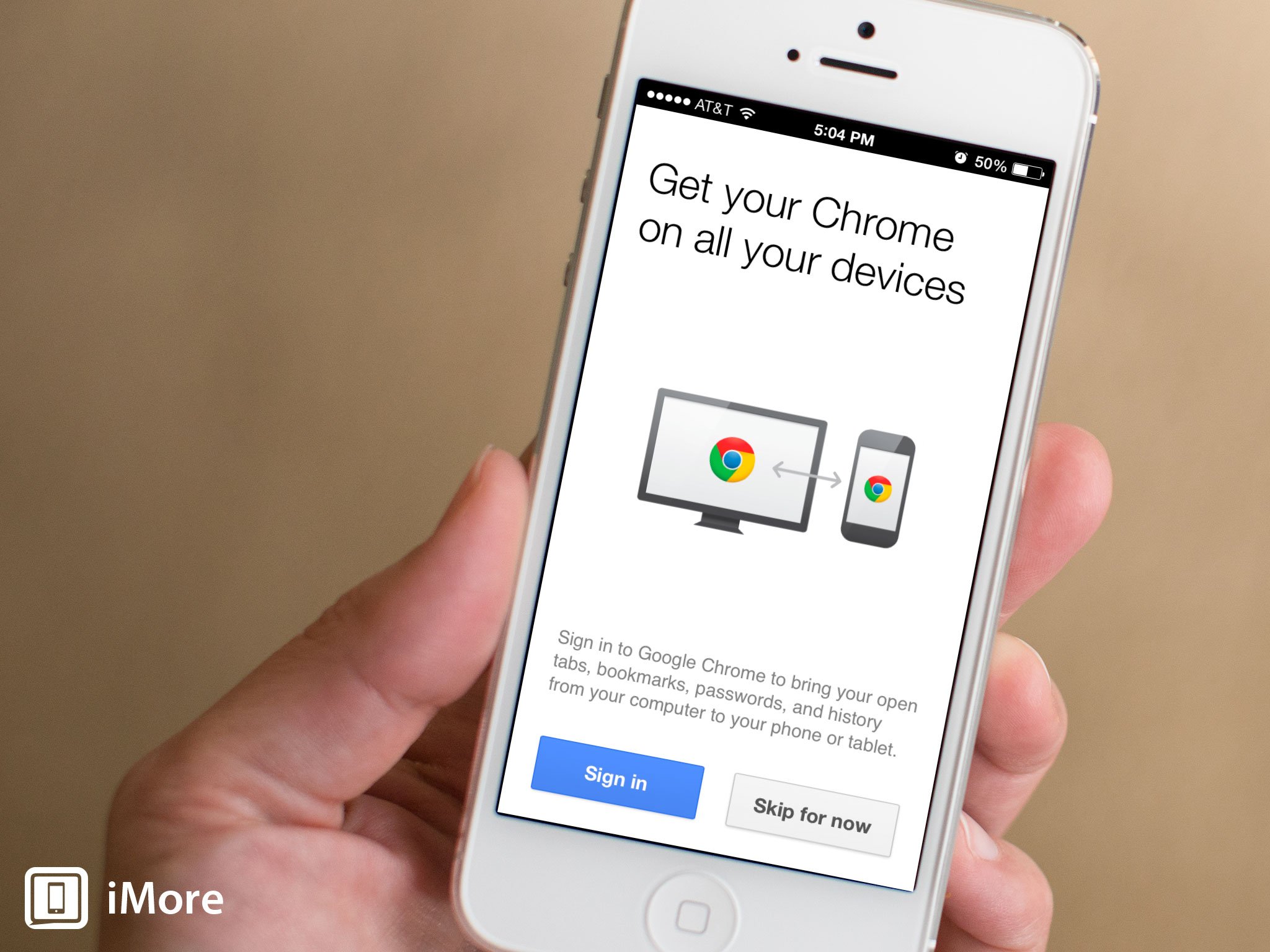
Add us as a preferred source on Google
Google has today pushed out a small but useful update to the Chrome browser for iPhone and iPad. On the cards are improvements to Autofill and image search. The full changelog:
- Fast form completion with Autofill. Tired of filling out web forms with the same information time and time again? The Autofill feature lets you complete forms with just a few clicks. Sign in to sync this data from your computer to your iPhone or iPad and save even more typing.
- Long press on an image to search for related images
- Stability / security improvements and bug fixes
While Chrome may still be more limited on iOS than on Android or indeed the desktop, it's still great to see Google bringing as much across from the other platforms as it can. Grab the latest version from the App Store at the link below.
- Free - Download Now
Master your iPhone in minutes
iMore offers spot-on advice and guidance from our team of experts, with decades of Apple device experience to lean on. Learn more with iMore!
LATEST ARTICLES

