Google Maps for iPhone now lets you easily add detours to your trips
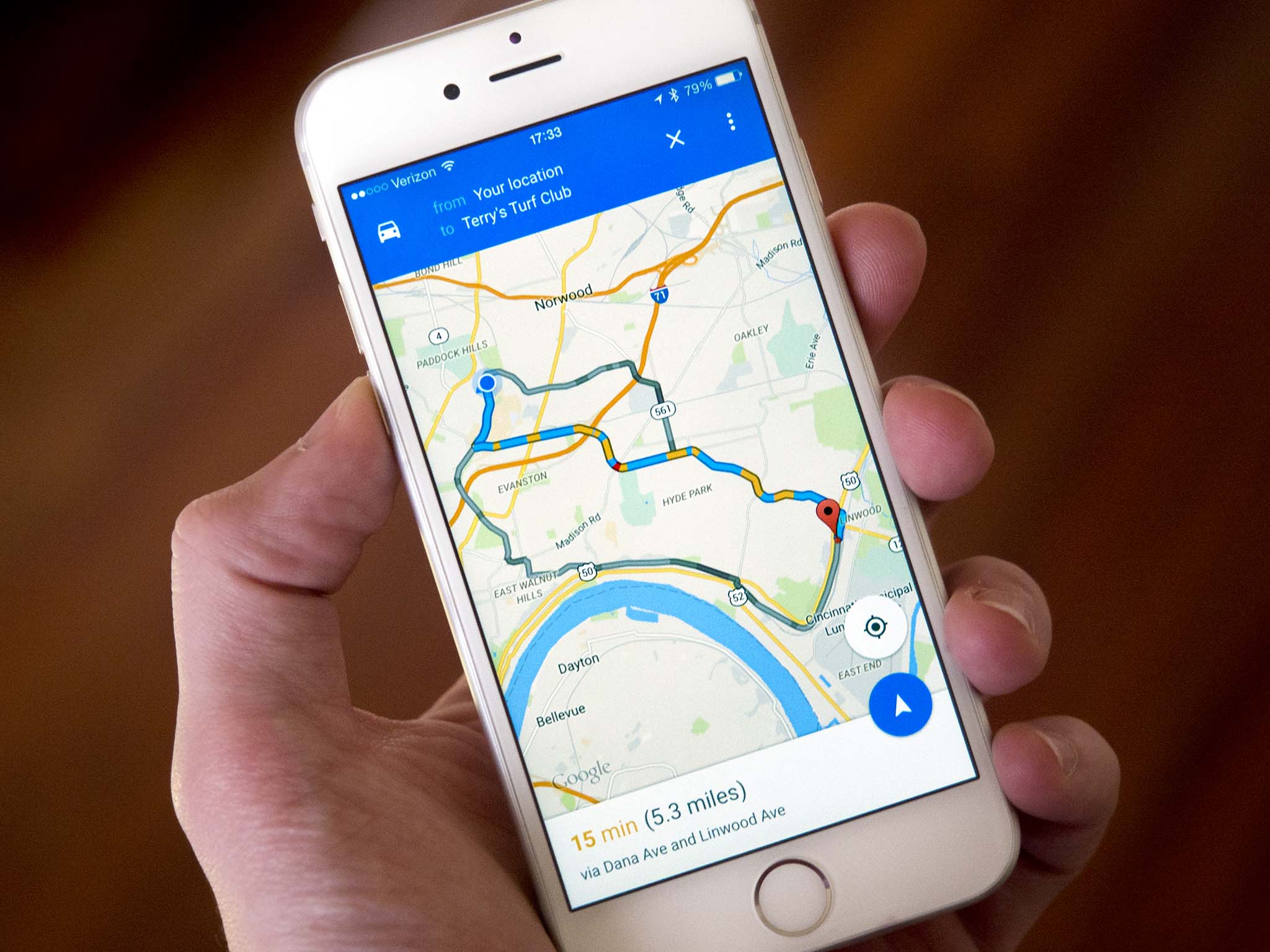
Google Maps for iPhone will now let you add detours to your trip without leaving navigation mode. Now, for example, if you decide you want to make a pitstop at a gas station or restaurant, you can simply add that detour in the app and your current route and estimated time of arrival will be adjusted accordingly.
To add a detour to your route, all you have to do is tap the magnifying glass at the top right of the screen in navigation mode. You can then choose from a selection of categories like grocery stores, coffee shops and gas stations. Just select one of the categories, or use search to find a specific place, and Google Maps will serve up a list of destinations to choose from.
Google says that the feature is now rolling out to the more than 100 countries where it currently offers navigation, so you should be able to start adding detours to your trips relatively soon.
Update: This update also adds 3D Touch support, giving users access to shortcuts for navigating home or to work from the app's icon.
- Free - Download Now
Source: Google
iMore offers spot-on advice and guidance from our team of experts, with decades of Apple device experience to lean on. Learn more with iMore!

