Google Meet vs Zoom: Which group video chat service do you need?
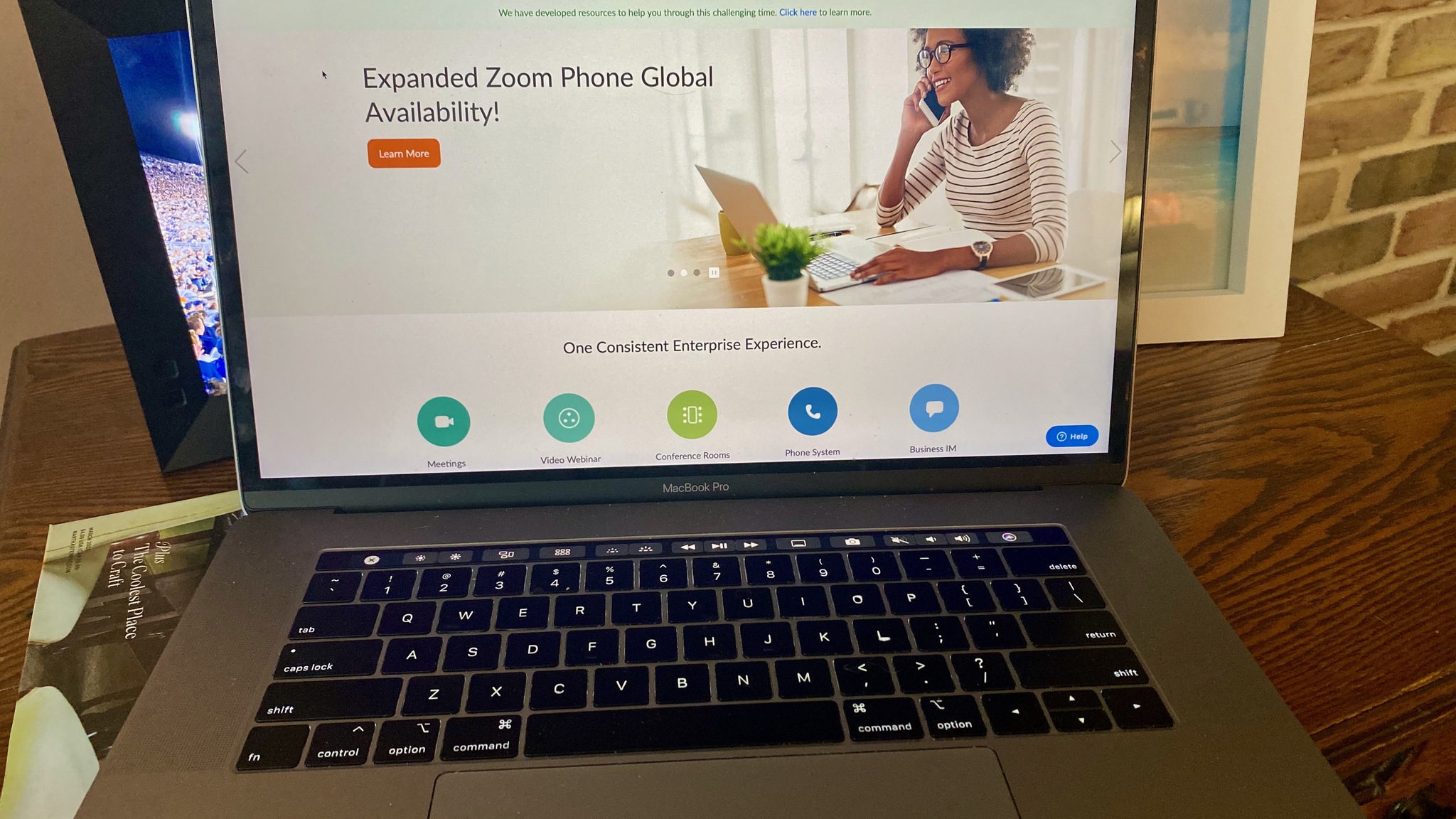
iMore offers spot-on advice and guidance from our team of experts, with decades of Apple device experience to lean on. Learn more with iMore!
You are now subscribed
Your newsletter sign-up was successful
Given the circumstances, there's a good chance you're working from home right now. If you are, then it may take some adjusting to get used to this new life. And you're going to want to look into the right tools to use, like video conferencing software, whether it's for meetings with coworkers or just chatting with your friends and family.
Two of the most popular choices out there right now are Google Hangouts Meet and Zoom. But which one is better? Let's take a look.
Let's get the basics out of the way
Both Google Hangouts Meet and Zoom provide users with the ability to interact with others through video conference calls. This means that your work is still able to conduct meetings and presentations, or you and your friends and family can see each other while catching up on what you've been doing in quarantine. But there are some differences between the two in terms of pricing, features, and more.
Disclaimer: Right now, for a limited time, both Google Meet and Zoom are removing restrictions on certain tiers, such as the 40-minute limitation on Zoom's free level and Google's 100-participant limit. Google Meet also works with any regular, non-G Suite account, but that account can only join existing Meets, not create new ones. However, the free Google Hangouts is an alternative to Google Meet and supports video chats with up to 25 people.
| Header Cell - Column 0 | Google Hangouts Meet | Zoom |
|---|---|---|
| Free option | No | Yes |
| Monthly price | $6-$25 per user | $14.99-$19.99 per host |
| Maximum participants | Up to 250 with Enterprise | Up to 1000 with Enterprise |
| 1-on-1 calls | Yes | Yes |
| Participants need to pay? | No | No |
| Supported platforms | Windows, Mac, Android, iOS | Windows, Mac, Android, iOS |
| Call recordings | Yes | Yes |
| Screen sharing | Yes | Yes |
| Group messaging | Yes | Yes |
| Integrations | Other Google services, Skype, Pexip Infinity | Workplace, Salesforce, Google services |
| More features | Encrypted calls | Polls, whiteboard collaborating, encrypted calls |
These are just basic specs of each service at a glance. Both Google Hangouts Meet and Zoom have their own strengths and weaknesses, depending on what you want to use video conferencing for.
Google Hangouts Meet

Pros
- Part of Google G Suite
- Tight integration with other Google services
- Basic video conferencing features
- Secure encryption
- Doesn't require a software download
Cons
- G Suite has no free tier
- Enterprise tier maxes out at 250 participants
- Features are limited
Personally, I have been using Google Hangouts Meet every week for the past two years since that is what we use here at iMore. Since we use G Suite for all of our work accounts, it's just better integrated for our needs, and it doesn't require additional software besides a web browser if you're on desktop.
If you or your team is already invested in G Suite, then Meet is probably the better choice to go with since you already have access to it. With Meet, you're getting more integration with other Google services, like Gmail, Google Calendar, Google Drive, Hangouts Chat, and more. For example, meetings can be booked in advance through Google Calendar, and invites go out via Gmail.
iMore offers spot-on advice and guidance from our team of experts, with decades of Apple device experience to lean on. Learn more with iMore!
While G Suite normally doesn't have a free option and usually starts at $6 per user per month for the Basic plan for up to 100 participants per Meet call, there is a special promotion happening right now. This promo is giving free access to advanced Hangouts Meet capabilities (up to 250 participants per call, live streaming for up to 100,000 viewers, and meeting recording saved to Google Drive) to all G Suite and G Suite for Education customers. This special deal will last until July 1, 2020.
Google Hangouts Meet is best suited for teams that are already using G Suite, since the Basic plan starts at $6 per user, and it goes up from there. However, participants do not necessarily need a G Suite email address to participate in a Google Meet — all they need is a Gmail address. As long as you have a Gmail address, then you can join a Google Meet, you just can't host one. If you want a free alternative to Google Meet, there is Google Hangouts, which supports video calls up to 25 people.
Google Meet isn't necessarily something that you should be using for just chatting with friends, since the host needs to be on G Suite, and well, that costs money. All Meet calls can be done 1-on-1 or as a group, as long as others have the link or information to join a call via phone.
The features of Meet calls are pretty basic, as you can interact with everyone through video and audio, but there is screen sharing if someone needs to present something to everyone in the chat. Meet does allow you to record a meeting if needed, and you can chat with Hangouts Chat if need be. Other integrations for Meet include Skype and Pexip Infinity.
Zoom

Pros
- Has a free level with a lot of features
- Paid plans for business are affordable
- More comprehensive video conferencing features
- Secure encryption
- Integrates with other services
- Supports up to 1000 participants
Cons
- Requires software download on desktop
- Free tier limits calls to 40 minutes
- Not as tightly integrated with Google services
Zoom is a bit more flexible when it comes to pricing and features. Unlike Google Meet, there is a free tier, so you can sign up for Zoom and use it without ever having to pay a dime. The free tier allows the host to have up to 100 participants with unlimited 1-to-1 meetings. However, while you can have unlimited meetings, each session can only be 40 minutes, as there is a time limit imposed on the free tier. Still, it's not bad, considering that you can use it for free.
Disclaimer: Zoom is temporarily lifting the 40-minute restriction on free accounts because of recent events. This is only temporary due to the surge in use from consumers.
The free tier for Zoom also includes access to the service's feature-rich video conferencing tools, including screen sharing, polls, whiteboard and collaboration, recording of the meeting, encryption, and much more. It's a much more comprehensive video conferencing experience, and you can access them completely for free, which is nice.
If you need Zoom for work or more people, then the Pro starts at $14.99 a month just for the host. The Pro plan still has the 100 participant limit, but meeting duration limits are 24 hours, instead of 40 minutes. Business is $19.99 a month for the host, and you can go up to 300 participants, and Enterprise is $19.99 a month per host with a minimum of 50 hosts, and you can have up 500 participants (or 1,000 with Enterprise Plus) with unlimited cloud storage.
Again, Zoom is an all-around solid option for both those who just want to do some personal video calls with friends and family, as well as businesses with teams of various sizes. It also has a more robust feature set compared to Google Meet, so if you need more bells-and-whistles for your video conferencing, then Zoom is the better option.
Either way, you'll need the right gear for video conferencing

So there you have it. Google Meet is great for those who are already using G Suite with their businesses and teams, and it's definitely more geared for work. But Zoom offers more versatility with its service, even allowing a free tier for those who just want a video conferencing solution to catch up with friends and family. And if you require more from Zoom for your business, there are several tiers available, and all of them are pretty affordable for teams.
But don't forget that you need some proper gear for great video conference calls. Here are a few of our favorites:

Christine Romero-Chan was formerly a Senior Editor for iMore. She has been writing about technology, specifically Apple, for over a decade at a variety of websites. She is currently part of the Digital Trends team, and has been using Apple’s smartphone since the original iPhone back in 2007. While her main speciality is the iPhone, she also covers Apple Watch, iPad, and Mac when needed.
When she isn’t writing about Apple, Christine can often be found at Disneyland in Anaheim, California, as she is a passholder and obsessed with all things Disney, especially Star Wars. Christine also enjoys coffee, food, photography, mechanical keyboards, and spending as much time with her new daughter as possible.



