Having trouble with iMessage or FaceTime? Here's the fix!
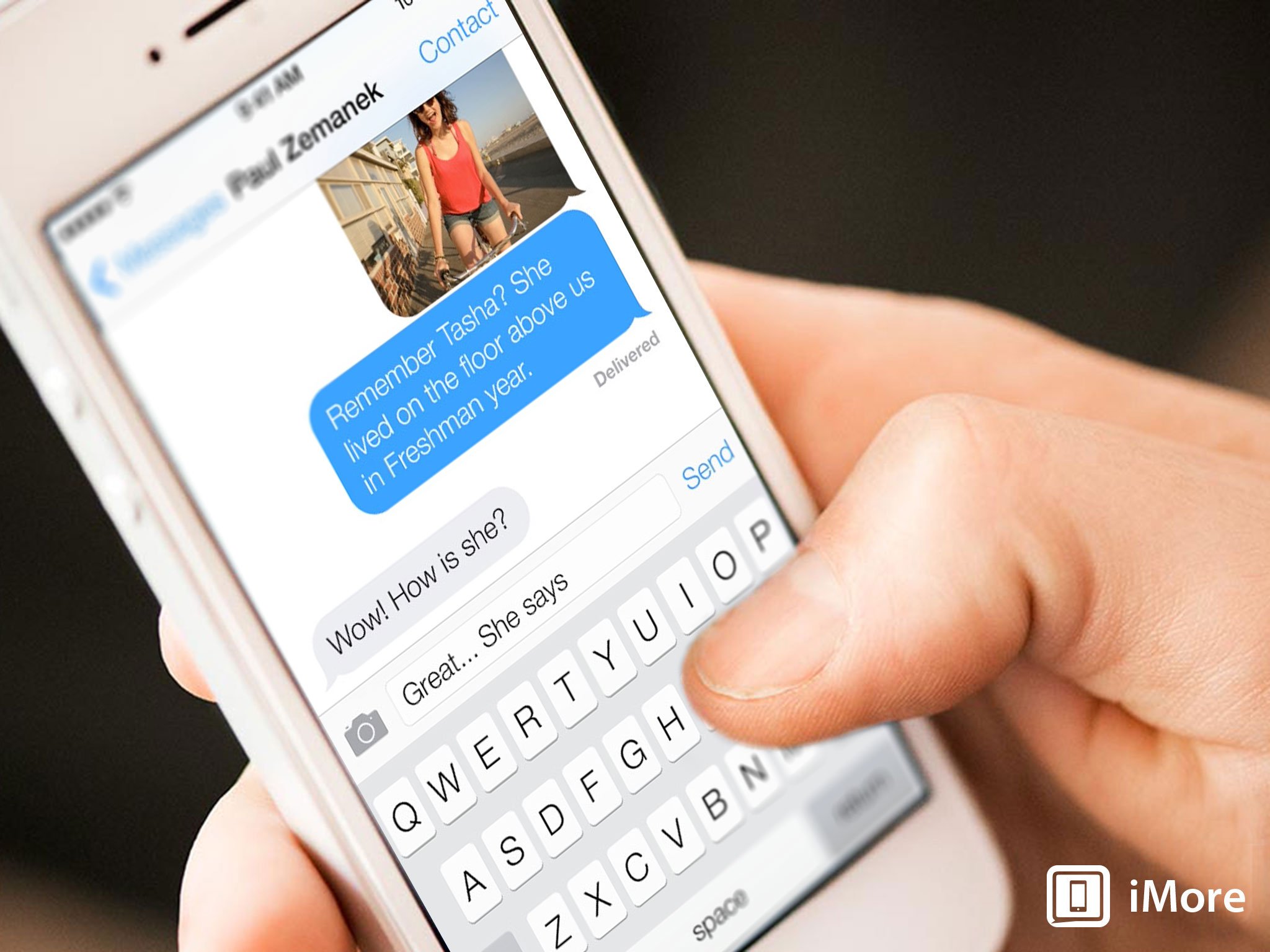
iMore offers spot-on advice and guidance from our team of experts, with decades of Apple device experience to lean on. Learn more with iMore!
You are now subscribed
Your newsletter sign-up was successful
iMessage and FaceTime are wonderful, empowering, enabling technologies that... can frustrate the crap out of you at times. One of those times is when you update or restore your iPhone, iPod touch, or iPad to a new operating system - like millions of people just did with iOS 7 - and it stops working. If you're having trouble with iMessage or FaceTime, if they won't activate or simply won't work, here are some things you can try!
How to turn FaceTime or iMessage off and then back on in Settings
- Launch Settings by tapping the icon on the Home screen
- Scroll down to Messages or FaceTime
- Toggle the switch from on (green) to off (white)
- Wait a minute
- Toggle the switch back to on (green)
- Wait for it to re-activate
How to hard reboot your iPhone, iPod touch, or iPad
- Make sure you're on Wi-Fi
- Hold down both the Home button on the front, and the Sleep/Wake button on the top of your device
- Wait for the Apple logo to appear
- If it still doesn't work, repeat step 1 (turning FaceTime or iMessage off and on)
How to reset network settings
- Launch Settings by tapping on the icon on the Home screen
- Tap on General
- Scroll all the way to the bottom and tap on Reset
- Tap on Reset Network Settings
- If it still doesn't work, repeat step 1, then step 2, above (Turning FaceTime or iMessage off and one, rebooting).
One of those, or a combination of them al, should get you going again. If it works for you, or if you find any other ways to trouble shoot, let us know in the comments!
iMore offers spot-on advice and guidance from our team of experts, with decades of Apple device experience to lean on. Learn more with iMore!

Rene Ritchie is one of the most respected Apple analysts in the business, reaching a combined audience of over 40 million readers a month. His YouTube channel, Vector, has over 90 thousand subscribers and 14 million views and his podcasts, including Debug, have been downloaded over 20 million times. He also regularly co-hosts MacBreak Weekly for the TWiT network and co-hosted CES Live! and Talk Mobile. Based in Montreal, Rene is a former director of product marketing, web developer, and graphic designer. He's authored several books and appeared on numerous television and radio segments to discuss Apple and the technology industry. When not working, he likes to cook, grapple, and spend time with his friends and family.
