How to access list view in the Calendars app on your iPhone or iPad running iOS 7

iOS 7 made some drastic changes to the default Calendar app and the list view is one of the items that got moved to a place that isn't so obvious. If you're like me and you like to quickly flick through the list view in order to see what's on your plate over the next several days, you'll immediately notice its absence. Fortunately Apple didn't do away with list view, they just moved it.
Here's where you can find it now:
- Launch the Calendars app on your iPhone or iPad.
- Tap on the Search bar in the top right corner.
- You'll now see the list view aggregate under the Search bar.
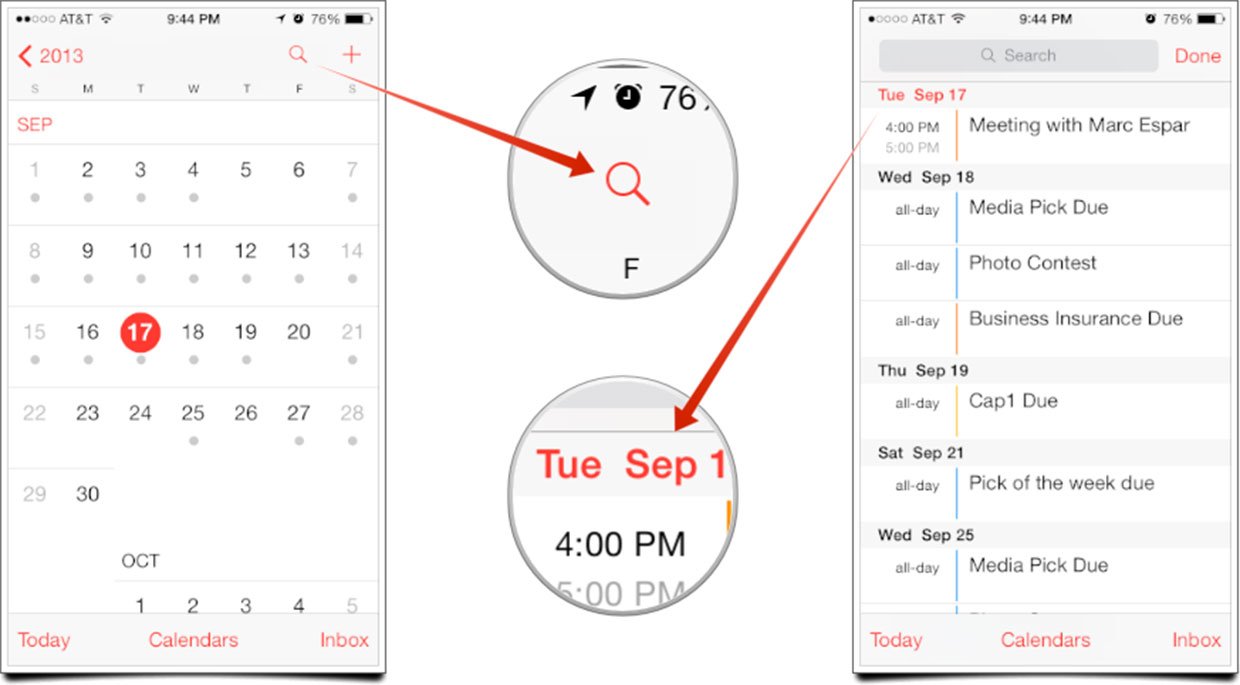
That's all there is to it. I'm not quite sure why Apple decided to lump the list view in with the Search function of Calendars. It's a weird move to say the least. I'm just glad it's still there. Hopefully a later update will make it a little easier to find. For now, you'll need to access to Search menu to use it.
iMore offers spot-on advice and guidance from our team of experts, with decades of Apple device experience to lean on. Learn more with iMore!
iMore senior editor from 2011 to 2015.

