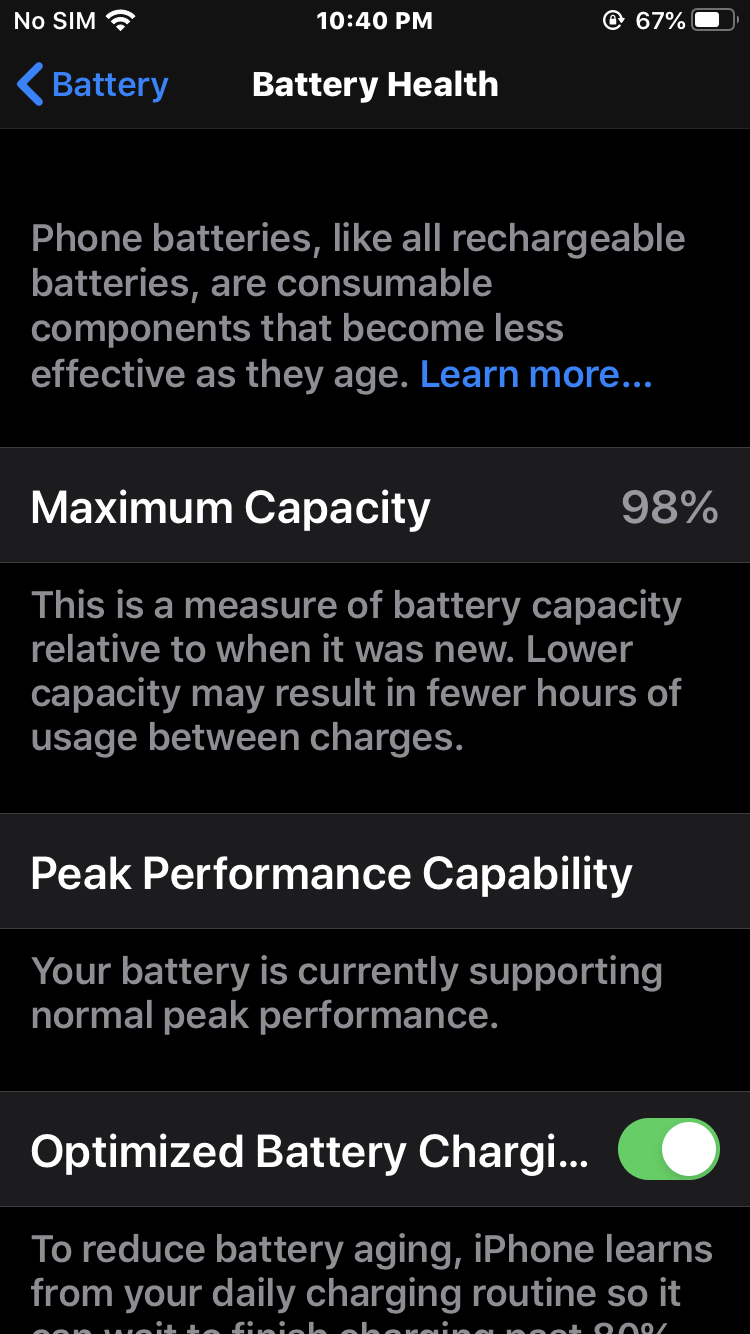How and when to replace your iPhone's battery

iMore offers spot-on advice and guidance from our team of experts, with decades of Apple device experience to lean on. Learn more with iMore!
You are now subscribed
Your newsletter sign-up was successful
There are quite a few variables to consider before replacing the battery on your iPhone, and it's not always the best move given the potential cost and complexity involved. Still, If you decide it's time for a new battery, you want to make sure you can get the right battery and that it can be replaced. Not only that, but there are some important things to do in order to make sure your battery lasts as long as possible, especially if you may not use a phone for a few weeks or more. We spoke with Chris Johncke of iFixYouri (also available on Twitter and Facebook) about what you need to look out for and he has provided some tips to get you up to speed on taking care of your battery.
How and when to replace your iPhone battery: Is your battery still good?
Lithium polymer batteries won't last forever, and after around 500 charge cycles, these batteries start to degrade. Degrading, in this case, doesn't mean it's becoming chemically unstable or dangerous — it just can't hold as much charge as when it was new. This isn't an iPhone-specific issue and will happen to any phone, tablet, or laptop with a rechargeable battery.
There are a couple of standout clues for a degraded battery. First, your battery life will take a nosedive, and second, you might start to get unexpected shutdowns. While the former is to be expected, the latter can be extremely frustrating. The problem is that your iPhone needs a certain amount of power to run all of its components and if the battery can't deliver that power, the phone can power off.
Batteries degrade over time due to a variety of reasons, including charge habits, deep discharging, and operating temperatures, among other reasons. Each one of these creates different internal chemical reaction patterns and changes the overall integrity of the battery over time.
Luckily, in the last few versions of iOS, Apple has included a battery health monitor in the settings. Tap the settings icon and scroll down to Battery. On this page, you'll be able to get a good idea of what's using your battery and when. If you see an app using more than expected, that app may be your problem rather than a degraded battery.
Tap on Battery Health. If your percentage is higher than 80%, your battery is probably fine. This can also show you if you have any unexpected shutdowns in the past which can be indicators of a battery that's failing to deliver enough power to the hardware.
How and when to replace your iPhone battery: What causes a battery to fail?
Over time, a battery can lose its original capacity simply from repeated use, but some other factors can cause degradation to progress much more quickly. One major indicator of failure is a swollen battery.
A battery will swell for a few reasons; physical damage, circuitry that has failed, or the use of cheap chargers that do not have the correct charging circuitry that cuts off the charge when a battery is full. More often than not, the use of cheap chargers kills batteries, and have been known to destroy the chipsets on logic boards inside devices as well.
Another consideration is temperature, According to Chris Johncke, batteries should be stored in a normal climate between 65 and 76 degrees Fahrenheit. Leaving your phone in the car on a hot summer day or in the freezing cold can cause the chemical within the battery to fail.
iMore offers spot-on advice and guidance from our team of experts, with decades of Apple device experience to lean on. Learn more with iMore!
If you plan on storing your device for an extended period of time, the battery should not be kept fully charged or flat. It's best to keep approximately 60% charge on the device.
How and when to replace your iPhone battery: How do you get your battery replaced?

Before you open your phone make sure you know what you're getting into and have a plan in case something goes wrong. I've seen repair techs with hundreds of repairs under their belts puncture a battery and fill a room with smoke. Make sure you have a plan of action for a potential fire and do not work on an expanded battery without extensive experience.
One of the nice things about using one of the most popular phones in the world is having a wealth of replacement parts and repair techs available. It's important to make sure you're getting quality service and a quality part, or else you could end up with many more problems down the line.
Go to a service center
If you've got AppleCare coverage, your best bet is to find an Apple Authorized Service Provider, since your repair may be free or cheaper thanks to your coverage. If your phone is out of coverage, you can still get a professional battery replacement with access to the proper parts.
This is your best bet for making sure the job is done right and many places offer mail-in service so you don't have to worry if you prefer to stay at home as much as possible.
Do it yourself
It is possible to replace your own battery, though it's not as simple as you might think. Not only do you need to have the proper tools to disassemble and work on your iPhone, but you'll also need to make sure you get a good battery. It's also worth keeping in mind that it can be easy to damage components inside your iPhone, such as the ribbon cables connecting your display, front camera, and earpiece, as well as the battery connector itself.
According to Chris Johncke at iFixYouri, a replacement battery should meet certain guidelines to ensure it will perform on the same level your OEM model did. OEM stands for original equipment manufacturer and in this case, it refers to the exact same model Apple used. If you're getting into electronics repair, you'll see this phrase quite a bit.
Chris Johncke of iFixYouri recommends looking for the following features in a replacement battery.
- True Zero Cycle Count – Your replacement battery should never have been used before. While there are vendors who sell batteries that have been used, and they had their battery cycle count reset, a quality parts supplier will make sure that their batteries are in-fact, true zero cycle batteries.
- Replacement batteries should carry the same voltage and milliamp-hours as the original battery and should be indicated on the battery's packaging.
- OEM Spec Adhesive Provided – Your replacement battery should come with proper adhesive to secure the battery inside your phone.
- Capacity Tested – All batteries should have a charge and capacity test performed to ensure that they are built to the correct specification.
- Integrated Chip – Having an OEM Texas Instruments(TI) Integrated Chip will ensure that your battery health levels are accurate and real-time.
- Temperature Control – Batteries should be stored at normal temperatures to ensure that their integrity has not been compromised. Most suppliers comply with this, but a simple ask or check never hurts.
- Certifications – There are many certifications that OEM batteries have to test to. Underwriter Laboratories(UL), is the largest and most common. UL makes sure that the batteries comply and have been built with certain standards. Unfortunately for aftermarket parts, UL does not apply. Other certifications verify batteries for safety. One of which is UN/DOT 38.3. This has been adopted by many regulators and helps ensure that batteries meet electrical, performance, reliability, and safety compliance. The certification also helps to make sure that the batteries are fit for transportation through a series of tests, such as shock/vibration test, short circuit test, and a variety of others that steer towards making sure the battery has a quality build.
How and when to replace your iPhone battery: Is it time for a new phone?

If your iPhone is working fine, why replace it? Apple is always working to add new features and improve the design of its phones with each yearly release, but for most of us, there's really no need to get one every year. Even if you've decided it's time for a new phone, your old phone can find new life as a second-hand phone for someone else or even just as a portable music player. I swear Apple used to make something like that.
Equipping your old phone with a new battery can give it a new lease on life and make it last for a couple more years for either its new user or as your personal media device.