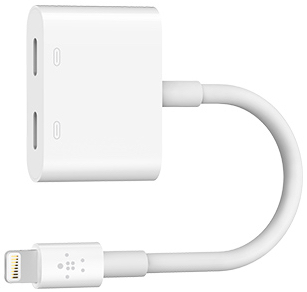How to charge your iPhone and listen to headphones at the same time!

Since the introduction of the iPhone 7, Apple has not included a headphone jack on the iPhone. For those that like to listen to music while their phone charges, this can present a bit of a problem. The good news is that there are a lot of great accessories, such as Belkin's 3.5 mm + Lightning RockStar adapter, that can keep the tunes coming and the power flowing at the same time.

Encased charging
While the case itself uses your phone's Lightning port, it has a Lightning port all it's own, meaning that you can use it with a charging cable and AirPods, wired headphones and a cheap dongle, or a splitter dongle if you need to keep the case charged while you listen.
If you want recommendations
As someone who doesn't always like to use a case and has a decent set of wired Audio-Technica headphones, I'm partial to the Belkin 3.5mm + Lightning RockStar for playing and charging when I'm going to sit down and put those headphones on.
But I'm also someone that uses wireless earphones most of the time. Apple's latest generation of AirPods, with better device connections and "Hey Siri" support, are my go-to accessories these days, and paired with the Smart Battery Case, they're a killing charging and listening combination.
iMore offers spot-on advice and guidance from our team of experts, with decades of Apple device experience to lean on. Learn more with iMore!
Joseph Keller is the former Editor in Chief of iMore. An Apple user for almost 20 years, he spends his time learning the ins and outs of iOS and macOS, always finding ways of getting the most out of his iPhone, iPad, Apple Watch, and Mac.