How to connect the Nikon D3400 to your iPhone with SnapBridge


If you just picked up your Nikon D3400, you're probably going to want to connect it to SnapBridge, an app designed by Nikon that allows you to effortlessly transfer and share your photos and videos wirelessly with your iPhone. Here's how to get started and get snappin' with SnapBridge!
Products used in this guide
- Amazon: Nikon D3400 ($440)
- App Store: SnapBridge (Free)
How to connect the Nikon D3400 to your iPhone with SnapBridge
Turn on your Nikon D3400 and go into the Setup Menu. Then scroll down until you see Connect to smart device. Make sure your Wifi and Bluetooth settings in your camera's menu are on in order to enable SnapBridge.
Once you tap Okay on your camera's touchscreen, the next prompt will ask you about password protection. You can leave password protection off or you can turn it on and set up a password. Tap Start and Okay.
Now you can open the SmartBridge app on your iPhone.
Your Camera's name will appear in your phone if your Wifi and Bluetooth settings have been turned on and all the steps have been followed properly. Tap to select it. You will then be asked to pair devices. Once you tap Pair, the Nikon D3400 and your iPhone will begin to wirelessly connect.
When your iPhone and camera are connected, SnapBridge will give you a code that will appear on your camera and iPhone to show the connection, and so you know that your iPhone and Nikon are paired with one another and not some other random phone.
Congratulations! Your Nikon D3400 is now connected to your iPhone with SnapBridge!
iMore offers spot-on advice and guidance from our team of experts, with decades of Apple device experience to lean on. Learn more with iMore!
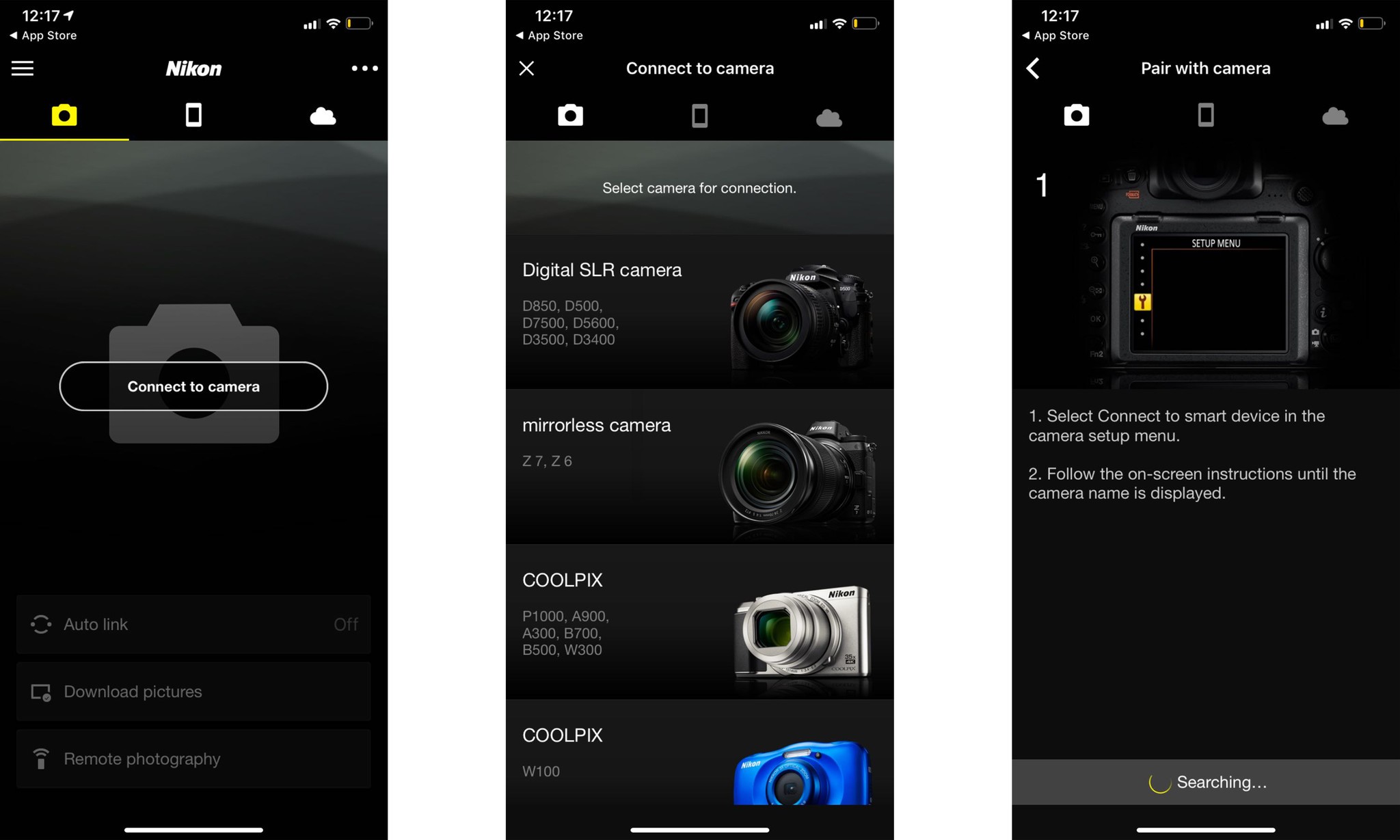
Our top equipment picks

Snap, shoot, edit, and save like a pro with the affordable and highly rated Nikon D3400
If you're looking for a DSLR that'll give you breathtaking image quality while designed to be strikingly simple to use — both on and off the SnapBridge app! — then take a peek at the Nikon D3400.
This particular camera is easy to set up, lightweight, and provides you with stunning photo options and full HD video capability for a super reasonable price. The SnapBridge app that it's designed to work with allows for automatic transfers for easy sharing straight from your iPhone, while the camera's dozens of shooting options allow you to be fully creative and in control of your photographic vision.
Additional Equipment
Adding some extra gear to your camera bag can really make or break your shooting experience, just like using your Nikon D3400 without SnapBridge makes uploading a heck of a lot more complicated. Here are some accessories to check out!
AFUNTA Nikon D3400 Screen Protectors ($7 at Amazon)
If you're worried about scratching or shattering your screen on a shoot, add an extra layer of protection with these tempered glass AFUNTA Nikon D3400 Screen Protectors that won't jeopardize touch sensitivity or style.

Movo Photo SecureMe Padded Grip Strap ($8 at Amazon)
Get a grip on your photography and your Nikon D3400 with help from the Movo Photo SecureMe Padded Grip Strap. This camera accessory is great for adding some extra stabilization to your video, while the padded design makes it comfortable and convenient to hold in your hand.
Cella writes for iMore on social and photography. She's a true crime enthusiast, bestselling horror author, lipstick collector, buzzkill, and Sicilian. Follow her on Twitter and Instagram: @hellorousseau

