How to delete individual iMessages in Messages for Mac
How-to
By
Allyson Kazmucha
published

Add us as a preferred source on Google
If you use your Mac for iMessage, you probably already know you can delete iMessage threads but what about deleting single iMessages on the Mac?
We've already covered deleting individual messages in iOS 7 so here's how to delete them in the Messages for Mac app:
- Launch the Messages app on your Mac.

- Find the message thread you'd like to delete a single message from.
- Click on the message you'd like to delete one time so it's highlighted a darker blue than the rest of your messages.
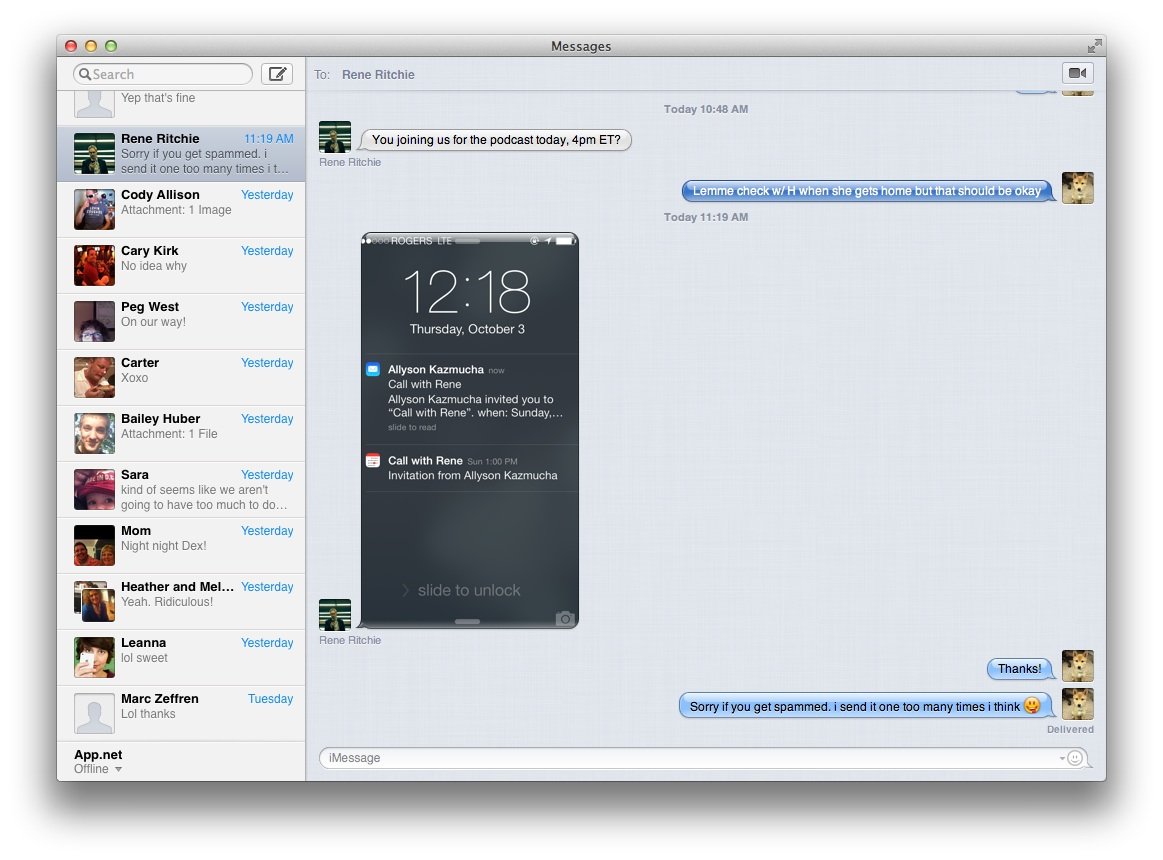
- Now right-click on the message.
- From the menu that appears, click on Delete.
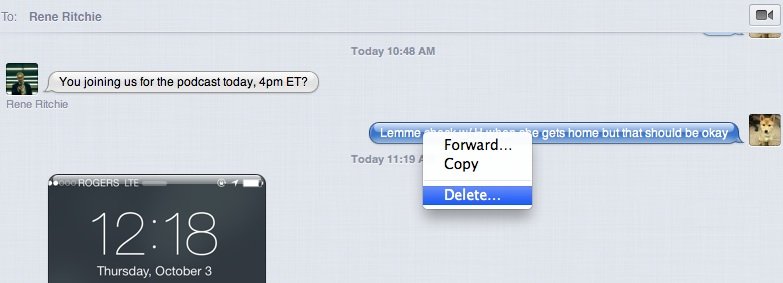
- That particular message will be removed from the thread.
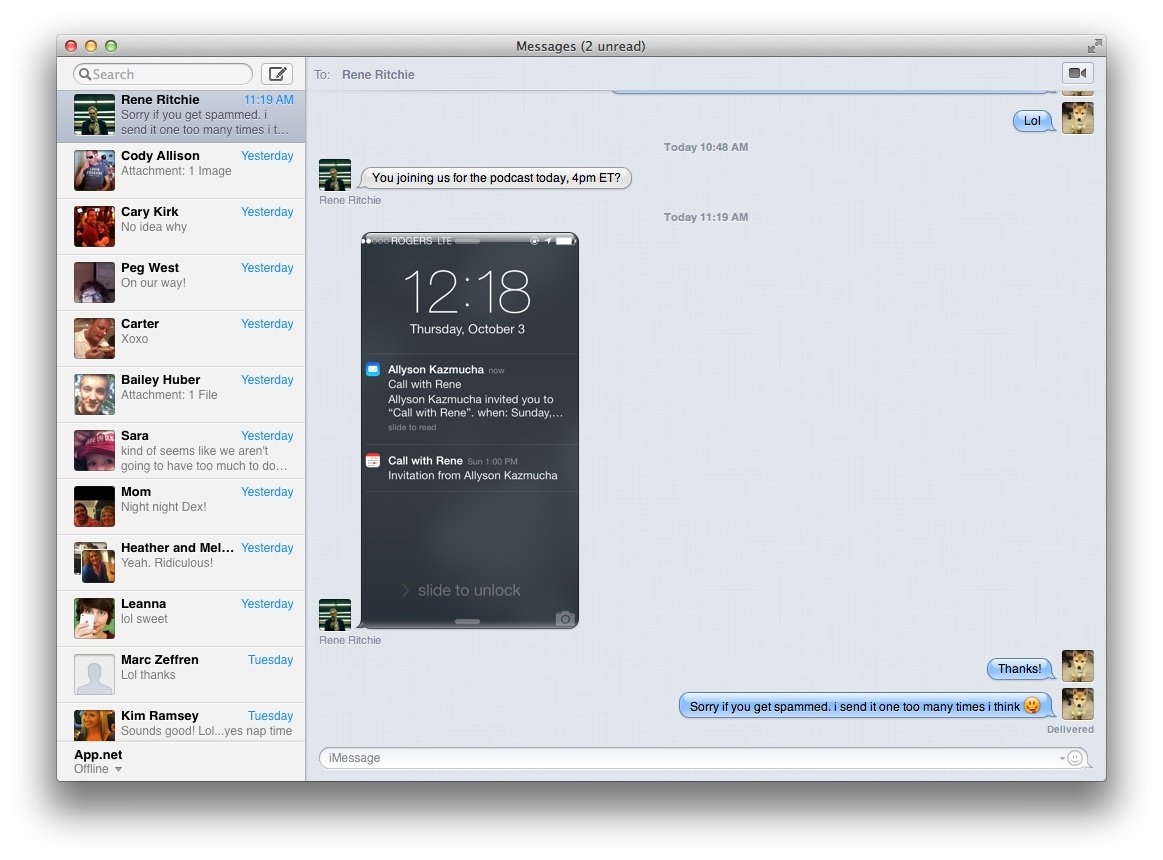
That's all there is to it. It isn't a very obvious option, but it is there.
Master your iPhone in minutes
iMore offers spot-on advice and guidance from our team of experts, with decades of Apple device experience to lean on. Learn more with iMore!
iMore senior editor from 2011 to 2015.
LATEST ARTICLES

