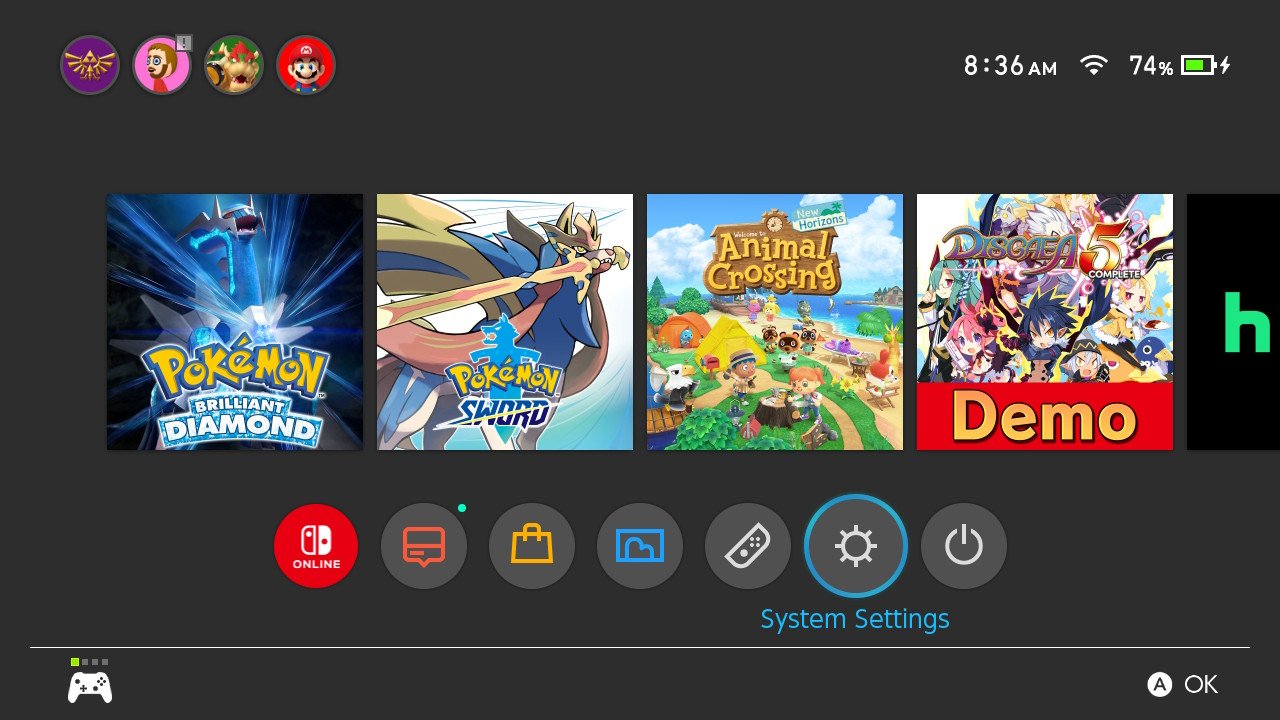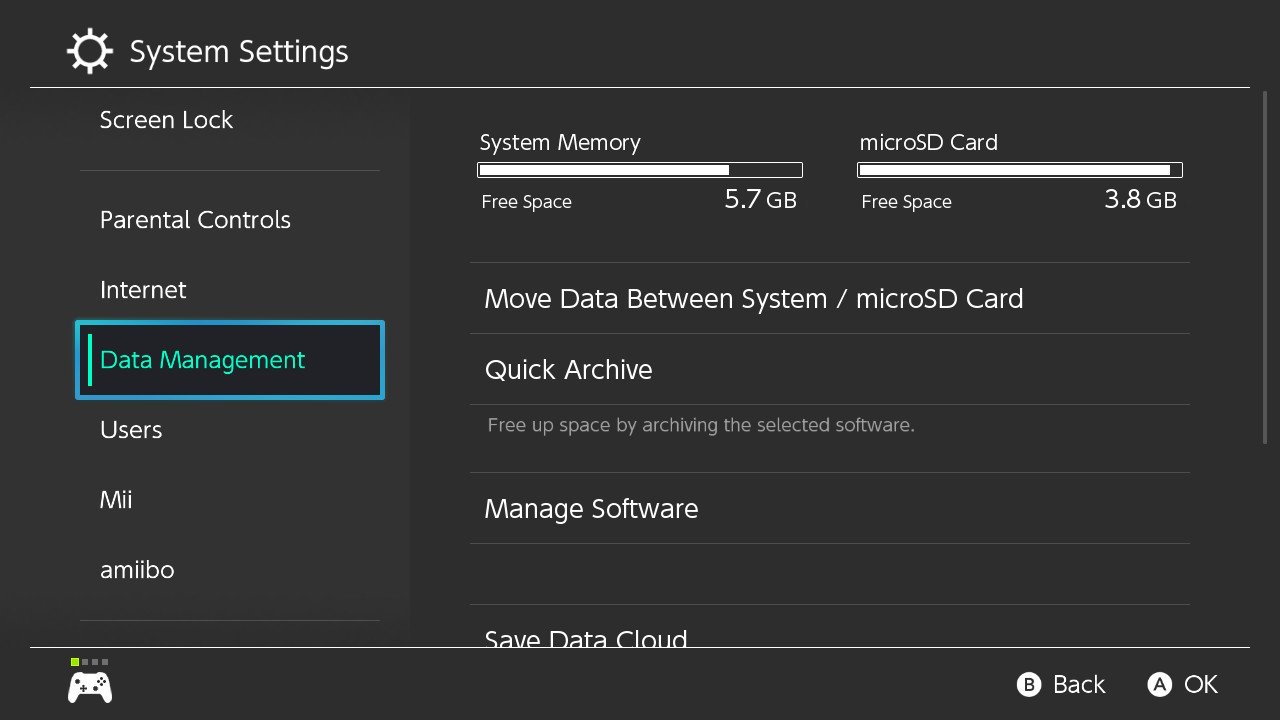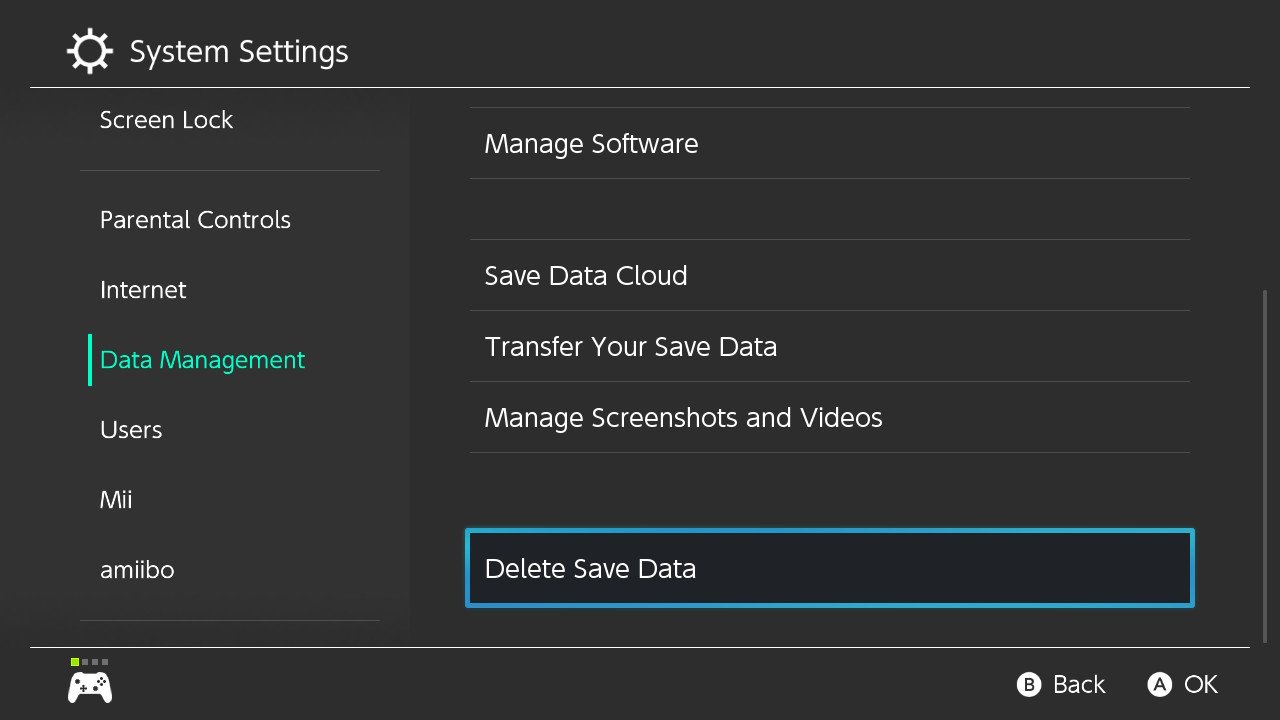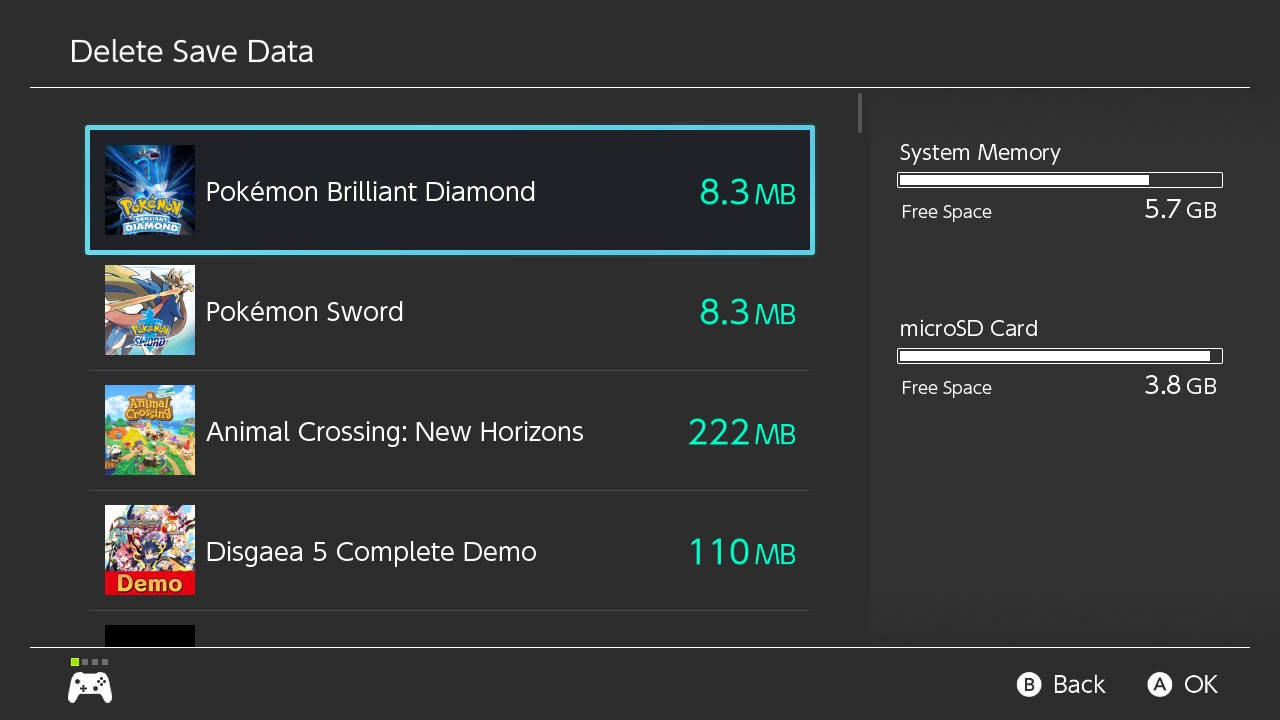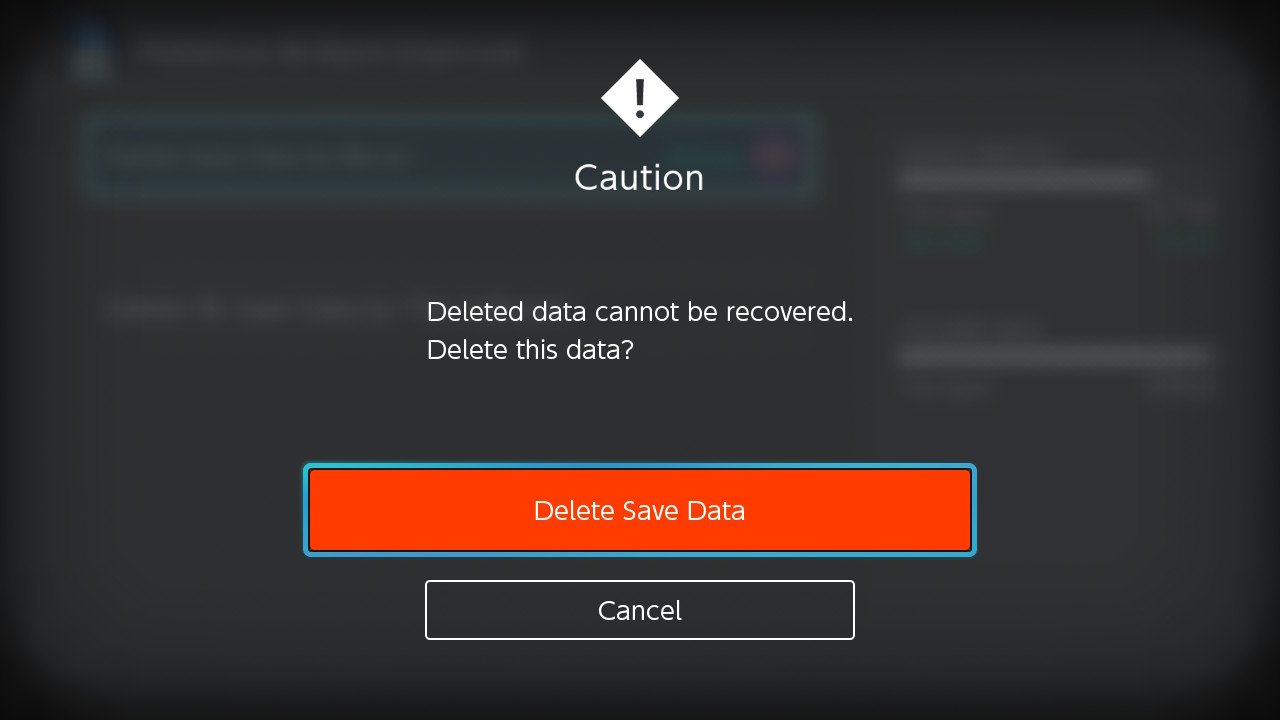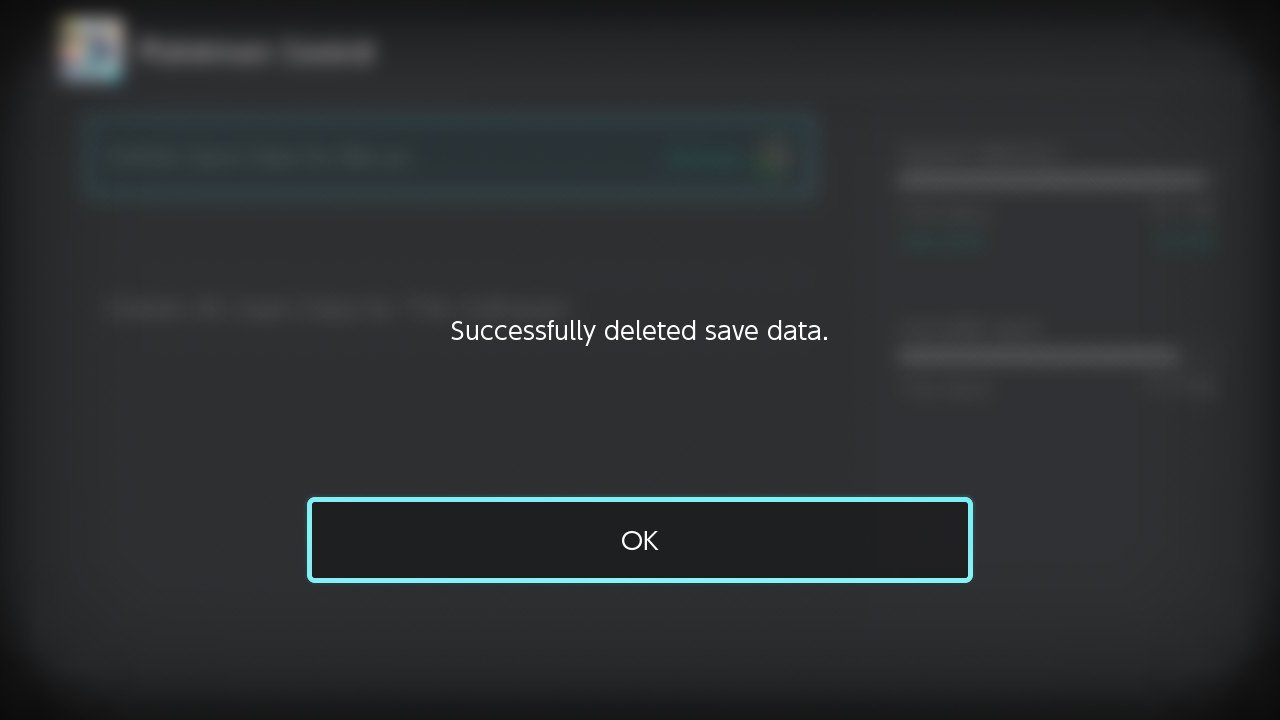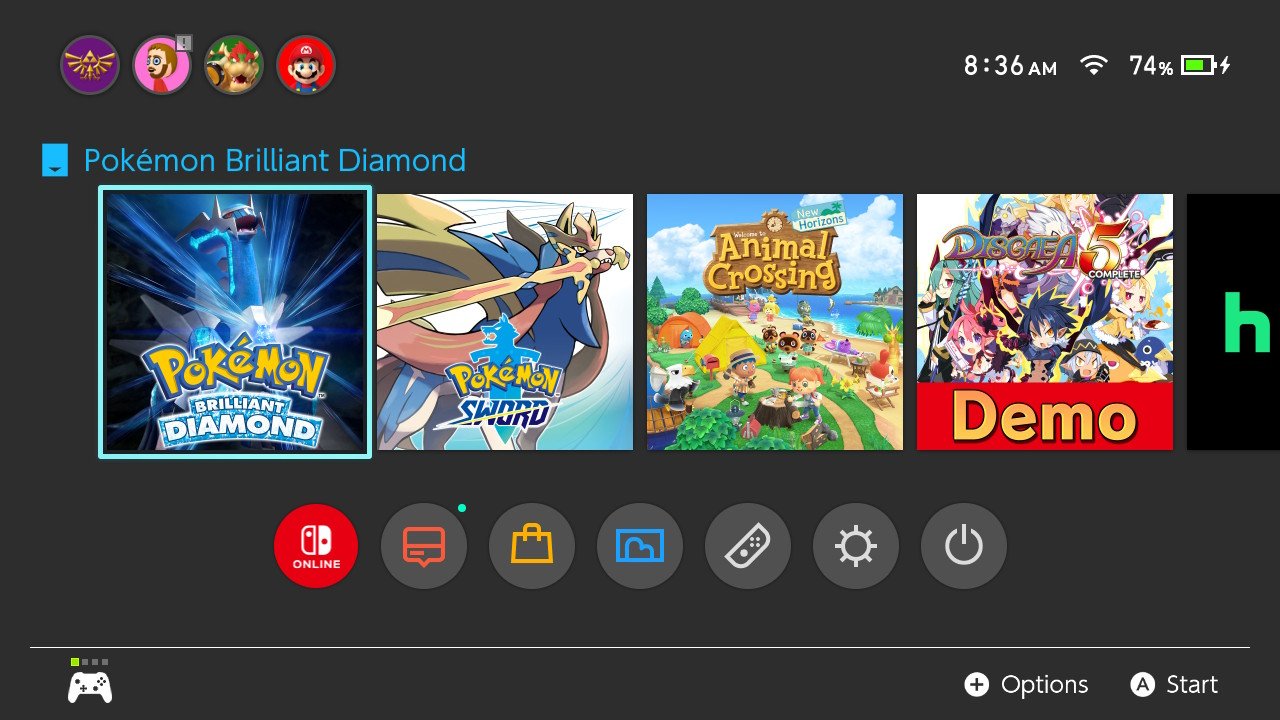How to delete your Pokémon Brilliant Diamond and Shining Pearl game and start over
Already run through the game and want to play again? Here's what to do.

iMore offers spot-on advice and guidance from our team of experts, with decades of Apple device experience to lean on. Learn more with iMore!
You are now subscribed
Your newsletter sign-up was successful
Love Pokémon Brilliant Diamond and Shining Pearl? Then you might have run through the game already and are eager for another playthrough. Or, maybe you're one of those people who likes to start your Pokémon games, grab all three starters, and then actually jump into the adventure. Regardless of your reasons, here's how to delete your Brilliant Diamond or Shining Pearl data and start over.
Delete your Pokémon Brilliant Diamond and Shining Pearl game and play again
It's really easy to restart these Pokémon games, but the process isn't intuitive. Here's what you need to do. If you want to keep any of your Pokémon that you've captured from a previous game, make sure to transfer them to Pokémon HOME first.
- From your Nintendo Switch's home screen, select System Settings.
- Scroll down to Data Management.
- On the right side of the screen, scroll down to Delete Save Data.
- A list of your save files will appear. Click on Pokémon Brilliant Diamond or Pokémon Shining Pearl.
- Your Switch will remind you that deleted save data cannot be recovered. Click Delete Save Data.
- Your save data will be deleted. When the process is done, select OK.
- To get back to the Home menu, press the Home button on your right Joy-Con.
- To start a new game, simply select Pokémon Brilliant Diamond or Shining Pearl from the main menu.
- A new game file will start. Enjoy your game!
Now that you've successfully deleted your save data, you can experience the story of the Galar region all over again. Good luck catching your favorite Pokémon and becoming the Champion. Maybe you'll see creatures you didn't see last time you played.
Time to start over
The steps to deleting your game data aren't the most intuitive thing, but this prevents you from doing it on accident. Fortunately, it isn't that complicated once you know what to do. Just make sure that if you want to keep any of the Pokémon that you captured from a previous play through then bring them into Pokémon HOME before deleting your game.
The fun of Pokémon is something that never gets old so you can play Brilliant Diamond or Shining Pearl as many times as you like. This can be a good way to make sure you get all of the starters or get Pokémon with better EVs. Regardless, play the way you like and have a good time!
iMore offers spot-on advice and guidance from our team of experts, with decades of Apple device experience to lean on. Learn more with iMore!

Gaming aficionado Rebecca Spear is iMore's dedicated gaming editor with a focus on Nintendo Switch and iOS gaming. You’ll never catch her without her Switch or her iPad Air handy. If you’ve got a question about Pokémon, The Legend of Zelda, or just about any other Nintendo series check out her guides to help you out. Rebecca has written thousands of articles in the last six years including hundreds of extensive gaming guides, previews, and reviews for both Switch and Apple Arcade. She also loves checking out new gaming accessories like iPhone controllers and has her ear to the ground when it comes to covering the next big trend.