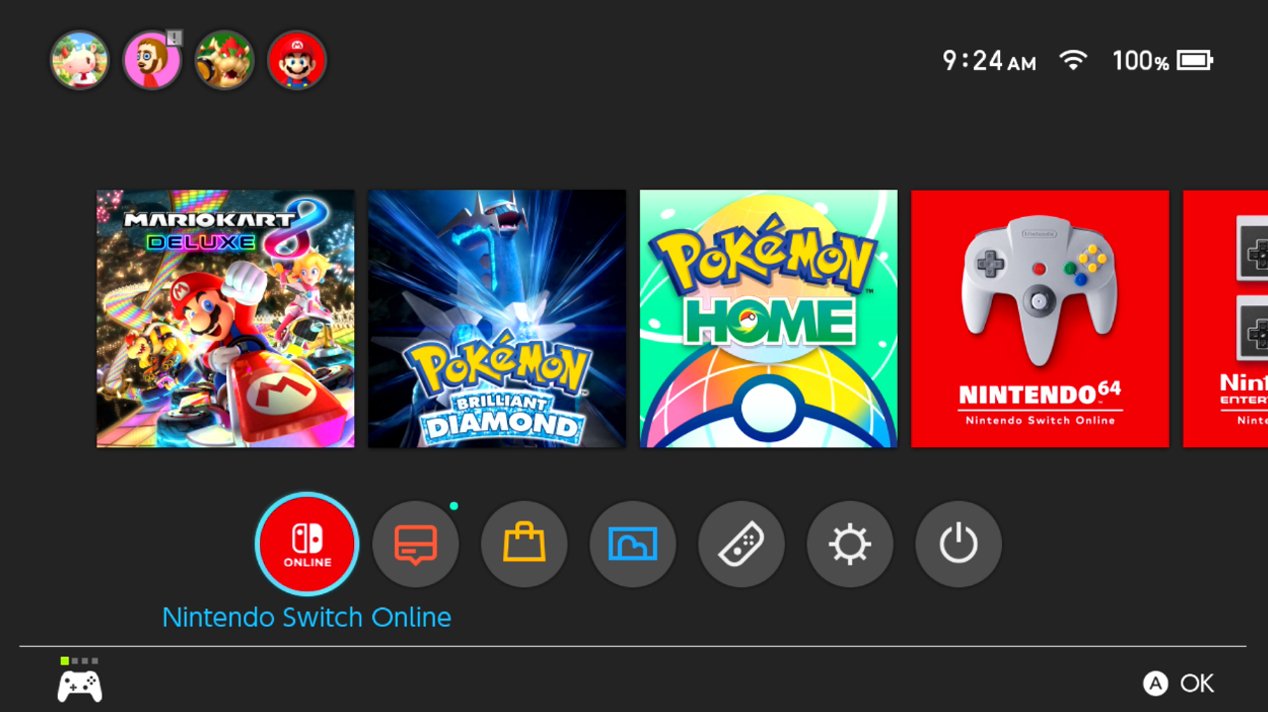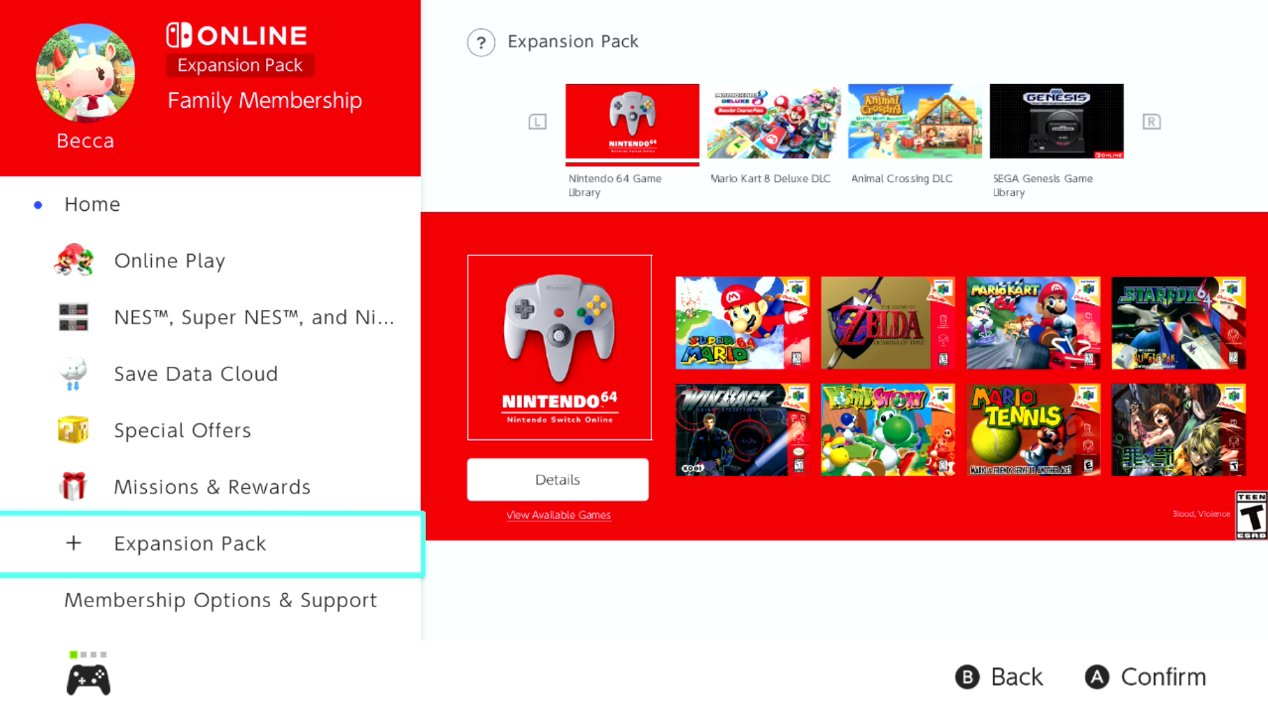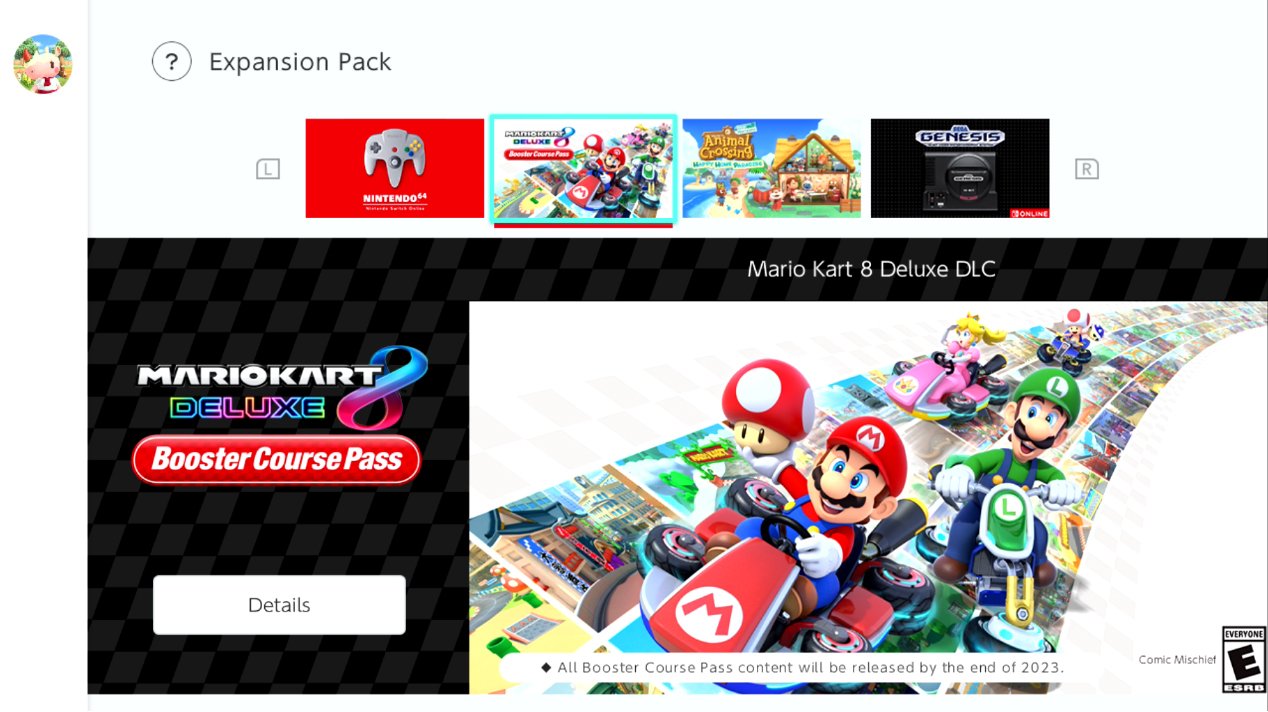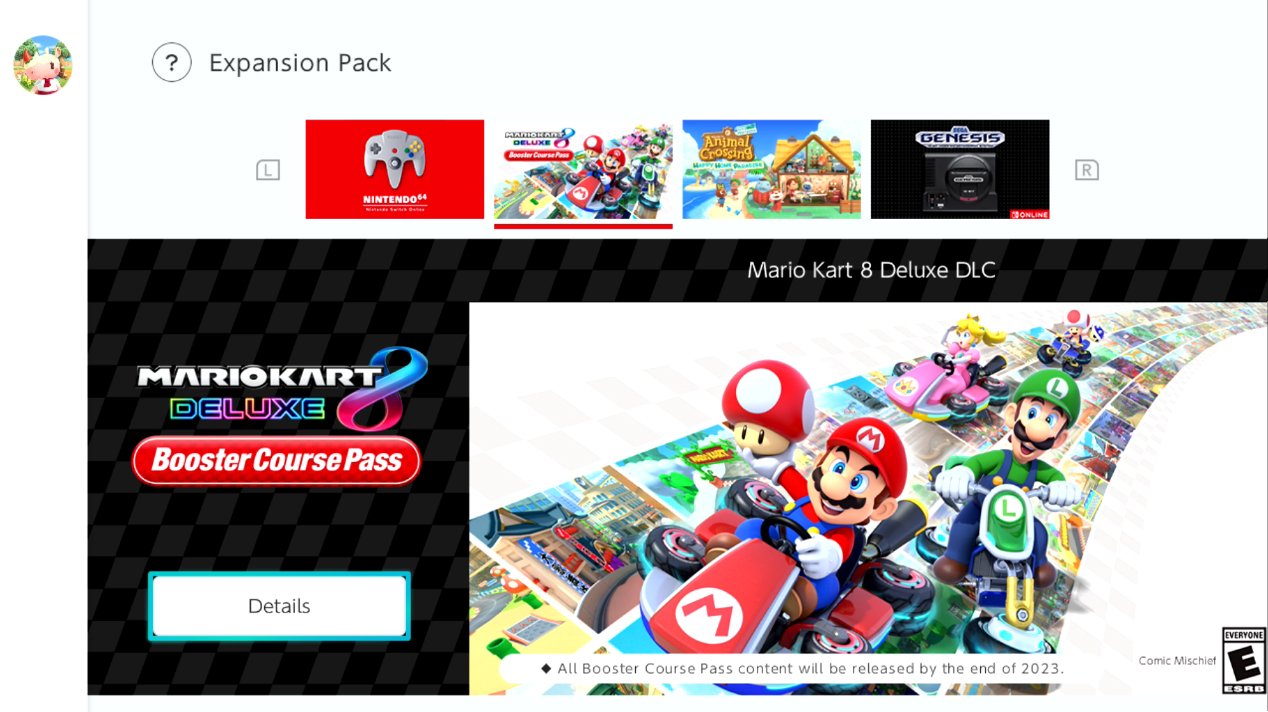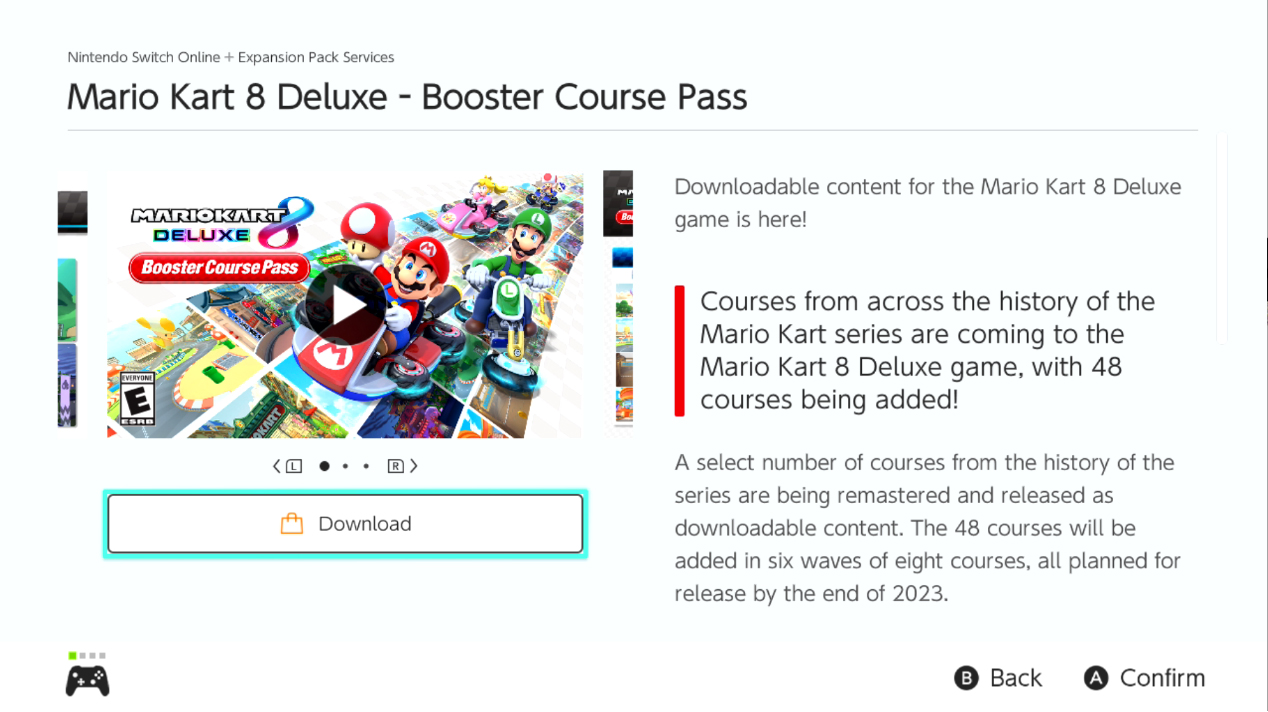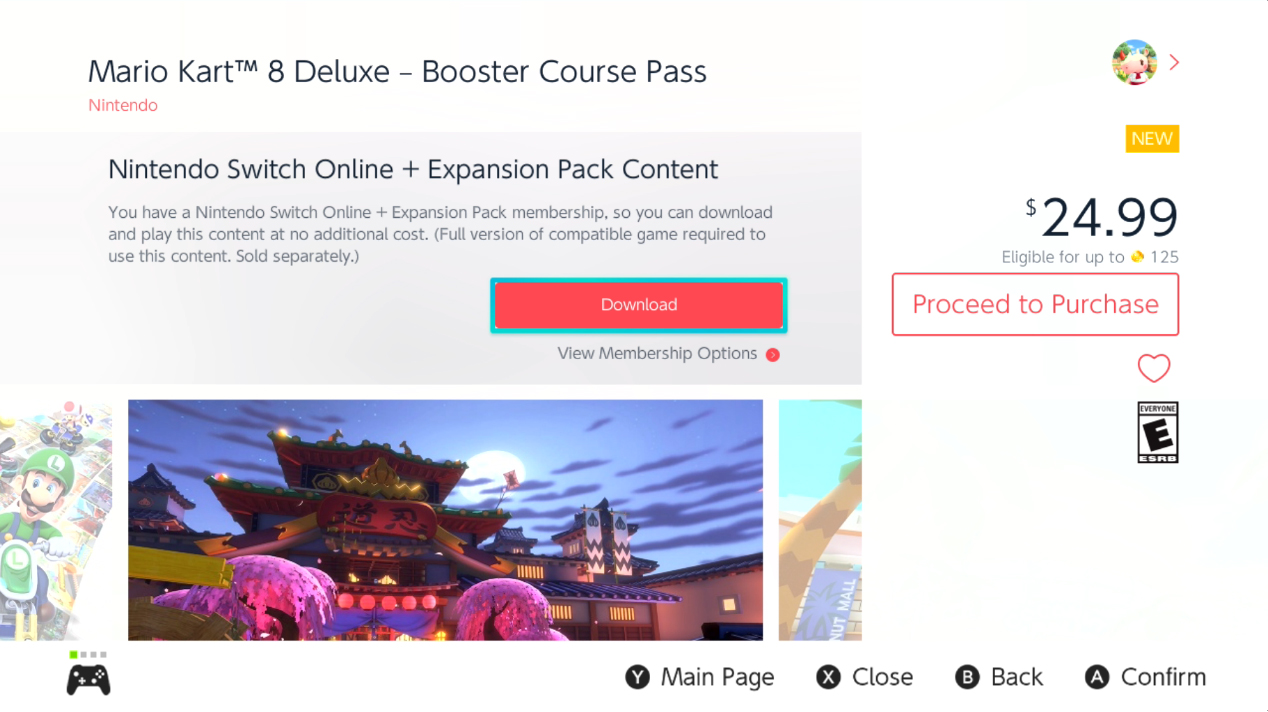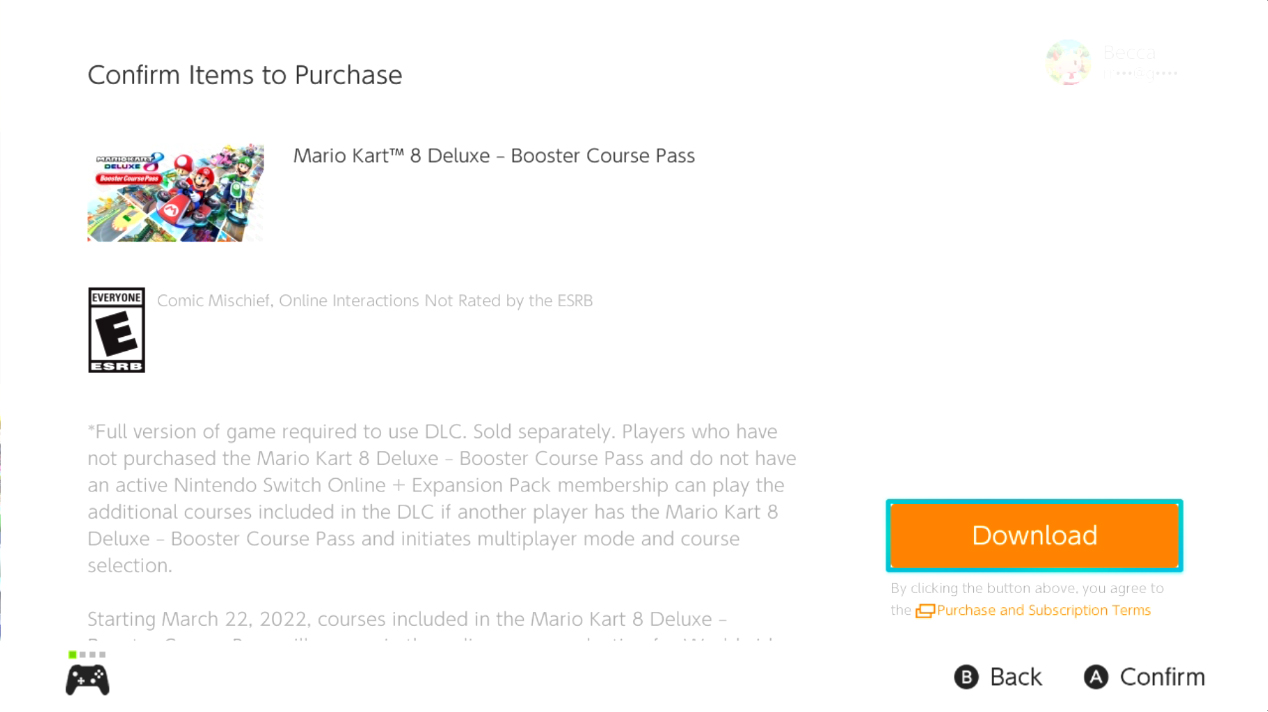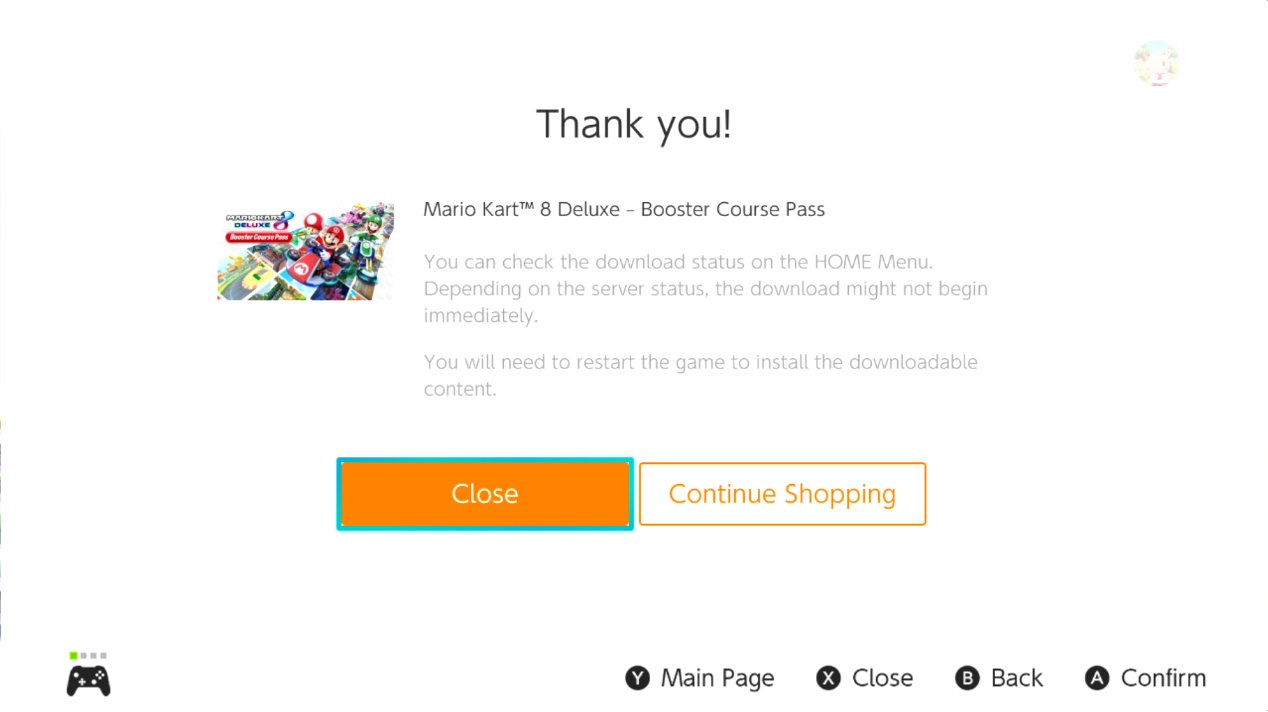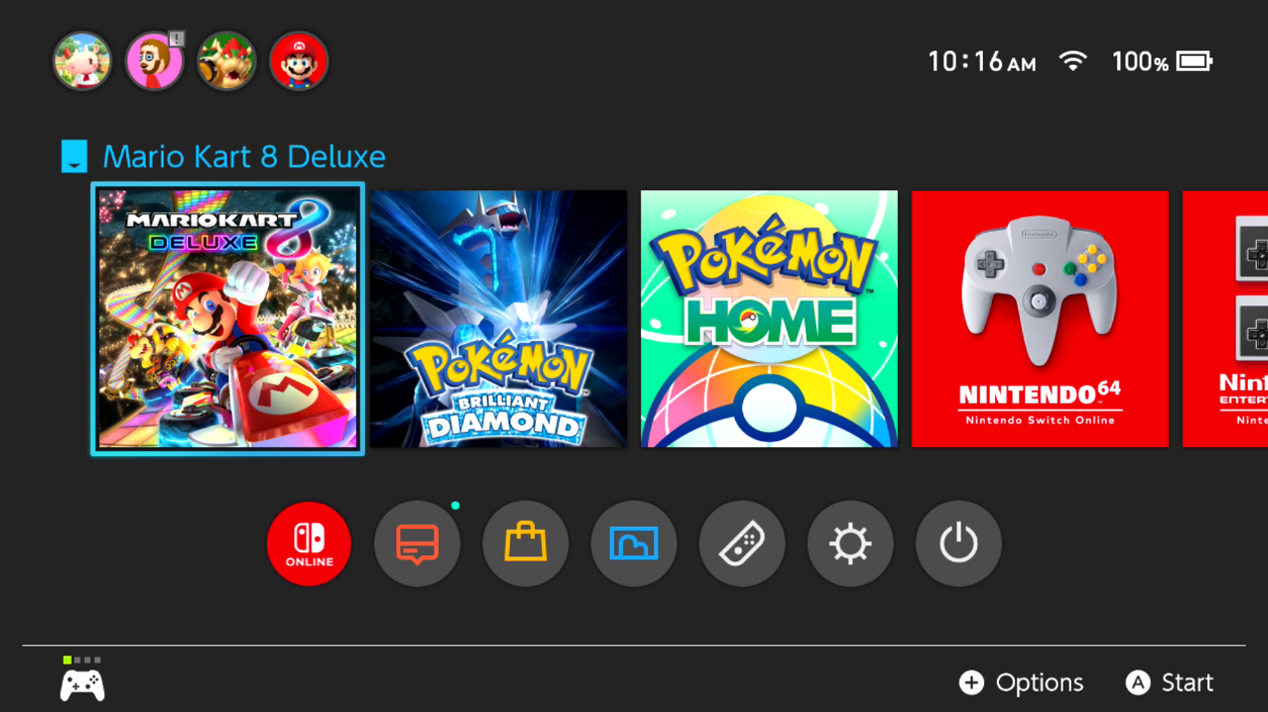How to access the Mario Kart 8 Deluxe Booster Course Pass tracks

iMore offers spot-on advice and guidance from our team of experts, with decades of Apple device experience to lean on. Learn more with iMore!
You are now subscribed
Your newsletter sign-up was successful
Even if you've purchased the Mario Kart 8 Deluxe Booster Course Pass, the new tracks won't automatically be accessible in your game unless you download the DLC separately. It's not the most intuitive thing in the world, but fortunately, it isn't hard either. Once the Mario Kart DLC has been downloaded, you'll need to make a very specific step in order to actually see the new Cups and courses available to you. Then you can race these new tracks to your heart's content.
How to access the Mario Kart 8 Deluxe Booster Course Pass tracks
You must have the base Mario Kart 8 Deluxe game in order for the Booster Course Pass DLC to work.
- From the Nintendo Switch's main menu, select the Nintendo Switch Online button.
- Select + Expansion Pack.Source: iMore
- Scroll to the Booster Course Pass box on the right.
- Select Details.Source: iMore
- Select Download.
- If you already have the Nintendo Switch Online + Expansion Pack subscription, select Download. If you want to purchase the Mario Kart DLC, select Proceed to Purchase.Source: iMore
- Go through any transaction details you need to complete and then select Download.
- Once that's all done press the Home button to go back to the main menu.Source: iMore
- Select the Mario Kart 8 Deluxe icon and start the game.
- Press the A button to get past the opening menu.Source: iMore
- Choose which mode to play in. There's Single Player, Multiplayer, Online Play, or Wireless Play.
- Select Grand Prix.Source: iMore
- Choose which speed you want to play in. The higher the number, the faster players go and the harder it is to control your kart.
- Now have every player choose their character.Source: iMore
- Have each character confirm their vehicle, wheels, and glider then press A to continue.
- When you get to the next screen, press the R button to cycle from the original courses to the new Booster Course Pass courses. You'll know you're in the right place if the background has changed from blue to purple.Source: iMore and Rebecca Spear / iMore
- Now select one of the available courses. At the moment only Golden Dash Cup and Lucky Cat Cup are available.
- Select OK to start the race.Source: iMore
Mario Kart 8 Deluxe was already one of the best Nintendo Switch games out there, but now it's gotten even better. Check out those remastered courses and prove who's the best on the track. More Cups and tracks will be added as time goes on, with 48 new tracks total being added with the DLC by sometime in 2023.
The required software
In order to access this new Mario Kart DLC, players must purchase the Booster Course Pass and own the original Mario Kart 8 Deluxe game. If you haven't done those things yet, you can do so by using the following links.
iMore offers spot-on advice and guidance from our team of experts, with decades of Apple device experience to lean on. Learn more with iMore!

Gaming aficionado Rebecca Spear is iMore's dedicated gaming editor with a focus on Nintendo Switch and iOS gaming. You’ll never catch her without her Switch or her iPad Air handy. If you’ve got a question about Pokémon, The Legend of Zelda, or just about any other Nintendo series check out her guides to help you out. Rebecca has written thousands of articles in the last six years including hundreds of extensive gaming guides, previews, and reviews for both Switch and Apple Arcade. She also loves checking out new gaming accessories like iPhone controllers and has her ear to the ground when it comes to covering the next big trend.