How to download your Instagram data with the Data Download tool

iMore offers spot-on advice and guidance from our team of experts, with decades of Apple device experience to lean on. Learn more with iMore!
You are now subscribed
Your newsletter sign-up was successful
Today, TechCrunch announced that Instagram has finally launched its own version of Facebook's "Download Your Information" feature after being publicly called out in the wake of the Cambridge Analytica privacy scandal. Referred to simply as Data Download, the tool allows users to download all their photos, videos, archived Stories, profile info, comments, and non-ephemeral messages before they delete their account (or, if they like, as an account backup).
If you're concerned about your privacy and are looking to delete your Instagram account, here's how to make sure you get all the precious memories you've collected over the years before you log off for good.
- Head to your Instagram profile in your favorite web browser.
- Click on the little gear icon at the top right of your profile to open the Settings menu.
- Select Privacy and Security.
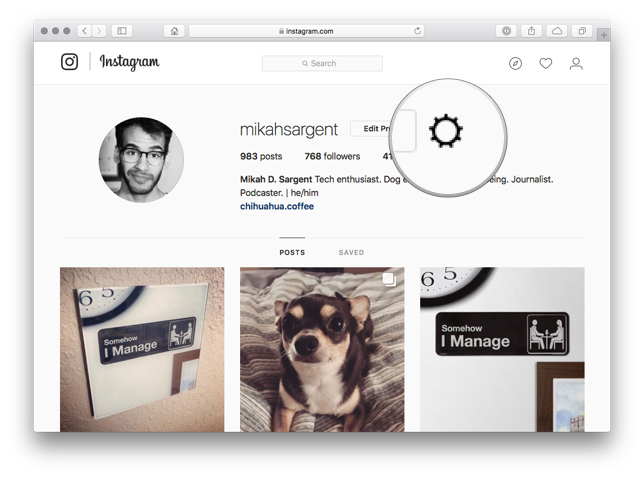
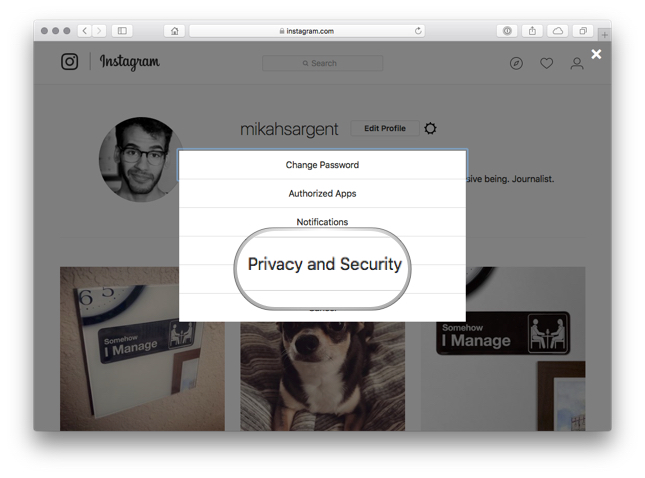
- Scroll down until you see Data Download. Click on Request Download.
- Enter the email address associated with your Instagram account, then click Next.
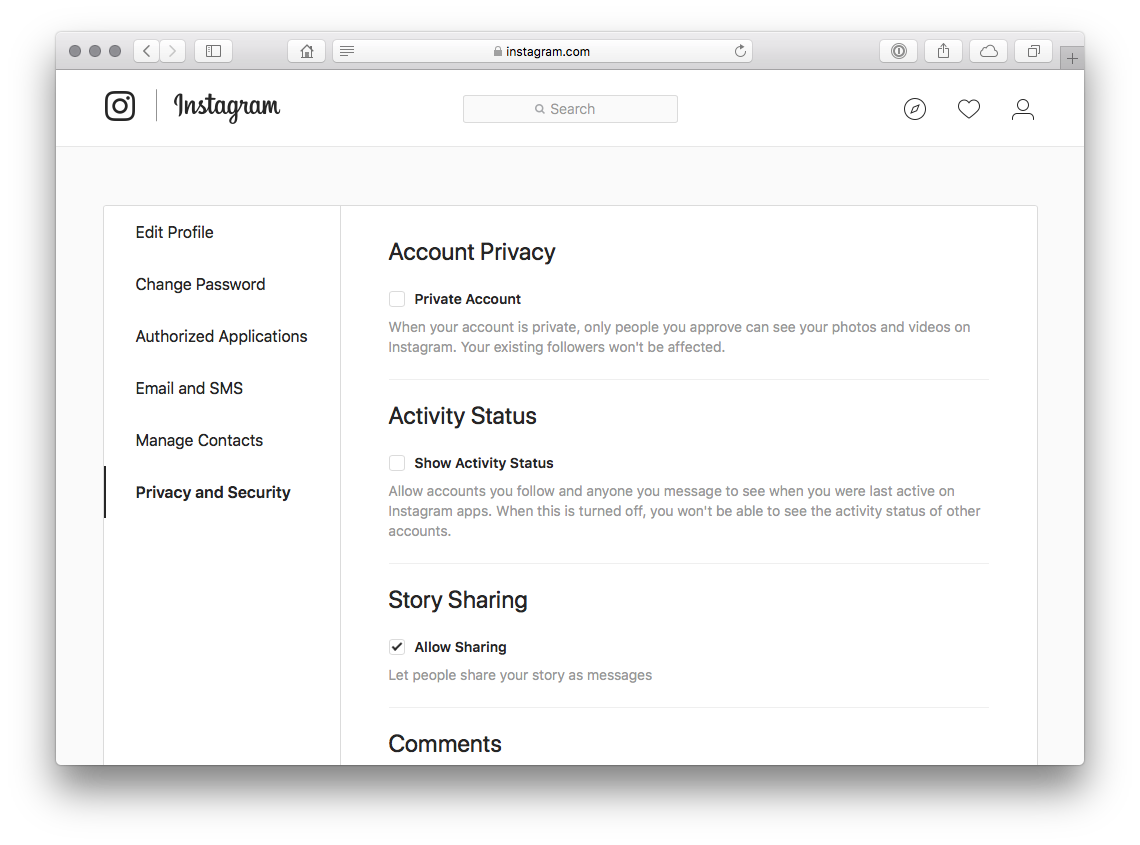
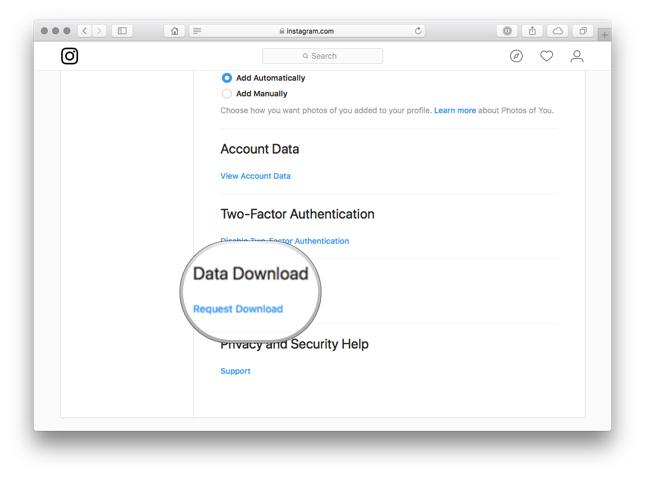
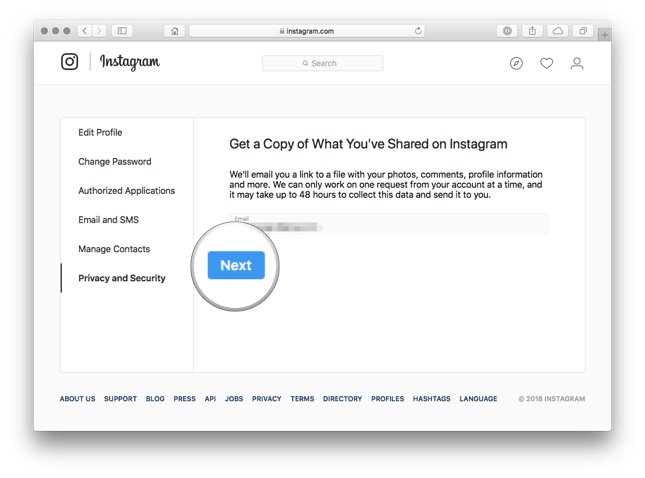
- Enter your Instagram password. Then click Request Download.
- Voilà! Instagram will begin creating a file of your data that they will then email to you. Note that this could take up to two days depending on how much you've shared on your account.
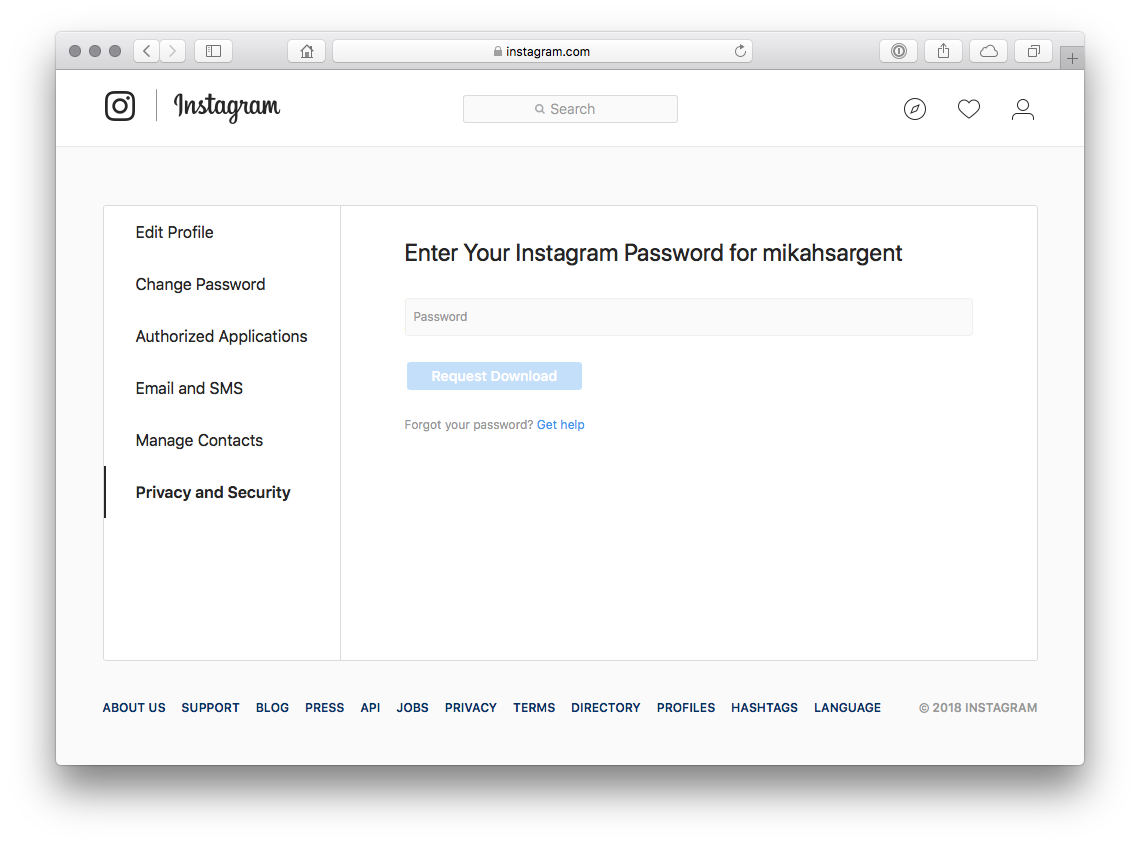
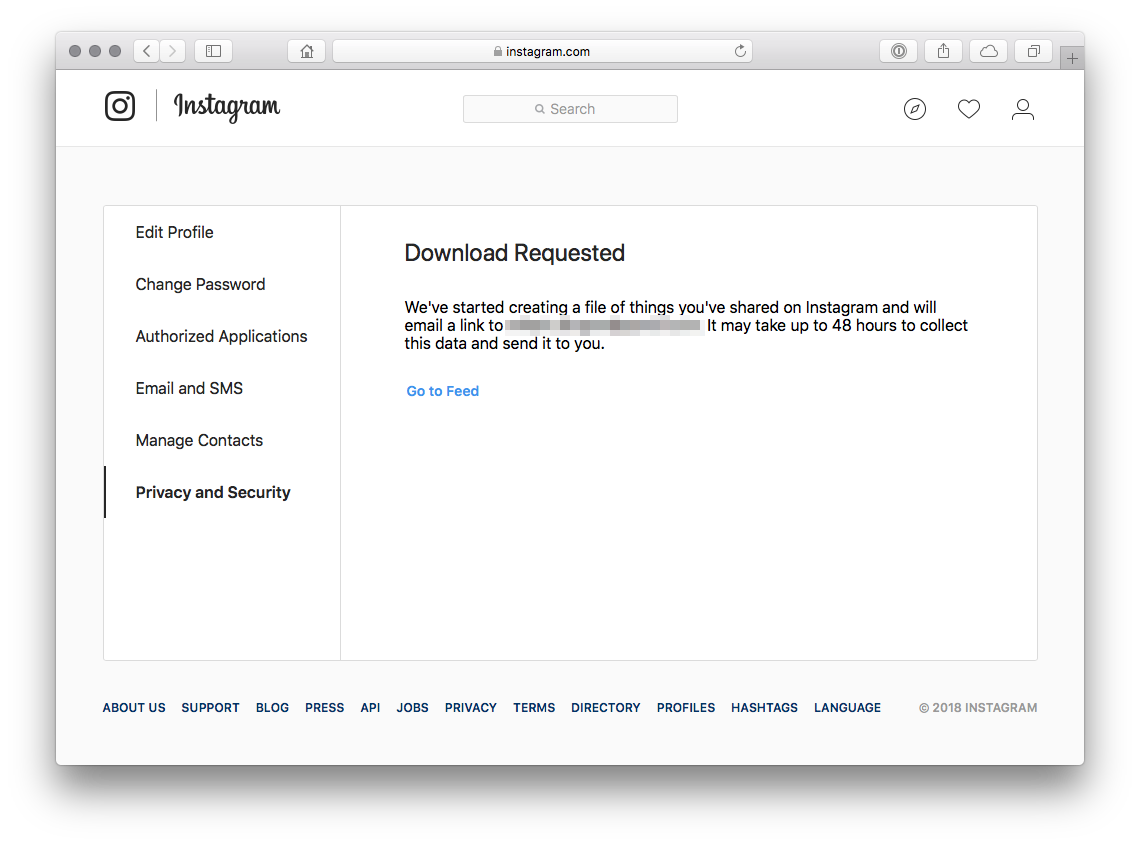
Though there isn't a way for everyone to use the Data Download tool on mobile yet, an Instagram spokesperson confirmed to TechCrunch that access via iOS and Android is in the process of rolling out.
Questions?
Did you have any trouble downloading your Instagram data? Give us a shout in the comments and we'll do our best to help you out.
iMore offers spot-on advice and guidance from our team of experts, with decades of Apple device experience to lean on. Learn more with iMore!
Tory Foulk is a writer at Mobile Nations. She lives at the intersection of technology and sorcery and enjoys radio, bees, and houses in small towns. When she isn't working on articles, you'll likely find her listening to her favorite podcasts in a carefully curated blanket nest. You can follow her on Twitter at @tsfoulk.

