How to fix the 'Black Dot' Unicode bug on iPhone or iPad
iMore offers spot-on advice and guidance from our team of experts, with decades of Apple device experience to lean on. Learn more with iMore!
You are now subscribed
Your newsletter sign-up was successful
Unicode is the text rendering standard on pretty much all electronic devices these days. It's what lets everything from your Windows PC to iPad to Android phone to webOS TV to PS4 agree on how characters should be shown on screen, including whether some or all of it should be left to right, like English, or right to left, like Arabic. And, for all its benefits, it remains horribly broken. More precisely, the sheer quantity of possibilities it allows means no implementation properly accounts for all of them and, so, every once and a while a combination is discovered that crashes the app or operating system trying to render it.
And, right now, the crash combo de jour is "Black Dot".
Benjamin Mayo, writing for 9to5Mac:
The secret is that the strings contain thousands of hidden invisible Unicode characters, which churns through CPU cycles as the system attempts to process them. If this specially crafted text is sent through Messages, it will result in repeated crashes when the recipient tries to read it.
It looks like the bug caused crashes in WhatsApp for Android and was then found to crash iMessage on iPhone and iPad as well — both in the current release version, iOS 11.3, and the current beta, iOS 11.4. (Mac, due to its resources, may be more resilient, but Watch is likely also affected and, theoretically, TV.)
How to fix your iPhone or iPad if you get sent the "Black Dot" crash
While new crash-inducing Unicode strings are discovered regularly, the fix typically remains the same: You need to delete the conversation with the "Black Dot" string in it.
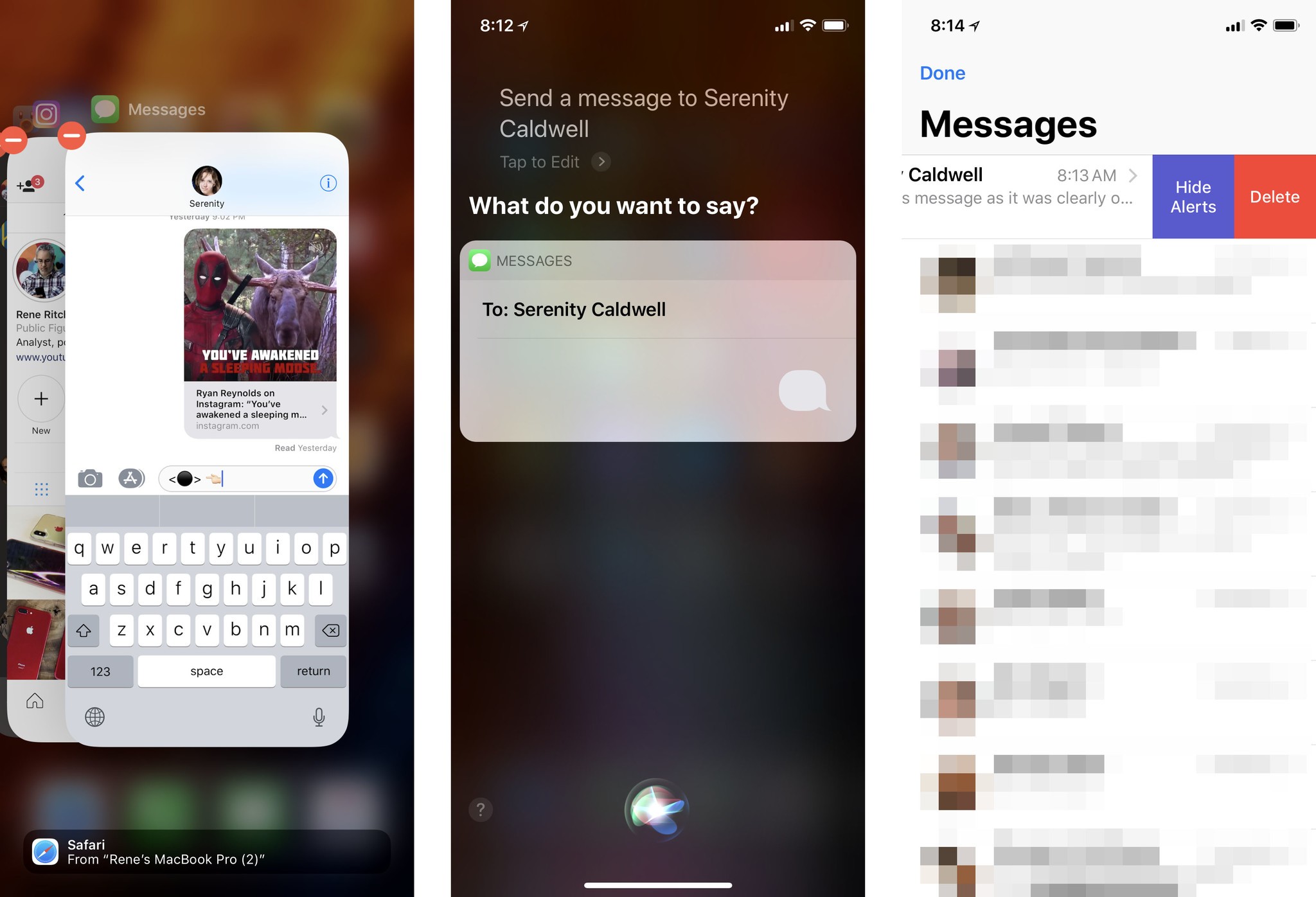
- Force quit the Messages app.
- Use Siri to send a reply to the person who sent you the crash string. You can either send a very long reply, or numerous replies, to knock the text off the message screen, or a single reply to knock the text off the conversations screen, depending on how Messages is opening.
- Open Messages and make sure you're on the conversations screen.
- Delete the conversation with the "Black Dot" message, so you don't forget and scroll back and get bitten by it again.
There are other methods, including using 3D Touch on iPhone to jump straight into another iMessage thread or, if you're on iOS 11.4 beta, using another device on the beta to delete the conversation — without having it render the "Black Dot" string! — but the idea is all the same. Get the text off your device.
Hopefully, Apple will push out a fix soon, as the company has done for previous Unicode rendering bugs. In the meantime, if you find any better workarounds, drop them in the comments below. And, if you're curious, here's how 'Black Dot" causes the crash:
iMore offers spot-on advice and guidance from our team of experts, with decades of Apple device experience to lean on. Learn more with iMore!

Rene Ritchie is one of the most respected Apple analysts in the business, reaching a combined audience of over 40 million readers a month. His YouTube channel, Vector, has over 90 thousand subscribers and 14 million views and his podcasts, including Debug, have been downloaded over 20 million times. He also regularly co-hosts MacBreak Weekly for the TWiT network and co-hosted CES Live! and Talk Mobile. Based in Montreal, Rene is a former director of product marketing, web developer, and graphic designer. He's authored several books and appeared on numerous television and radio segments to discuss Apple and the technology industry. When not working, he likes to cook, grapple, and spend time with his friends and family.
