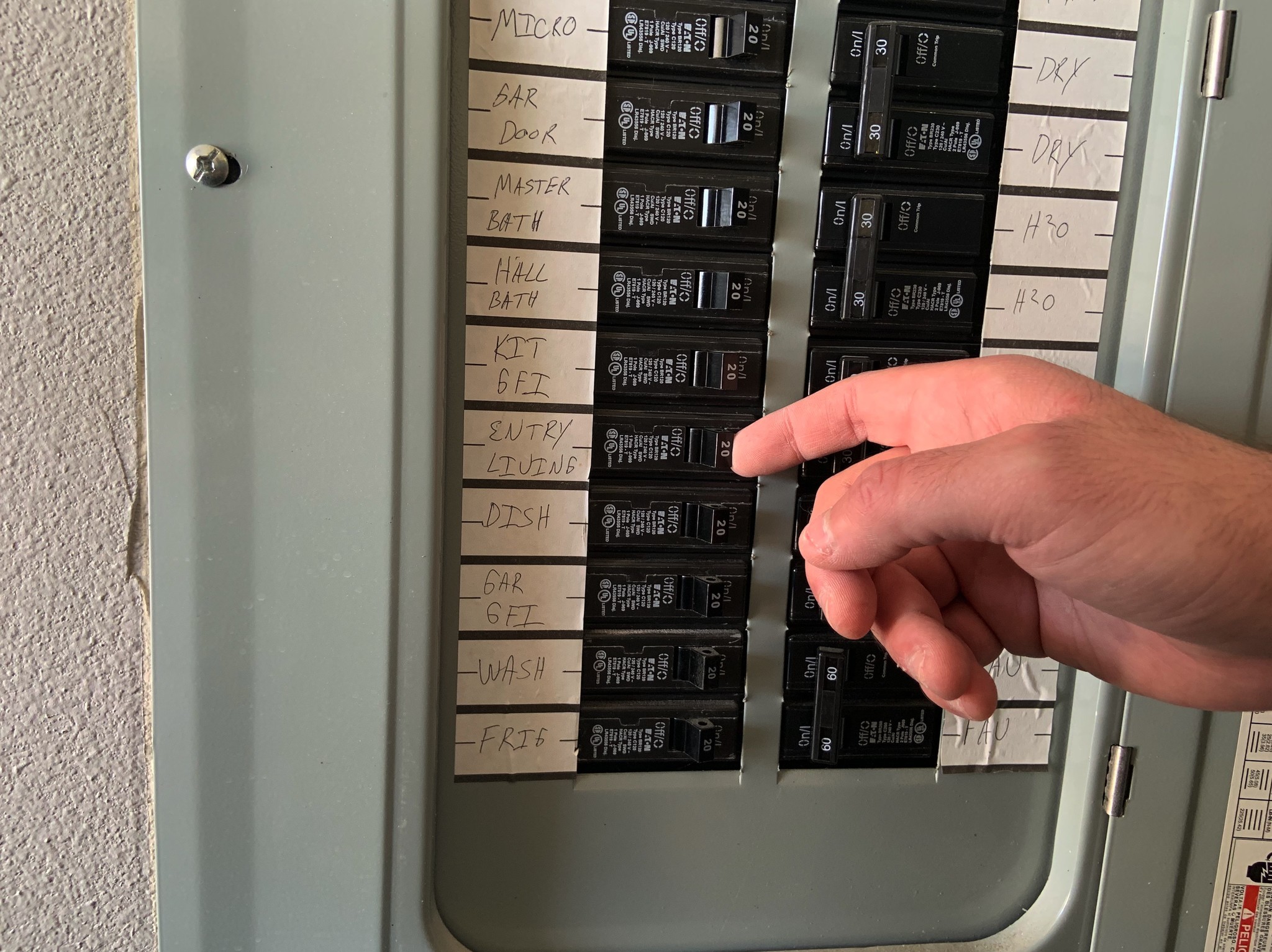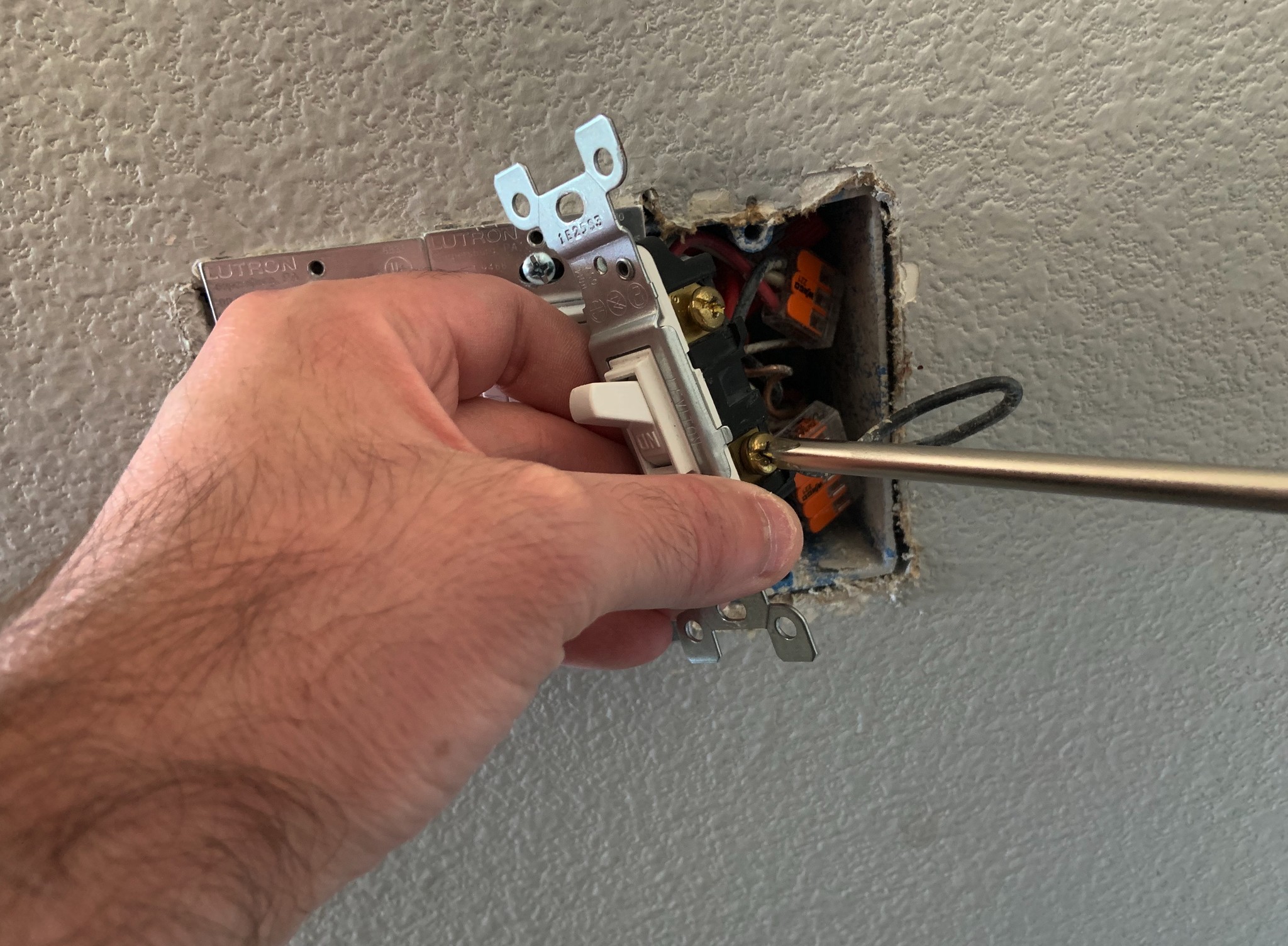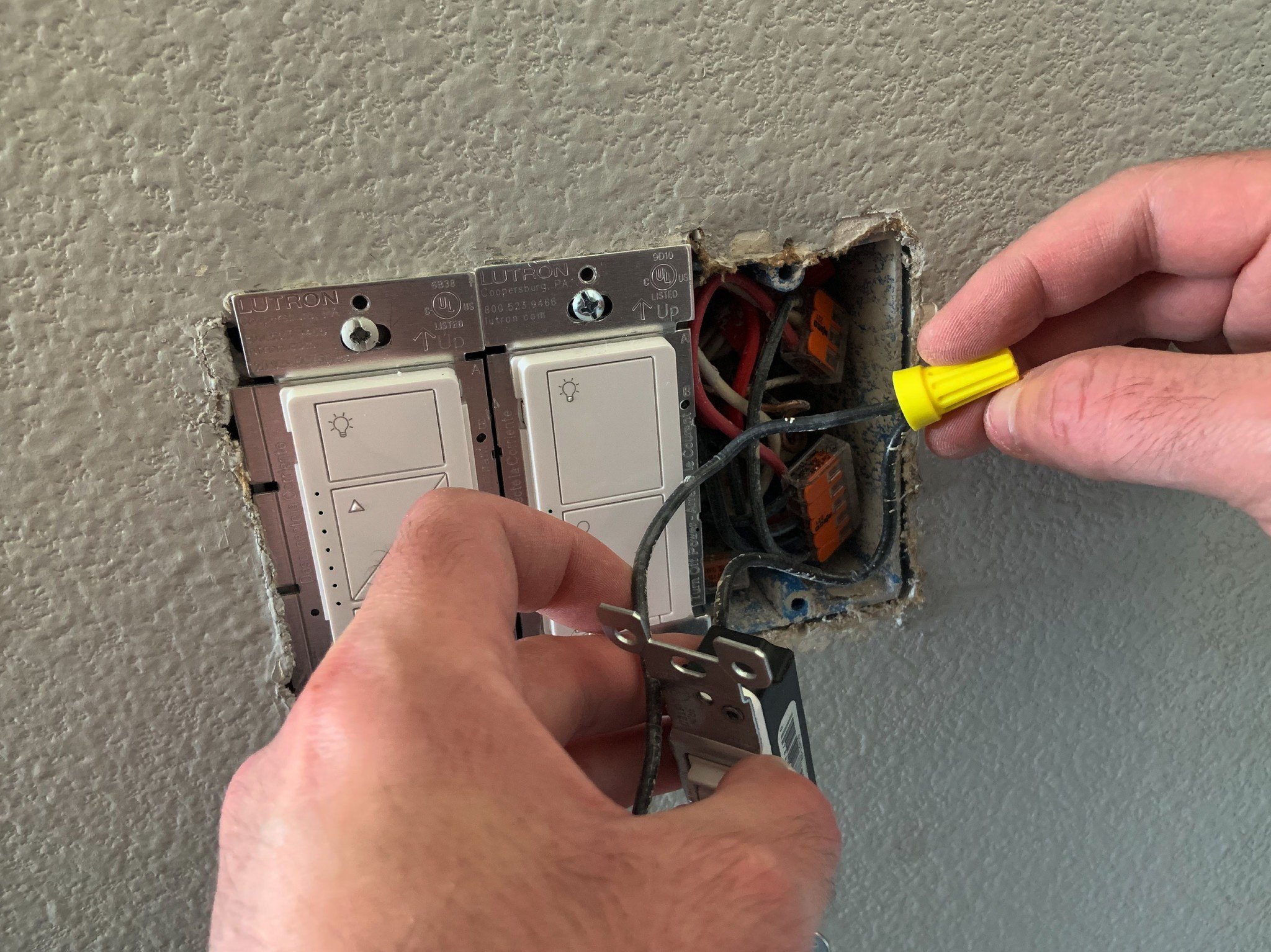How to install a HomeKit enabled smart light switch

A HomeKit enabled smart light switch can be installed by almost everyone, regardless of your electrical experience. With just a few tools and materials, you can install your new switch in less than an hour, depending on your home's wiring. In fact, the hardest part of the process may just be determining which light switch is the right one for you. Have a new switch already picked out? Here is our guide to safety get the job done.
Products used in this guide
- Handy kit: Craftsman 8 Piece Screwdriver Set ($22 at Amazon)
- Voltage tester: Fluke 1AC Non-Contact Voltage Tester ($30 at Amazon)
How to remove your existing switch
- First head to your home's circuit breaker panel, and turn off the breaker that controls the lights/switch you will be working on.
- At your light switch, toggle the switch on and off to confirm that the light is no longer powered.
- Once verified, remove any screws that are holding on the faceplate of your switch using a flat head screwdriver.
- Double check that there is no power running to the switch that you are replacing using your voltage tester.
- Using your Philips head screw driver, remove the screws that are holding the switch to the wall box.
- Gently pull the old switch out so that you can access the wiring. Use your phone or a camera to take a picture of the current wiring on your switch to refer to. Be Sure take note of which terminals these wires are connected to on your existing switch.
- Disconnect these wires using either your flat head or Philips screwdriver and separate them to keep track of which wire is which.
- Locate the neutral wire if your switch requires one. It may be found bundled together with other white wires in the back of your electrical box, remove the wire nut from this bundle to separate them.
Installing your new light switch
- Begin connecting the wires to your new switch using wire nuts if necessary according to the wiring diagrams provided with your switch.
- Double check your wiring connections to ensure that they are tight and won't come loose. You can use electrical tape around the wire nuts to ensure that your wiring stays in place.
- Line up your light switch so that it matches where your previous light switch was, and secure the switch to the box with either the provided screws that your new switch came with, or the screws that held your old switch in place.
- Install your new light switch faceplate over your new switch, and secure it with screws.
- Head back to the circuit breaker panel and turn on the one that you had previously turned off for the light.
- Test operation of your new switch a few times to make sure that it functions as intended.
- Now it's time to move on to the pairing process with HomeKit. Refer to your switch manufacturer's pairing instructions for the steps on how to complete this process.
It is now time to enjoy the benefits of having an in-wall smart light switch. Give your new switch a quick on and off toggle through the Home App, and don't forget to try out Apple's Voice Assistant, Siri, with your new switch! Now commands such as "turn on the living room lights" can be used to control your lights, either through a HomePod or your iOS device. Also, be sure to check out our guide on automating your lights to take your smart home to the next level.
Our top equipment picks
The Caseta Wireless Dimmer Switch is the only HomeKit enabled light switch that does not require a neutral wire. Older homes may not include a neutral wire the wall box, making Caseta's Dimmer the only option in town in these situations. Once installed, the Caseta Dimmer enables the ability to raise and lower the brightness levels of the light that it is connected to, either through an App or via Siri. Lutron's switch is also one of fastest and most reliable switches on the market, and works with all the major smart home ecosystems, including Apple's HomeKit.
Additional equipment
When it comes to wiring your new light switch, making sure everything is safe and connected is vital. Using these items will not only make the job easier, they will help ensure that your wires will not come loose.

Craftsman 8 Piece Screwdriver Set ($22 at Amazon)
Craftsman's 8 Piece Screwdriver Set includes both philips and flathead screwdrivers in various sizes. This set will ensure that you have all of your bases covered for the different size screws that you will encounter during installation.

Wago Lever-Nut Assortment Pack ($20 at Amazon)
iMore offers spot-on advice and guidance from our team of experts, with decades of Apple device experience to lean on. Learn more with iMore!
Wago Lever-Nuts make wiring simple, just insert a wire into an open spot, and push down the locking lever. This removes the need to twist your wires together which can can come loose when installing your new switch into the electrical box.

3M Scotch #35 Electrical Tape Pack ($9 at Amazon)
Prefer to use traditional twist on wire nuts to make your connections? Try wrapping electrical tape around your wire bundles to make them safe and secure. 3M Scotch Electrical Tape Pack includes various colors to make identifying your wiring easier and secure.
Christopher spends most of his time writing and dreaming about all things HomeKit and the Home app. Whether it is installing smart light switches, testing the latest door locks, or automating his households daily routines, Christopher has done it all.