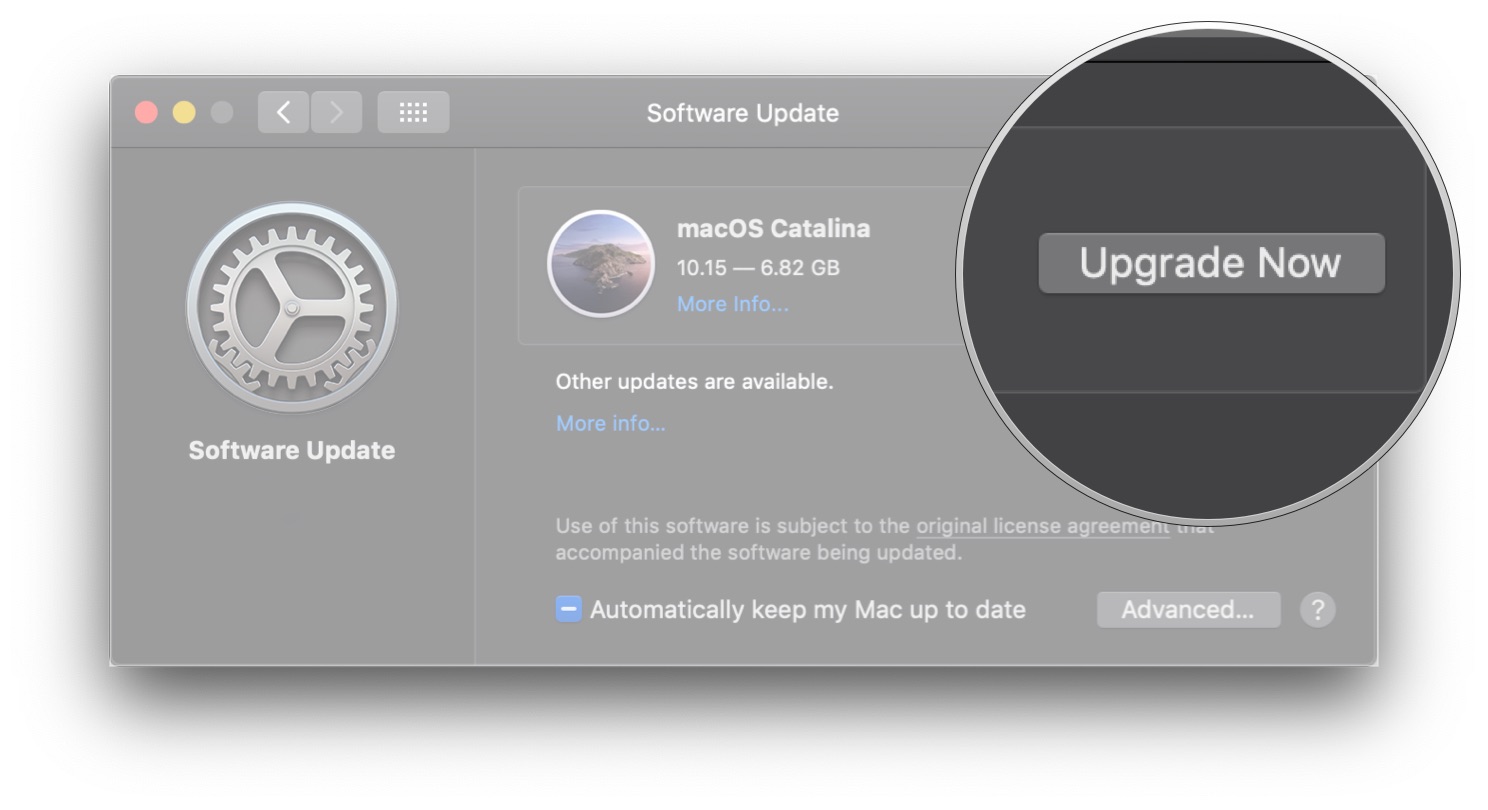How to install the public build of macOS over the beta seed

iMore offers spot-on advice and guidance from our team of experts, with decades of Apple device experience to lean on. Learn more with iMore!
You are now subscribed
Your newsletter sign-up was successful
It's official: macOS Big Sur will arrive on Thursday, November 12. If you're a beta user and want to install the public build of macOS over the beta seed you've been running, you can easily update with just a few steps. Most of the time, the public build is exactly the same as the beta seed and you'll update automatically. Sometimes, however, Apple pushes out a point-one update to a beta before the public build is available. What do you do if that happens? We've got your guide to how to install the public build of macOS over the beta seed.
Note: Always make sure you have a backup of your data before attempting any upgrades, for safety's sake.
How to opt-out of the beta program
If you've been using the public beta of macOS, you should be able to move to the public release when it launches, just like a regular software update. You'll still receive beta updates for future releases, however. If you want to remain on the public release schedule, or are using the developer beta and want to move to the public release, the first thing you'll need to is opt-out of receiving macOS beta updates.
Note that, if you're on the developer beta, you'll likely want to opt-out of beta updates before downloading and installing the Golden Master, or GM, version that Apple will release right before the public launch of the operating system. It is, usually, the exact same build of macOS that Apple launches to the public, so when your Mac goes to check for an update, it won't find one available if you've already installed the GM.
How to opt out of the macOS beta program
How to install the public build of macOS over a beta version
Once you've opted out of the beta program, it's a simple matter of downloading and installing the new version of macOS.
- Open System Preferences from your Dock or Applications folder.
- Click Software Update. Your Mac will now check for a software update.
- Click Upgrade Now.
If you see the message, "Your Mac is up to date," don't worry. That just means that the beta version and the public build are the same. As long as you've opted out of the beta program, you will continue to stay on the public build update path.
iMore offers spot-on advice and guidance from our team of experts, with decades of Apple device experience to lean on. Learn more with iMore!
What if the beta version is past the public build?
Sometimes, Apple pushes out a beta update that is a version (or more) past the public build. If you want to jump off of the beta train, just opt out and the next time Apple updates that version's public build, you'll be on the correct path. If you want to downgrade from a higer version of a beta down to the public build, you'll need to downgrade your Mac first. This is why backing up your Mac is so important. Before you do anything, make sure you have a back up. You may need to get an external hard drive for Mac if you are just starting your backup routine.
How to downgrade from a beta on macOS
Any questions?
Do you have any questions about installing the public version of macOS over the beta seed? Put them in the comments and we'll help you out.
Updated November 2020: Updated for macOS Big Sur.
Joseph Keller is the former Editor in Chief of iMore. An Apple user for almost 20 years, he spends his time learning the ins and outs of iOS and macOS, always finding ways of getting the most out of his iPhone, iPad, Apple Watch, and Mac.