How to keep fast 802.11n Wi-Fi speeds by switching old iOS devices to Bluetooth connections

Not all iOS device Wi-Fi speeds are created equal. If your family has a mix of devices, like an iPhone 4S, iPad 2, and iPod touch 3, it can be difficult to get maximum performance from your Wi-Fi router. The iPad can do fast 802.11n on the relatively clear 5GHz frequency. The iPhone 4S can do fast 802.11n, but only on the more cluttered 2.4GHz frequency. The iPod touch can only do slower 802.11b/g, and only on 2.4GHz. Even if you have a dual-band router, like Apple's latest AirPorts, even as the iPad zips along at 802.11n on 5Ghz, the slower iPod touch or even an iPhone 3GS will force the iPhone 4S down to 802.11b/g on 2.4GHz. So what's a geek to do?
If you have a desktop computer or server that stays on most of the time, you can set up Bluetooth tethering for your older devices, getting them off Wi-Fi and letting your 802.11n devices speed along unhindered. It's a bit of a workaround, and your Bluetooth-connected devices will be limited to 20mbs, but the slower slows will also give you faster fasts on your more modern devices. For me, that's a great tradeoff. If you agree, here's how to do it on OS X Mountain Lion.
On you iPod touch
- Launch Settings.
- Tap on General.
- Tap on Bluetooth.
- Turn Bluetooth to On.
On your Mac:
- Launch System Preferences .
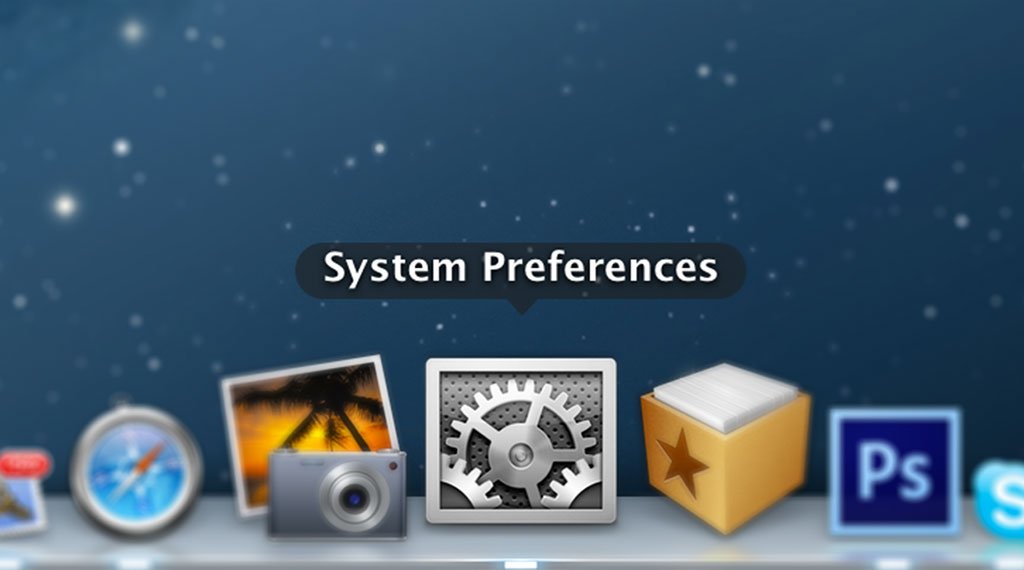
- Click on Network.
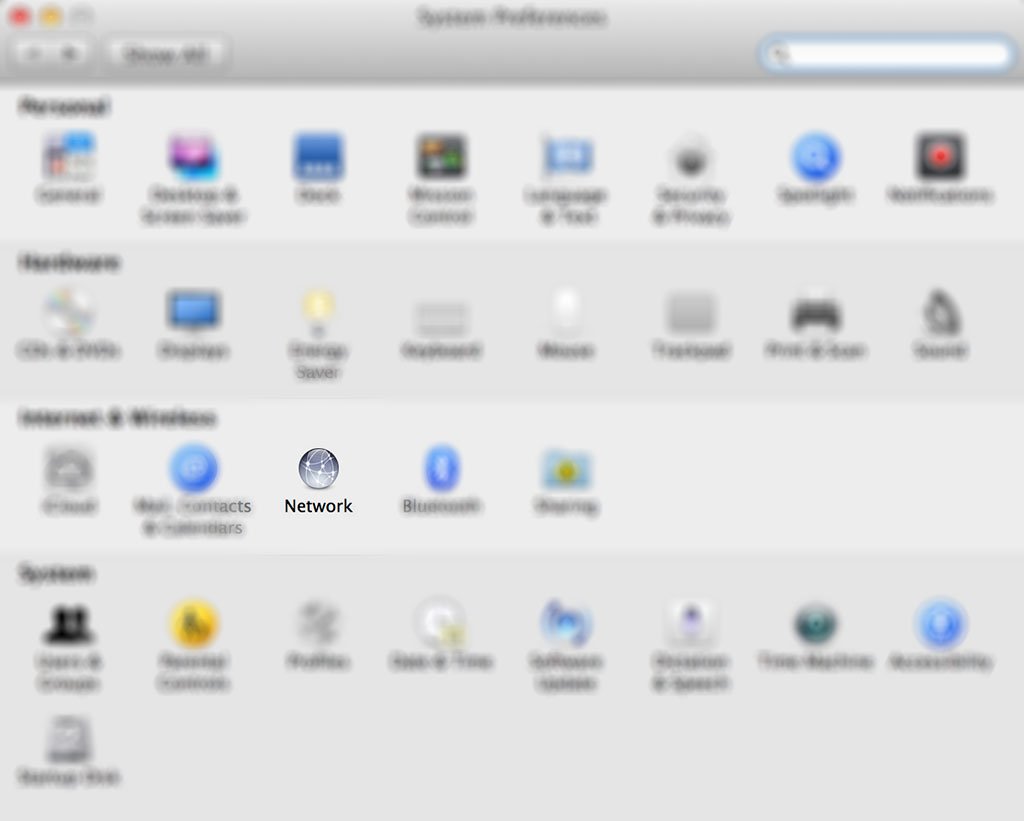
- Ensure that you have a Bluetooth PAN device in your left hand column. (If not, add one.)
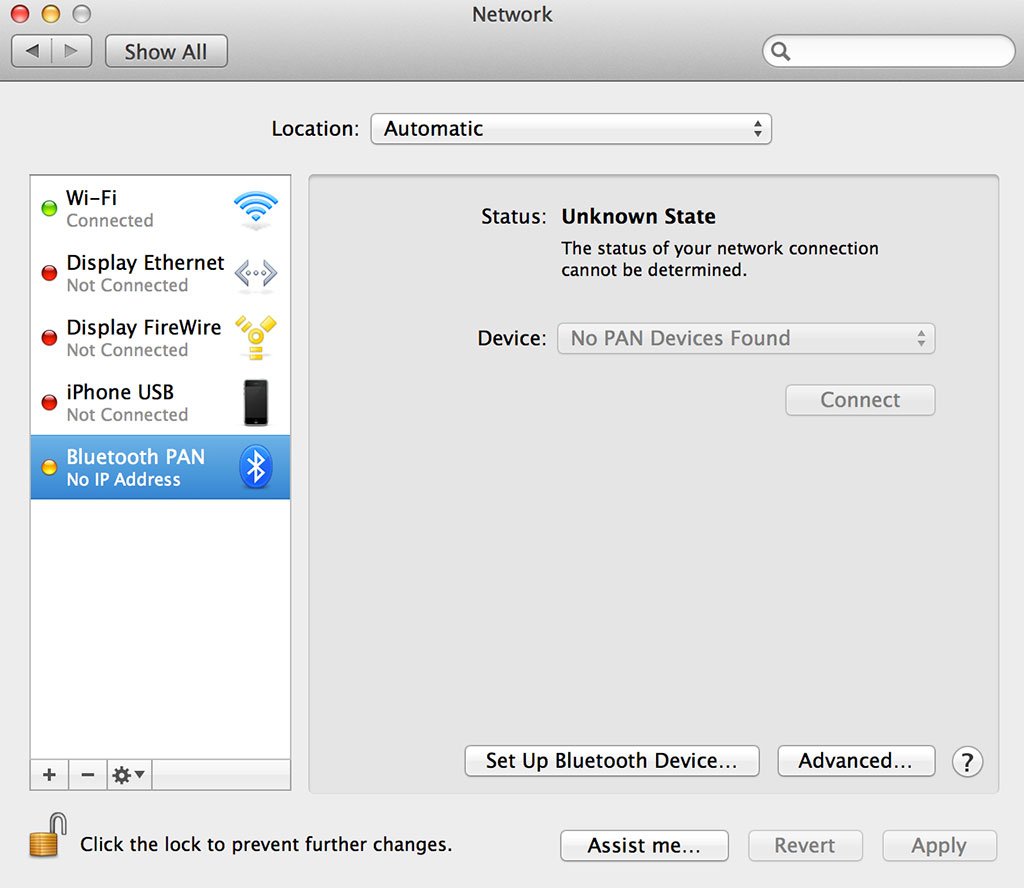
- Go back to the main System Preferences pane.
- Click on Sharing.
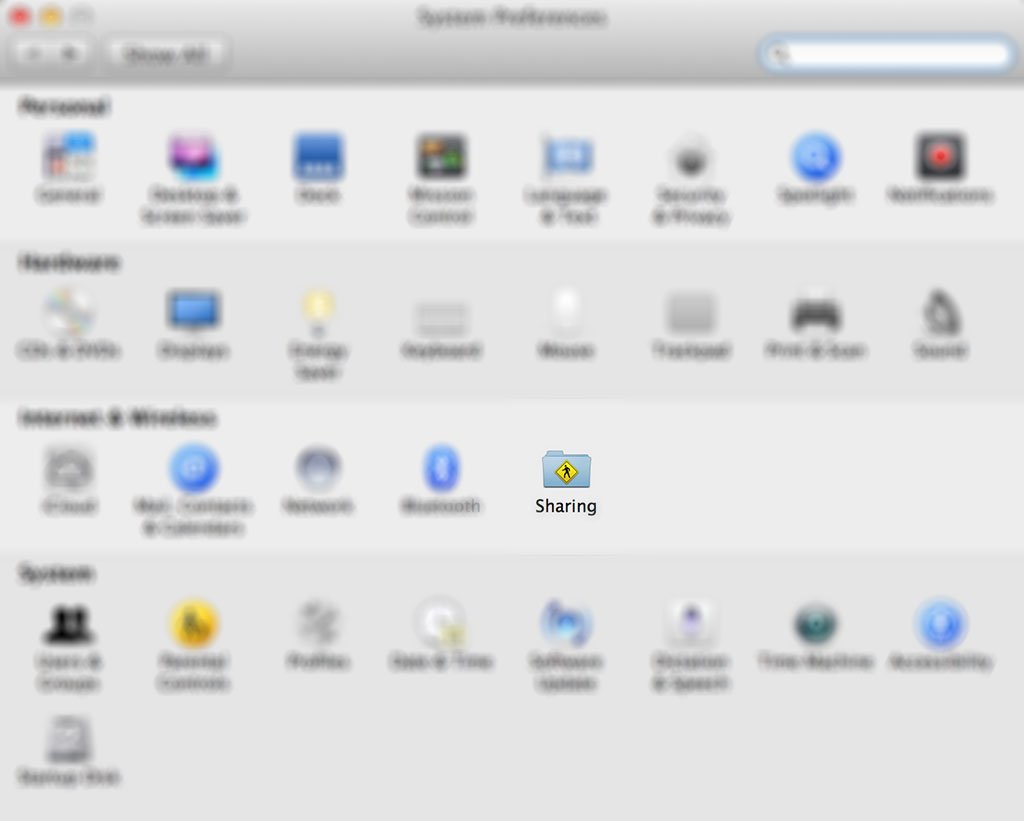
- Enable Internet Sharing.
- Share your connection via Wi-Fi (or if wired, via ethernet)
- Enable the Bluetooth PAN option.
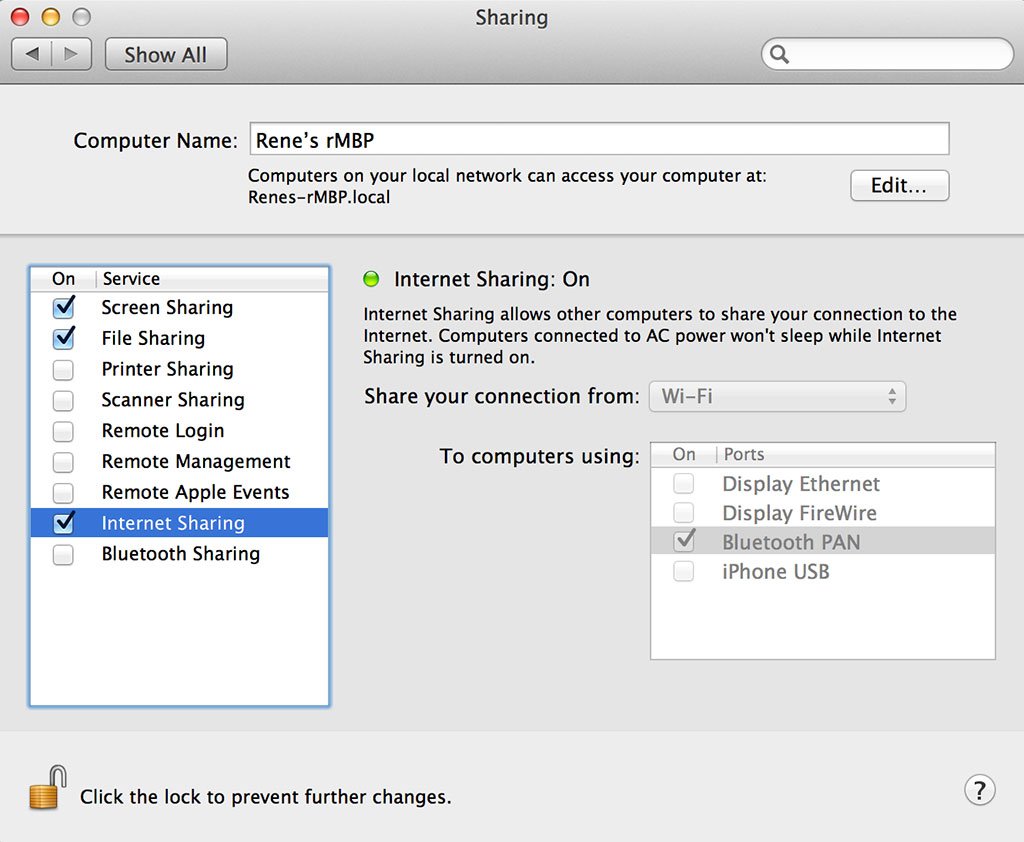
- Go back to the main System Preferences pane.
- Click on Bluetooth.
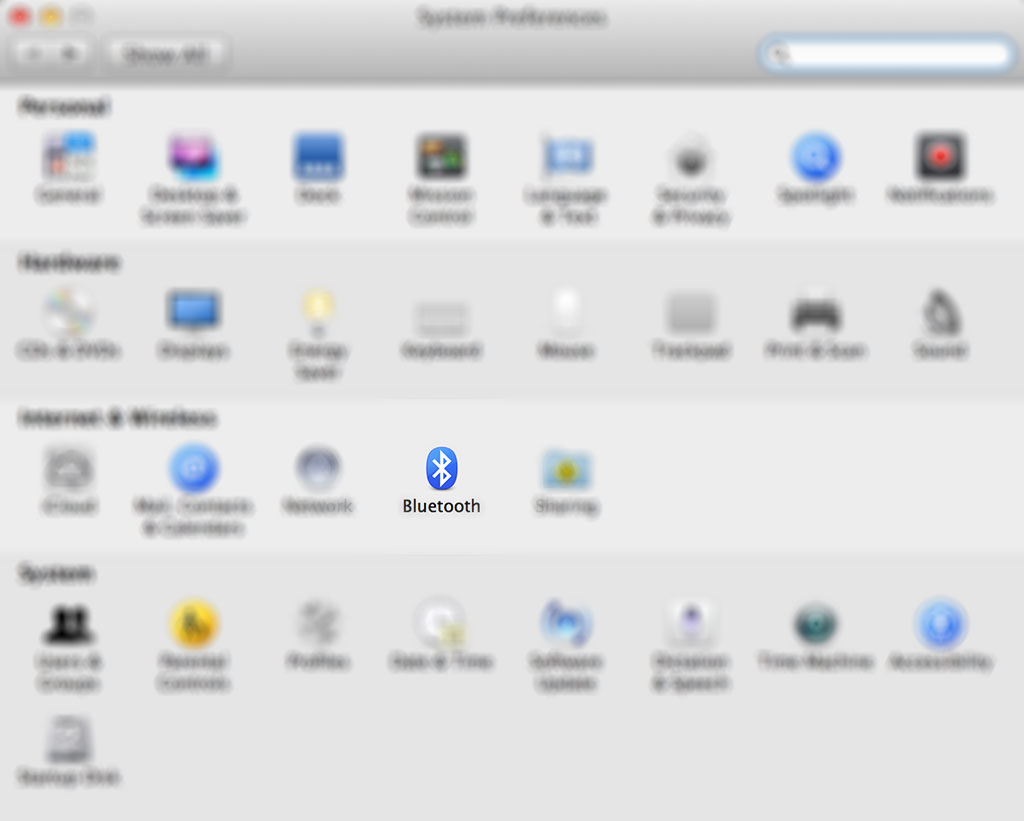
- Click on the + button to set up a new device
- Wait for the wizard to discover it, then pair your iPod touch.

Back on your iPod touch
- Launch Settings.
- Tap on General.
- Tap on Bluetooth.
- Tap on the newly created Bluetooth connection.
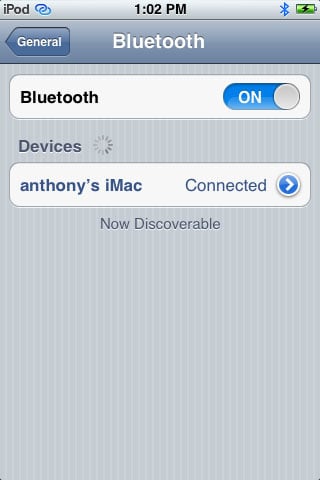
That's it. Now your older, slower devices have been offloaded onto Bluetooth, and your newer devices can blaze ahead on fast 802.11n!
If you have any other tips on handling multiple devices, and multiple generations of devices, for your family, let me know!
iMore offers spot-on advice and guidance from our team of experts, with decades of Apple device experience to lean on. Learn more with iMore!

