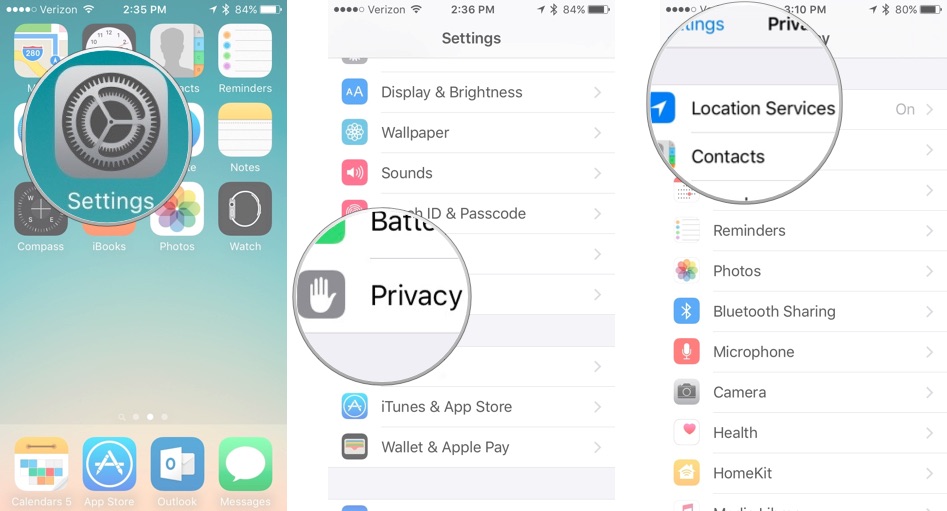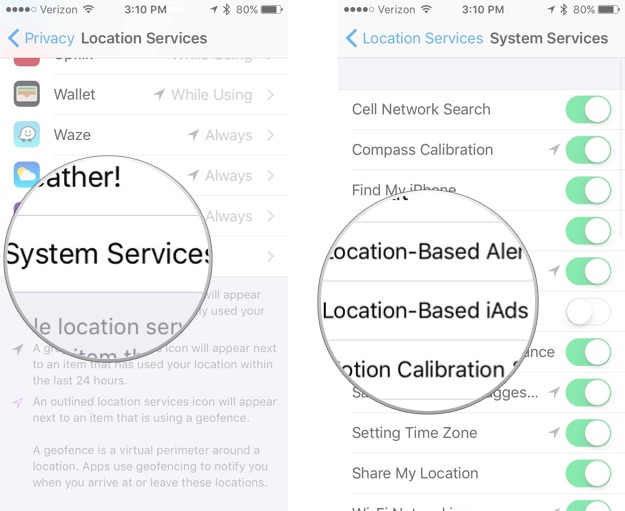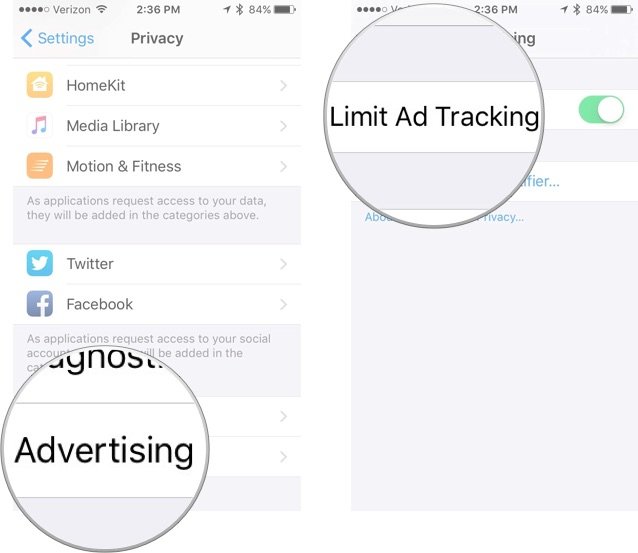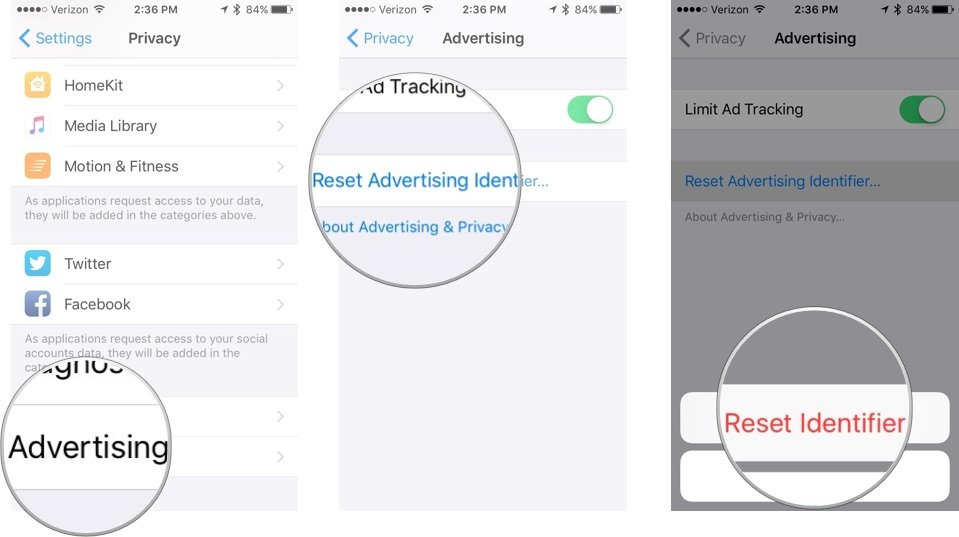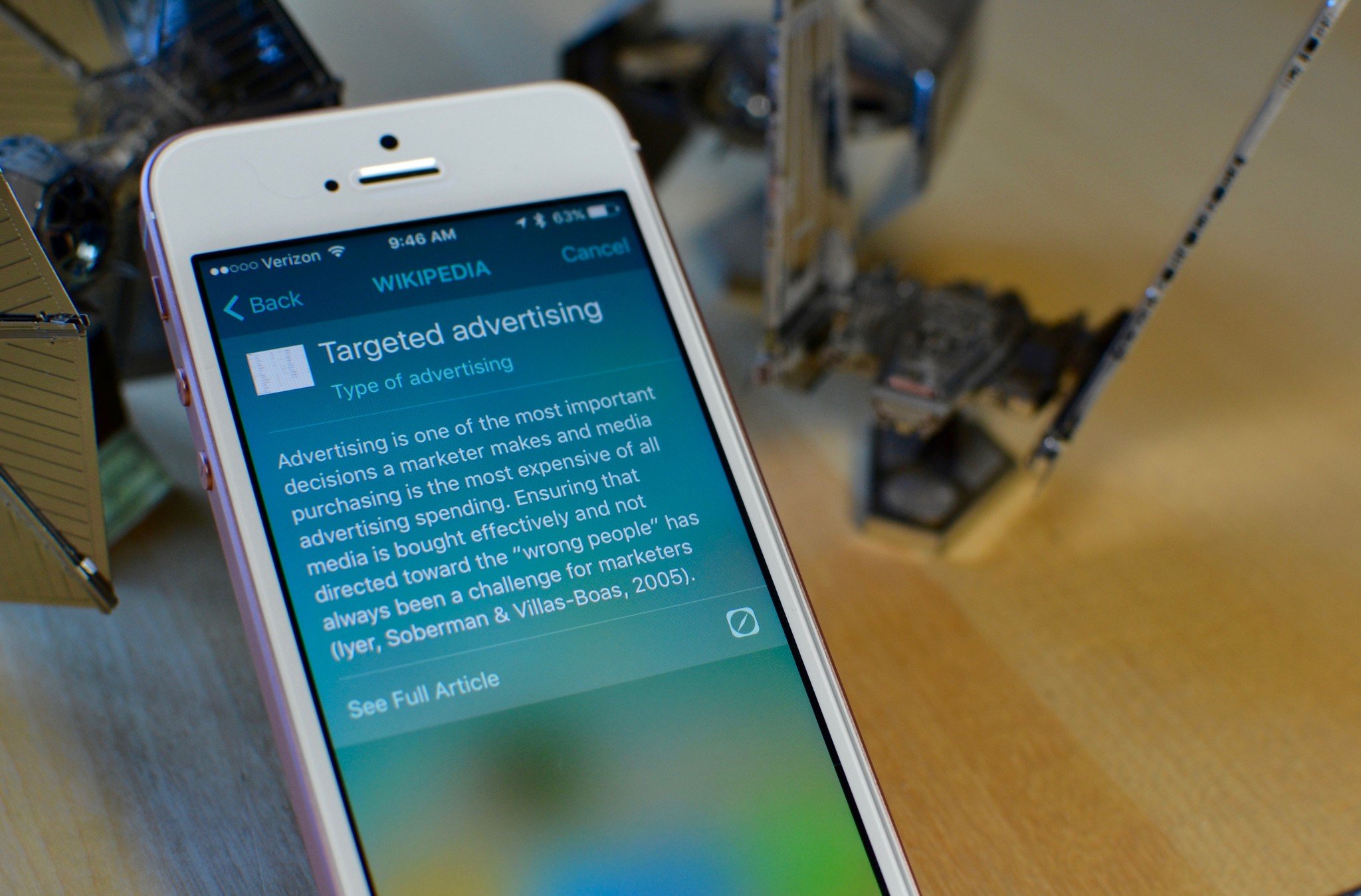
iMore offers spot-on advice and guidance from our team of experts, with decades of Apple device experience to lean on. Learn more with iMore!
You are now subscribed
Your newsletter sign-up was successful
If you've recently noticed that some advertisements you receive within apps seem oddly similar to something you've just been reading about or a game you've just started playing, it's not because Siri is listening in on your conversations or because your iPhone has gained self-awareness. It's because you have ad tracking on your iPhone.
What is ad tracking?
Apple keeps track of a significant amount of information about you, including such things as your age, location, and what Apple products you own. It also gathers information on ebooks you've read, movies you've watched, and TV shows you follow. When you are reading stories in the News app, Apple knows. When you pass level 10 on that really hard game, Apple can find out.
All of this is for a reason: Apple's iAd platform. iAds show up as inline banners or full page pop ups inside apps you use on the iPhone or iPad. Apple collects data to build adverting groups and assigns you to a group based on your activities. The group you are in determines which ads you receive. Your data is anonymously stored with at least 5,000 other people just like you to protect your privacy.
iAds are generated based on your device activities and customized to you. It's called targeted advertising.
While Apple may collect data about your gender and ethnicity, it doesn't gather information about your sexual orientation or political and religious affiliations. It also doesn't collect anything from Apple Pay transactions or the Health app.
Most importantly, it doesn't sell or share any personally identifiable information with third parties.
But that doesn't mean you want to be shown ads based on your own data. It's like someone is throwing your personal information right back into your face. It may be harmless, but it just feels kind of weird.
iMore offers spot-on advice and guidance from our team of experts, with decades of Apple device experience to lean on. Learn more with iMore!
You can't stop Apple from collecting your personal data, but you can restrict advertisers from sending you targeted ads.
How to turn off location-based iAds
Location-based iAds provide you with advertisements based on your current location. If you don't want iAds to keep track of where you are, disable the feature.
- Open the Settings app.
- Tap Privacy.
- Tap Location Services.
- Scroll down to the bottom of the page and tap System Services.
- Toggle the Location-Based iAds switch off.
How to enable Limit Ad Tracking
Enabling the Limit Ad Tracking feature does not block iAds from collecting data from your device activities, but it does stop companies from being able to send you targeted ads.
- Open the Settings app.
- Tap Privacy.
- Scroll down to the bottom of the page and tap Advertising.
- Toggle the Limit Ad Tracking switch on.
How to clear your tracked data
After you enable Limit Ad Tracking, you can clear your tracking data from your personal advertising identifier.
- Open the Settings app.
- Tap Privacy.
- Scroll down to the bottom of the page and tap Advertising.
- Tap Reset Advertising Identifier.
- When prompted, tap Reset Advertising Identifier.
Anything else?
Do you have any questions about ad tracking? Let us know and we'll try to answer them for you.
Lory is a renaissance woman, writing news, reviews, and how-to guides for iMore. She also fancies herself a bit of a rock star in her town and spends too much time reading comic books. If she's not typing away at her keyboard, you can probably find her at Disneyland or watching Star Wars (or both).