How to prepare your iPhone for a new Apple Watch
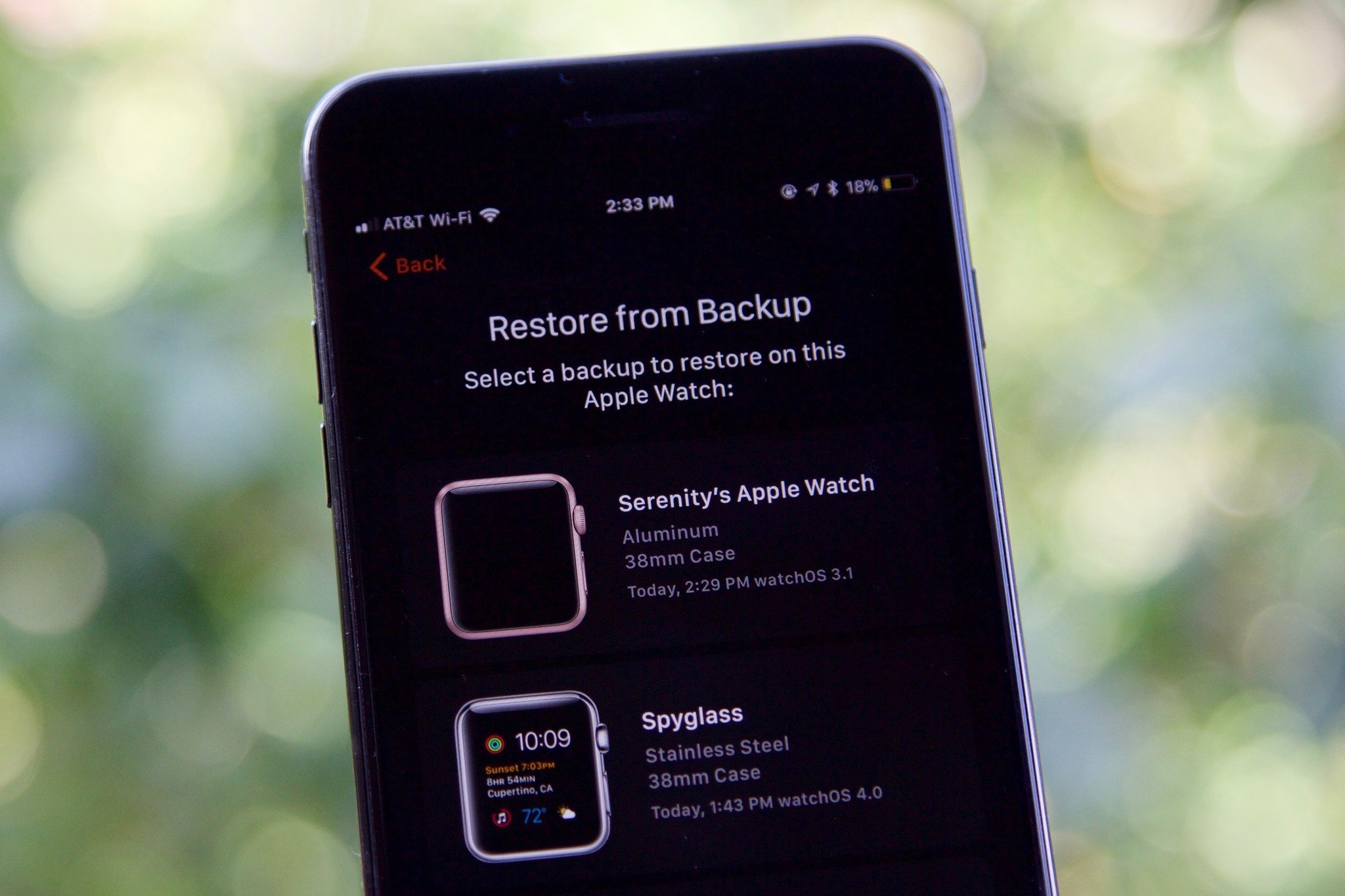
iMore offers spot-on advice and guidance from our team of experts, with decades of Apple device experience to lean on. Learn more with iMore!
You are now subscribed
Your newsletter sign-up was successful
Chances are pretty good that we'll see the Apple Watch Series 3 debut next week, and that means it's time to start thinking about whether you want to upgrade — or, if you've never bought an Apple Watch before, whether you want to jump on-board the watch train.
If a new Apple Watch interests you, it might be worth preparing your iPhone to take advantage of that technology — and whether you end up with a wearable or not, these steps double as pretty good fall cleaning tips for your device.
Make sure your iPhone can work with your Apple Watch
The Apple Watch Series 1 and 2 both work with phone models newer than the iPhone 4s; if you own an iPhone 5 or later, you'll be able to access all of your watch's features. But we don't know if the same will be true of the Series 3: With rumored LTE support, it may be the first Apple Watch which doesn't even need a phone to function.
Update your iPhone to iOS 11 when it arrives
The new Apple Watch models will ship with watchOS 4, Apple's latest smartwatch software, and one that requires iOS 11 to sync and interact with your iPhone. If you want everything to go smoothly with your Apple Watch, pay attention to the iOS 11 release dates — and install it when you can.
How download a software update to your iPhone
Find your Apple Watch apps
All Apple Watch apps are iPhone apps, too, so you can download the ones you want for your Series 3 without having to wait for it to actually show up.
Give fitness apps access to the Health app
One of the Apple Watch's best features is its fitness tracking. While you could do all of your workouts directly from the Workouts app, there are plenty of great third-party fitness apps that might be more applicable to your specific sport. But before you can use your Apple Watch with these apps, you'll need to check and see if they support the company's smartwatch and the Health app repository.
iMore offers spot-on advice and guidance from our team of experts, with decades of Apple device experience to lean on. Learn more with iMore!
Best health and fitness apps for Apple Watch
Make a plan for possible LTE data
Assuming the Series 3 Apple Watch does in fact have LTE data, you'll probably want to figure out how you'd use it (and how much money you'd be willing to spend to get said access). We'll have charts up as soon as we know more about the Series 3, but for now, it's worth making a personal tally over how much money you'd be willing to part with per month.
Find some workout buddies
My personal favorite part of watchOS is battling my friends for daily Activity Sharing challenges — there's nothing like being able to send a quick "Nailed it!" to your friend after they finish a hard workout. As such, to fully take advantage of the Apple Watch, you should make sure that you have at least a few friends in your digital corner; what you say to those friends after is up to you.
Other suggestions?
How do you prepare for a new Apple Watch? Let us know in the comments!
Serenity was formerly the Managing Editor at iMore, and now works for Apple. She's been talking, writing about, and tinkering with Apple products since she was old enough to double-click. In her spare time, she sketches, sings, and in her secret superhero life, plays roller derby. Follow her on Twitter @settern.

