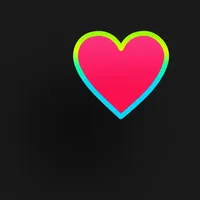Best third-party Apple Watch complications in 2026
Make your Watch even more useful with the best Apple Watch complications.

iMore offers spot-on advice and guidance from our team of experts, with decades of Apple device experience to lean on. Learn more with iMore!
You are now subscribed
Your newsletter sign-up was successful
You can customize your Apple Watch in countless ways with the best Apple Watch complications. With custom complications, for example, you can view upcoming flights or hotels, your next pill dosage, whether it's going to rain in a half-hour, how long you've been working out, and much more from your display.
There are hundreds (perhaps thousands) of third-party complications you can install on your Apple Watch. Here are some of our favorites.

I've been writing about Apple since 2010 with a brief hiatus to work at the Apple Store. I'm an Apple Watch enthusiast who was once the sole writer for an Apple Watch website. I use those complications on my Apple Watch face (and other Apple Watch features) multiple times per day.
Get the best Apple Watch complications
Things 3
One of the most popular apps for iPhone, Things 3 is an organizational app that work syncs across multiple Apple devices, including Apple Watch. With Things, you can easily make lists, build projects, set reminders, and more.
Specifically on Apple Watch, you can use Things to get notifications about your daily tasks and check off items on your list. You can also create new to-dos from the Watch face with ease, making this one of the best complications for Apple Watch.
Things 3
When you need to keep track of important reminders and tasks, you can't do better than Things.
Download from: App Store
Calendar by Fantastical
Not only is Fantastical an excellent calendar app for your iPhone, iPad, and Mac, it also supports your Apple Watch and offers one of the best Apple Watch complications. While the watch app gives you a quick rundown of everything on your calendar for the next few days and lets you add new events with your voice, the Fantastical complication displays your next (or current) appointment, along with either a time frame or an "UNTIL" indicator letting you know when your meeting's ending. It also supports Time Travel, letting you fast forward through the day's events.
Calendar by Fantastical
Use Fantastical to take your calendar planning to brilliant new levels.
Download from: App Store
CARROT Weather
For a snarky take on today's weather, you can't go wrong with Carrot. One of the most popular weather apps on the App Store, Carrot doesn't come cheap, however. To get Carrot Weather complications on your Apple Watch, you'll need to purchase a premium plan, which is currently $4.99 per month or $19.99 per year.
Carrot Weather provides numerous complications that vary by the Apple Watch face. These complications can list the weather in icon form, what the temperature feels like, the highs and lows of the day, and a quick notation on what the sky's doing—"cloudy later on," "rain in three minutes," and the like.
iMore offers spot-on advice and guidance from our team of experts, with decades of Apple device experience to lean on. Learn more with iMore!
You can download Carrot Weather free and get one of the best complications for Apple Watch to track your local weather. The freebie version will work on iPhone. Use an in-app purchase to upgrade your membership. You can also turn off the snark feature if you don't like being called "meatbag," for example.
CARROT Weather
Can you deal with Carrot's snarky weather forecasts? It's time to find out.
Download from: App Store
Streaks
Streaks is one of the best habit tracking apps for iPhone or iPad—whether it's walking the dog, doing yoga, standing for a certain amount of the day, or more. (It even integrates with the Apple Watch and the Health app to track certain tasks automatically.)
The app's complication is one of the simplest I've seen—it's only available in small size and displays as a series of light and dark dots—but it's surprisingly useful. White dots mean you've completed your task for the day; gray dots nag you to finish on up. If you like motivating complications, Streaks might just be your ticket to greatness. They say that the best time to start a good habit is yesterday; the second best time is today. Streaks is one of the best Apple Watch complications to help you get started on your good habits right now.
Streaks is currently priced at $4.99 on the App Store. It's available for iPhone, iPad, Apple Watch, and Mac.
Streaks
There's no time like the present. Begin something new today, then repeat it tomorrow, and so forth. You'll be happy you did.
Download from: App Store
Citymapper
Need to catch a train? Citymapper is one of the best transit apps for iPhone, and it hooks into just about every transportation agency it can get its hands on to provide accurate data for your transit travels.
On the Apple Watch, you'll get a large complication that lets you know what train you should catch next, when it comes, and where you should board. A smaller complication shows your ETA.
This app is a must if you're a regular city transit user, and it has one of the best complications for Apple Watch. Citymapper is free and offers in-app purchases.
Water tracker Waterllama
There are countless water-tracking apps, but perhaps none as fun as Waterllama. Made in Ukraine, the freemium app goes a terrific job of reminding you when and how much to drink. It will also segment your daily intake by the kind of drink. It currently features more than 40 beverage types. Discover 45 cute animal characters, motivating challenges, and more along the way. It also tracks your daily caffeine intake.
Waterllama works with Apple Health sync and includes two handy widgets for Apple Watch. There's even an iOS 16 Lock Screen widget.
To unlock all of Waterllama's features, you'll need to make a one-time in-app purchase.
App in the Air
Do you travel a lot? The App in the Air should be your best friend. The Apple Watch app will show you when you're boarding your next flight and give you any essential status changes relating to your flight. With the complication, you can get this information quickly with a flick of your wrist, including other details like various times to get somewhere, which makes it one of the best Apple Watch complications. App in the Air also works with flights from relatives and friends if you need to pick them up.
Most of the App in the Air features are free. For $29.99 per year, you can add real-time flight status updates, automated check-in, and the option to subscribe family members to your trip status via SMS. Try premium for 14 days free.
App in the Air
You'll always be on time when you're heading on a new adventure thanks to App in the Air.
Download from: App Store
Lumy
If you're a photographer, you probably already know about Lumy. If not, add it to your iPhone (and Apple Watch) today. With Lumy, you always know when it's the best time to take outdoor photos, whether it be the golden or blue hour.
Priced at $6.99, Lumy uses your current location (or any location you add) to present upcoming times. The app's Apple Watch complications offer numerous ways to see the times for first light, golden hour, sunrise, and last light. It also includes Moon phase information. In total, there are now nine Lumy Apple Watch complications.
One purchase unlocks Lumy on other Apple devices, including iPad, Mac, and Apple TV. This is a must for photographers, one of the absolute essential Apple Watch complications.
Lumy
What time is it? Perhaps it's time to take some terrific outdoor shots.
Download from: App Store
Watchsmith
Offering a wide selection of highly customizable complications, the freemium Watchsmith is unique in that it's time-based. So, for example, you might want to see your Activity ring progress in a specific location on your Apple Watch each day between noon and 5 p.m., but sundown information between 5 p.m. and 7 p.m. From there, you'd like to see more information about the weather, and so forth.
Watchsmith supports Apple Health and offers various built-in tools and functions. These include a weather app, a workout app, a timezone converter, games, a calendar, and more.
Most tools on Watchsmith are free. However, for $1.99 per month, you can unlock additional features, including tide data sources. This is one of the best complications for Apple Watch that automatically change to be most useful in the moment.
Watchsmith
For something completely different, consider Watchsmith, like a Swiss Army knife for digital timekeeping.
Download from: App Store
HeartWatch: Heart Rate Tracker
One of the most popular Apple Watch health apps on the planet, HeartWatch works with Apple Health and makes it better. On both iPhone and Apple Watch, you can view key heart rate metrics, detailed trend analyses, heart rate alerts, detailed ECG, and more. In total, the app now includes more than 30 health metrics.
The HeartWatch Apple Watch complication makes it easy to find real-time information, including pulse, daily and sedentary heart rate, move time, and steps.
Priced at $4.99, HeartWatch is a valuable tool; your heart will thank you for using it. It's one of the best Apple Watch complications for anyone that needs to keep a special eye on their heart.
HeartWatch
Your Apple Watch collects a lot of information each day about your heart. Use this app to see how you're doing in real-time.
Download from: App Store
Which of the best Apple Watch complications should I get?
No doubt, there are a lot of Apple Watch complications floating around. If you want to use the best ones, select one or all of the ones above. Whether it's the beautifully designed Waterllama or health-focused HealthWatch, these apps serve fun and valuable purposes. They work on all the best Apple Watches using watchOS 9 and later. Ultimately, the best Apple Watch complications are the ones that fit your lifestyle.

Karen is a contributor to iMore.com as a writer and co-host of the iMore Show. She’s been writing about Apple since 2010 with a year-long break to work at an Apple Store as a product specialist. She's also a contributor at TechRadar and Tom's Guide. Before joining iMore in 2018, Karen wrote for Macworld, CNET, AppAdvice, and WatchAware. She’s an early adopter who used to wait in long lines on release days before pre-ordering made things much easier. Karen is also a part-time teacher and occasional movie extra. She loves to spend time with her family, travel the world, and is always looking for portable tech and accessories so she can work from anywhere.
- Bryan M WolfeStaff Writer
- Christine Chan
- Luke FilipowiczStaff Writer