How to prepare your smart home for guests

Outside of power and internet outages, there is nothing more disrupting to a smart home than having guests that don't play by the rules. With just a flick of a switch or a pull of a plug, a guest that is unfamiliar with your smart home can make your convenient controls and automations disappear an instant. Here's how to keep your home smart, and your guests happy and comfortable.
Get physical

Physical switches and buttons are one of the biggest changes to adapt to when making the upgrade to smart lighting in your home. The tried and true method of flicking a switch to turn on and off the lights is common across the globe, but as we all know, smart bulbs do not play well with this process. With smart bulbs, using the traditional light switch will cut the power to them, making them unavailable for control, which can cause havoc to any schedules, timers or automations that you have.
The quickest and easiest way to keep the peace is by adding physical buttons or switches in high traffic areas or in rooms that your guests are staying in. There are tons of smart switches available that run solely on batteries, and they can mount just about anywhere using double-sided tape or screws. This makes them perfect for placing right next to your traditional switches on the wall, giving guests an easy and familiar way to toggle the lights on and off.
To make things even more comfortable for your guests, try setting up a remote or button to control their surroundings. Smart options come in different shapes and sizes, but their portable nature allows them to sit in the most convenient places, such as a nightstand, or living room table. Some buttons, such as those that support Apple's HomeKit, can have multiple actions through scenes, and can accommodate more than one button press style, such as double presses, and long presses.

Easy access
Sometimes just having a button on the wall is the easiest way to turn things on and off, and the Philips Hue Dimmer Switch is there for those cases. This remote sports 4 buttons, giving you access to dimming the lights or setting scenes with just a press.
Make it automatic

In addition to smart buttons and switches, motion sensors can also help with keeping everything functioning as it should. Setting up a sensor in areas such as hallways and bathrooms not only makes night time trips a little safer by guiding the way, but they also bypass the need of using a physical control.
Motion sensors also run on batteries, and they are typically small enough to place everywhere without looking like an eyesore. If you are looking at adding one in your home, we suggest investing in those that have the quickest response times, although they may require additional hardware, like a hub. If you already have Philips Hue lighting around your home, then definitely check out the Hue Motion Sensor. This sensor is one of the fastest around, and it is extremely reliable, ensuring that things won't go awry when you are hosting.
Prefer to stay away from setting up an additional hub? There are lots of motion sensors that can either connect to your network with Wi-Fi or directly to a smart home platform using Bluetooth, like HomeKit. Bluetooth sensors are extremely easy to set up, just drop the batteries in, and pair with your phone, thats it!
iMore offers spot-on advice and guidance from our team of experts, with decades of Apple device experience to lean on. Learn more with iMore!
Block it off

If you already have smart switches and motion sensors in your home, the next best thing you can do is block access to the traditional switch on the wall. This will force your guests to use the smart switch, and prevent them from taking your lighting offline. Depending on the style of your switch, there are affordable add-ons accessories available that can do just that.
Some options include installing a small plastic part that keeps a toggle switch in the up position, magnetic covers that slip on over your entire switch, and even smart switches that install directly over the switch, giving you a clean, all-in-one solution.
Spread the love
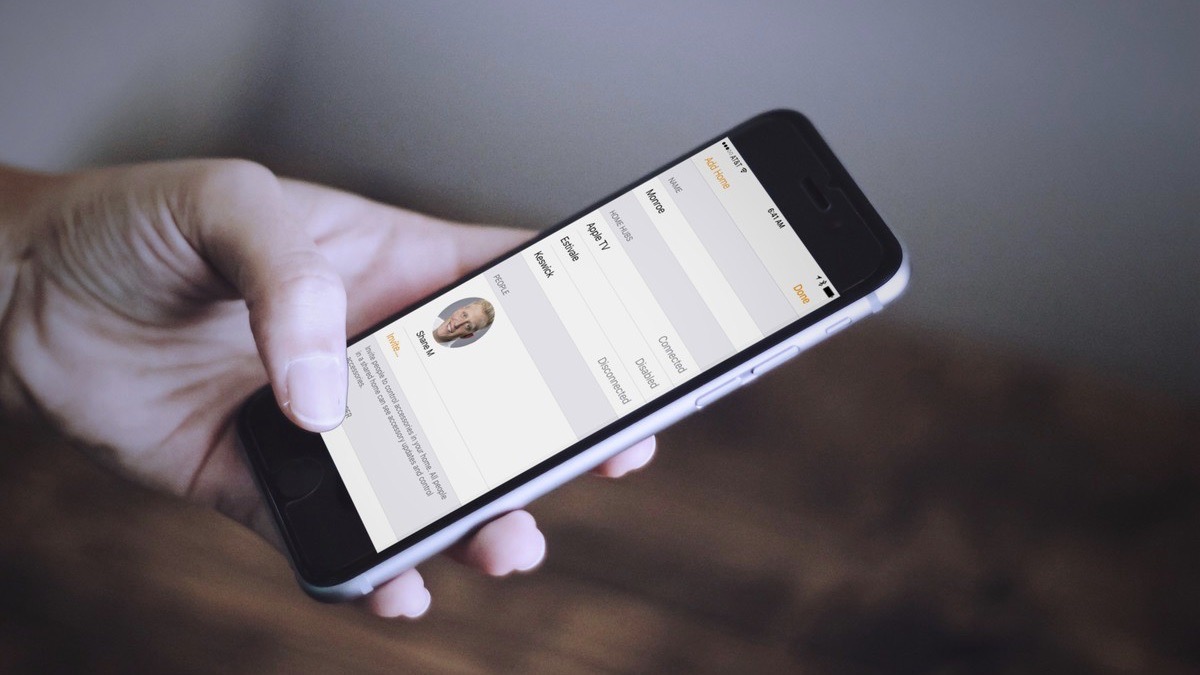
If you guests are smart home savvy, you can forego the physical route and grant them access to your home controls. This process can vary from vendor to vendor, but in most cases, you can send invites via email to your home through the corresponding app. You can also just share your credentials with your guests for the time that they are at your home, but we would certainly recommend that you only go this route with trusted friends and family.
Smart home accessories that support HomeKit can take advantage of Apple's handy home sharing features in the Home app. HomeKit allows you to send an invite to access devices in your home, and it also provides restrictions that can give you a little extra peace of mind. Having the ability to add or delete accessories from your home is available, as well as only allowing guests controls when they are physically at your home. This option uses location tracking on the users phone which prevents access, and notifications, if they are not around.
Privacy in mind

Having smart home technology introduces potential privacy implications that your guests may not be comfortable with. Cameras and voice assistants are a hot topic for privacy, and for good reason, so if you have any of these in your home, either turn them off, or let your guests know so they can voice their opinion.
If you choose to keep your voice assistants on, try sharing some of your favorite phrases or accessories names with your guests. Some guests may be familiar with voice assistants, but may not know the syntax on how to control your devices, a list conveniently placed near your speaker could make them feel right at home.
Unexpected surprises
Not everything related to your smart home and guests can be fixed through invites and hardware. We recommend turning off any schedules or automations that are set for your home's routines to avoid any rude awakenings or surprising moments.
If you have alarms that tie in to motion sensors in your home or when doors or windows open, be sure to let your guests know beforehand as well. Also go over any critical accessories, such as hubs that control safety related items so that they do not accidentally unplug them, which may lead to even more chaos.
Have any smart home sharing tips?
Do you have any favorite ways to make things convenient and connected for you and your guests? What are your goto smart home accessories? Let us know in the comments below!
Christopher spends most of his time writing and dreaming about all things HomeKit and the Home app. Whether it is installing smart light switches, testing the latest door locks, or automating his households daily routines, Christopher has done it all.






