How to quickly pan and zoom in Quick Look on your Mac
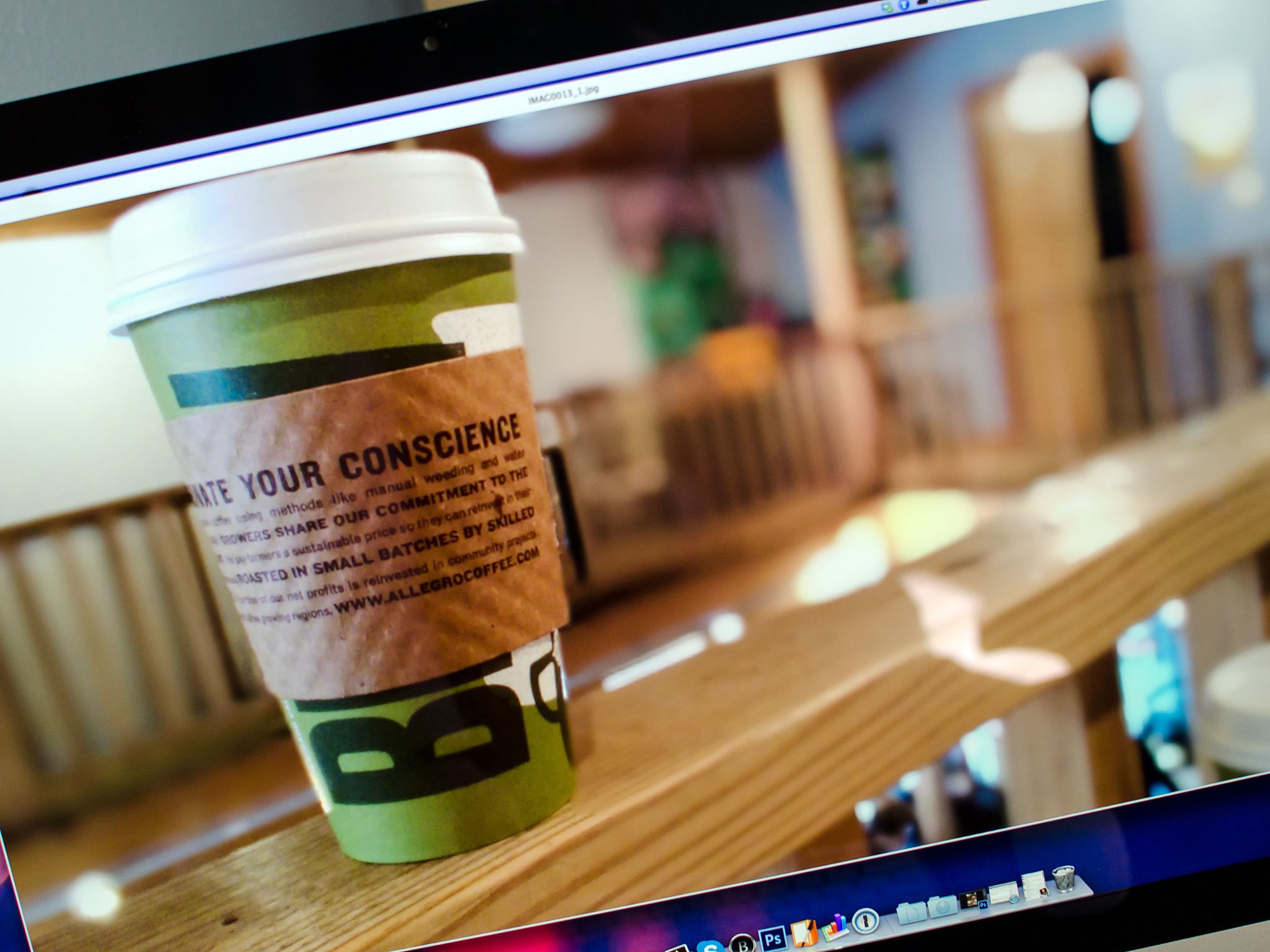
Quick Look is a nifty utility that's baked right into OS X that lets you view a preview of a file without actually having to open it. It had some issues when OS X Mavericks was released but updates have since then fixed lag issues. On top of viewing files quickly, you can also pan and zoom with just a single key stroke. Here's how:
How to pan and zoom in the Quick Look app on your Mac
- Click on the file you'd like to use Quick Look on to highlight it and hit the space bar to trigger Quick Look.
- Once the Quick Look Window opens, hold down the alt - option key on your Mac's keyboard.
- While holding down the alt - option key scroll around or zoom in and out.
That's all there is to it. It's somewhat of a hidden feature in Quick Look and one that one of our writers stumbled upon a while back on accident. Did you know about this feature? If so, do you find it useful for previewing images? And if not, try it out and let me know what you think!
iMore offers spot-on advice and guidance from our team of experts, with decades of Apple device experience to lean on. Learn more with iMore!
iMore senior editor from 2011 to 2015.

