How to record video from your iPhone onto your Mac

Want to create an iPhone or iPad tutorial for someone, record a game level walk through or something else? It's easier than you think if you have OS X Yosemite installed — you don't need any third-party apps installed. Here's how.
The secret is the QuickTime Player application in your Mac's Applications folder. QuickTime Player doesn't just play videos — it also records video and audio. And with OS X Yosemite, it can recognize the output of iOS devices connected to the Mac using USB.
Before we get started, let's check the list of equipment you'll need:
- A Mac running OS X Yosemite.
- An iOS device running iOS 8 — iPhone, iPad, iPod touch will all work.
- A Lightning cable (sorry, this won't work with 30-pin dock connector-equipped devices).
To record your iPhone, iPad or iPod touch on your Mac
- Connect the iOS device to your Mac using the Lightning cable.
- Open the Applications folder.
- Double-click on QuickTime Player.
- Click on the File menu.
- Select New Movie Recording.
- Click on the downward-facing arrow to the right of the record button.
- Under Camera, select the name of your iOS device.
- If you wish to record audio from the device, select its name in the Audio source list.
- Click on the red record button to begin recording video from your iPhone.
- When you're done, click on the button again to stop recording.

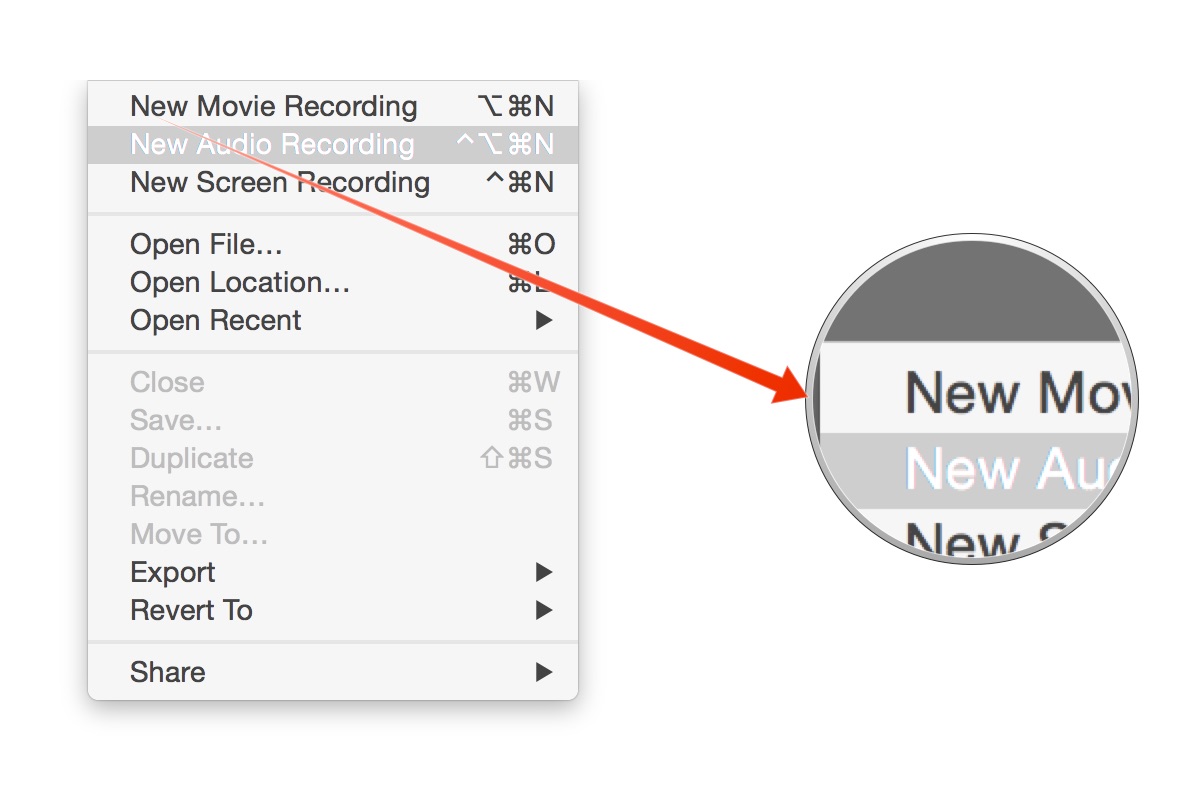
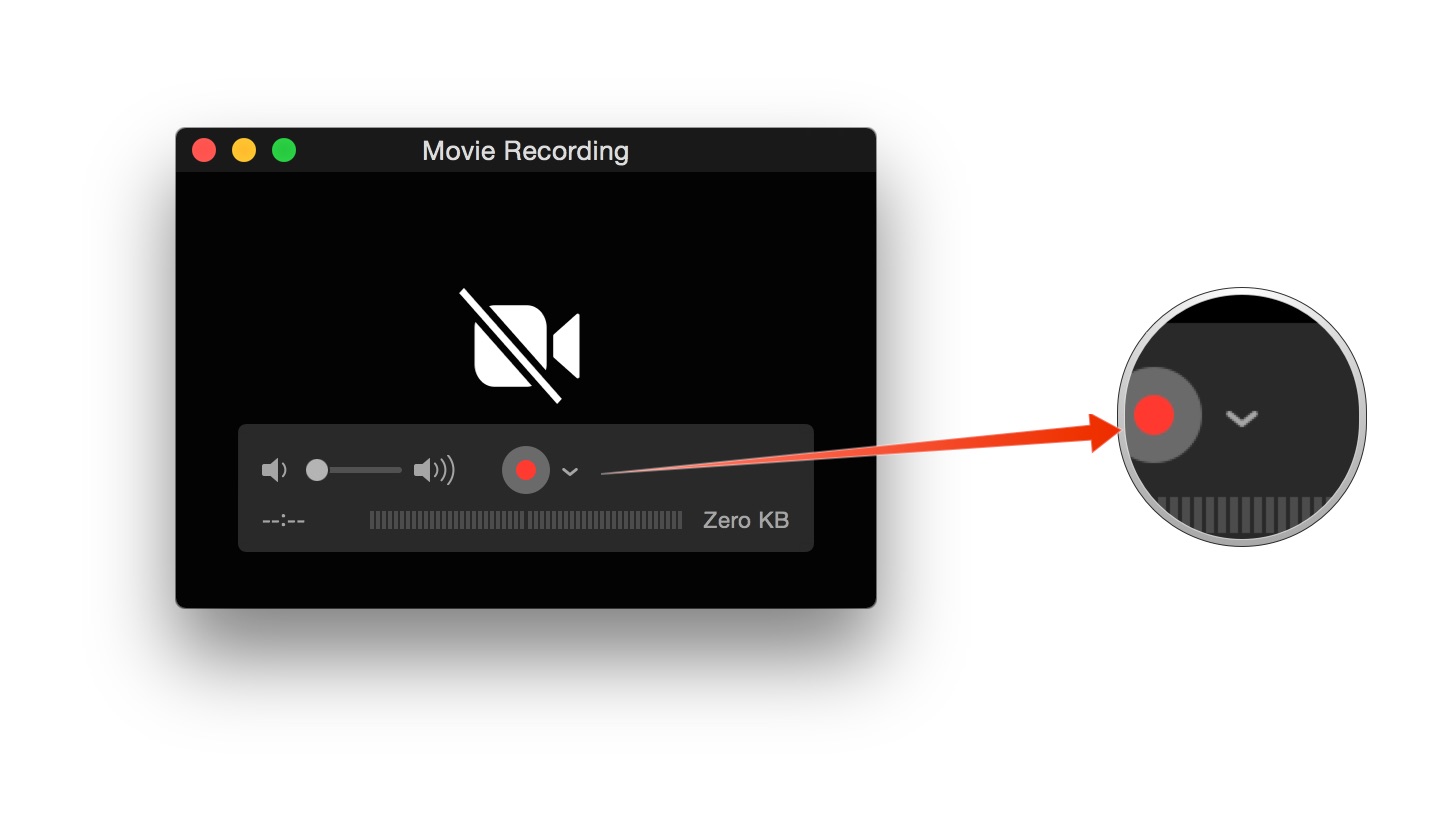
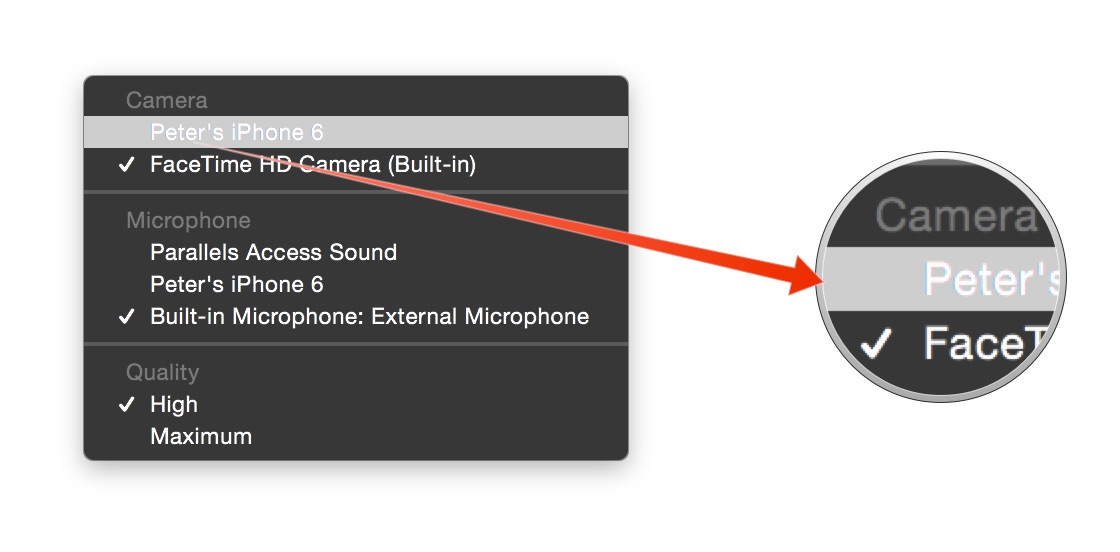

One added tip: You don't actually need to record anything. If you just want to show what's on your iOS device screen on your Mac— playing a game, for example, and wanting to see what it looks like even bigger - you can do it. QuickTime Player shows you everything as it's happening.
Any questions?
Let me know if you run into any showstoppers or have any questions.
iMore offers spot-on advice and guidance from our team of experts, with decades of Apple device experience to lean on. Learn more with iMore!

