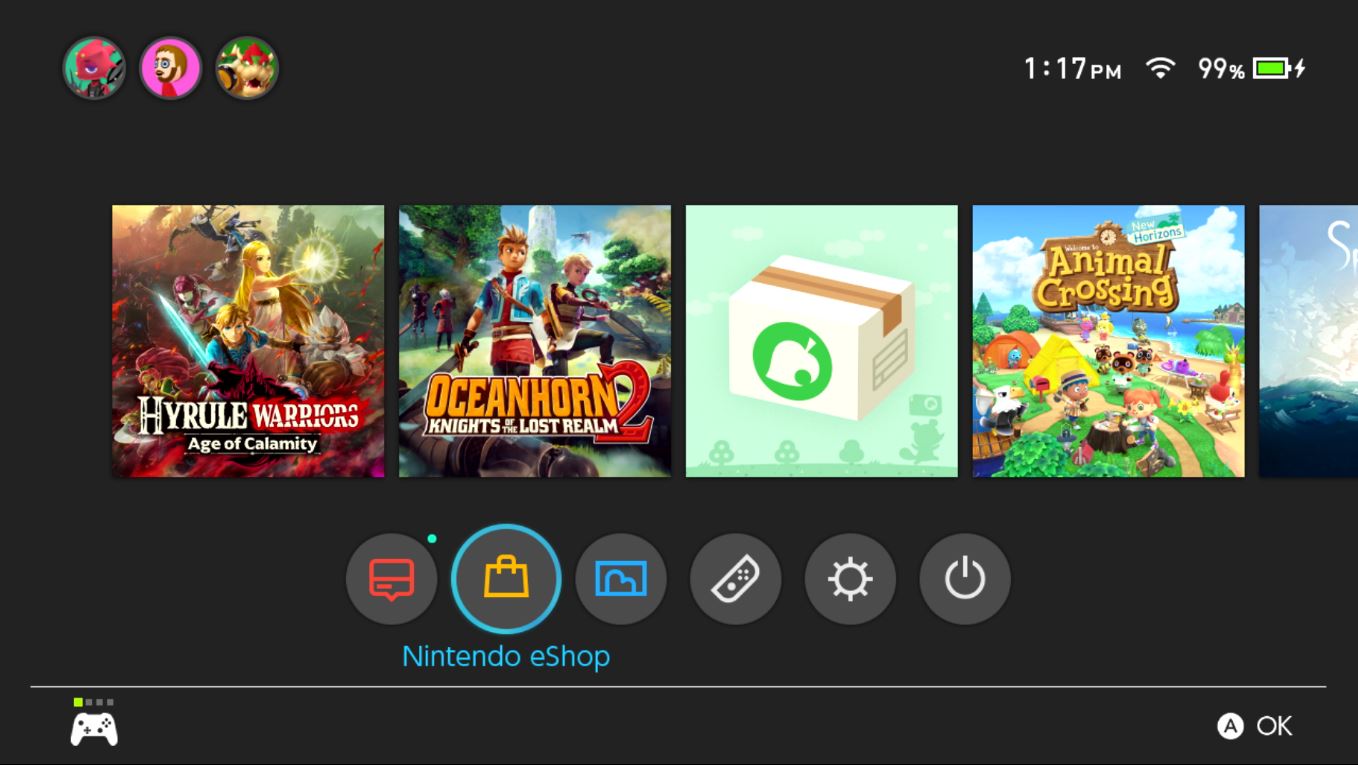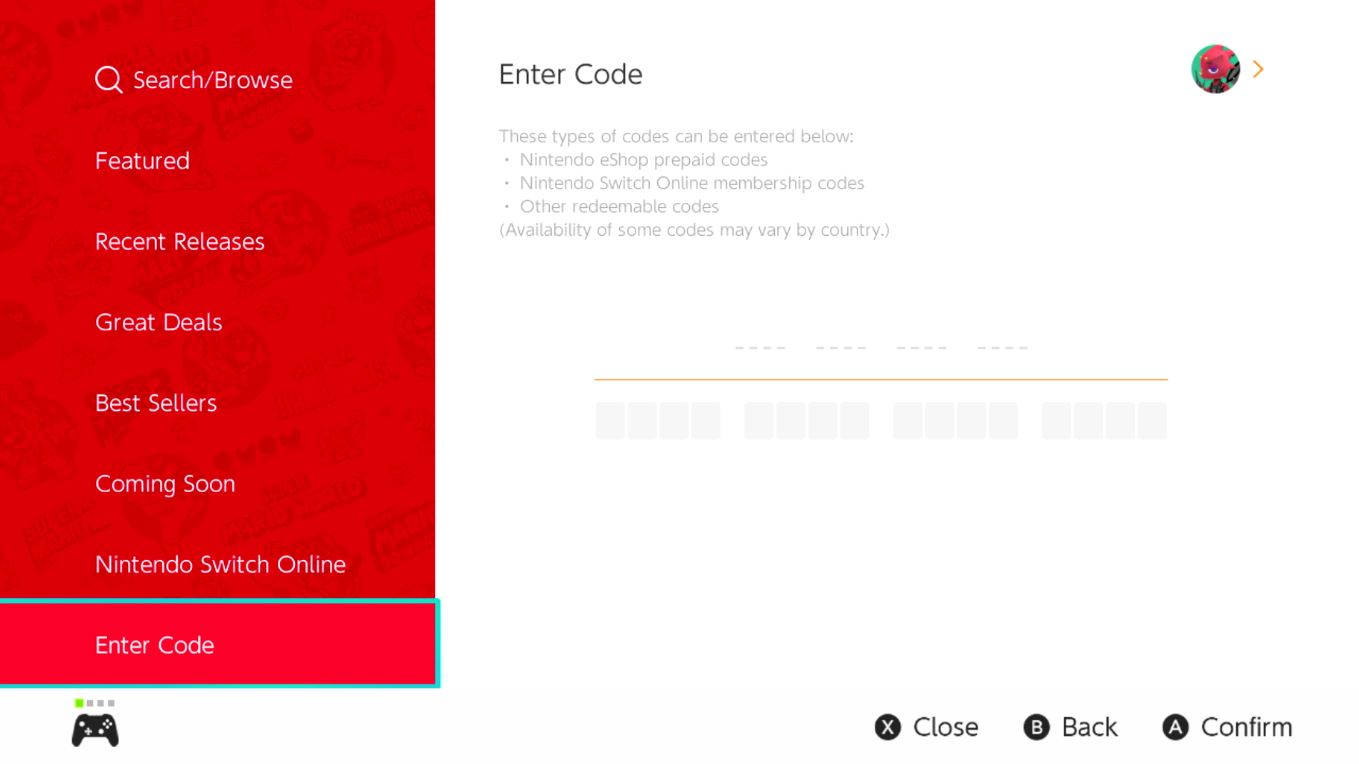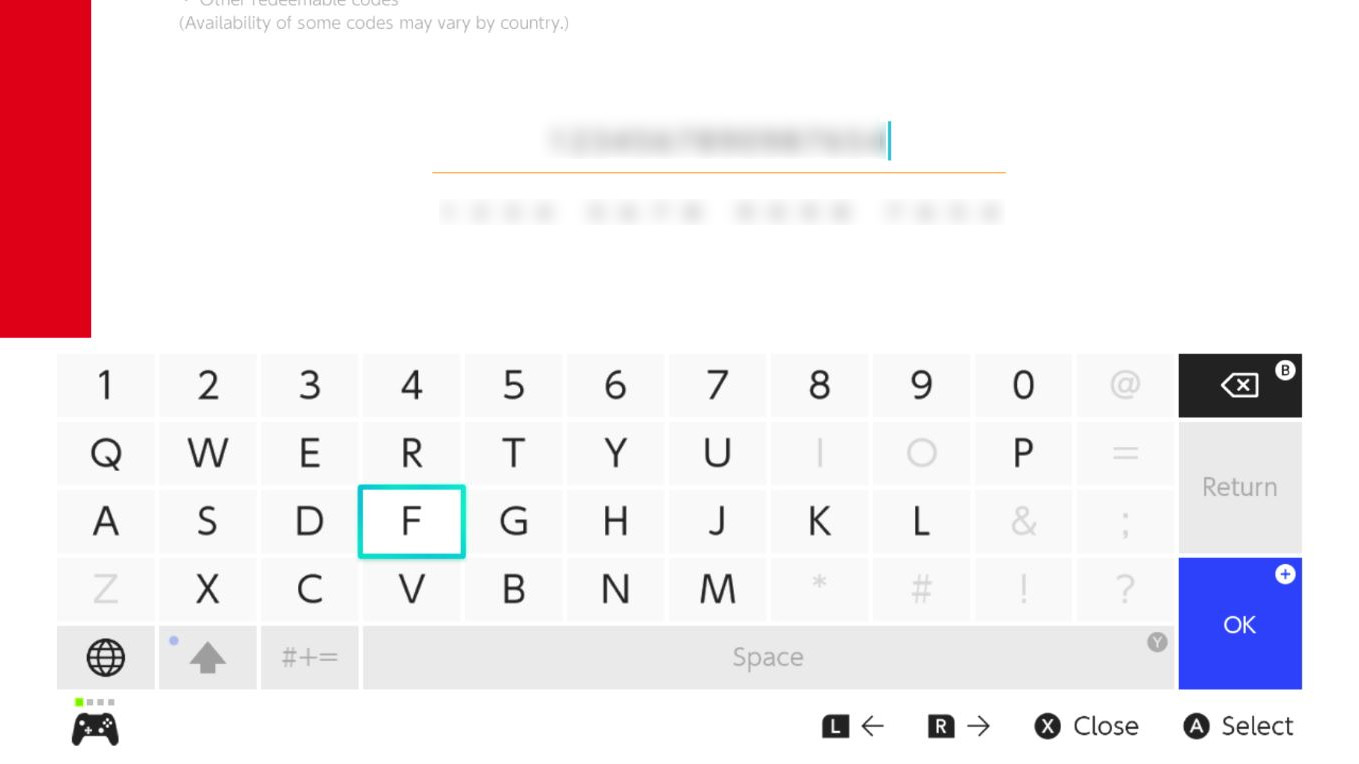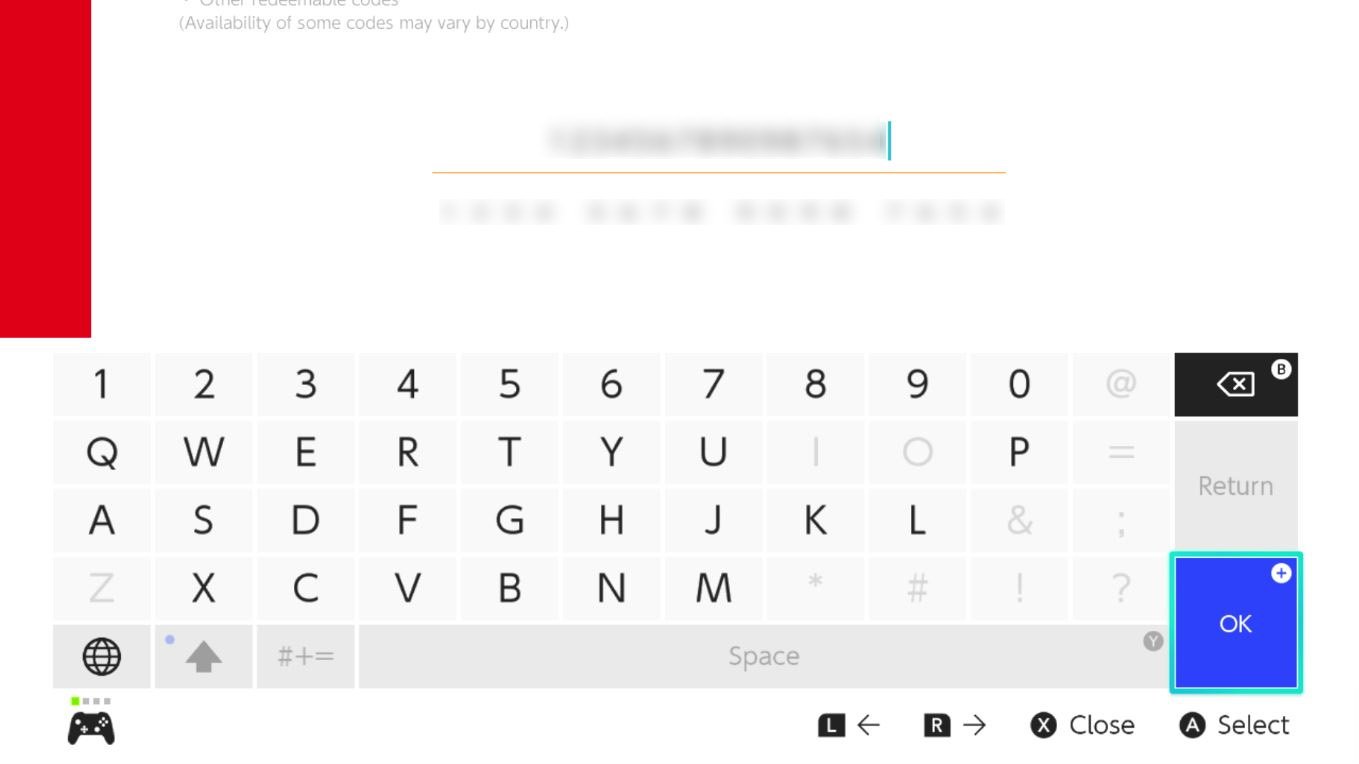How to redeem a Nintendo Switch code

iMore offers spot-on advice and guidance from our team of experts, with decades of Apple device experience to lean on. Learn more with iMore!
You are now subscribed
Your newsletter sign-up was successful
There are literally hundreds of Nintendo Switch games on the market right now. With the magic of the internet, you can almost instantly start playing any of the best Nintendo Switch games or DLC as long as you purchase a digital version. You can also redeem Nintendo Switch gift cards the same way that you redeem digital downloads. Here's how to redeem a Nintendo Switch code.
Products used in this guide:
- Game Money: Nintendo Switch Gift Card (From $5 at Best Buy)
Note: A Nintendo Account and a stable internet connection are needed to redeem game codes.
What codes can be redeemed?
There are two types of codes that you can redeem on Nintendo Switch: Digital download codes and Gift Card codes. If you purchase a digital version of an online retailer like Amazon or Best Buy, you'll receive a download code. They usually get sent to your email.
Nintendo Switch Gift Cards also have a code on them, but instead of giving you a specific game, they allot you a certain amount of money, which you can use to purchase games from the Nintendo eShop.
Digital vs physical gift cards
Most online retailers sell both physical and digital gift cards. There are perks to purchasing either one. Digital gift cards can be used immediately, whereas you'll need to wait for the physical gift card to arrive before redeeming the money put on it. Going digital also cuts down on paper and plastic and is the more eco-friendly option.
However, physical gift cards make for great presents, stocking stuffers, and impromptu gifts. The characters on the gift cards change depending on how much money is on the card. So, you could purchase a gift card that depicts someone's favorite Nintendo character as an added bit of fun.
TL;DR: If you want to get the gift card immediately, purchase a digital gift card. If you want to give it as a wrapped present, consider purchasing a physical gift card.
iMore offers spot-on advice and guidance from our team of experts, with decades of Apple device experience to lean on. Learn more with iMore!
How to redeem codes on Nintendo Switch
Whether you're looking to use a gift card or a digital download, here's how to redeem Nintendo Switch codes.
- From the main menu, select Nintendo eShop.
- Scroll down to Enter code.Source: iMore
- Enter the 16-digit code into the spaces provided.
- Select OK.Source: iMore
The game will automatically start downloading onto your Nintendo Switch. Once the download is done, you can start playing. However, if a game has not officially been released yet, you will have to wait for the release date.
How to redeem Nintendo Switch codes
It's pretty easy to redeem and download Nintendo Switch codes once you know how to do it. Now you'll be able to add dozens of titles to your digital collection in no time.
Awesome Switch accessories
Sometimes the right gaming accessories can really enhance your experience. Here are my top picks for the best Nintendo Switch accessories. See if any catch your eye.

SteelSeries Arctis 1 Wireless Gaming Headset ($100 at Amazon)
This gaming headset comes with its own Bluetooth adapter, so you can actually use it cable-free with the Nintendo Switch right out of the box.

Pro Controller ($60 at Best Buy)
Get a better grip on your favorite Switch games with this awesome controller. It has motion controls, rumble, amiibo compatibility, and just feels better than Joy-Cons.

SanDisk 128GB MicroSD Card - Mario Red ($20 at Best Buy)
Add more storage space to your Nintendo Switch with this 128GB card. That's plenty of room for several games, screenshots, and video captures.

Gaming aficionado Rebecca Spear is iMore's dedicated gaming editor with a focus on Nintendo Switch and iOS gaming. You’ll never catch her without her Switch or her iPad Air handy. If you’ve got a question about Pokémon, The Legend of Zelda, or just about any other Nintendo series check out her guides to help you out. Rebecca has written thousands of articles in the last six years including hundreds of extensive gaming guides, previews, and reviews for both Switch and Apple Arcade. She also loves checking out new gaming accessories like iPhone controllers and has her ear to the ground when it comes to covering the next big trend.