How to set up iCloud Mail, Contacts, Calendars, and more on your iPhone or iPad
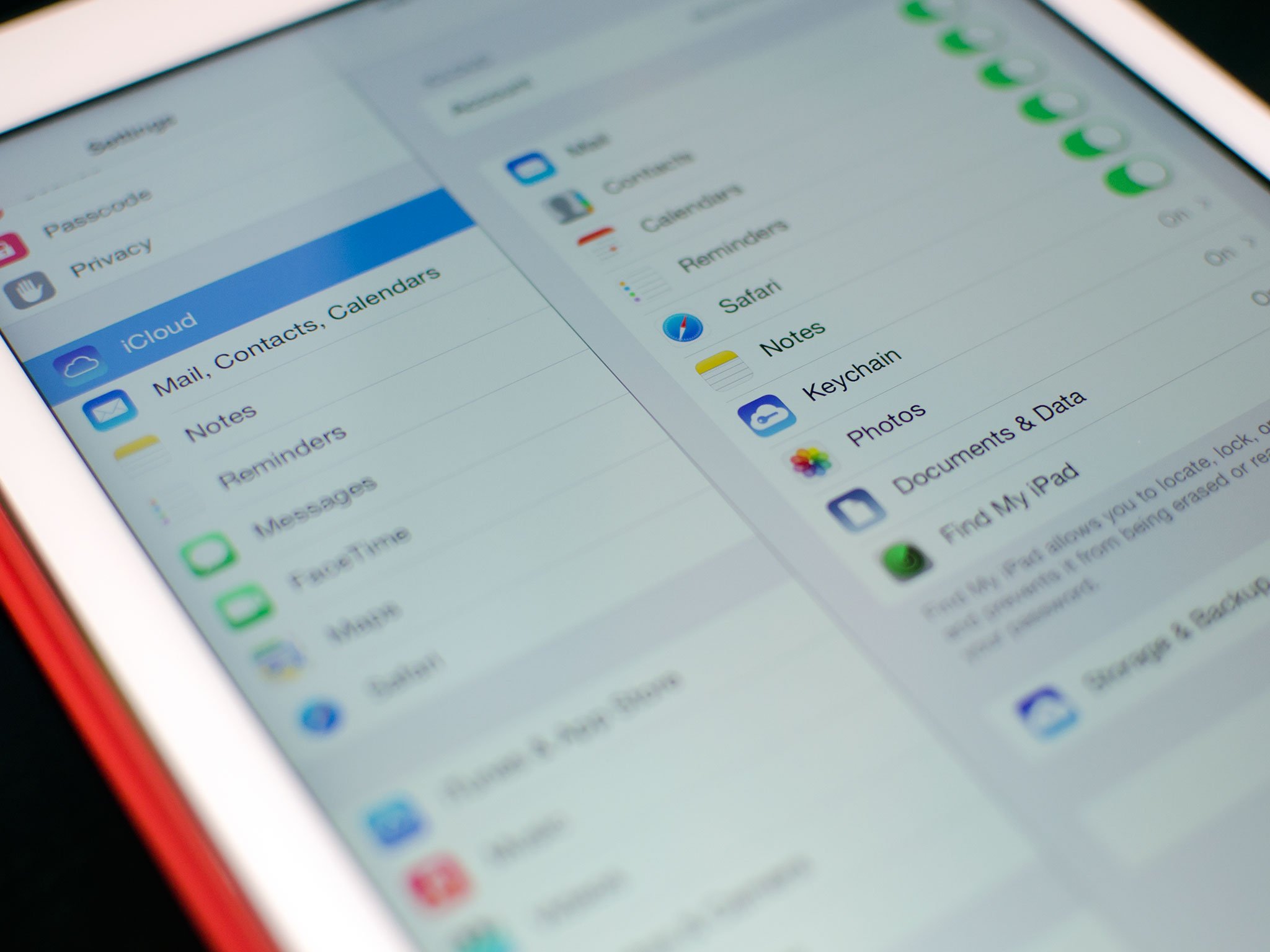
If you didn't originally set up your iPhone or iPad with iCloud, or if you want to use a different iCloud account than you do for iTunes purchases, you may need to sign in and set up iCloud outside of the initial setup process. In some cases, you may simply want to add an additional account to your device, you can add an iCloud account at any time via the Settings app.
How to add an iCloud account for mail, contacts, calendars, and more
- Launch the Settings app on your iPhone or iPad.
- Tap iCloud.
- Enter your iCloud email and password and tap Sign In.
- Turn On the services you want to sync with your iPhone or iPad. By default most, if not all, of iCloud's services are turned on.
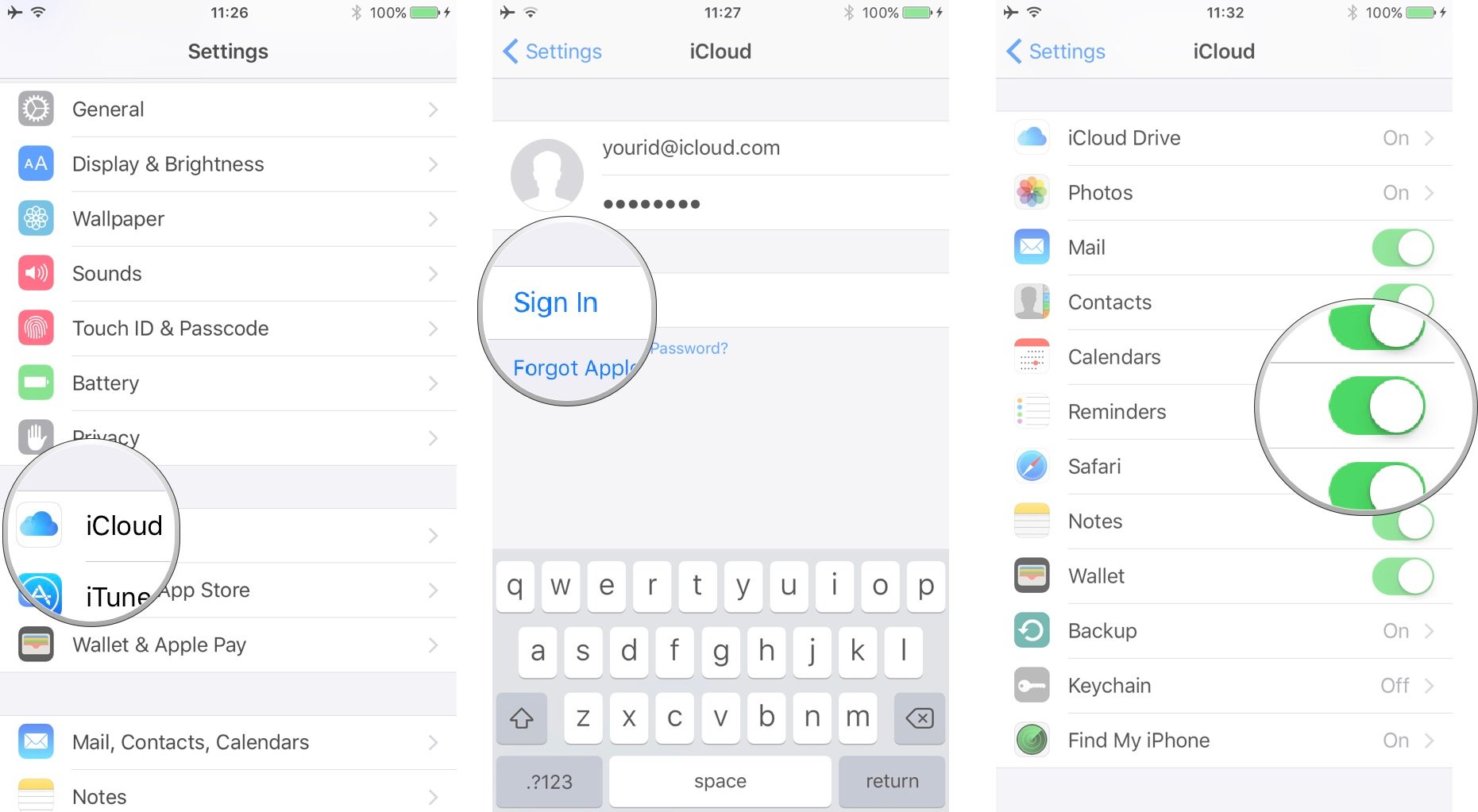
Once you're done all your email will show up in the Mail app, your appointments in the Calendar app, and your addresses in the Contacts app, your notes in the Notes app, and more!
Are you using iCloud for your personal information management? Why or why not?
iMore offers spot-on advice and guidance from our team of experts, with decades of Apple device experience to lean on. Learn more with iMore!
"Siri, write a really funny bio for me to use for Mobile Nations" "Okay, Drew, here's your really funny bio: How-to writer, fiddle player, retro gamer."

