How Thunderbolt 3 works on the new MacBook Pro
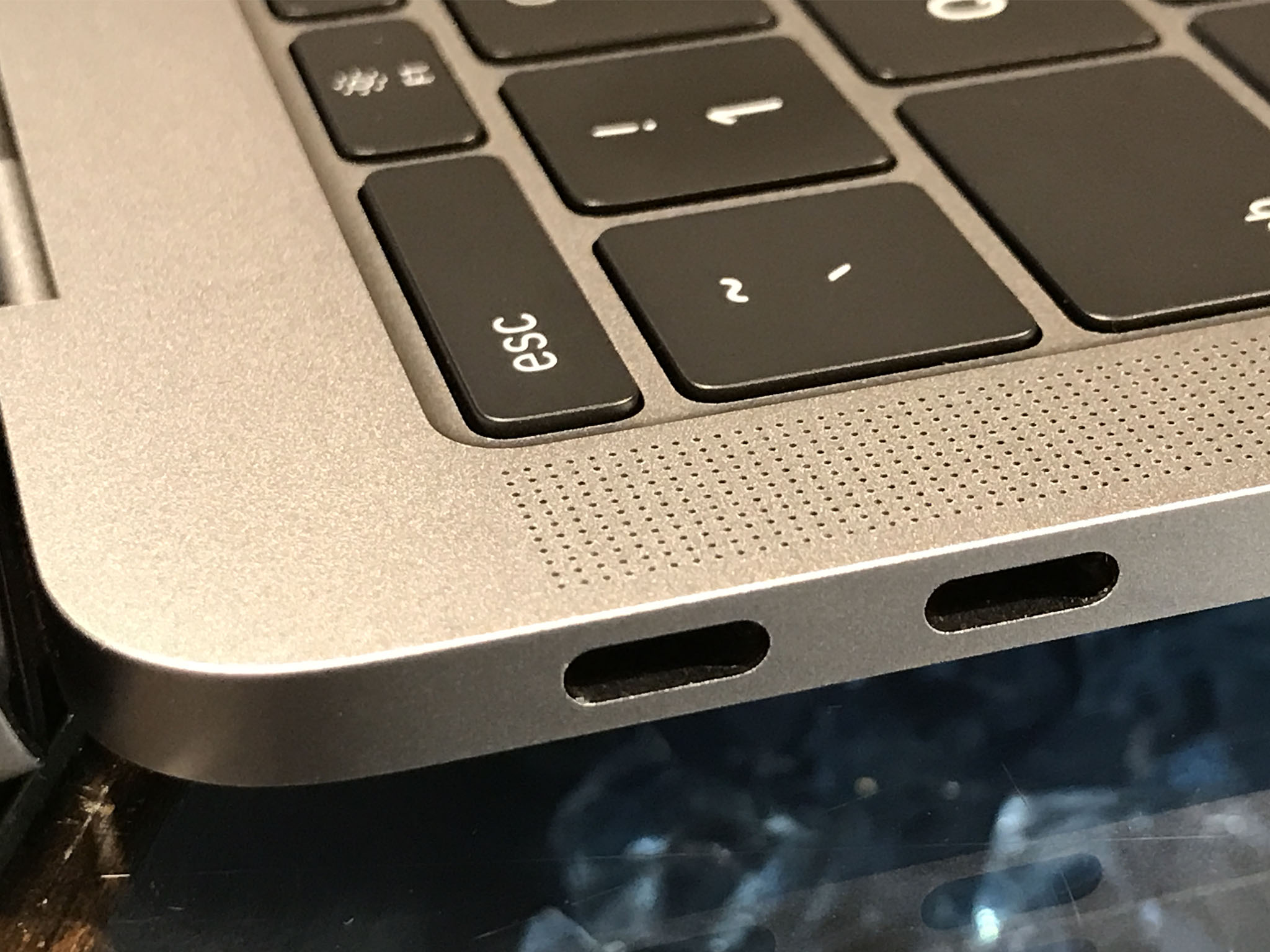
iMore offers spot-on advice and guidance from our team of experts, with decades of Apple device experience to lean on. Learn more with iMore!
You are now subscribed
Your newsletter sign-up was successful
With the new MacBook Pros, Apple has done away with traditional USB ports and literally every other port in favor of the Thunderbolt 3/USB-C port (and a 3.5mm headphone jack). That's it, that's all.
This has spawned many a meme, since folks who still plan on using many of their current peripherals are going to be living in dongle city. So what's so great about Thunderbolt 3? How does it work? How can it replace everything? Why is the rum gone?
Simple answer: Because it can do everything.
What's Thunderbolt 3?
Thunderbolt 3 is essentially USB-C (USB 3.1) on 'roids. USB-C is the latest connector technology, which is reversible and can do just about any job — power, HDMI, data transfer, DisplayPort, and more. Standard USB-C can transfer data at a rate of up to 10Gbps. That's incredibly fast.
Thunderbolt 3 has transfer rates of up to 40Gbps. Yeah. Way faster.
What's it for on the new MacBook Pro?
The answer to that question is "all of the above". You'll be able to charge your MacBook via Thunderbolt 3; you can power displays; you can transfer data; you can do just about anything.
In fact, one of the coolest features of the Thunderbolt 3 ports on the MacBook Pro is the ability to charge your laptop from any one of the ports. The baseline 13-inch only has two ports, but the step up 13-inch and the 15-inch both have four ports. This makes orienting your workstation easier than ever, since you never have to worry about which side your power is coming from.
iMore offers spot-on advice and guidance from our team of experts, with decades of Apple device experience to lean on. Learn more with iMore!
But the 13-inch and 15-inch MacBooks aren't exactly the same.
If there are only Thunderbolt 3 ports, how will I connect my devices?
Apple has always been a company that's pushed forward. The USB-C connector is the future and Apple's of the opinion that you either keep up or get left behind. Fair enough, Apple's moved on, but the rest of technology is only slowly making that switch. So how do you connect your devices to your new MacBook Pro?

You'll need dongles. For your iPhone, you'll need a USB-C to Lightning cable. For HDMI or VGA, you'll need mutiport adapters.
That's just the way it's gonna be until the rest of technology moves toward USB-C. It's bound to happen at some point — many Android phones already use USB-C.
For now, however, you'll just have to dongle it up.
What's different in the 13-inch and 15-inch MacBooks?
The main difference between the two models is that the 15-inch MacBook Pro has two drivers. That means that all four Thunderbolt 3 ports are equally powerful, and you can power two 5K displays simultaneously (if you wear them like glasses, that's 10K! (not recommended)).
The 13-inch MacBook Pro with four Thunderbolt 3 ports only has one driver; therefore, according to Apple, only the two lefthand ports run at full performance. The two righthand ports have reduced PCI Express bandwidth, which means they can't support the same amount of data all at once.
So, if you're running higher-performance peripherals, like a 5K display, you'll want to power it out of the left side of your 13-inch MacBook Pro; the right side just won't do it.
If I can charge from any port, can I charge from all of them?
No. The new MacBook Pros are smart enough to detect the best power source and charge from just the one. It's also not wise to try and unnaturally speed up charging. You know… "Kaboom" and all that.
Apple also recommends you only charge with the included cable and adapter, since the 15-inch and 13-inch models use different adapters.
Is this gonna be forever?
Likely, yes. Like I said, USB-C is the future and it's a hell of a little connector. Apple saw its potential, souped it up, and now we have Thunderbolt 3. Yeah, dongles are cumbersome, no matter how fun it is to say "dongles". And yeah, you'll probably lose one or two (and they ain't cheap), but that's the price we have to pay for innovation right now. If you adopted the iPhone 7, then you know all about port-compromise.
I'm not totally onboard with everything Apple does, but I am fully behind Thunderbolt 3 and USB-C, and if the future world is a world where I don't have to look at my USB cable before plugging it in, then that's the world I one day want to live in.
Mick is a staff writer who's as frugal as they come, so he always does extensive research (much to the exhaustion of his wife) before making a purchase. If it's not worth the price, Mick ain't buying.



