How to quickly change or move a calendar event on iPhone and iPad

If you need to quickly change the time of an event or appointment in your iPhone or iPad's Calendar, the today view gives you an incredibly easy way of doing so by dragging and dropping instead of entering into edit mode for each event you need to change. Unfortunately, the Calendar app doesn't make the option very obvious. But once you know where it's at, we're pretty sure you'll prefer it over editing individual events when it comes time to plan your day.
How to move a calendar event or appointment on iPhone or iPad by dragging and dropping
- Launch the Calendar app on your iPhone or iPad.
- Toggle list view off at the top if it isn't already.
- Tap on the day you need to switch things around for.
- Press and hold on the event you need to change the time for. It will change to a darker color.
- Drag the event to the time you need to move it to and release it when it's at the correct time.
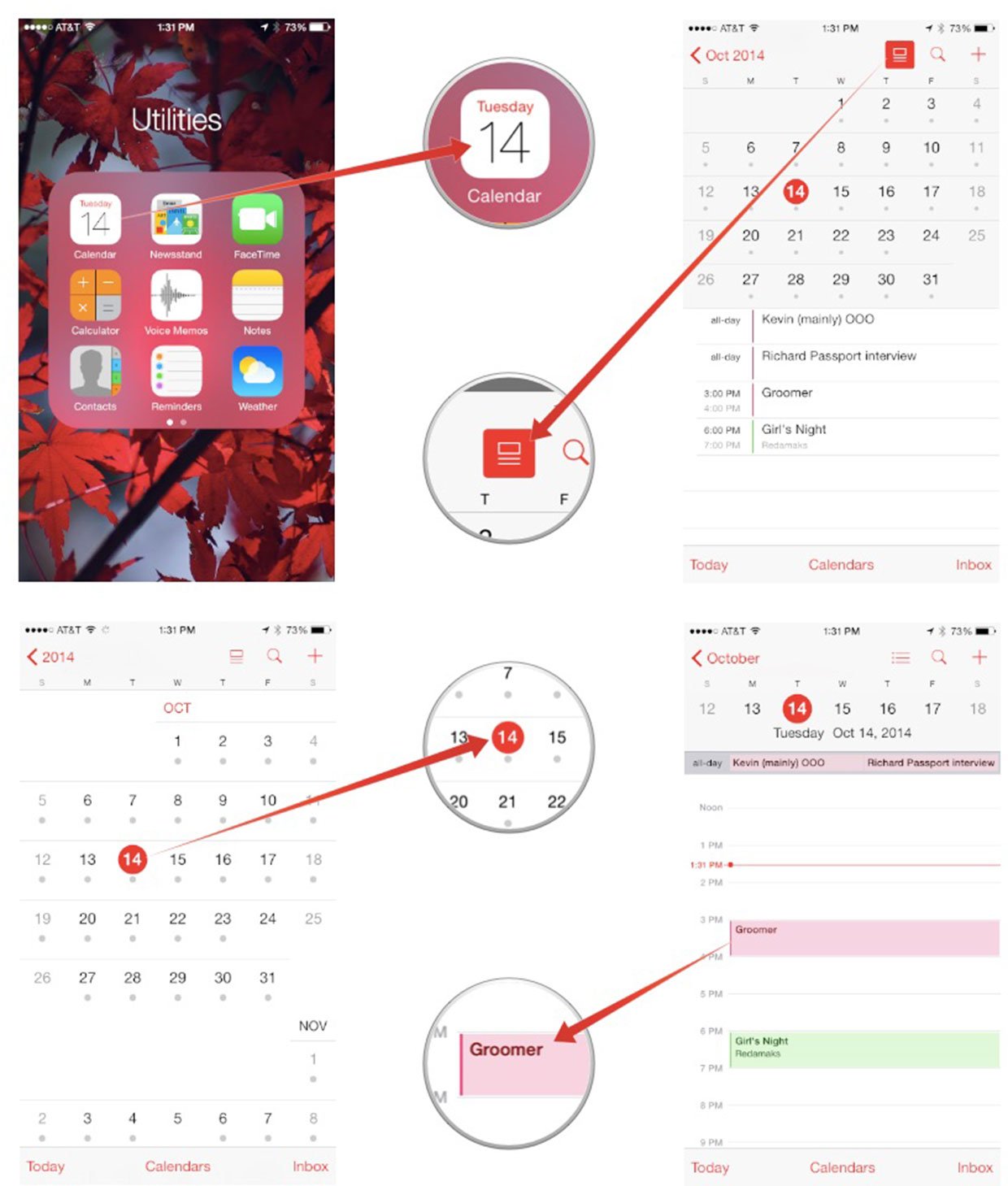
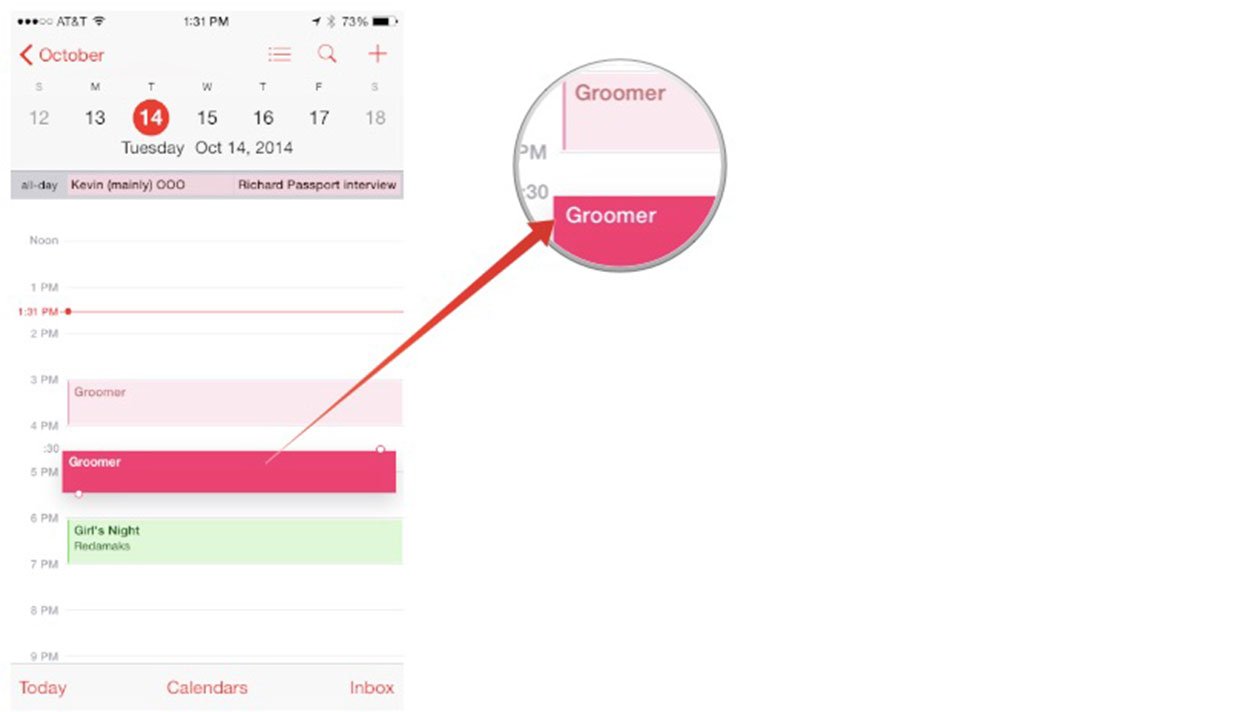
iMore offers spot-on advice and guidance from our team of experts, with decades of Apple device experience to lean on. Learn more with iMore!
Mick is a staff writer who's as frugal as they come, so he always does extensive research (much to the exhaustion of his wife) before making a purchase. If it's not worth the price, Mick ain't buying.

