How to set the calendar's start day of the week on iPhone and iPad
How-to
By
Allyson Kazmucha
last updated

While most of us consider Sunday as the official start of the week, there are lots of reasons some people would want the Calendar app to show differently. Whether you work a different schedule or just want to group your weekends together, the Calendar app can be changed to reflect whatever you'd like. Here's how:
How to change the default start day of the week in the iPhone and iPad calendar
- Launch the Settings app on your iPhone or iPad.
- Scroll down and tap on Mail, Contacts, Calendars.
- Under the Calendars section, tap on Start Week On.
- Here you can change the day of the week your calendar starts on.
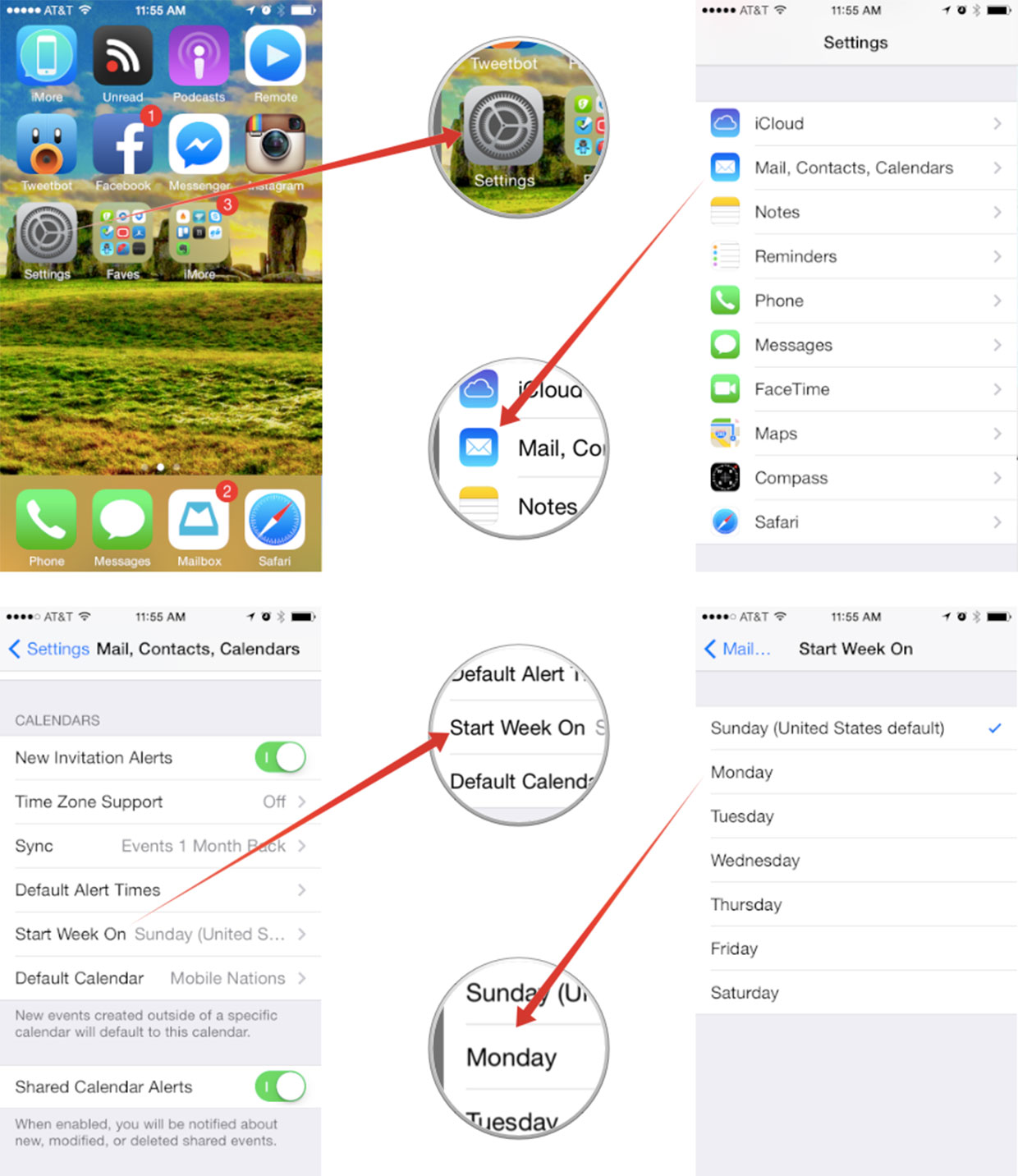
That's it. Now just relaunch the iOS Calendar app to see the changes. The start of the week will now reflect the day you chose.
Do you change the start days of the week in your Calendar app to reflect your work schedule? Why or why not?
Master your iPhone in minutes
iMore offers spot-on advice and guidance from our team of experts, with decades of Apple device experience to lean on. Learn more with iMore!
iMore senior editor from 2011 to 2015.
LATEST ARTICLES

