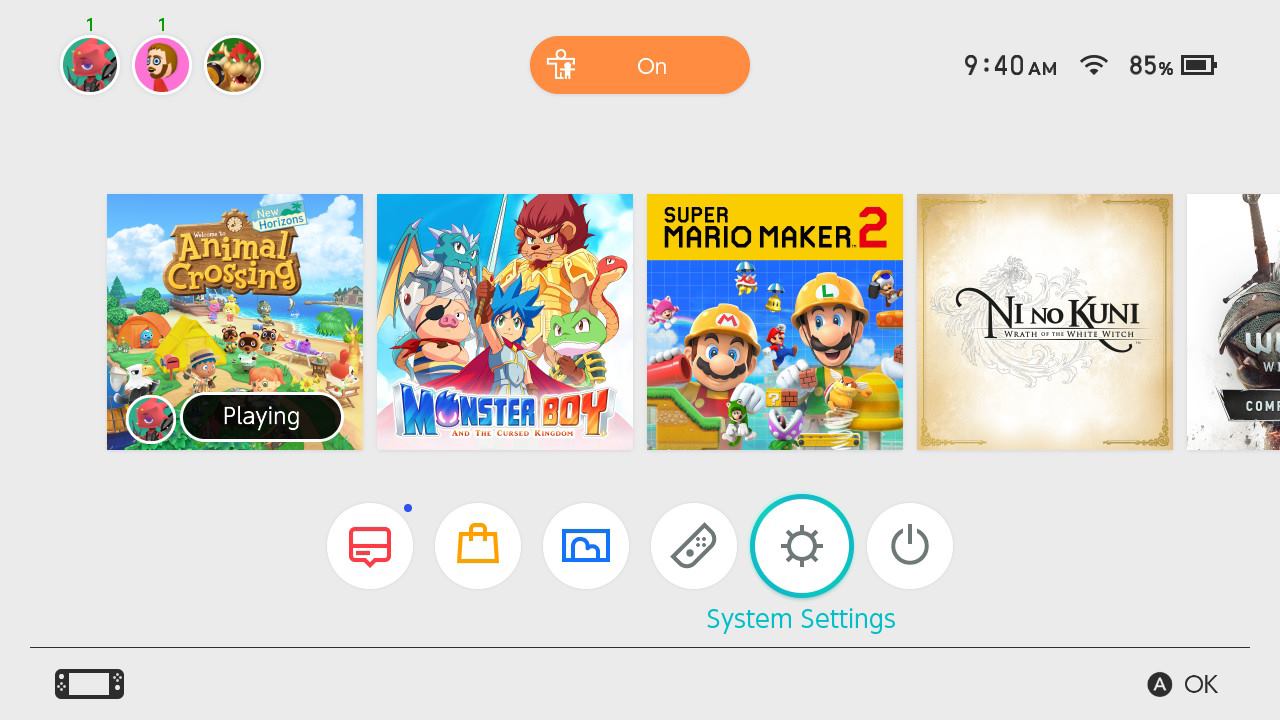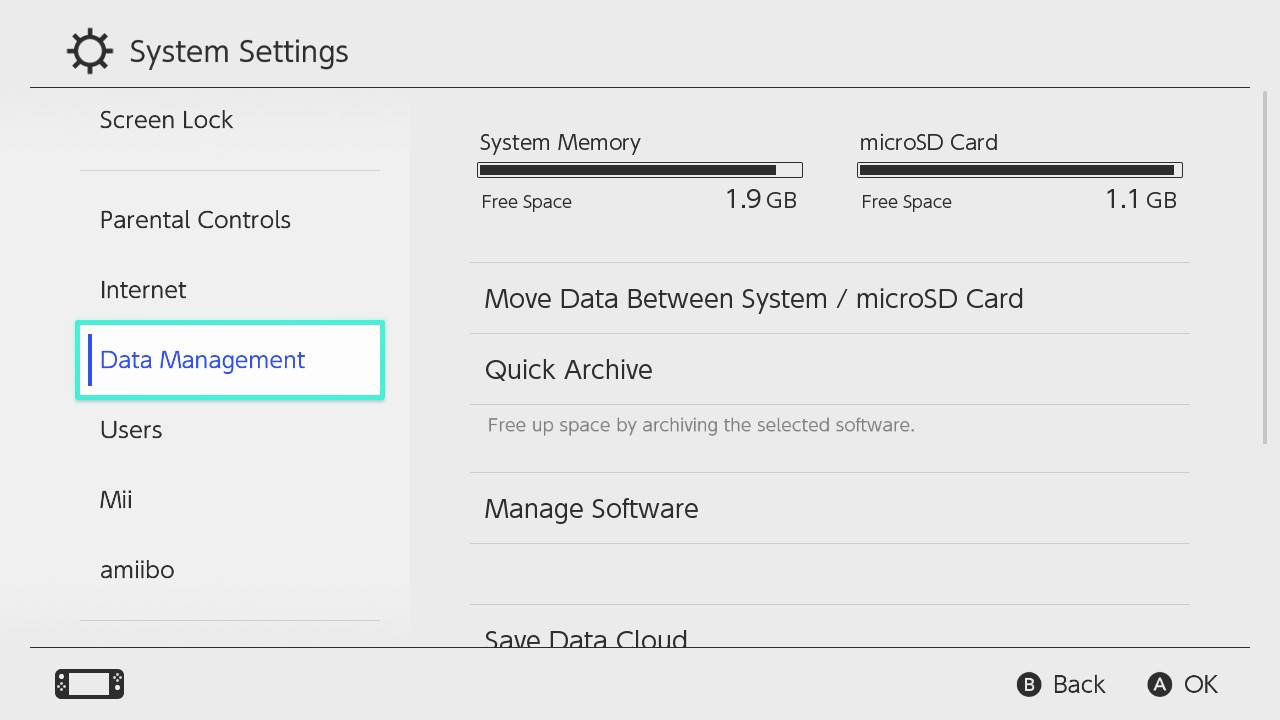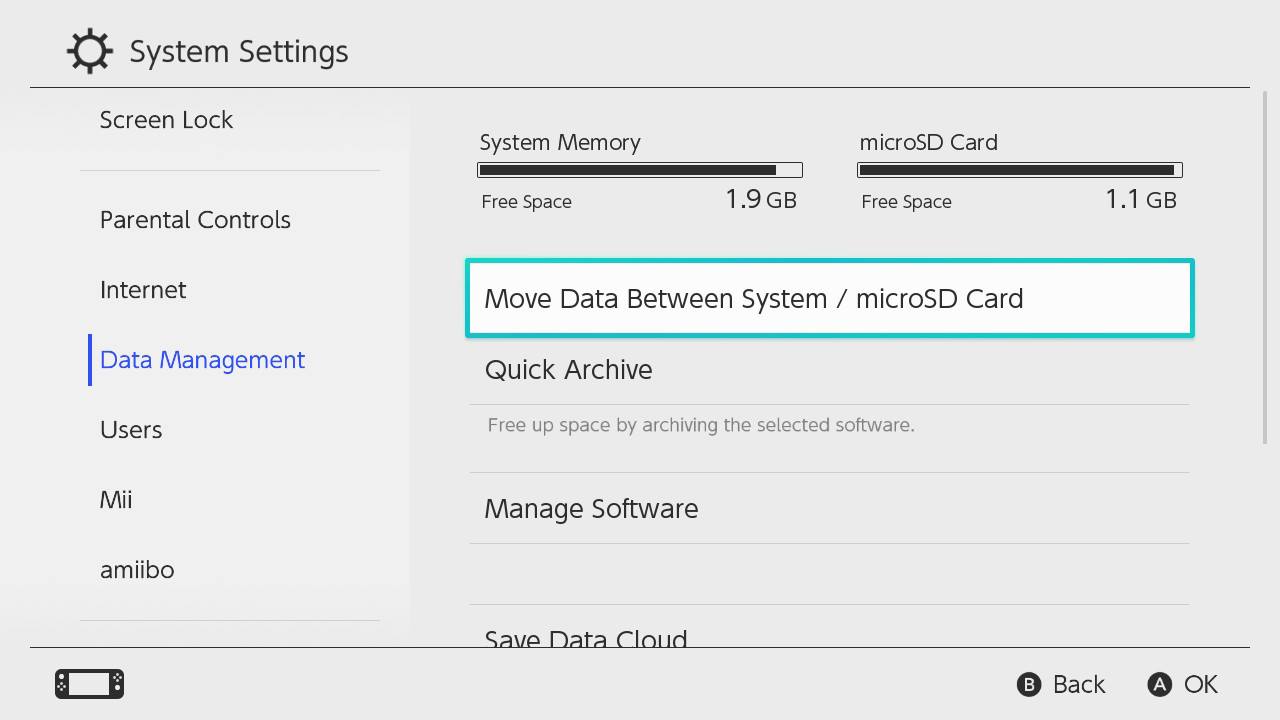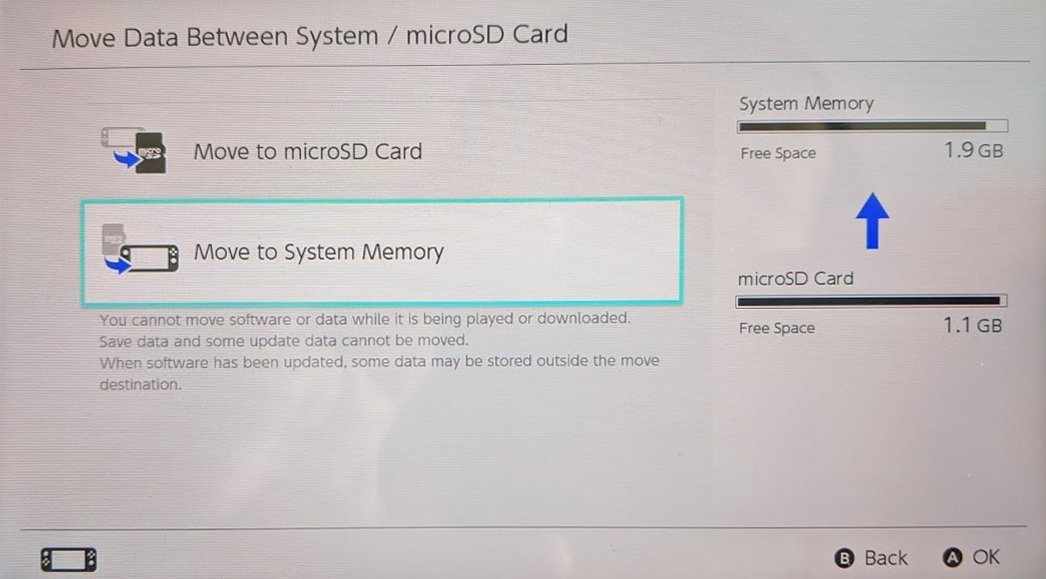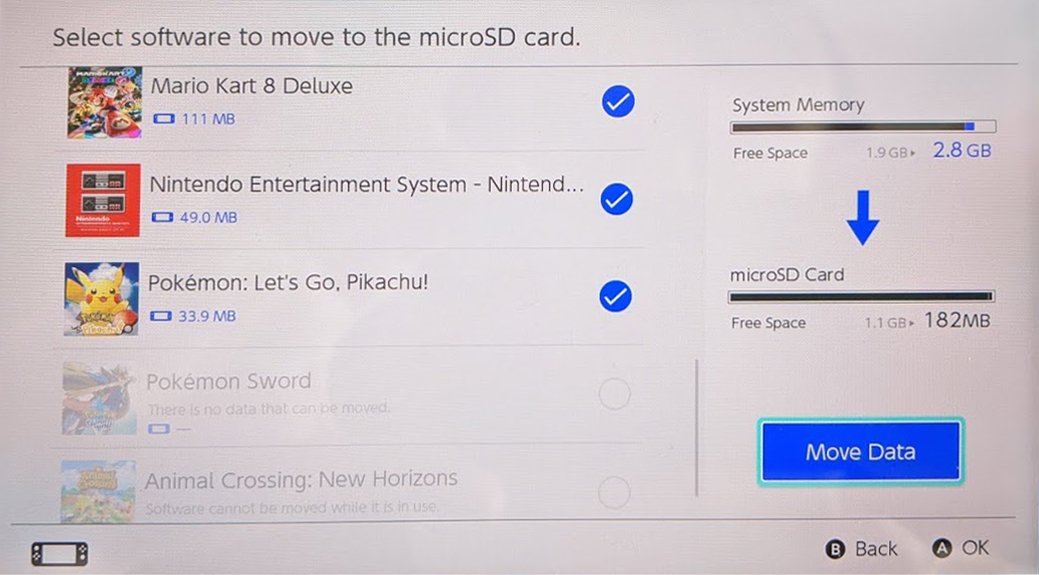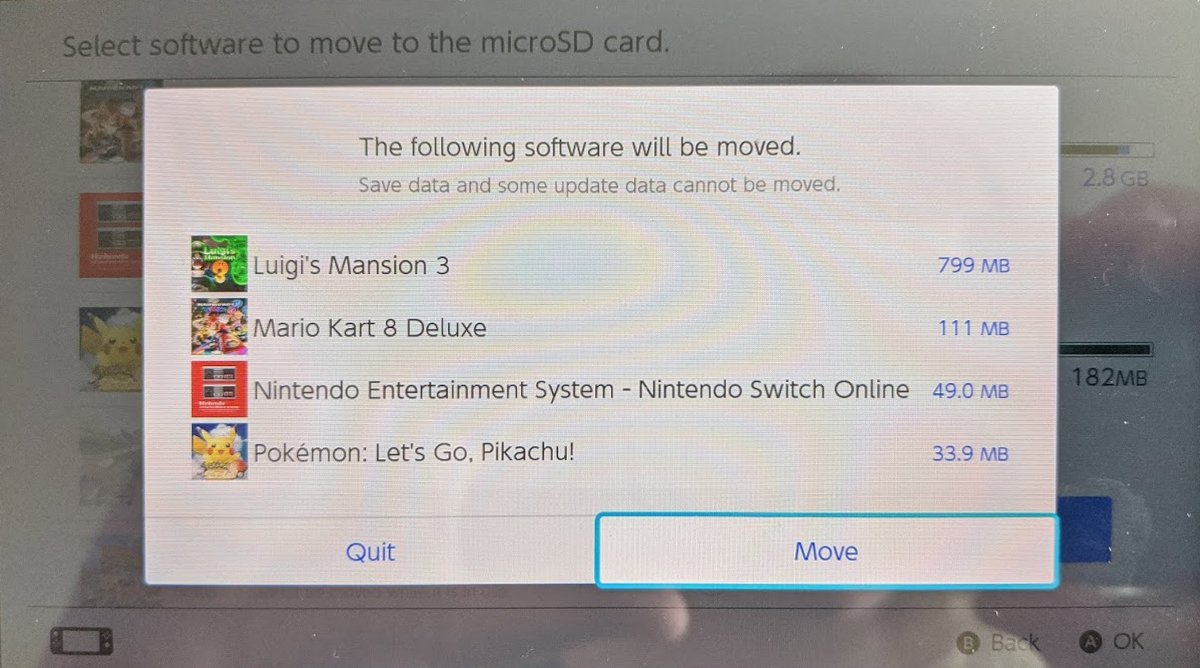How to transfer game data between internal storage and microSD card on Nintendo Switch
Change where your game files are being kept.

iMore offers spot-on advice and guidance from our team of experts, with decades of Apple device experience to lean on. Learn more with iMore!
You are now subscribed
Your newsletter sign-up was successful
Nintendo Switch players can transfer data between internal storage and microSD card easily. This update arrived in 2020 and is such a big deal because if players wanted to do this before, they had to redownload the data onto their gaming systems. Whether you're using the Switch or the Switch Lite, here's how to transfer game data between microSD cards and the Nintendo Switch's internal storage.
Note: Some Nintendo Switch game data isn't capable of moving between internal storage and the microSD card. So while this update will work for the majority of data on the Switch, it won't work for all of it.
How to transfer game data between microSD card and internal storage
- Select System Settings from the main Switch menu.
- Scroll down to Data Management.
- Select Move Data Between System / microSD Card.
- You now have two options. To move game data to the microSD card, select Move to microSD Card. If you want to move game data from the micro SD card to internal memory, select Move to System Memory.
- Select the game data you want to transfer.
- Now select Move Data.
- Select Move.
What size microSD card should I use?

The Nintendo Switch, Switch Lite, and Switch OLED can handle up to 1T micro SD cards. However, that is a massive amount of room that most players will not need. Larger Switch game files tend to require between 8GB and 16GB of space each. So Switch consoles don't have a lot of internal memory when you consider that the Switch and Switch Lite only offer 32GB of internal storage while the Switch OLED has 64GB of internal storage. That's only room for a handful of larger games.
If you plan on getting just a few games, I recommend going with a 64GB card. If, however, you plan on purchasing more than six games for your Switch, then you really ought to get either a 128GB card or a 256GB microSD card.
Easy transfers
That's all there is to it. Now you can transfer the game data between your microSD card and your internal storage. This is a beneficial thing to do if you run out of space on the Switch console's internal storage or if you want to use a new microSD cards.
Just keep in mind that certain games' data cannot be transferred, so this won't work for every game you have, but it will work for most of them.
iMore offers spot-on advice and guidance from our team of experts, with decades of Apple device experience to lean on. Learn more with iMore!

Gaming aficionado Rebecca Spear is iMore's dedicated gaming editor with a focus on Nintendo Switch and iOS gaming. You’ll never catch her without her Switch or her iPad Air handy. If you’ve got a question about Pokémon, The Legend of Zelda, or just about any other Nintendo series check out her guides to help you out. Rebecca has written thousands of articles in the last six years including hundreds of extensive gaming guides, previews, and reviews for both Switch and Apple Arcade. She also loves checking out new gaming accessories like iPhone controllers and has her ear to the ground when it comes to covering the next big trend.