How to use female health tracking on the Fitbit Versa Lite

Whether you're trying to get pregnant, trying not to get pregnant, or just want to know when to expect your next period, the Fitbit Versa Lite can help. You can use it to track your cycle, log your periods, record details, and analyze trends.
Tracking every moment
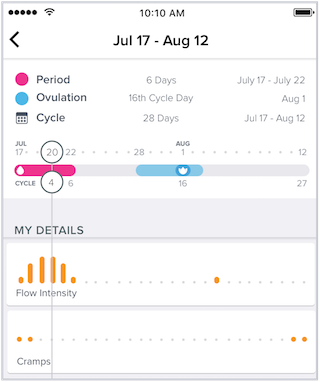
The Fitbit Versa Lite is a smartwatch that tracks exercise, steps, calories burned, sleep, heart rate, and more — like menstrual and fertility cycle tracking. It lets you get notifications from your connected smartphone for calls, texts, and app alerts.
It's water-resistant to 50 meters so you can wear it in the pool, ocean, or shower. You can deck it out with apps and watch faces for a more personalized experience. Since it's intended to be work around the clock, you don't need to charge it daily. The battery can last over four days.
When you purchase a Versa Fitbit Lite, you'll need to download the Fitbit app. This is what allows you to track your cycles.
How to set up female health tracking
- Download the Fitbit app.
- Add the female health tile to your dashboard in the Fitbit app.
- From the dashboard in the Fitbit app, tap the female health tile.
- Follow the on-screen instructions to set up female health tracking.
- Figure out the approximate date your last period started.
- If you need to edit your average period and cycle lengths, tap the + or - icon to add or subtract days.
- If you'd like a notification to let you know when your period is expected to start, be sure to turn on notifications.
Once you're set-up, you can make any adjustments you need to from the female health tile. As always, talk to your doctor about anything related to birth control, fertility, or any issues you may be experiencing.
Track your cycles from your wrist
Spruce up your Fitbit's look
You don't have to be stuck with the band your Fitbit comes with. There are plenty of third-party bands out there so you can customize its look, style, and functionality.

Fitlink Metal Band (From $13 at Amazon)
iMore offers spot-on advice and guidance from our team of experts, with decades of Apple device experience to lean on. Learn more with iMore!
If you're wearing your Fitbit Versa Lite all of the time, there will be occasions where you'll want to dress it up. This Milanese-style loop comes in a bunch of colors, and it looks good everywhere with everything.

TOYOUTHS Leather Strap ($11 at Amazon)
This leather band tapers away from the large face of the Fitbit Versa Lite and gives it an overall slimmer and more delicate appearance. This band comes in lots of colors, both sparkly and not, and dresses up your Versa Lite beautifully.

Karen is a contributor to iMore.com as a writer and co-host of the iMore Show. She’s been writing about Apple since 2010 with a year-long break to work at an Apple Store as a product specialist. She's also a contributor at TechRadar and Tom's Guide. Before joining iMore in 2018, Karen wrote for Macworld, CNET, AppAdvice, and WatchAware. She’s an early adopter who used to wait in long lines on release days before pre-ordering made things much easier. Karen is also a part-time teacher and occasional movie extra. She loves to spend time with her family, travel the world, and is always looking for portable tech and accessories so she can work from anywhere.

