How to use Fitbit Versa 2 with Alexa

Fitbit recently announced an all-new model of its popular Versa smartwatch, the Fitbit Versa 2. This new version takes everything that was great about the previous edition and cranks it up a few notches. The company added a better AMOLED display, a faster processor, an always-on mode, and even Spotify support. What's more, you can enable Alexa and use it from your Versa 2 anywhere you go.
How to enable Alexa on the Fitbit Versa 2
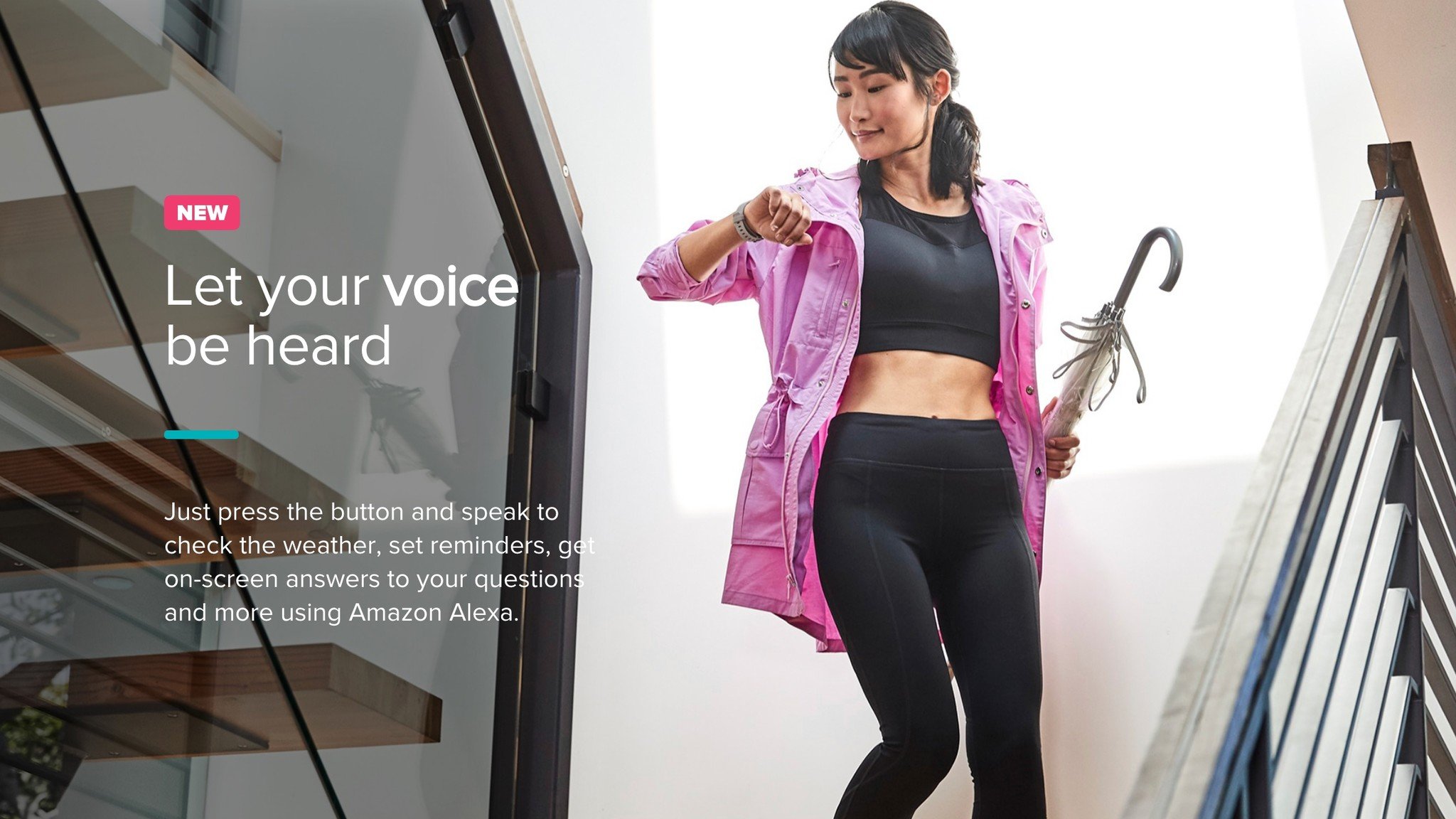
Perhaps the most exciting new feature of the Fitbit Versa 2 is its onboard Alexa integration. Now you can take advantage of Amazon's smart voice assistant on your wrist, wherever you may be. We'll show you just how easy it is to use this new feature in the guide below. Brace yourselves, as this couldn't be simpler!
- From the Today tab in the Fitbit app, tap your profile picture and then your device image.
- Tap Amazon Alexa and Login with Amazon.
- Tap Get Started.
- Log into your Amazon account or create one if necessary.
- Read about what Alexa can do, and tap Close to return to your device settings in the Fitbit app.
Now that you have Alexa active on your Versa 2, let's learn about how to use it.
How to use Alexa on the Fitbit Versa 2
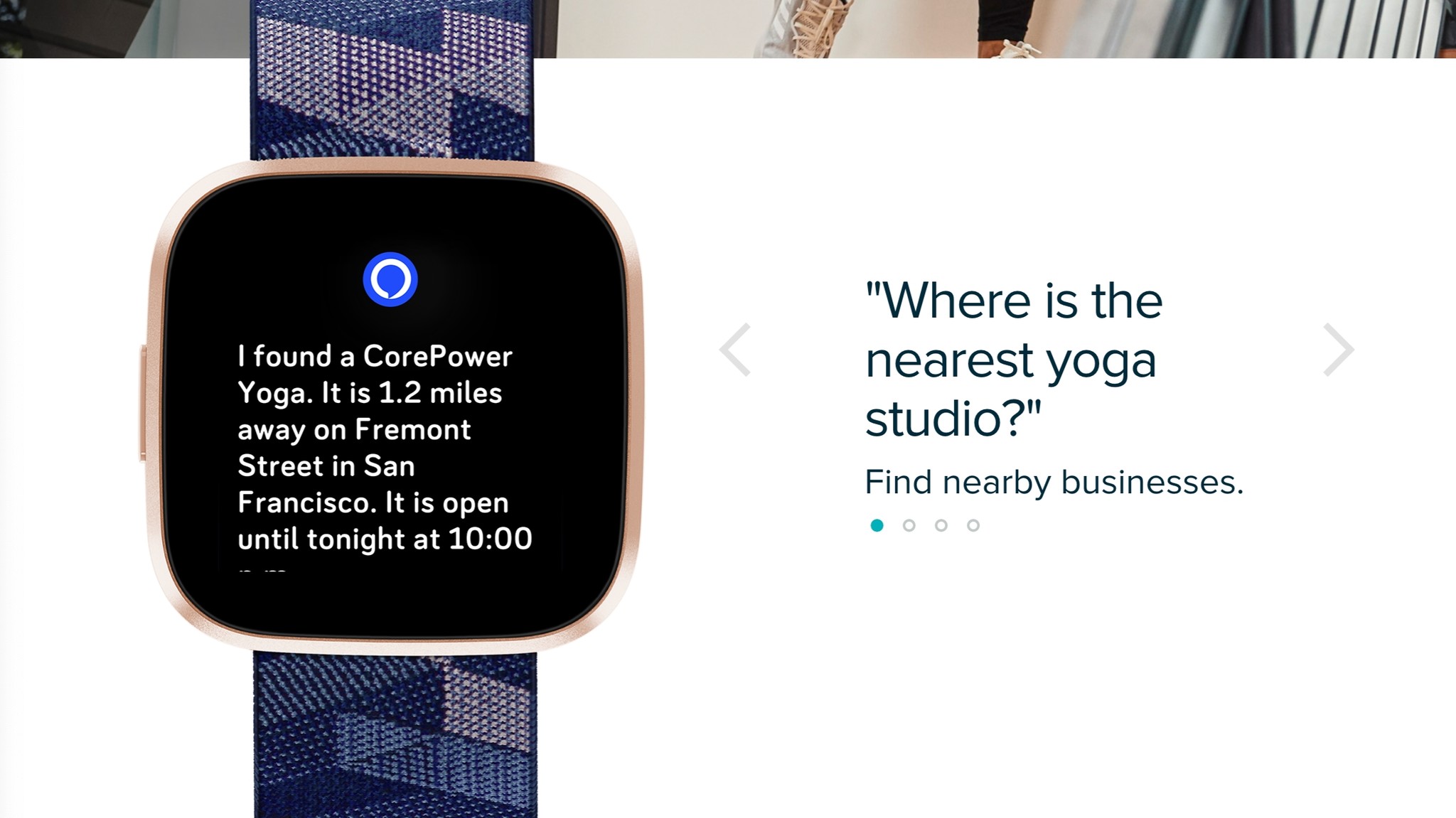
- Press and hold the button on the left side of the Versa 2.
- Ask Alexa a question. Note that you do not have to say "Alexa" for each request, as pressing the button handles this function.
- The Versa 2 does not have speakers; the assistant cannot verbally respond to you. It will provide a text response on the watch face.
Now that you have Alexa set up on your Versa 2 and you know how to invoke the smart assistant, you can have it check the weather, set timers, and alarms, add items to your shopping list, control your smart home, and ask general information questions at the press of a button. How convenient!
Our top equipment picks
The Fitbit Versa 2 is becoming an increasingly compelling smartwatch for iOS and Android users alike, particularly if you want an alternative to an Apple Watch. With essential features like sleep tracking, onboard music storage, a five-day battery life, and Amazon Alexa, it is easy to recommend this device to Fitbit fans and those considering their smartwatch options.
While the Versa 2 doesn't have speakers to let you hear Alexa voice responses, music, or messages, simply having the smart voice assistant on the device is a very useful addition to the smartwatch line.
Additional Equipment
The Versa 2 may not have speakers, but it does have space to store around 300 songs for you to jam out to while you're out and about. Why not pick up a pair of nice Bluetooth headphones to pair with it? Here are a few great options.
iMore offers spot-on advice and guidance from our team of experts, with decades of Apple device experience to lean on. Learn more with iMore!

Jaybird Tarah Bluetooth Wireless Headphones ($80 at Amazon)
Jaybird is an athlete favorite, and these are some of the top-rated wireless sport headphones around.

Fitbit Flyer ($69 at Amazon)
While Fitbit no longer sells these first-party headphones on its website, you can still find them for a good price on Amazon.

Enacfire ($50 at Amazon)
These sweat-resistant wireless earbuds come with a charging case to protect and power them up.
Jeramy is proud to help *Keep Austin Weird* and loves hiking in the hill country of central Texas with a breakfast taco in each hand. When he's not writing about smart home gadgets and wearables, he's defending his relationship with his smart voice assistants to his family. You can follow him on Twitter at @jeramyutgw.


