How to use Google Hangouts with the Messages app on your Mac

iMore offers spot-on advice and guidance from our team of experts, with decades of Apple device experience to lean on. Learn more with iMore!
You are now subscribed
Your newsletter sign-up was successful
The Messages app for Mac lets you easily send iMessages and even regular text messages without ever having to pick up your iPhone. Aside from cellular messages, the Messages app can also integrate into other messaging services, including Google Hangouts. Once linked, you can easily send and receive Hangouts messages right on your Mac, no annoying browser plugins necessary!
How to receive Google Hangouts messages with the Messages app for Mac
Note: If you have two-step verification enabled for your Google account, keep in mind you'll need to generate a password specifically for your Mac if you haven't already. If you don't, you'll receive errors that your login information is not correct.
- Click on the menu in the upper left hand corner of your Mac.
- Select System Preferences.
- Once in System Preferences, click on Internet Accounts.
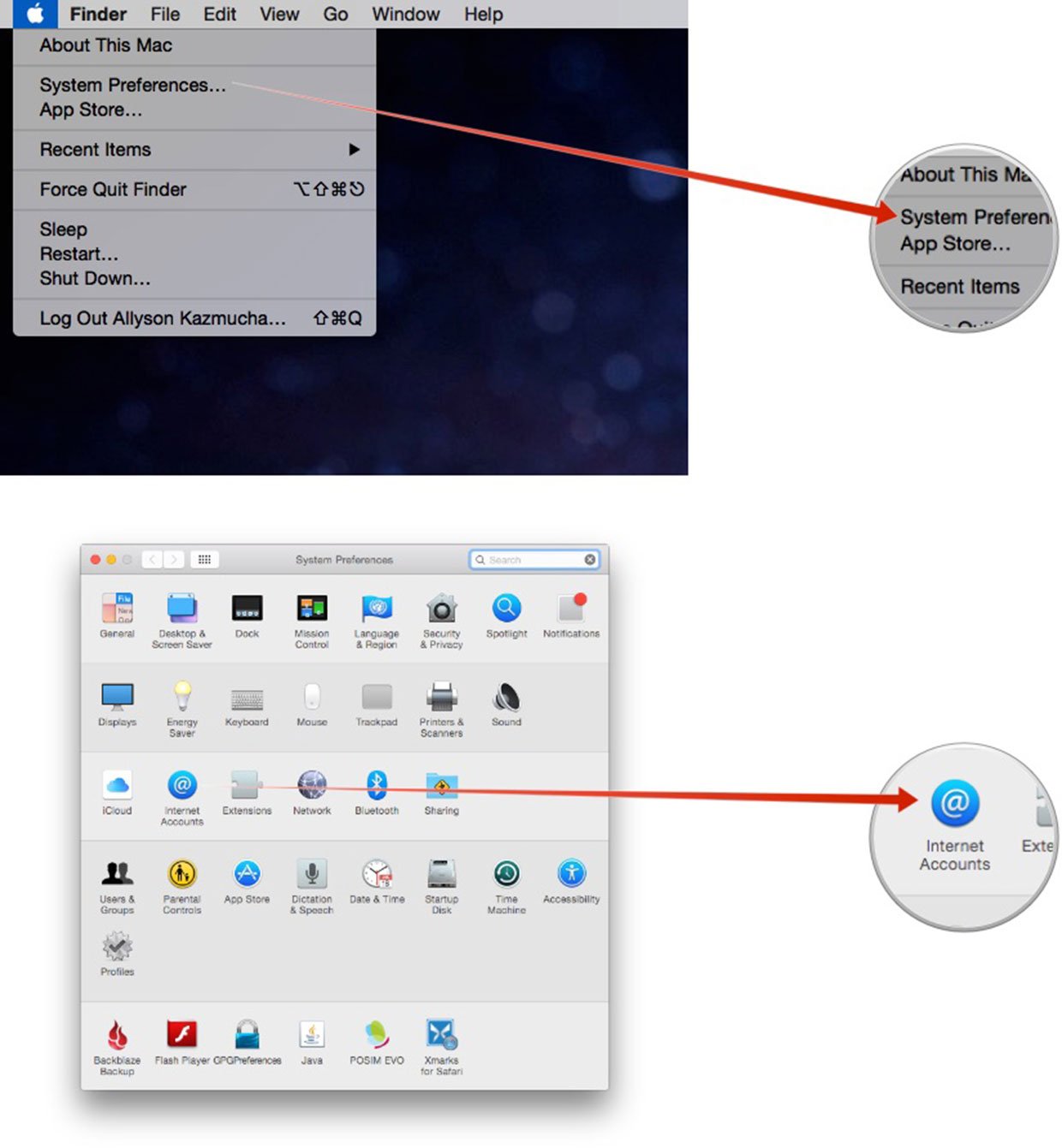
- Add your Google account if it isn't already added.
- Once added, turn On the option for Messages.
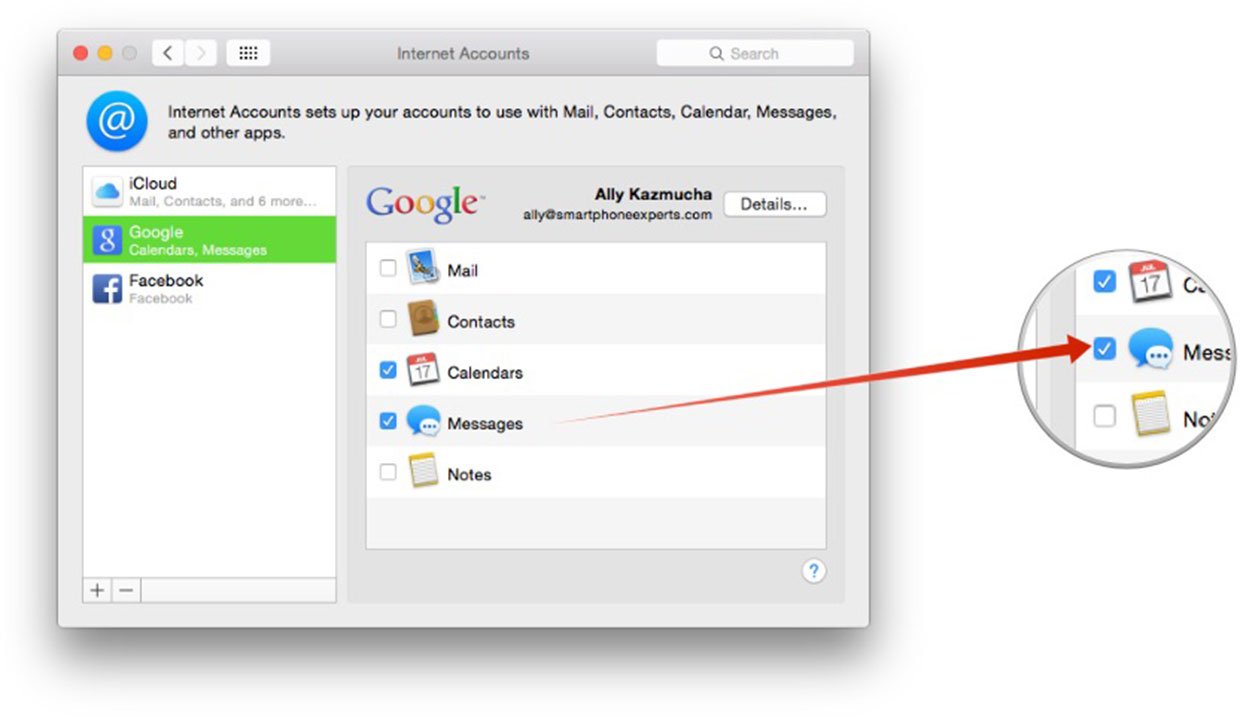
iMore offers spot-on advice and guidance from our team of experts, with decades of Apple device experience to lean on. Learn more with iMore!
iMore senior editor from 2011 to 2015.

