How to use the new portrait and landscape ratios in Instagram

iMore offers spot-on advice and guidance from our team of experts, with decades of Apple device experience to lean on. Learn more with iMore!
You are now subscribed
Your newsletter sign-up was successful
For years any and all photos we've uploaded to Instagram have been forced into a 1:1 square aspect ratio. We've lost arms, heads, fronts, backs, tops, and bottoms, all to the crop. Well, no longer. Now Instagram supports portrait and landscape aspect ratios for both photos and video. No black or white bars needed. Here's how!
Note: Instagram neglected to mention that the aspect ratio feature won't simply appear by downloading the app. It's "rolling out" over time. So, if you don't see the button, don't panic. Check back in a few hours or days and hopefully it'll be there. You can try restarting Instagram or rebooting your iPhone, but patience is your best bet. (Hopefully Instagram will be clearer about the nature of their updates in the future.)
How to post landscape or portrait pictures or videos to Instagram
Pictures and video default to the square aspect ratio when you first select them but you can no easily adjust them from there.
- Launch Instagram from your Home screen.
- Tap on the Open Camera button.
- Choose your photo or videos.
- Tap on the full size button overlay at the bottom left of the photo. (Or simply pinch and zoom out.)
- Tap Next to continue on.
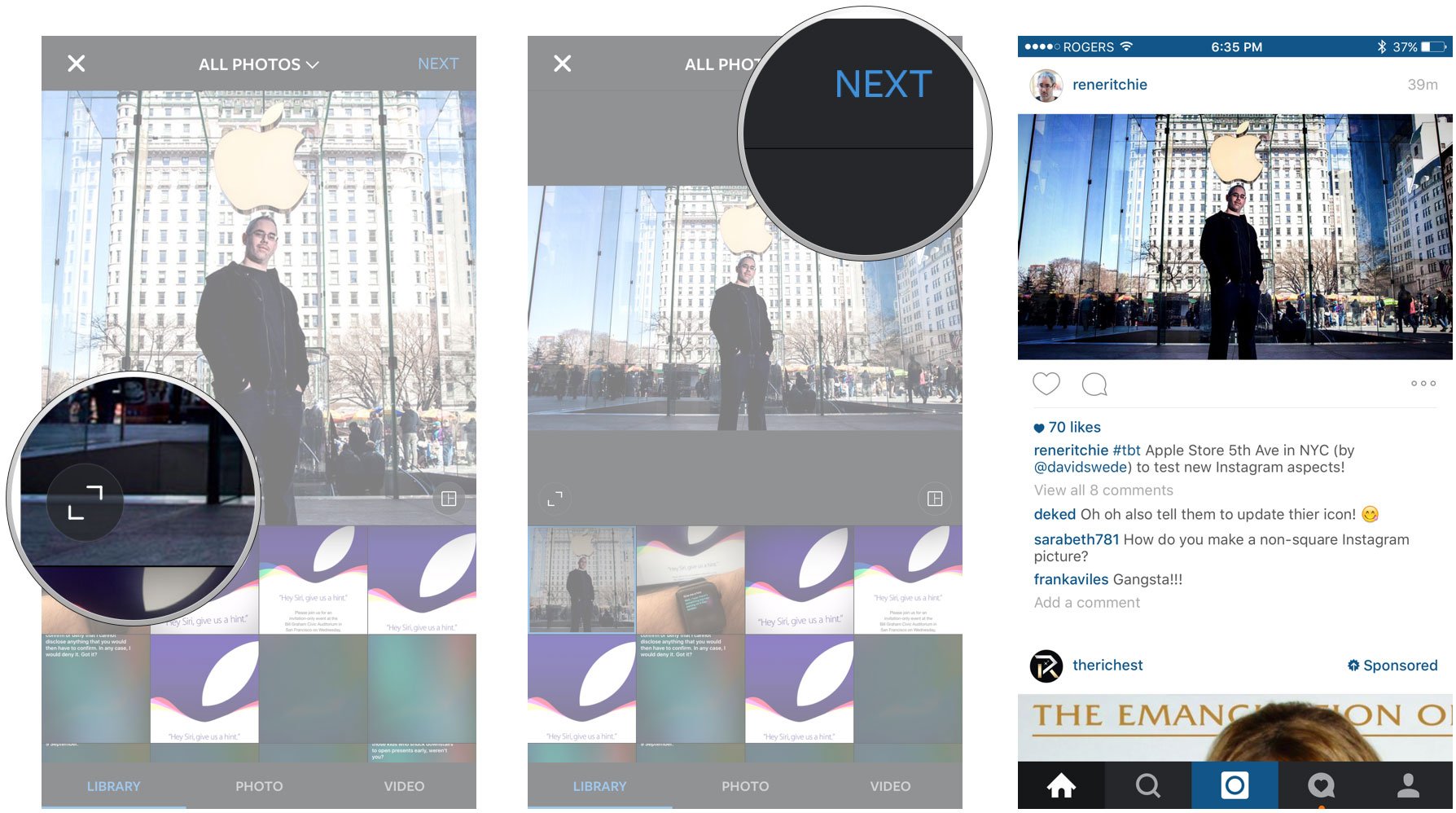
You can now add filters and effects, same as always, and post and share your instas when you're done.
iMore offers spot-on advice and guidance from our team of experts, with decades of Apple device experience to lean on. Learn more with iMore!

Rene Ritchie is one of the most respected Apple analysts in the business, reaching a combined audience of over 40 million readers a month. His YouTube channel, Vector, has over 90 thousand subscribers and 14 million views and his podcasts, including Debug, have been downloaded over 20 million times. He also regularly co-hosts MacBreak Weekly for the TWiT network and co-hosted CES Live! and Talk Mobile. Based in Montreal, Rene is a former director of product marketing, web developer, and graphic designer. He's authored several books and appeared on numerous television and radio segments to discuss Apple and the technology industry. When not working, he likes to cook, grapple, and spend time with his friends and family.
