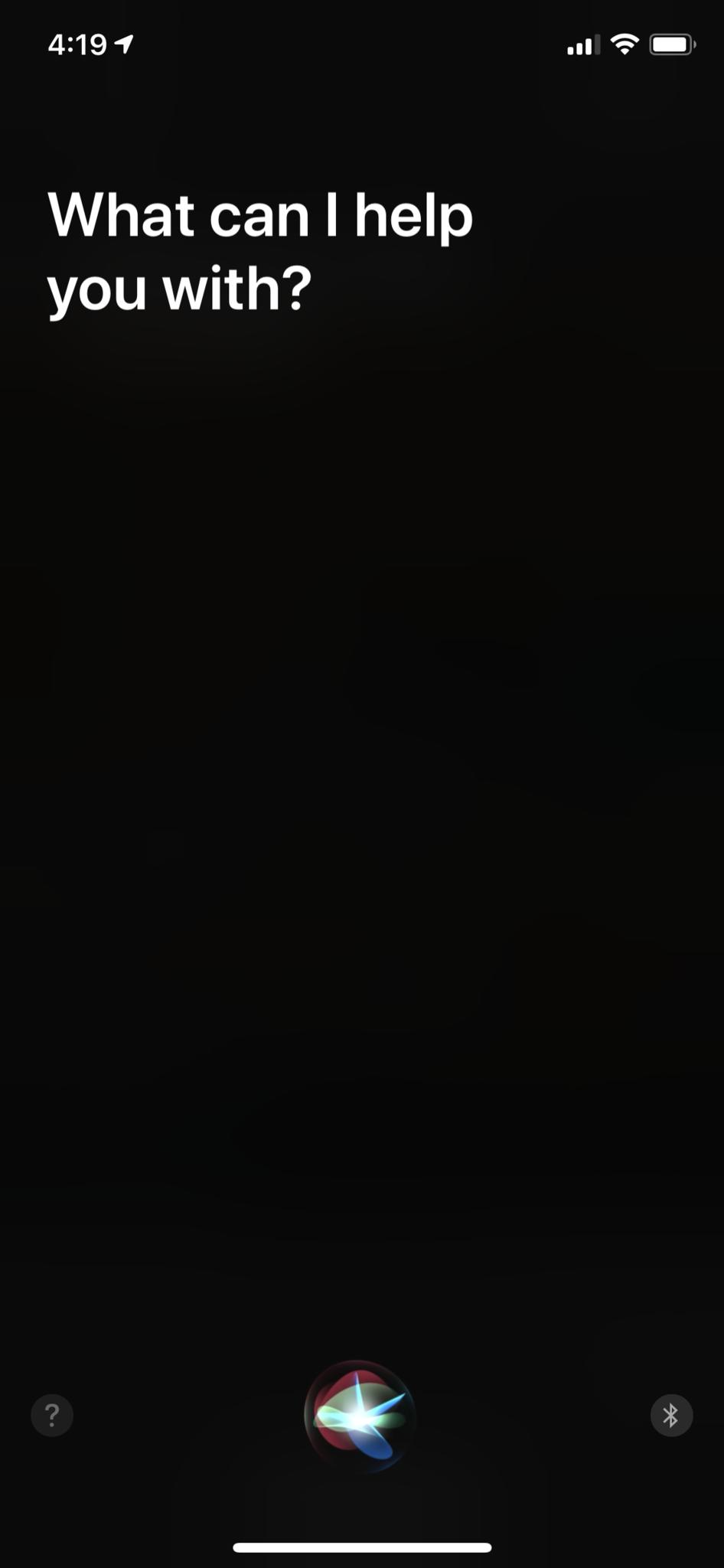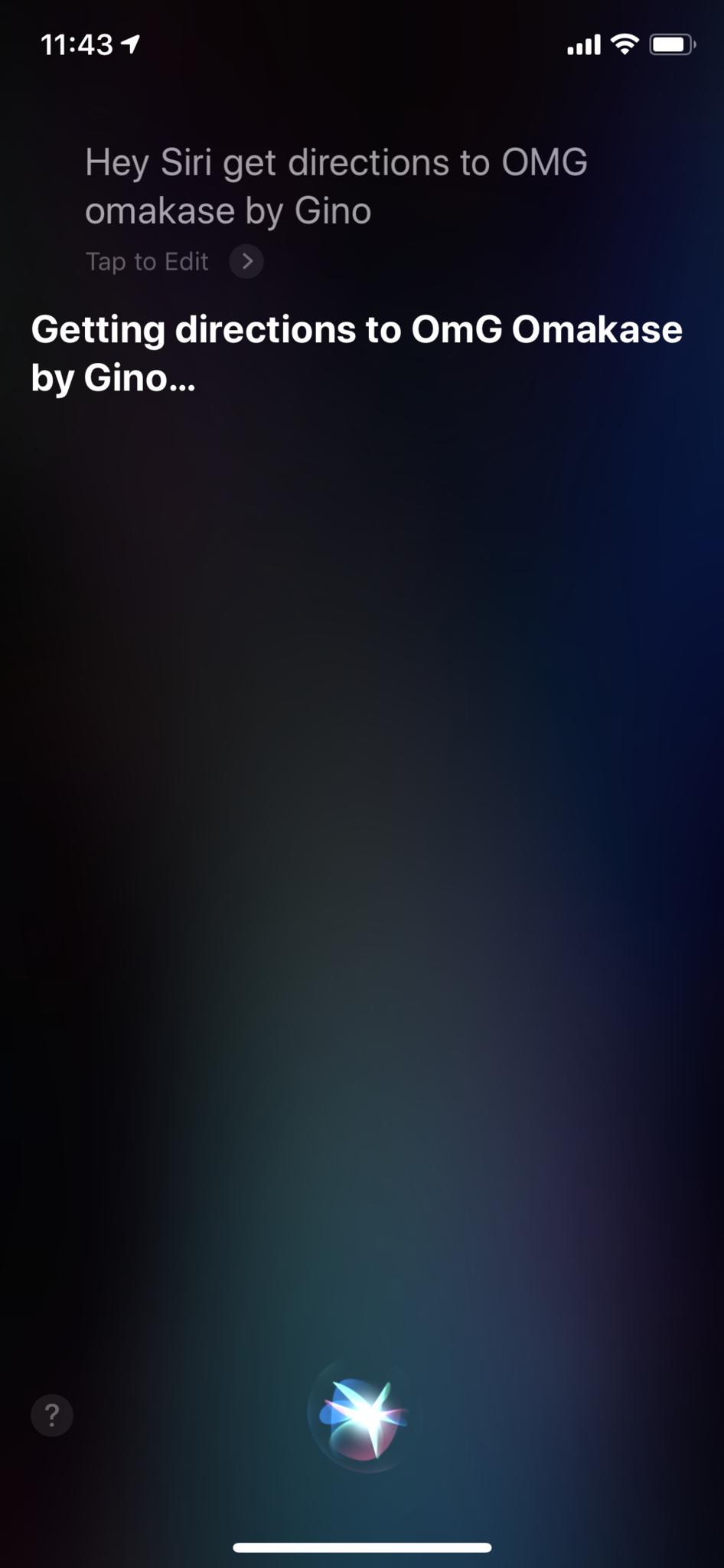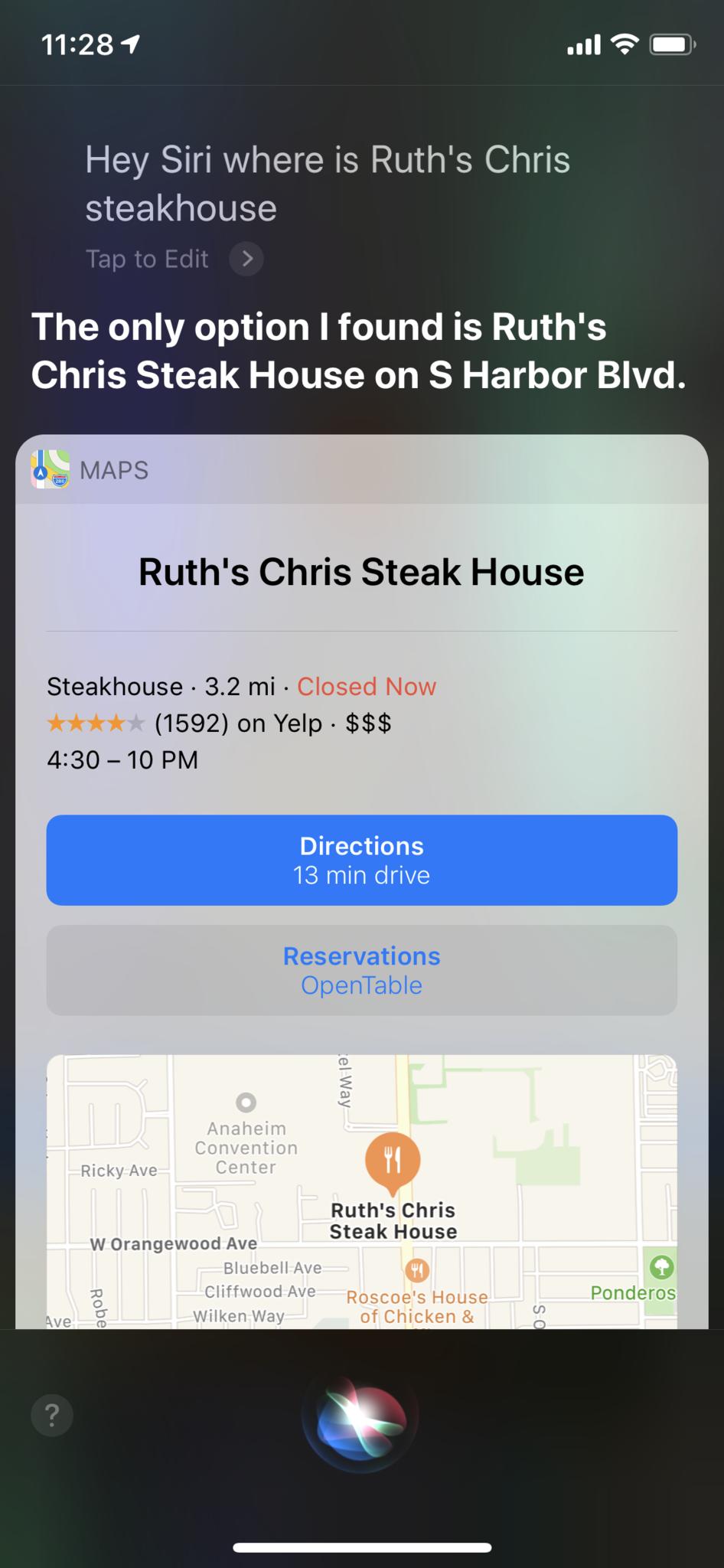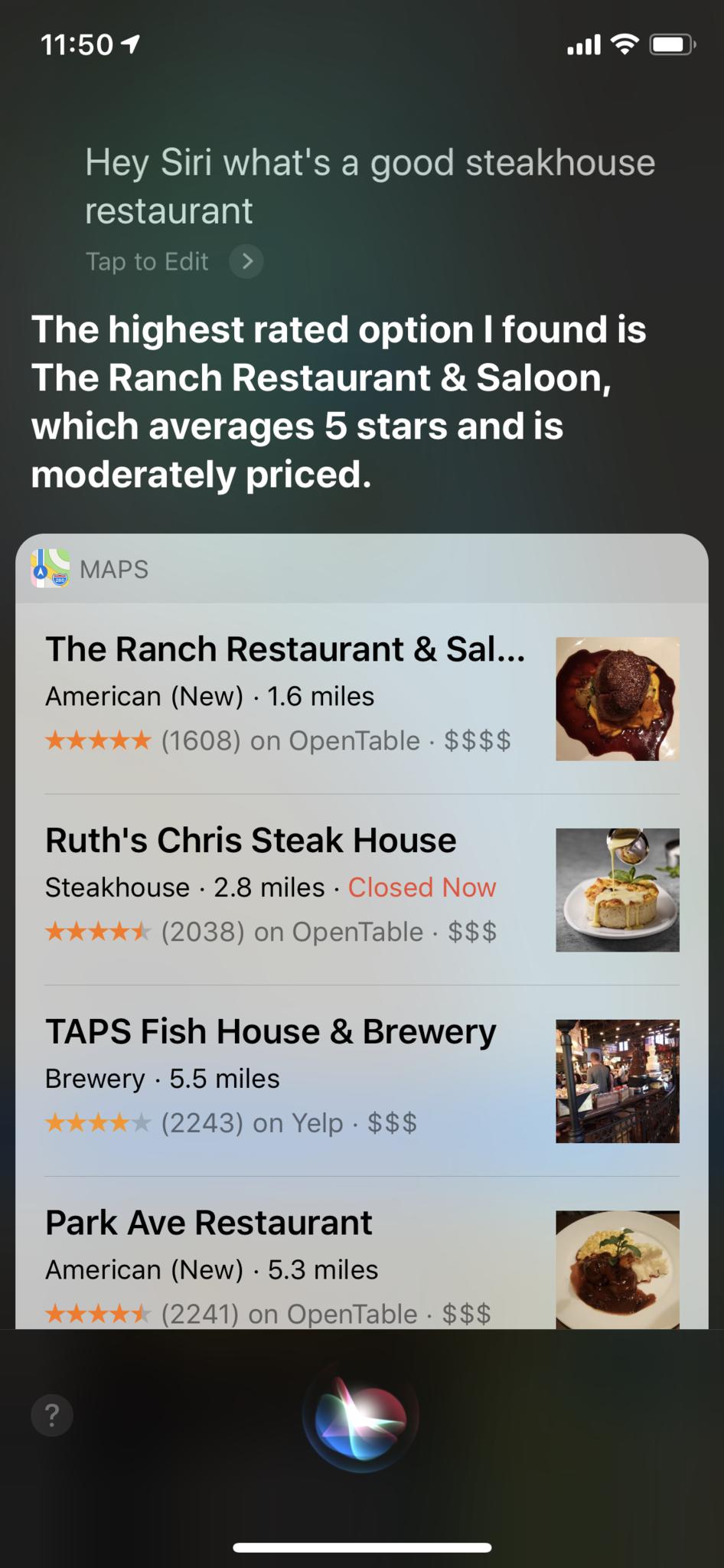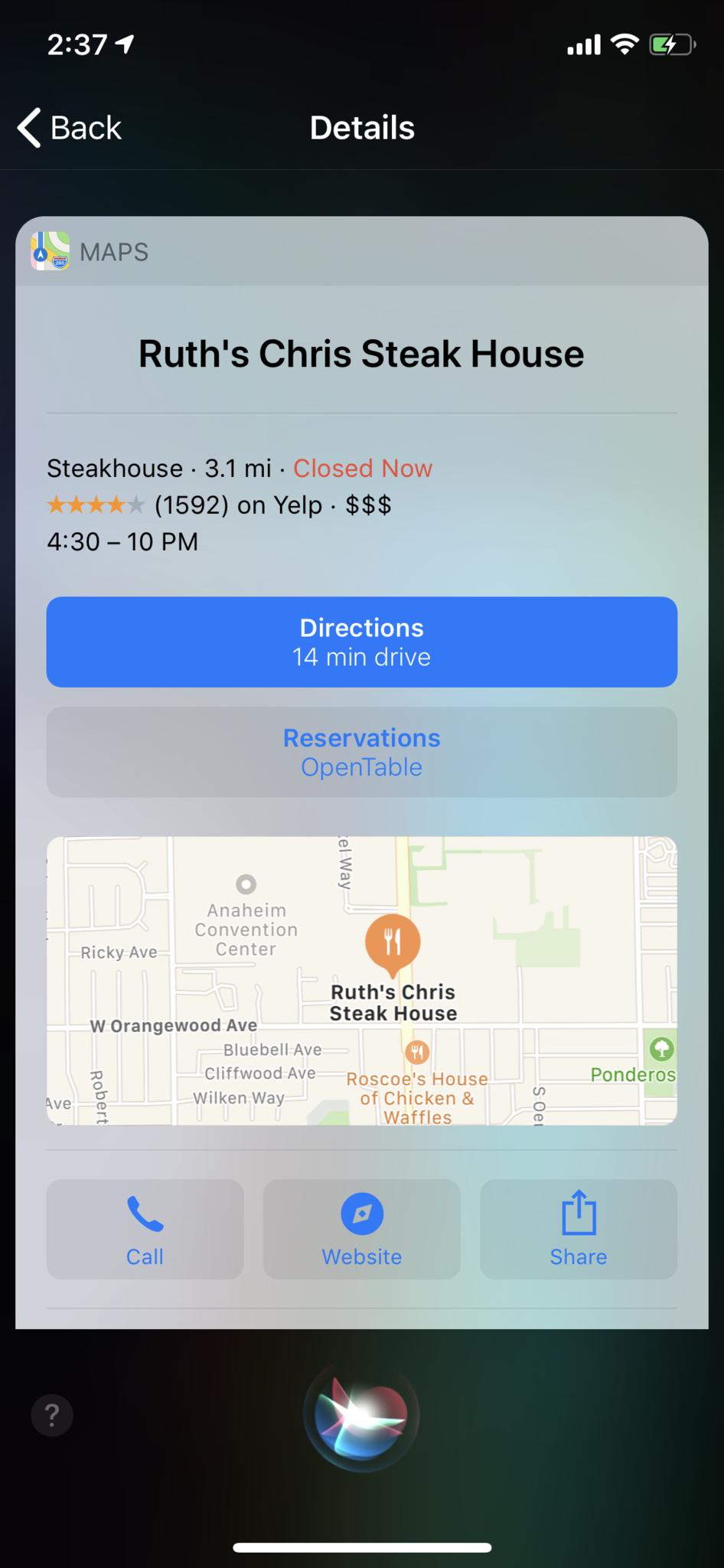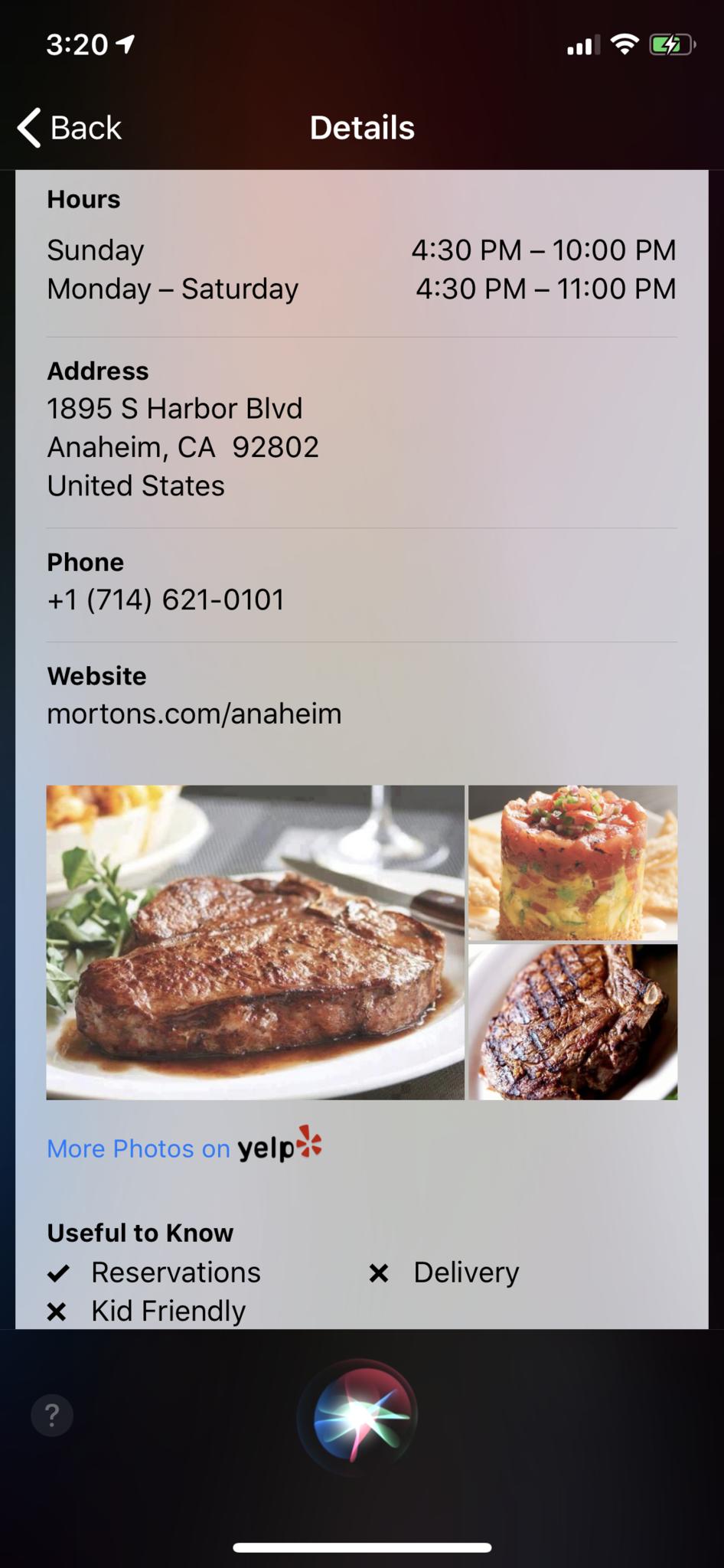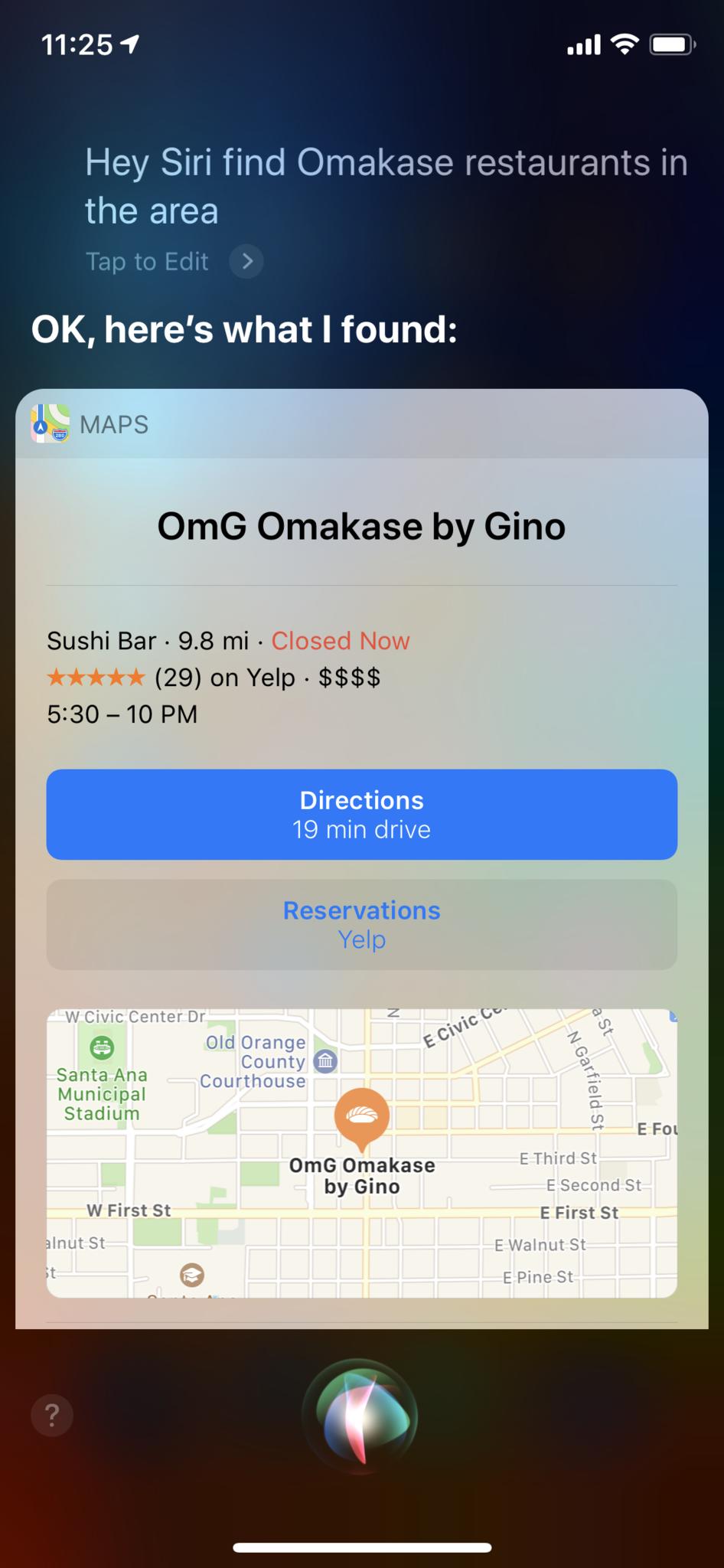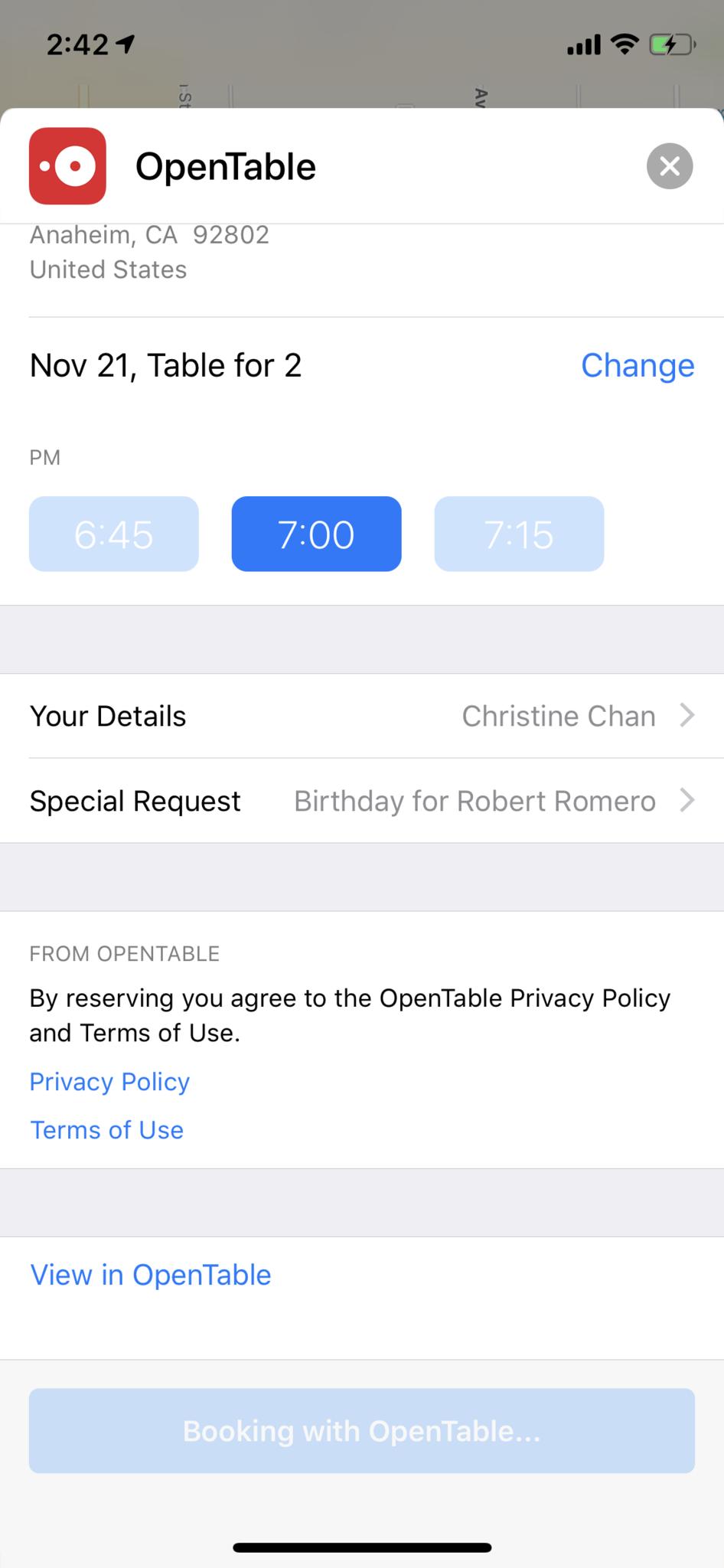How to use Siri to plan your night out
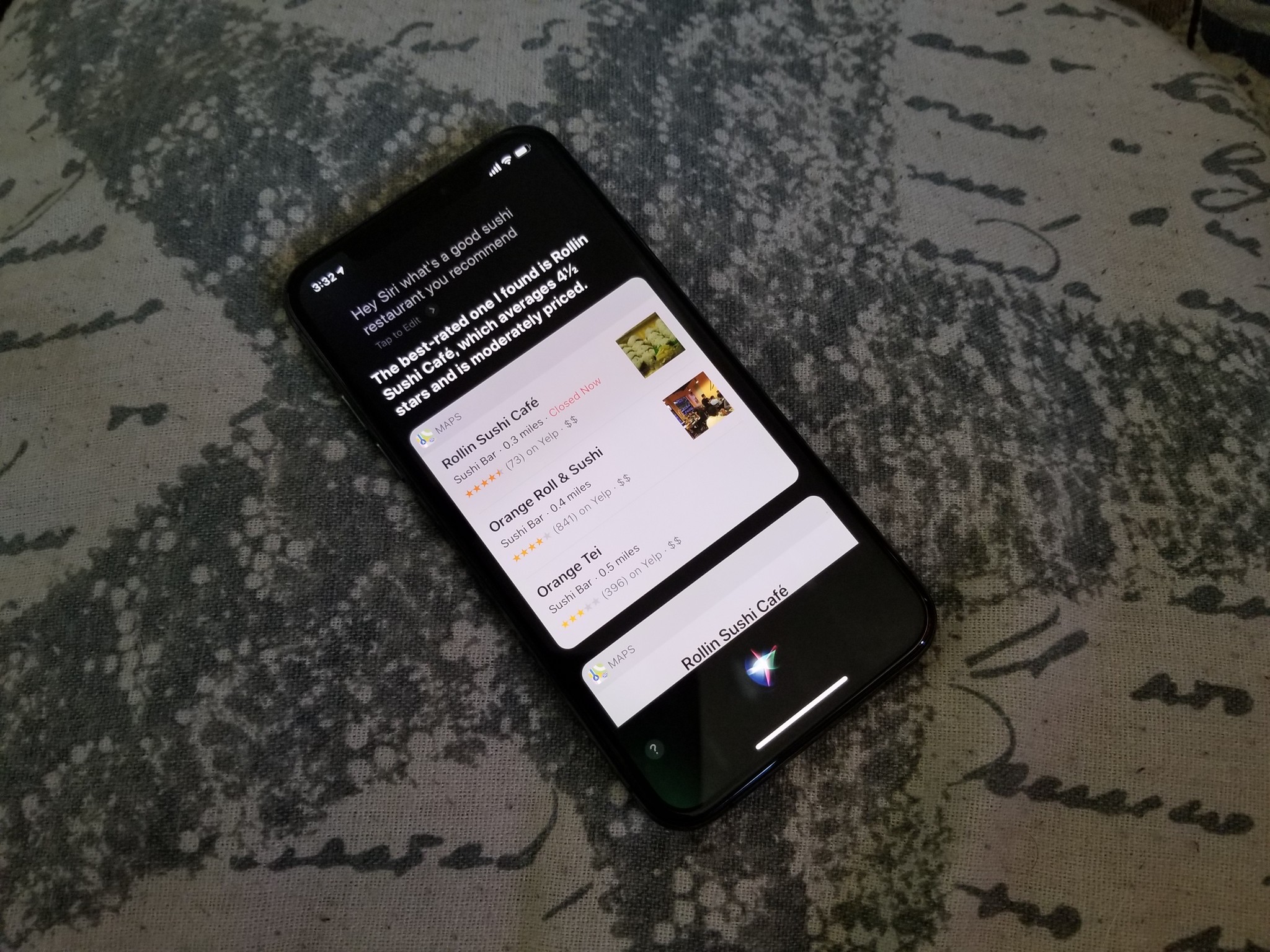
Going out for the night is definitely fun, and something I highly recommend everyone do every now and then, especially with a loved one. While you could go and do something spontaneous or just wing it for the night, sometimes you'll want to plan ahead, especially if you want to get a spot at a hot new restaurant in town. Fortunately, we all have our own digital assistant on our phones with Siri, and she can help you make the most of your night.
- How to find a local business or restaurant with Siri
- How to search for different types of restaurants with Siri
- How to get restaurant info from Siri
- How to make restaurant reservations with Siri
How to find a local business or restaurant with Siri
Did someone recommend a new restaurant for you to try that's in the area? Or are you traveling and looking for a restaurant that you heard rave reviews about but have no idea where it is? Don't worry, Siri can help you out with that.
- Activate Siri by holding down your Home or Side button, or just say "Hey Siri".
- Tell Siri what you're looking for, in the vein of:
- "Give me directions to Ruth's Chris Steakhouse."
- "Where is Izakaya on Birch?"
- "How do I get to Stumptown Coffee Roasters?"
- If there are multiple location options, Siri will ask you to confirm the one you want.
- Once you confirm the correct one, Siri gets directions for you in the Maps app.
- You can tap on the green Go button to immediately hop over to Maps, or Siri does it automatically after a few moments.
If Siri can't understand the name of the business or restaurant, you can tap on your query to edit the text. This is a common occurrence when it comes to places with words that are in a different language, such as "omakase."
How to search for different types of restaurants with Siri
If you're in the mood for a particular type of cuisine, you can ask Siri to get you some nearby recommendations.
- Activate Siri by holding down your Home or Side button, or just say "Hey Siri".
- Tell Siri what you're looking for, along the lines of:
- "Find some sushi restaurants"
- "What's a good steakhouse near me?"
- "Show me Italian restaurants"
- "Look for Mediterraanean restaurants"
- Siri will fetch a list of results to go with your search query.
- You can let her read them off one-by-one for you, or you can just scroll through the list with your finger.
- Tap on the result that you want to view more information on.
While the most common use for this would be for restaurants, you can also use Siri to search for other types of businesses as well, such as drugstores, malls, auto dealerships, hospitals, and anything else you can think of. Just make sure to specify exactly what you're looking for to Siri (such as including restaurant for food) in your search for accurate results.
How to get restaurant info from Siri
If you just want to get a general overview of information on a restaurant or business from Siri without having to open up another app, here's how:
- Activate Siri by holding down your Home or Side button, or just say "Hey Siri".
- Tell Siri what restaurant you are looking for.
- When Siri gives you your results and wants you to confirm, you can scroll through the list or wait for Siri to read them to you one-by-one.
- Tap on the one you want information on, or wait until Siri asks you to confirm with a Yes.
- Once you make your selection, you'll be able to view a general overview of that business.
- Information includes hours, phone number, price range, star rating on Yelp, website, and there are even review snippets.
- Tapping on some information (such as reviews) will launch the Yelp app if you have it installed. Selecting information like the phone number will automatically launch a phone call.
How to make restaurant reservations with Siri
When it comes to making reservations at restaurants, one of the best apps to do so with is OpenTable. Yelp also has the capability of making reservations for you through its own app as well. If you want to make a reservation through Siri, you can only if the restaurant takes reservations through OpenTable or Yelp. Or you can have Siri call and make a reservation the old-fashioned way.
iMore offers spot-on advice and guidance from our team of experts, with decades of Apple device experience to lean on. Learn more with iMore!
- Activate Siri by holding down your Home or Side button, or just say "Hey Siri".
- Tell Siri the name of a restaurant you want to make a reservation at.
- Tap on the restaurant you want after Siri brings up the results.
- If the restaurant takes reservations through OpenTable or Yelp, you'll see a button underneath the directions—give it a tap, and the OpenTable app will launch.
- Fill in the details for your reservation.
- Tap on the Book with OpenTable button.
To streamline the entire process of reserving through OpenTable or Yelp, you'll want to make sure that you have the apps installed on your device, and you're already signed in to your accounts.
If a restaurant is not doing reservations through OpenTable or Yelp, you can just have Siri call them and do it the old-school way.
Questions?
We love going out for a nice dinner every now and then, so we appreciate that Siri can help us out with that. If you have any questions about how to use Siri for finding new restaurants or businesses and even reserving tables, drop your question here and we'll do our best to help.

Christine Romero-Chan was formerly a Senior Editor for iMore. She has been writing about technology, specifically Apple, for over a decade at a variety of websites. She is currently part of the Digital Trends team, and has been using Apple’s smartphone since the original iPhone back in 2007. While her main speciality is the iPhone, she also covers Apple Watch, iPad, and Mac when needed.
When she isn’t writing about Apple, Christine can often be found at Disneyland in Anaheim, California, as she is a passholder and obsessed with all things Disney, especially Star Wars. Christine also enjoys coffee, food, photography, mechanical keyboards, and spending as much time with her new daughter as possible.