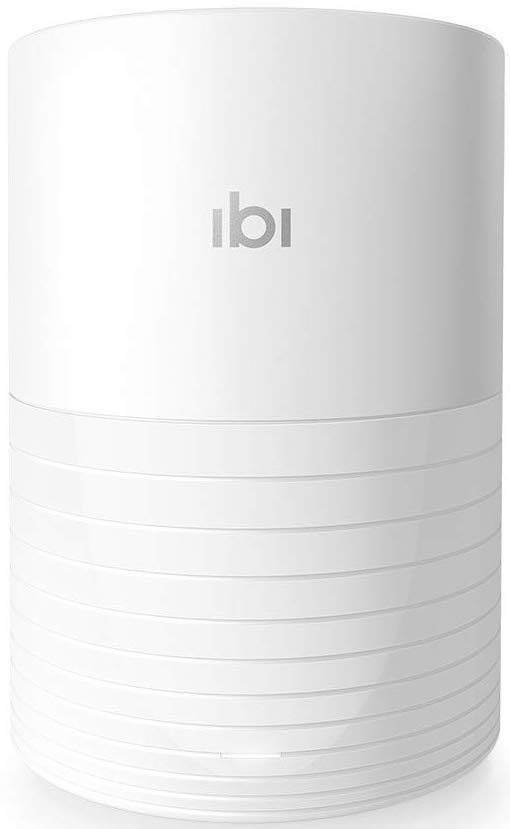iMore Verdict
Price: $130 for 1TBBottom line: If you want an offline solution to backing up your photos and videos, it's time to consider ibi. Otherwise, this product probably isn't for you.
Pros
- +
No hidden fees
- +
Great app interface
- +
Support for all types of devices
- +
Private space for others to use
Cons
- -
Only available with 1TB
- -
Costly for some
- -
What about iCloud?
You can always trust iMore.
Thanks to iCloud and other cloud-based services, you can save personal data from your mobile devices and computers for pennies a day without needing to buy additional hardware. The convenience of cloud computing, unfortunately, comes with some risks. New data breaches occur each year and companies like Facebook and Google have long been accused of using collected user data for marketing and other purposes.
Ibi (pronounced "ee-bee") by SanDisk is for mobile users who don't like the idea of saving photos and videos to the cloud. Instead, the files get saved to a wireless device that is about the size of a beverage can that you add to your home network. The ibi is more than a personal backup device, however. With robust apps for iOS, Android, and Mac, you can share files to your "inner circle" and others along with the ability to like and comment. There's also capable of casting videos using Apple TV, Fire TV, and Google Chromecast, backing up content from social media, and more.
For the past few months, I've been testing the ibi smart phone manager and putting it through the paces. Here's what I found.
Say hello, ibi
What is the ibi smart photo manager?
SanDisk, which is part of Western Digital, is one of the largest providers of memory cards, USB flash drives, and solid-state drives in the world. Knowing this, one shouldn't be surprised a product like ibi exists from a company such as SanDisk. What is a surprise, however, is how much thinking outside the box SanDisk has done while developing this product. In many respects, ibi could have simply been a home-based backup device with a no-frills interface. Instead, it's a lot more, if you're willing to put in the time.
At its most basic level, ibi automatically backs up photos and videos located on your mobile device. If you're an iPhone user, this means everything in your Photos app gets stored on ibi after setup once "automatic backup" gets activated. Otherwise, you can back up select files manually through the ibi app.

You can also manually add photos and videos using the free app for Mac and PC or through a web browser using traditional drag-and-drop techniques. The ibi also includes a USB 3.0 port that allows you to import content from a connected drive. Facebook and Instagram users can also import content to ibi using a web-based authentication tool. The same tool also works to connect Dropbox, Google Drive, Box, and OneDrive accounts.
iMore offers spot-on advice and guidance from our team of experts, with decades of Apple device experience to lean on. Learn more with iMore!
The specs
The current-generation ibi includes 1TB of storage, which SanDisk claims is enough to store more than 250,000 photos or over 100 hours of HD videos. Inside you'll also find a 64-Bit quad-core ARM Cortex processor and 1GB DDR3L (1600) RAM. The device supports Wi-Fi 802.11ac and Bluetooth Low Energy.
Sharing: the inner circle and more
The ibi handles file sharing in various ways. First, it's important to note that everything you add to ibi is only available to you and is protected using a username and password. From there, you determine which files are shareable and how.
For your most intimate family and friends, ibi has created the so-called "inner circle." Ideally, you should limit this group to those who live in your home and share Wi-Fi. Feasibly, however, you can add anyone here. These folks get an ibi login and can also store videos and photos directly on your device. As the ibi owner, you can't directly access these files. However, as the ibi owner, you can delete inner circle members (as well as their data) at any time.
My parents and daughter have access to my ibi, as you can see in the sample.
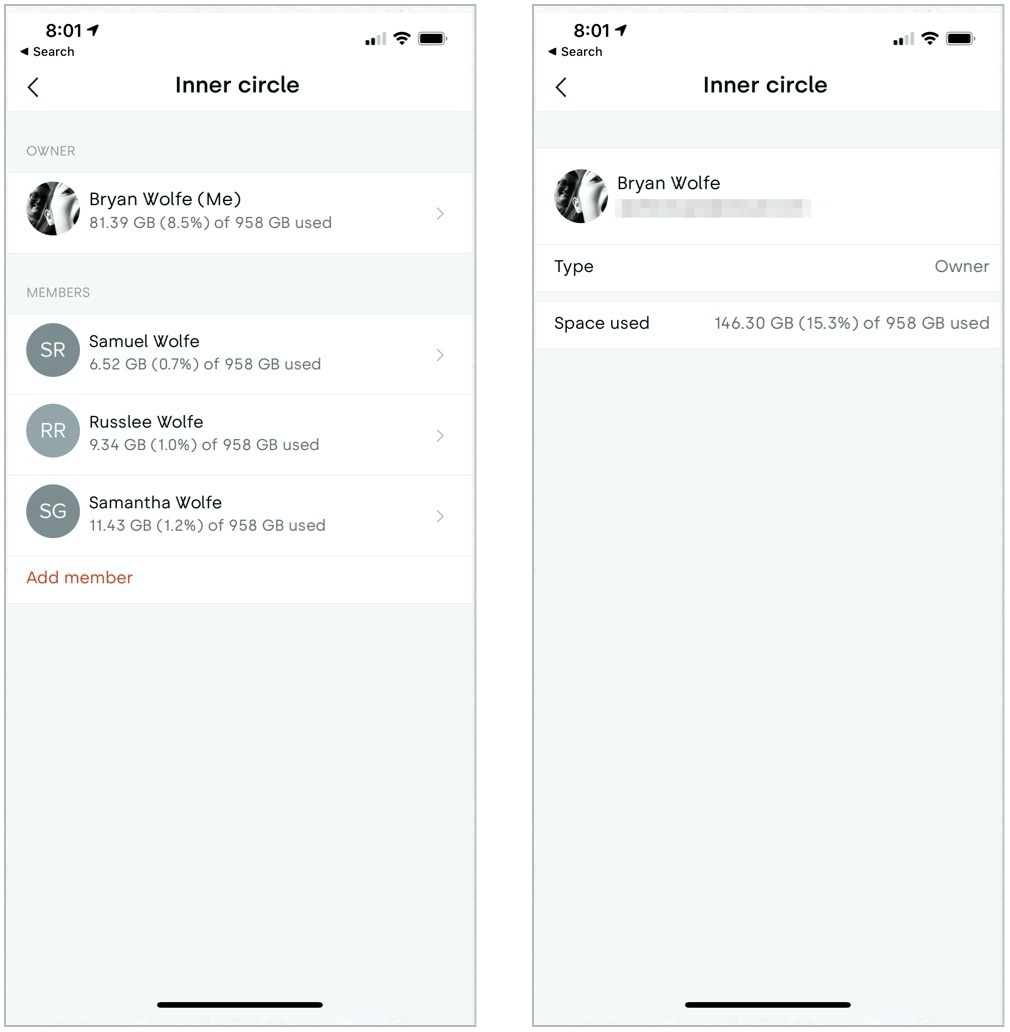
Members of the inner circle can share files using the ibi app, like and comment on content, and receive notices when new photos and videos get added. These users can also create shared albums and invite (other) friends and family to add memories too. Again, as the ibi owner, you can delete inner circle members at any time.
The ibi also lets you share specific files or albums with others using a private link. In this case, no new ibi account is necessary, and the sharing is done outside the ibi app using your mobile device's every day sharing tools. On iOS and iPadOS, for example, you can quicking send photos and videos through Messages, Mail, Facebook, Twitter, and more, just like you do when sending other files from your device.
Are you looking for more? You can view your photos and videos using Apple TV, Google Chromecast, Amazon Fire TV, and Roku.
Simply sweet
ibi smart photo manager: What I like
As you can see, ibi works as both a backup and sharing device for photos and videos. On both points, it has exceeded my expectations. Specifically, I have found the "automatic backup" feature brilliantly simple to set up, use, and enjoy. Because it backs up everything in the Photo app automatically, ibi gives me the peace of mind of knowing that my files are secure. The many ways to share photos and videos also works well, although there are some holes worth mentioning, which I will do below.
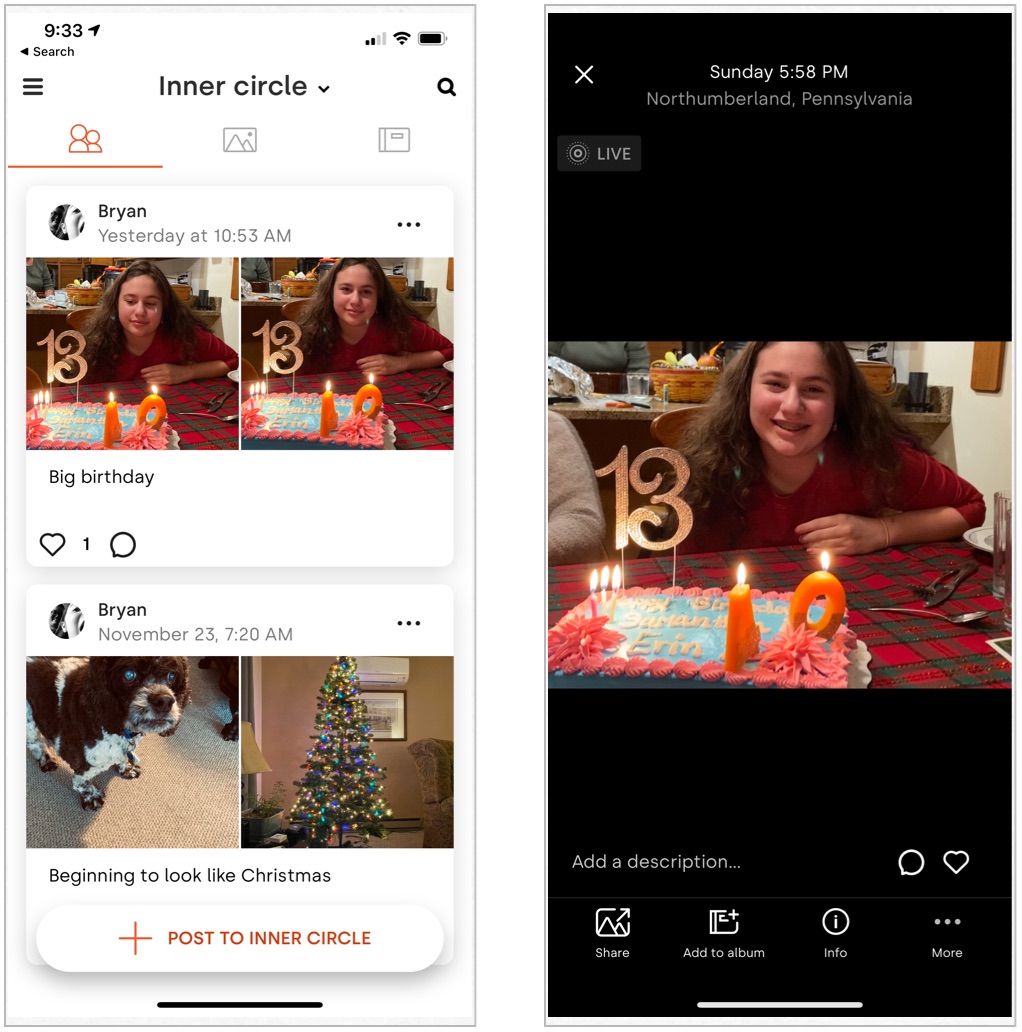
Moving on to the ibi app interface, SanDisk deserves praise for keeping things easy to learn and intuitive. And the app's search function, which lets you find content by date, location, and keyword, is useful, although the built-in AI doesn't yet know the difference between dogs and cats.
The ibi web interface is also very well designed and looking strikingly similar to the app. The Apple TV interface is also lovely, although you can't use it to delete photos or adjust settings.
Backup, not syncing
ibi smart photo manager: What I don't like
Nothing about ibi stands out as being wrong or troublesome from a technical standpoint. The setup process, for example, is among the easiest I've seen. Where there is room for improvement is how ibi handles social integration. There's also syncing issues that could prove problematic for many.
To connect to Facebook, for example, you must go back and forth between the ibi app and web interface on your mobile device. Yes, it works. However, the back and forth is jarring and could confuse some users. No doubt, social integration is mostly tied to privacy limitations. Despite this, a future software update is probably necessary to make the process more seamless.
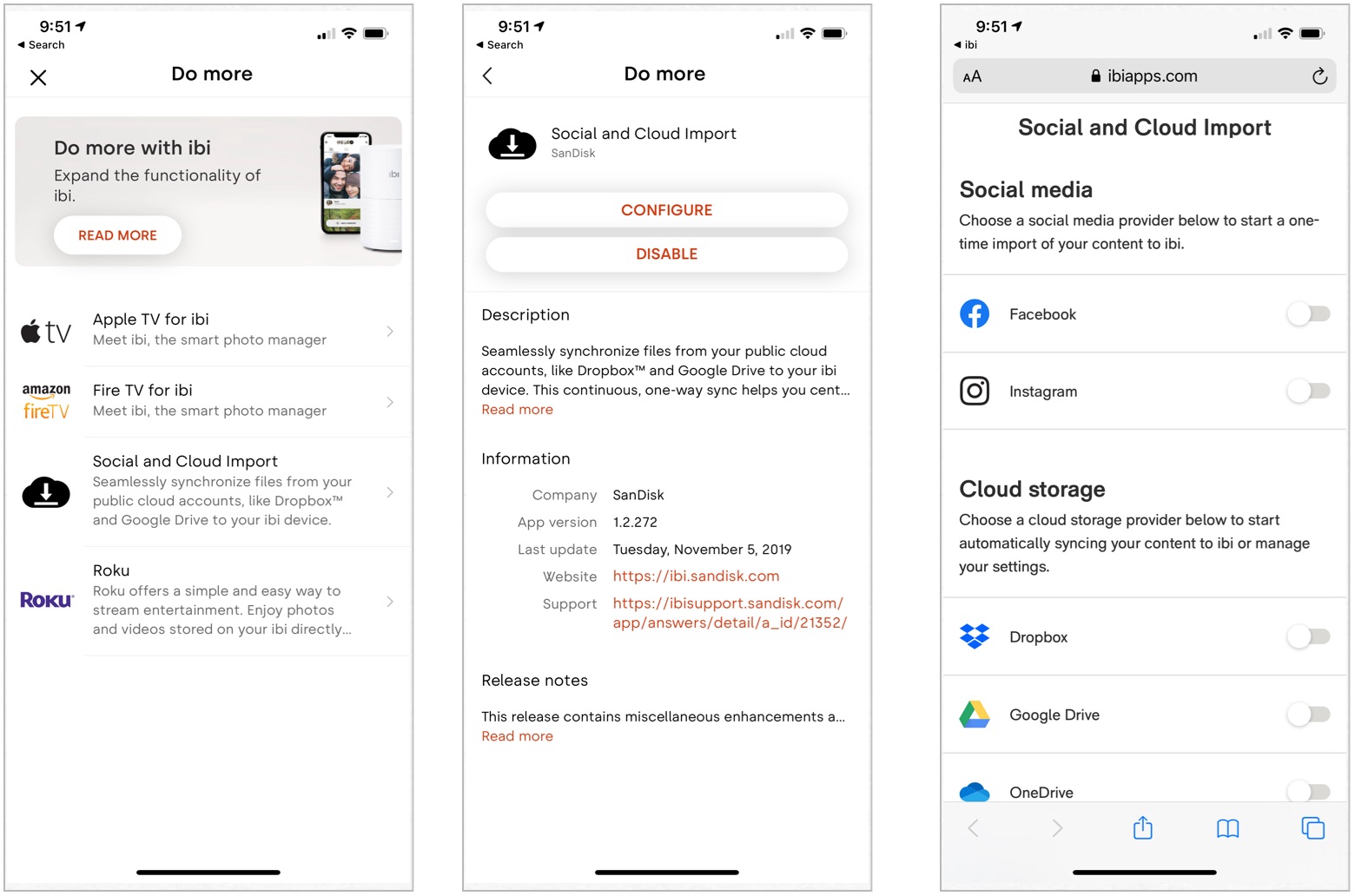
One of the biggest reasons not to use third-party photo and video solutions on Apple devices is the confusion associated with syncing vs. backup. The ibi is a backup device, not a syncing solution. In a backup, when data gets deleted from the source, it's not removed from the secondary location. As someone who likes order over chaos when it comes to photo and video archiving, having a secondary backup system like the ibi provides requires some rethinking. As such, if you decide to buy an ibi device, prepare yourself to go all-in or not at all.
In other words, you should either use "automatic backup" and subsequently do all of your file editing and deleting from the ibi app (not the Photos app) or manually backup your files. Don't try to manually sync your data between the two locations unless you have a lot of time on your hands.
Backup versus sync
Unfortunately, there are other backup vs. syncing concerns worth considering. Digging into ibi's online FAQ, I was able to uncover the current rules for its social and cloud import service. Unfortunately, it's a mess.
For Dropbox, Google Drive, Box, and OneDrive, ibi provides one-way sync. As content gets added or deleted on those services, changes are made to your ibi database. However, content added, deleted, or modified on ibi across its many platforms aren't synced back to any of the online services.
As someone who likes order over chaos when it comes to photo and video archiving, having a secondary backup system like the ibi provides requires some rethinking. As such, if you decide to buy an ibi device, prepare yourself to go all-in or not at all.
Switching to social networks, ibi currently only offers one-way importing only from Facebook and Instagram. This process requires a sign-in authorization session that can quickly get confusing. Additionally, photos and videos that get imported aren't sorted by day, month, or year when the ibi receives them.
Have you added more files to your social network? Importing is a one-time process, which means you'll need to perform another import session whenever you want to send more data to ibi.
Finally, beyond this, it's too bad SanDisk is only offering ibi with 1TB. For many, this is more than enough space. Unfortunately, there's not another solution for power users. Strangely, when SanDisk introduced ibi, it came with 2TB of storage. After dropping the price of the device, SanDisk also cut the amount of storage being offered in half.
Mostly a winner, but ...
ibi smart photo manager
Technology-wise, the ibi smart photo manager works as advertised and offers consumers an offline alternative to backing up photos and videos. It also packs lots of great sharing features that make it ideal for family members and besties to join in on the fun. Despite this, ibi isn't a practical solution for most folks, especially Apple device owners who rely on iCloud to sync files that extend beyond photos and videos.

Currently, through iCloud, Apple offers twice the online storage (2TB) as the ibi device for $10 per month. The storage plan includes space for yourself and your family members. At this rate, it would take you over 12 months to recoup what it would cost to buy an ibi device and ditch iCloud. For most folks, however, 2TB is overkill. Because of this, Apple also offers a 200GB per month plan for $3, which you can also share with family members. At this rate, it would take more than 3 1/2 years to recoup the cost of the ibi device. And remember, losing iCloud means no longer syncing the rest of your files, apps, contacts, calendars, and more, across your other Apple devices.
So who should consider ibi? If you genuinely wish to get away from cloud computing, ibi is an excellent choice for backing up your most precious memories. At the same time, however, you'll need to decide what to do to back up the rest of your files. Do you continue to use iCloud for this purpose or switch to Apple's Time Machine? Do either of these solutions simple add more work on your part?
Have any questions?
If you have any questions or concerns about the ibi smart photo manager, let us know below.




Bryan M. Wolfe has written about technology for over a decade on various websites, including TechRadar, AppAdvice, and many more. Before this, he worked in the technology field across different industries, including healthcare and education. He’s currently iMore’s lead on all things Mac and macOS, although he also loves covering iPhone, iPad, and Apple Watch. Bryan enjoys watching his favorite sports teams, traveling, and driving around his teenage daughter to her latest stage show, audition, or school event in his spare time. He also keeps busy walking his black and white cocker spaniel, Izzy, and trying new coffees and liquid grapes.