iMovie for iPhone & iPad updated with new Storyboards and Magic Movie features

iMore offers spot-on advice and guidance from our team of experts, with decades of Apple device experience to lean on. Learn more with iMore!
You are now subscribed
Your newsletter sign-up was successful
What you need to know
- Apple has updated its iMovie iPhone and iPad app to make it easier to create home movies.
- Storyboards and Magic Movie are two features added in the new update.
- iMovie is a free download from the App Store.
Apple today released a new version of iMovie for iPhone and iPad that is designed to make it easier for people to create gorgeous movies at home. The new update adds two features designed specifically to help with that; Storyboards and Magic Movie.
The new features are part of the iMovie app that can now be downloaded from the App Store, with those who already have the app installed able to get the update via the usual mechanism. It's an update worth installing as well, with both new features making the movie creation process smoother than ever.
Apple today introduced a new version of iMovie with features that make it easier than ever to create beautiful edited videos on iPhone and iPad. Storyboards helps aspiring content creators and moviemakers learn to edit and improve their video storytelling skills with pre-made templates for popular types of videos shared on social, with colleagues, or with classmates — videos like DIYs, cooking tutorials, product reviews, science experiments, and more. Storyboards makes it easy to get started with flexible shot lists and step-by-step guidance on which clips to capture for each video type. For those who want to create a video even faster, Magic Movie instantly creates a polished video from the clips and photos a user selects, automatically adding transitions, effects, and music to the edit. Both new features include a range of styles to help personalize the final look and feel of a video, including titles, filters, transitions, color palettes, and music, all designed to work together.
In terms of storyboards, Apple says that "creators can choose from 20 different storyboards featuring a variety of popular video types, including cooking tutorials, Q&As, product reviews, news reports, and more." Each one of those storyboards includes a shot list that helps people tell a story.
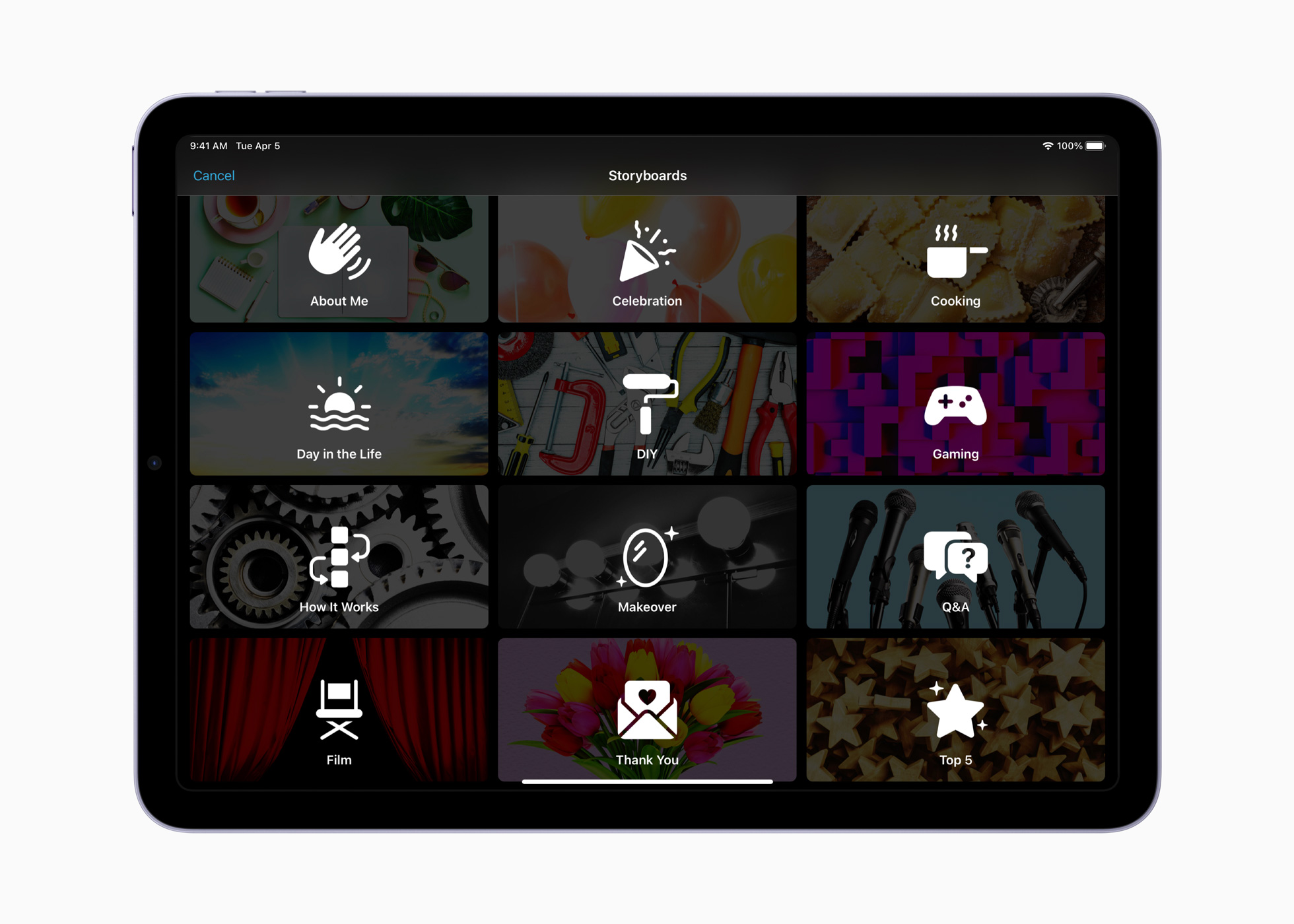
The Magic Movie feature is designed to help people create videos with titles, transitions, and even music with just a few taps of their iPhone or iPad. People can select an album or collection of photos and then have Magic Movie do the rest.
Magic Movie helps create beautiful custom videos — complete with titles, transitions, and music — in just a few taps. To create a Magic Movie, a user simply selects an album, or any group of photos or images from their library, and Magic Movie instantly identifies the best parts of the footage and creates the project. Creators can easily put their own spin on a Magic Movie by rearranging or deleting clips in the simplified Magic Movie shot list, or by editing the project further. Styles can be added to change up the look and feel of the entire video. Like Storyboard videos, Magic Movies can be shared from iMovie via Messages, Mail, and on social media.
The update iMovie is ready to rock now and is one of the best iPad apps for creating home movies. You can download it for free from the App Store now.
iMore offers spot-on advice and guidance from our team of experts, with decades of Apple device experience to lean on. Learn more with iMore!

Oliver Haslam has written about Apple and the wider technology business for more than a decade with bylines on How-To Geek, PC Mag, iDownloadBlog, and many more. He has also been published in print for Macworld, including cover stories. At iMore, Oliver is involved in daily news coverage and, not being short of opinions, has been known to 'explain' those thoughts in more detail, too.
Having grown up using PCs and spending far too much money on graphics card and flashy RAM, Oliver switched to the Mac with a G5 iMac and hasn't looked back. Since then he's seen the growth of the smartphone world, backed by iPhone, and new product categories come and go. Current expertise includes iOS, macOS, streaming services, and pretty much anything that has a battery or plugs into a wall. Oliver also covers mobile gaming for iMore, with Apple Arcade a particular focus. He's been gaming since the Atari 2600 days and still struggles to comprehend the fact he can play console quality titles on his pocket computer.
