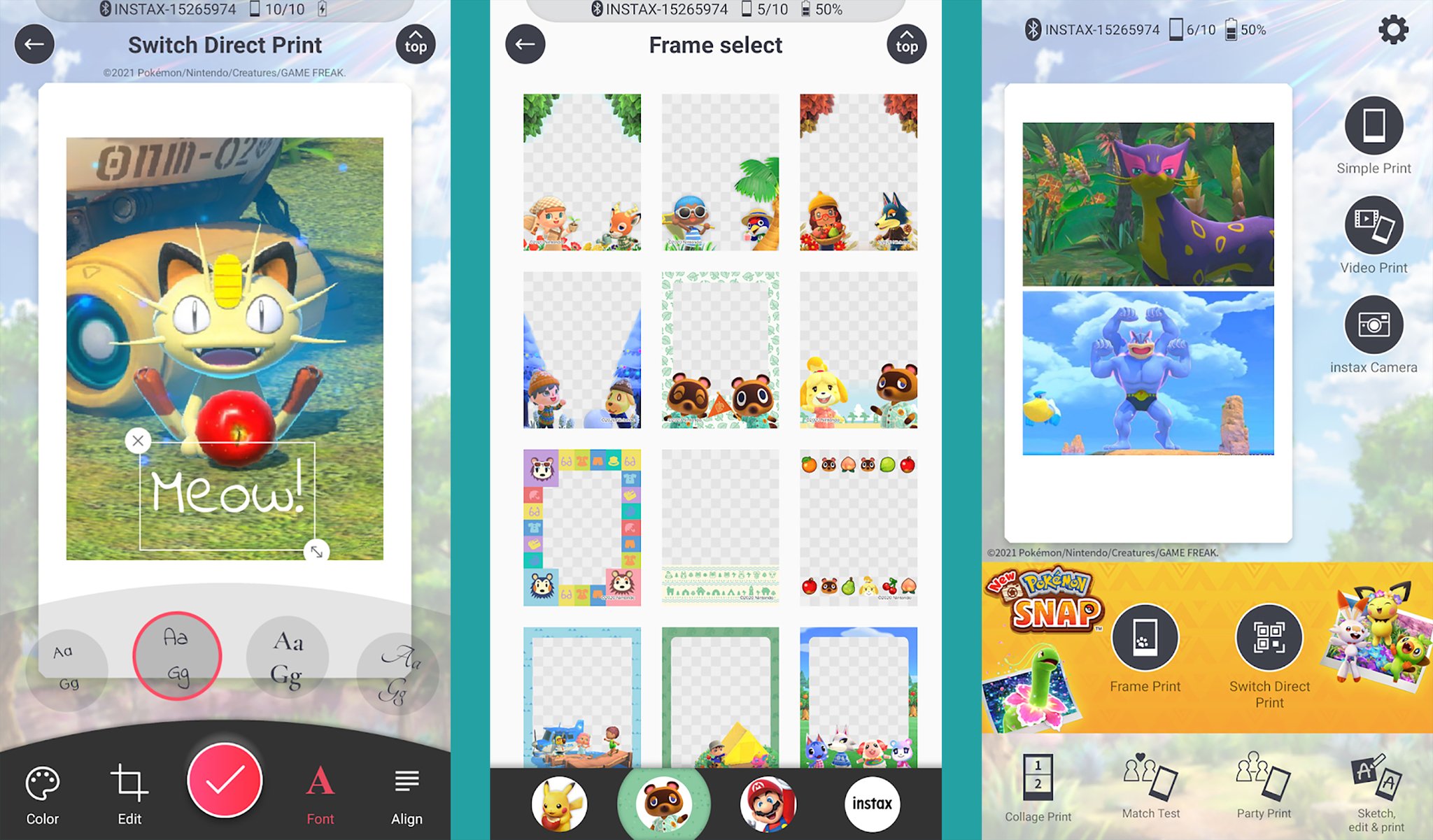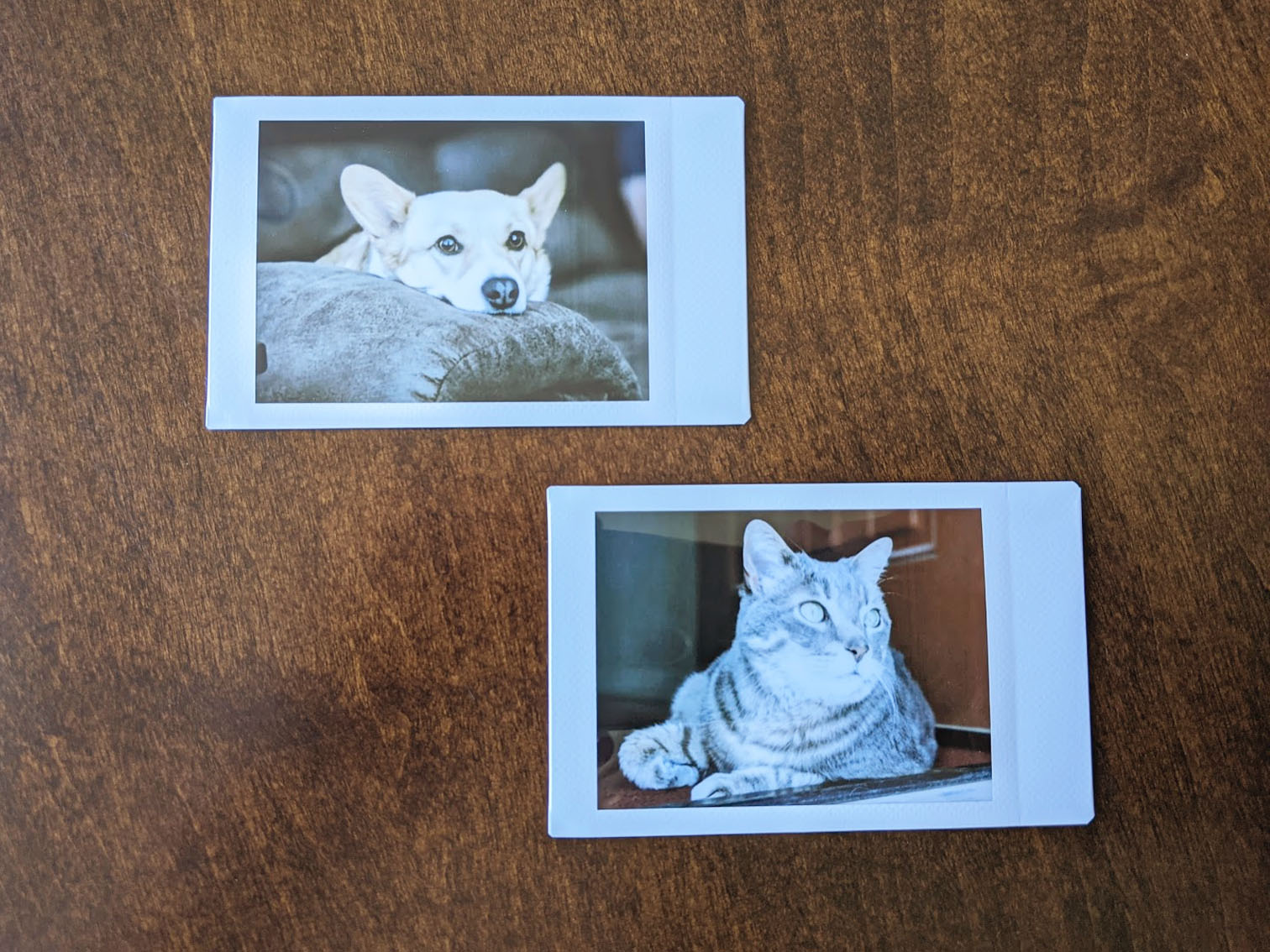iMore Verdict
Bottom line: The colors aren't quite as vibrant as I'd have hoped, but there's something magical about watching a freshly printed image appear in your hand and tangibly sharing your favorite pictures with others.
Pros
- +
Super fun to use
- +
Easily prints phone or Nintendo Switch pics
- +
iOS and Android support
- +
Works wirelessly
- +
Compact and easy to transport
Cons
- -
Doesn't have USB-C port
- -
Color quality
- -
Doesn't come with printer paper
- -
Refills are expensive
You can always trust iMore.
I am definitely not a video game photographer, but there are moments during my gaming sessions where I feel like I capture some amazing shots. Now that New Pokémon Snap released, those moments have increased exponentially. That's why I was so happy to learn that Fujifilm was releasing the Instax Mini Link for Nintendo Switch to allow players to print their favorite screenshots. In many ways, it takes me back to the 90s when we could print our N64 Pokémon Snap pictures from Blockbuster kiosks (wow every word from that sentence made me feel old).
If you didn't know already, the Instax Mini Link phone printer has been around since 2019. However, a new Nintendo Switch version and a new companion app that's compatible with Nintendo Switch released in April alongside New Pokémon Snap. The original devices work exactly the same as the Nintendo Switch one, they just have some minor cosmetic differences. The original units came in Ash White, Beige, Dusk Pink, or Navy Blue while the Nintendo Switch version has a red line around the printing area and a blue ring around the Instax button.
This device is also a smartphone printer and like all of the best smartphone printers, it includes editing options to spice up your shots. Plus, there are Nintendo-themed frames to really make things exciting. But is it worth the high cost?
Instax Mini Link for Nintendo Switch: Price and availability
The Instax Mini Link for Nintendo Switch sells for $100 and can be purchased at Amazon. There are also other versions of the printer that work exactly the same but come in different colors.
You will need to purchase the $15 zink paper separately as it is not included.
Instax Mini Link for Nintendo Switch: What's good
It didn't take very long to get the Instax Mini Link set up on my phone. There's an app for iOS and one for Android, which connects your phone to the printer via Bluetooth. I tested both and found that they both work equally well. It does take a little more work using the Instax Mini Link with Nintendo Switch, but once I knew what to do I was printing photos left and right.
Being able to print my favorite Pokémon pictures is so fun and watching that white film slowly gain color and detail is one of the most magical things for anyone of any age to watch.
iMore offers spot-on advice and guidance from our team of experts, with decades of Apple device experience to lean on. Learn more with iMore!
Its compact size is perfect for slipping into backpacks or purses on trips.
This smartphone printer comes with a USB to USB-A charging cable that can easily plug into your Nintendo Switch dock or any other USB port to charge. I was surprised to learn that the Instax Mini Link doesn't have a USB-C port, but it's not the end of the world.
The film is easy to replace and comes in 10 packs. I wish the printer could hold more at a time, but that might have made it larger than it is. The compact size is perfect. I can slip the Instax Mini Link into my purse or backpack and my husband can fit it in his jeans pockets (curse you women's jeans). As such, it's easy to bring to friend gatherings, family events, or on trips.
The app gives you access to a simple editor complete with the ability to add text, Nintendo-themed frames, layouts, and filters for a really special look. The process of getting Nintendo Switch screenshots on your phone does take a few steps, but it's easy to do once you get the hang of it. Unintrusive icons at the top of the app let you know how much film and battery life is left in your printer so you can plan accordingly. Speaking of battery life, the Instax Mini Link loses juice fast. You'll definitely want to be conservative with your prints while on the go and make sure to press the power button to turn it off when not in use.
I decided to give the companion app complete access to my smartphone photos, which allowed me to easily access any pictures on my phone. I was even able to open some videos of my adorable dog swimming and then select a frame to print. The instant nature of the prints makes for a fun social activity as you can quickly share memories with others.
Instax Mini Link for Nintendo Switch: What's not good
Upon opening the box, I was surprised to find that the Instax Mini Link does not come with any film. As such you will need to purchase it separately. A pack of 20 typically sells for $15, making it rather expensive to refill. As such, I found myself being very cautious about when to print my pictures, since I ran out so quickly.
Prints are very subdued compared to the original images and details get washed out.
As with most instant cameras and printers, the Instax Mini Link prints are very subdued compared to the original images on your smartphone and many of the details get lost. For instance, my corgi has warm red fur while my grey cat has vibrant green eyes, but these details didn't really show up in the washed out pictures I printed. On the flipside, this does give them a cool throwback look that's very in style right now.
I did mess around with the saturation, brightness, and contrast settings in the editor to try and print more accurate photos, but nothing ever looked quite the way I wanted it to.
Instax Mini Link for Nintendo Switch: Competition
This is probably the only smartphone printer that specifically connects to the Nintendo Switch. However, there are plenty of other mobile printers that work with phones. For example, the Polaroid Zip is a handy little device that also has a simple photo editor. It does cost a bit more than the Instax Mini Link, but the replacement film costs a lot less and will save you money over time.
Instax Mini Link for Nintendo Switch: Should you buy it?
You should buy this if ...
- You frequently take Nintendo Switch screenshots or smartphone pictures.
- You want to make a tangible Pokémon Photodex.
- You love watching images magically appear on zink paper.
- You like decorating your walls with pictures or sharing with friends.
You shouldn't buy this if...
- You rarely ever take pictures.
- You want high-quality photos.
- You want something inexpensive.
If you aren't looking for an intense photography tool and simply want something fun to easily show off your favorite Nintendo Switch and in-life moments, then the Instax Mini Link is perfect for you. It's a fun novelty printer that you can take just about anywhere do to its small size.
The print quality isn't the best as colors look faded and details get lost on the zink paper. However, there's something absolutely magical about experiencing a fun moment with a friend or loved one and then printing a picture out right on the spot. Plus, those simple editing tools really let you make your printings unique.

Gaming aficionado Rebecca Spear is iMore's dedicated gaming editor with a focus on Nintendo Switch and iOS gaming. You’ll never catch her without her Switch or her iPad Air handy. If you’ve got a question about Pokémon, The Legend of Zelda, or just about any other Nintendo series check out her guides to help you out. Rebecca has written thousands of articles in the last six years including hundreds of extensive gaming guides, previews, and reviews for both Switch and Apple Arcade. She also loves checking out new gaming accessories like iPhone controllers and has her ear to the ground when it comes to covering the next big trend.