How to record Spatial Video on iPhone 15 Pro — view your memories in Vision Pro
Memories like never before with Spatial Video on Apple Vision Pro.

iMore offers spot-on advice and guidance from our team of experts, with decades of Apple device experience to lean on. Learn more with iMore!
You are now subscribed
Your newsletter sign-up was successful
Spatial Video on Apple Vision Pro is one of the major selling points of the mixed reality headset, allowing you to revisit your experiences in the past like never before — giving you fully immersive videos as if you were there rather than the traditional form of video we’re so used to.
Here's everything you need to know about Spatial Video, from explaining what it is, how it works, and we'll even show you how you can make your own so you've got plenty of content to rewatch when your Vision Pro headset arrives on February 2.
What is Spatial Video on Vision Pro?

Apple says Spatial Video is "a groundbreaking new capability that helps users capture life’s precious moments — and relive those memories on Apple Vision Pro."
You'll relive your videos as if you were still in the moment, thanks to 3D technology that has even made journalists who have tried it cry.
You'll only be able to watch these videos on Vision Pro, but that doesn't mean you can't start recording memories now, so if you buy a future generation of Apple's AR/VR headset, you'll have a bank of beautiful videos to watch from the get-go.
How does Spatial Video work?

Spatial Videos are captured using the Main and Ultra Wide cameras on iPhone 15 Pro and iPhone 15 Pro Max. They are only possible when shooting in landscape as the iPhone uses both cameras simultaneously to determine the depth of your subjects.
Spatial Videos are captured in 1080p at 30fps with standard dynamic range. Together with the computational videography and HEVC compression found in the iPhone 15 Pro, you end up with "stunning spatial memories."
iMore offers spot-on advice and guidance from our team of experts, with decades of Apple device experience to lean on. Learn more with iMore!
How to record Spatial Video on iPhone 15 Pro
Spatial Video recording is only available on the best iPhones, the 15 Pro and 15 Pro Max. If you’ve got a regular iPhone 15 or an older iPhone, you’re unfortunately out of luck.

- Open Settings
- Tap Camera, then Formats
- Enable Spatial Video for Apple Vision Pro
Now that you’ve enabled Spatial Video in settings head to the Camera app and start recording a video. You can only record Spatial Video in landscape, but you’ll spot a Vision Pro icon on the screen, tap it to turn it on (it will appear yellow).
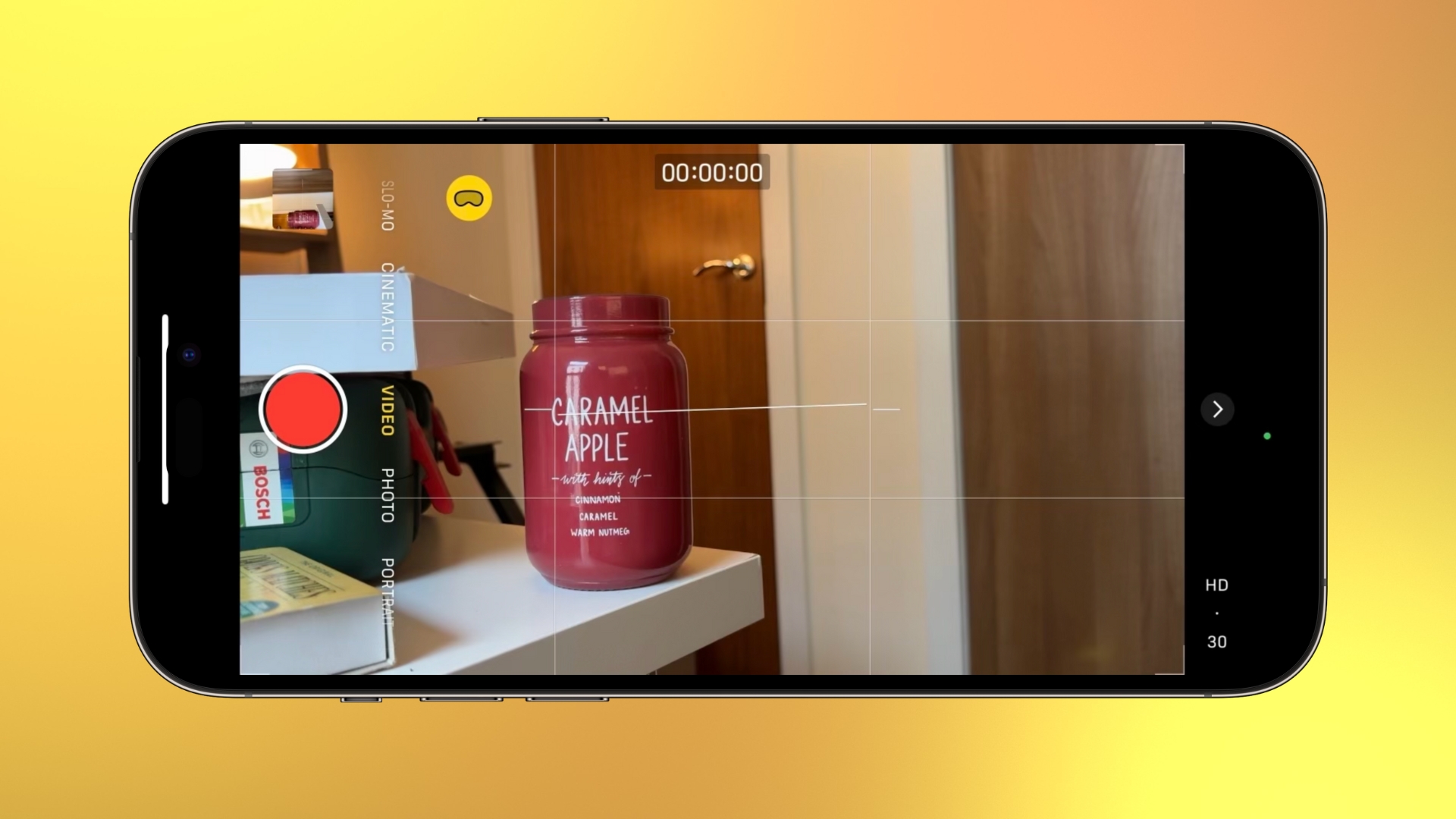
Unfortunately, there’s no way to watch Spatial Video in its full form on your iPhone 15 Pro, so you’ll have to wait for Apple to start shipping Vision Pro on February 2 to really get the most out of the incredible new format. It’s also worth noting that Spatial Video takes up a lot of space on your SSD — Apple estimates almost twice the amount of MBs per minute compared to regular 1080p videos.
One more thing… A new way of reminiscing
I’m not fully sold on Vision Pro quite yet, although I think my opinion might change once I get to try the headset out for myself. That said, Spatial Video makes sense to me, and I think it could be the standout feature of Apple’s new revolutionary headset.
The thought of recording memories on my iPhone that can be relived, almost like I’m back in the scene again, is very enticing and something that I think many people will connect with. Apple knows how to make people feel alive with technology, and giving us the opportunity to reconnect with precious moments could be the company’s Magnum opus.

John-Anthony Disotto is the How To Editor of iMore, ensuring you can get the most from your Apple products and helping fix things when your technology isn’t behaving itself.
Living in Scotland, where he worked for Apple as a technician focused on iOS and iPhone repairs at the Genius Bar, John-Anthony has used the Apple ecosystem for over a decade and prides himself in his ability to complete his Apple Watch activity rings.
John-Anthony has previously worked in editorial for collectable TCG websites and graduated from The University of Strathclyde where he won the Scottish Student Journalism Award for Website of the Year as Editor-in-Chief of his university paper. He is also an avid film geek, having previously written film reviews and received the Edinburgh International Film Festival Student Critics award in 2019.
John-Anthony also loves to tinker with other non-Apple technology and enjoys playing around with game emulation and Linux on his Steam Deck.
In his spare time, John-Anthony can be found watching any sport under the sun from football to darts, taking the term “Lego house” far too literally as he runs out of space to display any more plastic bricks, or chilling on the couch with his French Bulldog, Kermit.
