The best iOS 17 features for students and how to use them
Streamline your student life with iOS 17.

iMore offers spot-on advice and guidance from our team of experts, with decades of Apple device experience to lean on. Learn more with iMore!
You are now subscribed
Your newsletter sign-up was successful
University offers a whole new realm of self-led organization and subsequent chaos, causing some significant damage to your regular routines. With academic success often tied to how well you can spin all of college life’s many plates, utilizing all the tools in your arsenal can make a huge difference.
Thankfully, a lot of help can be found within your humble iPhone, as Apple has released a number of apps to assist in keeping things in order with minimal effort.
Our guide to the best iOS 17 features for students will showcase the best that Apple’s new operating system has to offer, helping you sort out everything from your group projects to class schedules - and social events too.
Stay in touch with updates to the Messages app

The Messages app is what makes the iPhone, well, a phone. However, hidden within the blue and sometimes green bubbles of your conversations lies a treasure trove of convenient organizational options, great for keeping your schedule clear and for your friends to be aware of when you're free.
An important part of the modern college experience, group chats can be a convenient way to joke around and keep in touch with your crew. However, when someone drops in a key piece of info, the chat can often move so fast that you miss it. Thankfully, Apple has a search system you can use to find key info. To access this feature, all you need to do is swipe downward in the main message hub to reveal a search bar.
Here you can type keywords that will bring up the specific messages the keyword is mentioned in. With iOS 17 comes a helpful update to his process, which allows you to combine search fields to find what you need much quicker. This new process enables you to pair search keywords alongside a specific contact, meaning you can hone in on the missing info fast. An ideal addition when sourcing specific deadlines for assignments or times and dates for an upcoming night out.
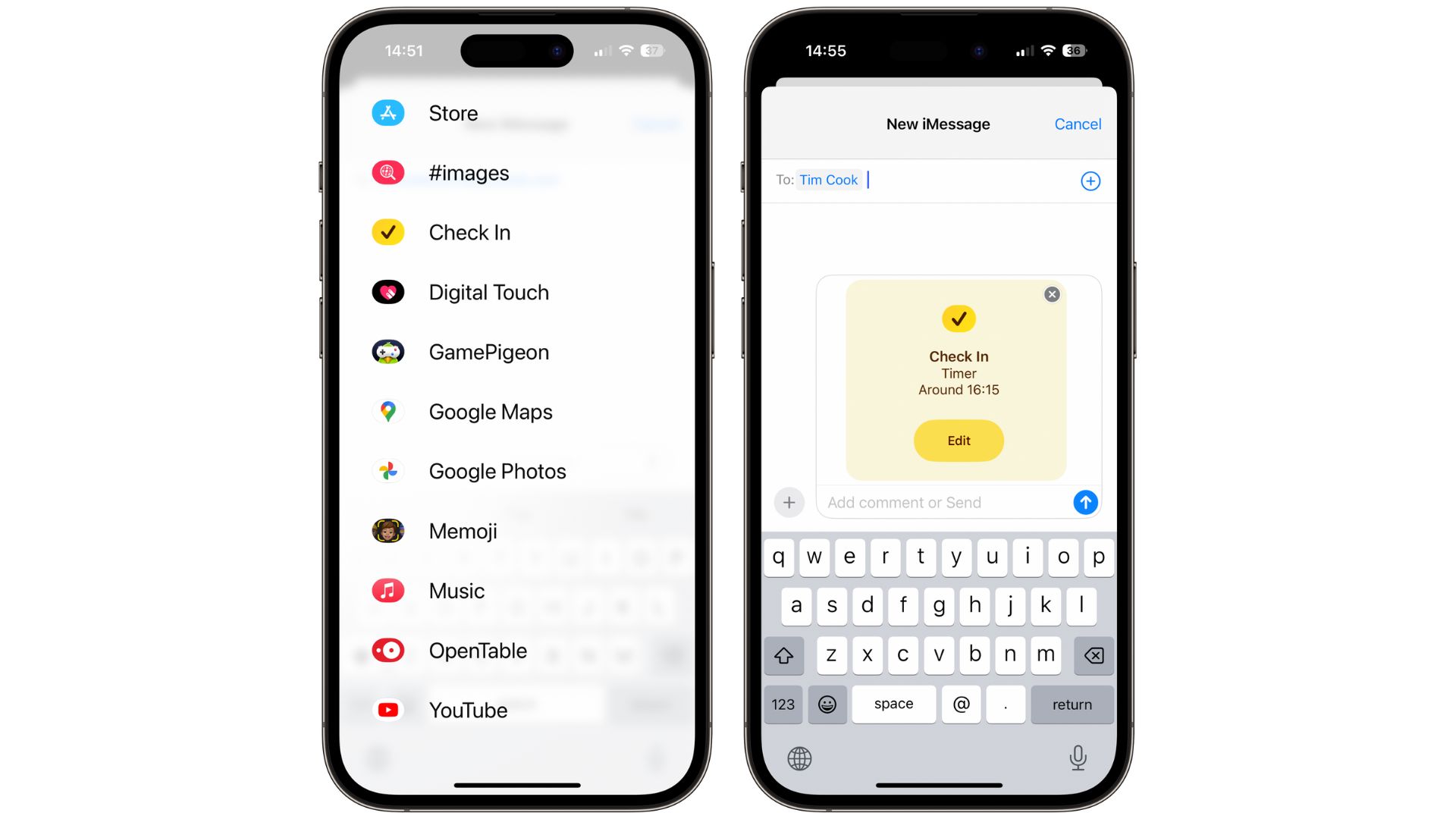
When working late on those assignments or dancing the night away, making sure you and your friends stay in contact when getting home safely is extremely important. Often times I’ve found when I make it back, I can be forgetful or too tired to remember to alert people.
iMore offers spot-on advice and guidance from our team of experts, with decades of Apple device experience to lean on. Learn more with iMore!
This is where Apple’s new feature Check In comes in. Using your geographical information, Check In automatically lets your party know you are where you need to be. It doesn’t stop just there, though, and has the capacity to let your selected group stay up to date on delays, battery life, and cellular service too.
While that feature is coming in iOS17, location sharing is possible within the Messages app right now. To do this, all you need to do is select the person you want to share the info with as a text and tap on the name and photo icon at the top of the screen. From here, you can tap to ‘Share my Current Location’, and just like that, your friends can check in on you as you head back to the dorms.
How Airdrop can help you collaborate and share

Whether you use an iPhone, iPad, or Mac, Airdrop provides a simple and straightforward way to share documents, photos, passwords, and more with the tap of a button.
To access AirDrop, you’ll need to pick your media item to share and open the share menu on the device. Once you tap into the Airdrop option, your phone will search for other Apple devices near you. By tapping on the name of the device you want to share with, the files will transfer over in seconds. This is a boon when sharing documents, images, notes, and contacts with those around you, especially when you’re making an introduction or forming a team for a group project. With iOS 17 comes some hefty updates to one of Apple’s most convenient features. Many of which can save you time as you collaborate with classmates and meet new people.
iOS 17 brings with it a convenient improvement to help you share your details, known as NameDrop. NameDrop uses proximity to transfer your contact information quickly so as get to grips with your cohort, this tool allows you to swiftly collect details without any awkward waiting.
Another added benefit of the updated OS is that AirDrop will finally be able to utilize the internet to finish transferring files. Traditionally users would have had to rely on proximity to other users, leaving the transfer widget open on the screen. This change allows you to continue working without being stuck as you share.
Reflect and unwind with Journal

Beyond the intense workload and copious social invites that come with a college degree, there are a whole host of lifestyle changes to get used to that can take a toll on your mental health. So it’s no wonder the App Store is overflowing with all manner of journaling apps geared toward students. Thankfully, Apple has finally taken the initiative to launch its own app with Journal.
Bringing together aspects of your life, from photos to workouts and more, the Journal app will prompt you to inspect things one at a time, encouraging you to write about how you’re feeling day to day. Based on all we’ve seen from WWDC, it’s clear this app is an extension of Apple’s recent mindfulness focus.
One caveat worth mentioning is that it won't be available at launch and will instead be arriving on iPhones later in the year. If you’re looking for a solution in the meantime for digital journaling purposes, Day One features a similar process you can start right now.
Everything you need in your iOS 17 pocket

iOS 17 further proves Apple’s commitment to an easy-to-use, lifestyle-focused OS, and it looks like it will be a particularly useful update for all the students who are part of the Apple ecosystem While they may not seem like huge sweeping changes, even simplified processes can make all the difference when rushing from class to class.
Every university experience is so different, and that means experimenting with how you can get things done will take time to get right. Thankfully, Apple is, at the very least, paying attention to things like safety and mental health, both important subjects that can rear their head as you push through your degree.

