iMore Verdict
Bottom line: With a modern design, USB-C, and the power of the A15 Bionic chip all packed into a super-portable form factor, fans of the iPad mini should rejoice at the sixth-generation model.
Pros
- +
Super portable form factor
- +
Larger 8.3-inch display
- +
Gorgeous new design
- +
Powerful A15 Bionic chip
- +
Apple Pencil 2 support
- +
Improved cameras + Center Stage
- +
USB-C
Cons
- -
Jelly scrolling
- -
Cramped Multitasking
- -
No Smart Connector
- -
Pricey
You can always trust iMore.
Apple resisted making a small tablet for a long time, with Steve Jobs arguing that 7-inch tablets were not big enough for great tablet apps. In addition, every tablet user is also a smartphone user, making small tablets redundant. Fast forward to the fall of 2012, and Apple was ready to unveil its first tablet in that size class.
The first iPad mini was effectively a shrunken-down iPad 2 in terms of the specs. Still, its 7.9-inch display allowed new types of buyers to get in on the iPad action, eschewing cheaper Nexus and Amazon slates for the premium Apple hardware and software experience. Since 2012, the iPad mini hadn't received that much attention from Apple. The design effectively remained the same through the now previous-gen iPad mini 5, with specs bumped incrementally every few years.
That pattern ends with the iPad mini 6. The 2021 model is the most significant update to the iPad mini line since the introduction of the first-generation model with a complete redesign, larger display, huge processor boost, and much more. There's so much for iPad mini fans to get excited about and virtually no reason not to upgrade to it from a previous-generation model.
iPad mini 6: Price and availability

Though we've grown accustomed to Apple keeping prices the same when it releases a new product iteration, that's not the case with the iPad mini 6. Unlike its $399 predecessor, the sixth-generation iPad mini starts at $499. Of course, for that extra $100, you're getting the all-new design and incredible power, as we'll go into below. Still, it's a considerable jump in price as Apple leans into this being a niche product for those that value portability.
Your $499 gets you the 64GB capacity with an additional $150 bumping the storage up to 256GB. If you want a cellular variant, that's also a $150 premium with $649 and $799 price tags for the 64GB and 256GB Wi-Fi + Cellular models, respectively. Of course, we'll keep our eyes peeled for iPad mini deals, but it's not a cheap tablet purchase.
iPad mini 6: Hardware and design

The all-new look of the iPad mini 6 is the first thing you'll notice about the 2021 model. For the first time, we see a radical redesign in the iPad mini lineup, with the iPad mini 6 taking clear design cues from the iPad Air and iPad Pro models that came before it. The result is one adorable device.
Apple has given the iPad mini a Liquid Retina display that allows the device to squeeze in an 8.3-inch screen, up from 7.9 inches previously, without expanding the overall footprint (in fact, it's a tad smaller). While Apple will call the iPad mini 6's display edge-to-edge, there's still a decent amount of bezel here, but removing the "forehead and chin" makes the display feel much more expansive.
iMore offers spot-on advice and guidance from our team of experts, with decades of Apple device experience to lean on. Learn more with iMore!
The 8.3-inch display feels much more expansive.
The bezels are the same thickness as those on the iPad Pro and iPad Air, though, of course, the display is smaller, which makes them appear chunkier in comparison. The bezels are needed to have somewhere to hold the device, and they effectively disappear as you focus on the content when using the device.
The display itself has a resolution of 2266 x1488 pixels making it 326 pixels per inch. As a result, it is much more pixel-dense than the other current-gen iPad models in the lineup, all 264 PPI. Though it doesn't have the mini-LED tech or brightness level of the 12.9-inch iPad Pro, text looks sharp, images clear, and with P3 wide color and True Tone, whatever you have on the iPad mini 6's screen will pop.

However, it's not all sunshine and rainbows for the new display, as there is a definite issue with "jelly scrolling." Some noted it, but not all, that had pre-release iPad mini hardware, and it's a clear issue with my device. It's easily observable when scrolling text-based apps in portrait orientation and was one of the first things I noticed when reading in the News and Books app. Though Apple says it is not an issue, I hope the company addresses it in a future software update.
| Category | iPad mini 6 |
|---|---|
| Operating System | iPadOS 15 |
| Display | 8.3 inches, 2266x1488 (326 ppi) resolution, Liquid Retina display |
| Processor | Apple A15 Bionic |
| Storage | 64GB 256GB |
| Rear Camera | 12MP Wide camera, ƒ/1.8 aperture, True Tone flash |
| Front Camera | 12MP Ultra Wide camera, ƒ/2.4 aperture, Center Stage |
| Battery | 19.3 Wh |
| Charging | USB-C |
| Dimensions | 195.4 x 134.8 x 6.3mm, 293g |
| Colors | Space Gray Pink Purple Starlight |
In addition to a new display, the whole chassis of the iPad mini got some design love and has been refreshed with the flat back and sides found in Apple's other premium iPad lines, plus some new colors — space gray, pink, purple, and starlight. Unfortunately, the colors are mostly muted, and the purple on my device looks gray in most lights. However, this isn't a problem since the tablet resides in a Smart Folio cover most of the time.
iPad mini 6 is an absolute delight to carry around.
At 0.65 pounds, the iPad mini 6 remains super light. Its weight combined with its form factor makes it a delight to carry around, even with the Smart Folio attached. For reading, browsing the web, watching videos, or playing games, it has the perfect screen size to weight ratio, meaning you can be immersed in your content for long periods without your arms getting tired.

One iPad Air feature carried over to the iPad mini 6 is a Touch ID top button, rather than incorporating Face ID like the iPad Pro. Face ID's absence is likely due to cost and physical space constraints, but I would have preferred Apple to go the Face ID route on the mini. The Touch ID button works fine, great even, but I still find myself swiping up on the display as I am so used to doing with my iPhone and iPad Pro that it becomes jarring when switching between devices (first world problem, I know).
Moving between Face ID-equipped devices and the Touch ID-based iPad mini 6 is a jarring experience.
Also on the top of the device are the volume buttons. These controls have shifted from the previous iPad mini model spot on the side of the device to make room for Apple Pencil wireless charging. One neat thing about the volume buttons is that when you have the device in landscape orientation, the button layout switches in software so that the button on top is always volume up, and the one beneath it is volume down.
Apple Pencil wireless charging, of course, means that iPad mini 6 supports the second-generation Apple Pencil. While some were expecting a smaller Apple Pencil made explicitly for the new mini, I'm glad Apple just allowed the same Apple Pencil 2 to work across all its supported devices. You can even switch it between devices pretty seamlessly by simply placing it on the wireless charging spot on the iPad you want to use it with for a moment. If you like to take hand-written notes, the iPad mini 6 is the perfect digital field notes device with Apple Pencil 2 and the Quick Notes feature in iPadOS 15.
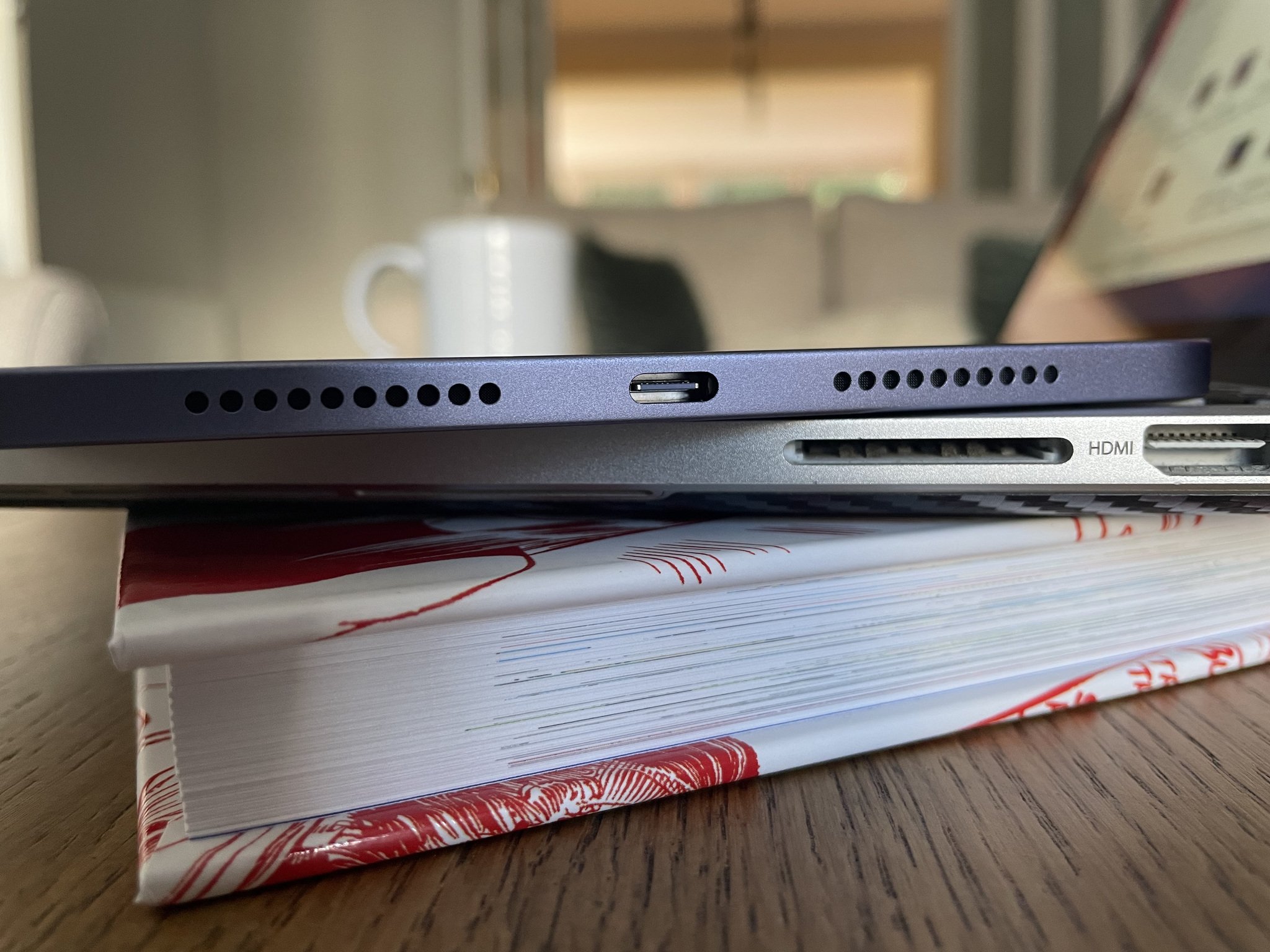
For the first time, iPad mini has moved to USB-C, making the 9th-gen iPad the only current model still rocking Lightning in 2021. As well as unifying Apple's charging standard across the high-end iPad lines, USB-C also enables iPad mini to connect to a whole host of USB-C accessories and enjoy data transfer speeds of up to 5Gbps. Of course, it's only a matter of time until all our tech adopts USB-C, so it's nice to see iPad mini get in on it with this update.
It's only a matter of time until all our tech adopts USB-C, so it's nice to see iPad mini get it with this update.
Another first for the iPad mini is the inclusion of 5G in the Wi-Fi + Cellular models. It's not the fancy mmWave version that the best iPhone models have, but it's still an upgrade on LTE in areas that have it. Unfortunately, my iPad mini 6 review unit is Wi-Fi-only, so I can't comment directly on the 5G performance, though it's a nice feature to have.
One thing lacking on the iPad mini 6 that its lookalike big siblings have is a Smart Connector. Since it enables keyboard and trackpad devices like the Magic Keyboard, I understand its absence in the mini since a similar product would be cramped. Still, other exciting use cases like the pass-through charging that the iPad mini 6 will never benefit from should accessories adopt it.
iPad mini 6: Software and performance

The physical form of an iPad is only half the story, though, with iPadOS making up the rest. Apple's tablet operating system got even more advanced with iPadOS 15 and, with the A15 Bionic chip powering the iPad mini 6, it can benefit from all that iPadOS has to offer.
The A15 Bionic is the same chipset found in the latest iPhone 13 lineup meaning Apple hasn't scrimped on the specs for the iPad mini here, though it does have a slightly lower clock speed than the iPhone 13 Pro. Nevertheless, it packs a six-core CPU, five-core GPU, and 16-core Neural Engine onto a single die. According to Apple, it delivers a 40% jump in performance and 60% graphics boost over the previous-gen iPad mini.
iPad mini 6 absolutely sings in real-world usage.
While the numbers are impressive, what matters is how it performs in real life, and, fortunately, the iPad mini absolutely sings. In my testing, it felt superbly responsive, edited photos like a dream, handled demanding games with aplomb, and never felt like it was being pushed to its limits. For most people, the A15 Bionic is overkill in terms of performance, but the chip means the device will keep up with iPadOS and the demands of new apps and features for years to come.
Thanks to its size, I use the iPad mini differently than my larger iPad Pro, mainly leaning towards it being a downtime device for video, gaming, web browsing, and reading. It excels and justifies its place in my tech setup for those last two, with much more content viewable on the screen than my phone. In Books, it's an extra two to three paragraphs meaning fewer page turns, and in Safari, it means I get a desktop-class browsing experience. Though these are minor differences, they make for a much more pleasant experience.
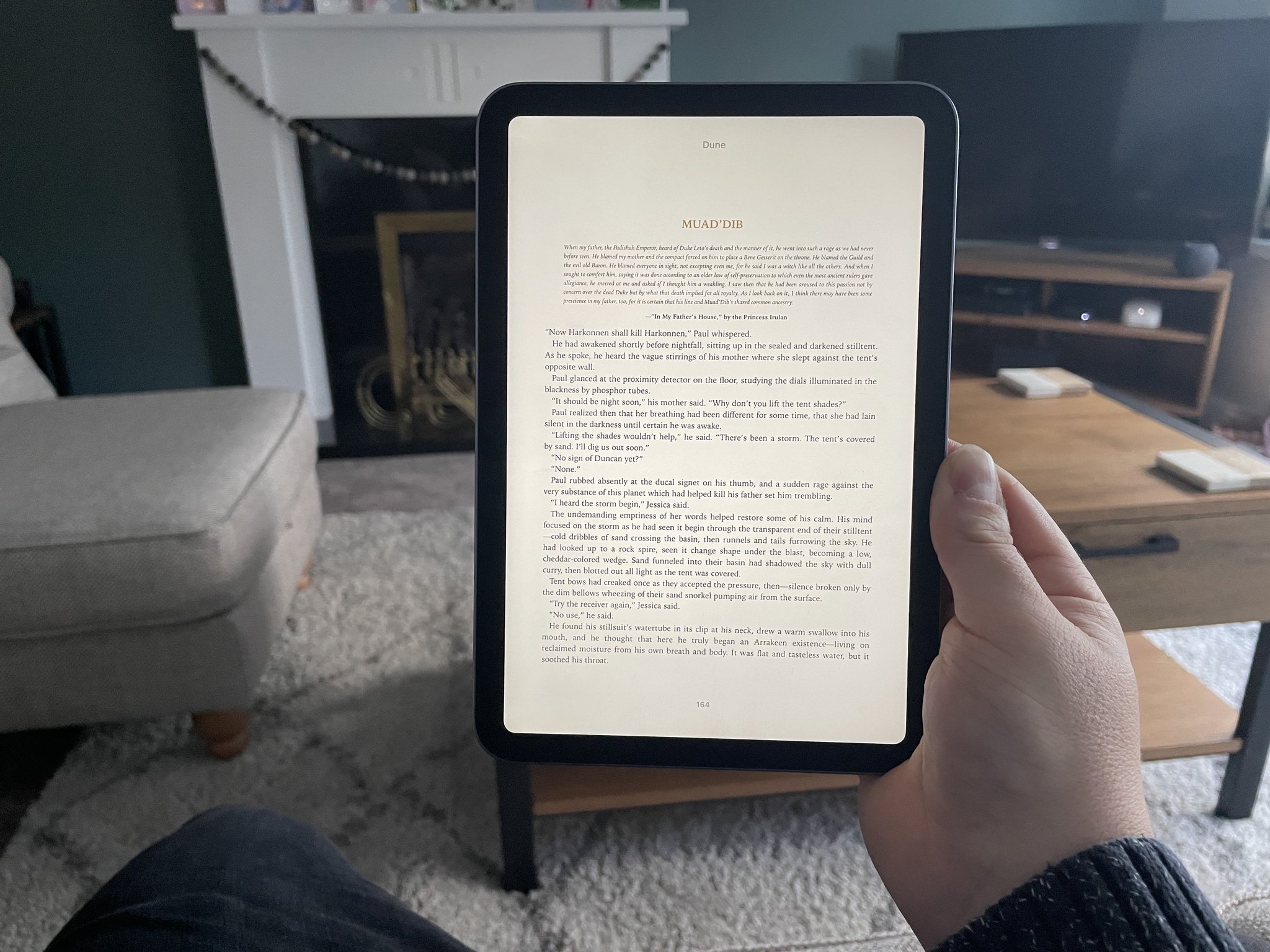
There are some unusual quirks of iPadOS on this new screen size, though. Many third-party apps, mainly games, are yet to update for the new size and feature black letter-boxing on the edges in landscape mode. This is understandable since no one outside of Apple knew this device was coming before it was announced, and it has a new aspect ratio. Still, the problem extends to all Apple Arcade titles, which you might think would be among the first to get updated.
More serious than that in terms of usability is the small icons on the Home Screen and the Dock. While you can choose to use large app icons via Settings, this is not on by default which means the tap targets for icons are tiny. Toggling that setting also doesn't change the size of icons in the Dock. So if you have more than eight or so icons down there, you might have a hard time tapping them when using the iPad mini in portrait orientation.
iPadOS has some quirks on iPad mini 6 like super small icons and wasted space on the Home Screen.
There's also a lot of padding around the app icons and widgets on the Home Screen. It seems to me there's an unusual amount of wasted space between the items on the Home Screen and the bezels, so much so that everything could be made just a fraction larger without looking cramped. On top of that, the on-screen keyboard takes up half of the screen when used in landscape mode, making for a less than stellar user experience. Hopefully, Apple will address these quirks in a future iPadOS update.
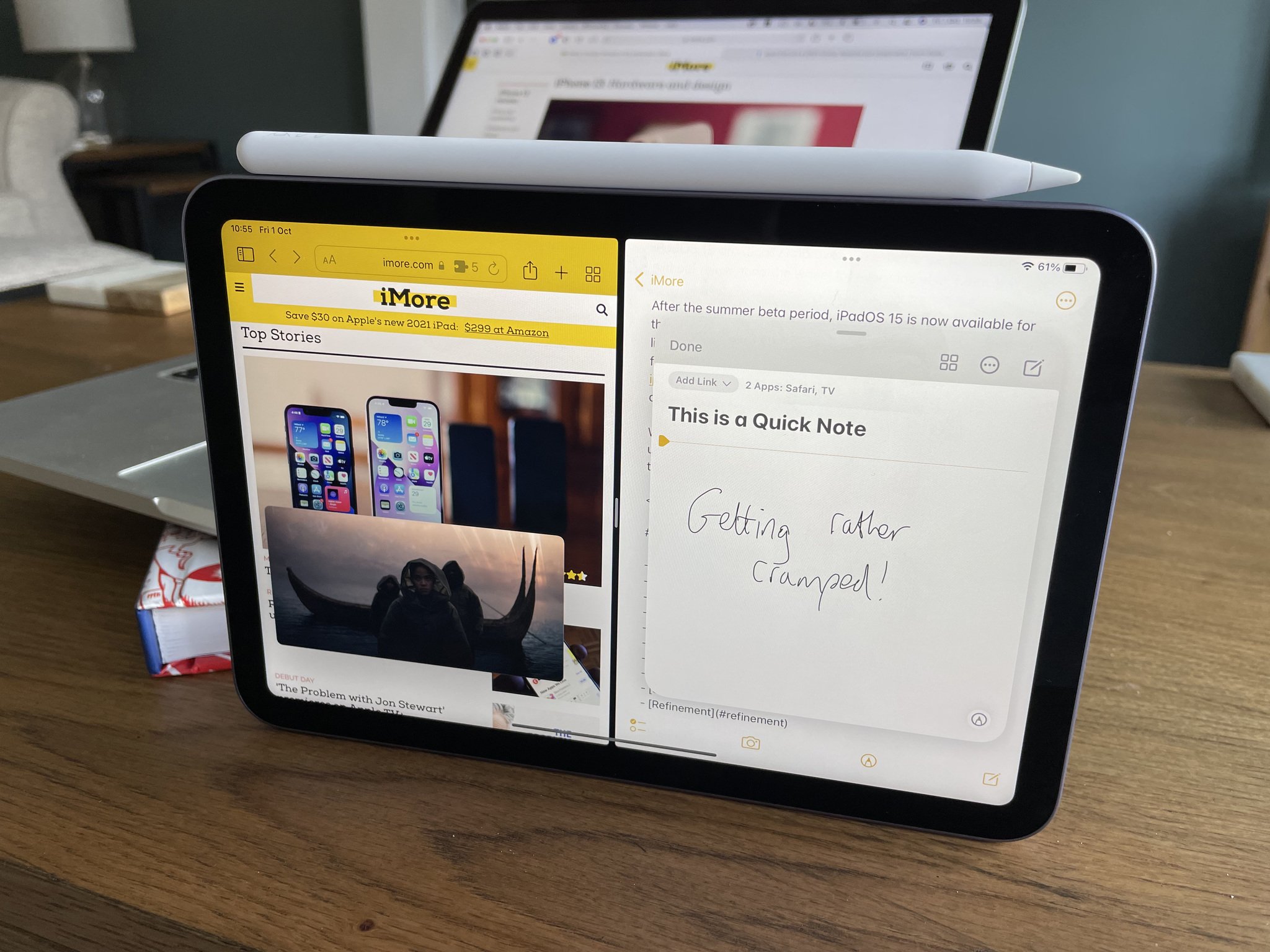
Multitasking also feels cramped very quickly. It's not so bad in landscape with two apps taking up 50% of the screen each, but add in Slide Over, a picture-in-picture window, or a Quick Note, and you soon feel boxed in. In portrait orientation, Split Screen feels almost pointless to try and use.
Further, apps that support three-column views on larger iPad screens do not offer it in iPadOS 15 on the iPad mini 6. That means you have to work slightly differently with apps like Notes and Mail.
iPad mini 6: Cameras

People using iPads as cameras have been the butt of many a joke since the iPad 2 brought cameras to Apple's tablet lineup in 2011. While I don't advocate for anyone using the iPad mini 6 as their primary camera over their recent iPhone, it is a more than adequate option in a pinch, especially given its super-portable size.
With the sixth-generation model, the iPad mini has been upgraded to a 12MP Wide rear camera with Focus Pixels and a four-LED True Tone flash. In settings with good light, you'll get some lovely, detailed photos out of the camera. In low light or when the subject is backlit, it's a little more hit and miss, but you can still get some passable photos thanks to the wider aperture and the new ISP in the A15 Bionic. Sure, there's no Ultra Wide, Telephoto, or LiDAR here, but it's a good camera with accurate results for the most part.
The real area the camera excels is in the front-facing department. Gone is the old 7MP camera for a new and improved 12MP Ultra Wide sensor that enables Center Stage. That feature still feels like magic on a FaceTime call to me and would make me pick up my mini over my iPad Pro for the next digital family gathering.












iPad mini 6: Battery life

I've never thought too much about an iPad's battery life since they last so long per charge. However, since this iPad mini is much smaller and has a smaller battery, I found myself considering the battery's longevity in a way that is more akin to an iPhone, though I needn't have based on my testing.
I needn't have worried about the iPad mini 6's battery life.
Apple states that the iPad mini 6 will get up to 10 hours of battery life. But, like most of Apple's battery life estimates, it is being modest here.
Instead of conducting a lab-standard battery draining test, I decided to put the iPad mini through some regular real-world usage to see how well it fared. From a full charge in the morning, I caught up on some news and emails, used Safari for some research for work, wasted some time on Twitter, played a few Apple Arcade titles, cooked following a recipe on-screen, watched some YouTube videos, and read a couple of chapters of a book before bed and still had comfortably over 40% left.
Apple's stated 10 hours of battery life is for constant streaming video or web browsing. You don't have the screen on for that long at once in the real world, so the iPad mini will easily last a couple of days per charge with regular usage. It's so power-efficient when not in use that it may last you much longer.
iPad mini 6: Competition

With premium hardware, the power of iPadOS, and the backing of the App Store, Apple's iPad mini 6 is in a league of its own when it comes to small tablets. Virtually no other tablet offers this level of experience in this size class. That means Apple's main competition for the iPad mini 6 will be the new 9th-gen iPad, with its larger screen for a lower price selling point, or the iPad Air 4, which offers the same edge-to-edge design with a larger canvas.
If someone is dead set on having a tablet in the 8-inch region, the most popular choice would be Amazon's Fire HD 8, which is undoubtedly more affordable than Apple's, and a good pick for media streaming, but doesn't offer the same polish and power as an iPad. Finally, the Samsung Galaxy Tab A7 Lite is another portable pick with a bit more space at 8.7 inches. However, it has a lower resolution display plus apps and software that don't compete with iPadOS.
iPad mini 6: Should you buy it?

You should buy this if ...
You want a premium portable tablet
Apple dominates the tablet market on the whole, but the iPad mini 6 stands out even more in what is a wasteland of cheap ~8-inch tablets offering poor experiences ad pitiful power. iPad mini 6 is unmatched in this size class, with the latest A15 Bionic chip and premium design features making their way down from the iPad Air and iPad Pro lines.
You have been waiting for a substantial iPad mini upgrade
Whether you have jumped on every iPad mini that has been released or not, none have brought as radical a design change as the iPad mini 6. Even if you are using the iPad mini 5 from 2019, the 2021 model is a significant improvement in all areas making it an easy upgrade for anyone in the market for a new mini.
You have a niche use case that demands a small device
We've all seen Apple's ads showing a cramped plane cockpit with pilots checking their route on an iPad mini, but these use cases do exist. If you need pocketable power, the iPad mini 6 is for you, whether you plan to use it as a digital notebook, e-book reader, gaming device, photo editing studio, or something else entirely.
You should not buy this if ...
You don't have $500 or more to spend on a tablet
There's no getting around the fact that the iPad mini 6 carries a premium price tag. So if you are primarily looking for an affordable, small tablet, this is not it. Instead, you could look at Apple's new 10.2-inch iPad, which costs $170 less and still gets you a great Apple experience or look to Android and Fire tablets for other devices in this size class.
You want a tablet for multitasking workflows
Though the iPad mini 6 can do Multitasking in iPadOS 15, it's not a great experience. If you need to look over two things side-by-side in a pinch, it will do the job for you, but most of the time, I would recommend using apps individually to avoid a cramped experience. Apple's iPad Air and iPad Pro devices are much more suited to Multitasking.
You want top-of-the-range camera hardware
Though the iPad mini 6 cameras are good, especially the new Center Stage-equipped FaceTime camera, they are not the best available in an iPad. For that, you're going to want to get the iPad Pro with its dual camera and LiDAR set up or pick up the iPhone 13 Pro for your on-the-go shooting needs.
If you're looking for the best iPad available in the smallest form factor, you found it. The iPad mini 6 is unmatched in terms of premium build and user experience. If you need a portable tablet and don't want to settle for a plasticky Android slate, then the iPad mini is the way to go.
A premium experience at this size caters to a niche crowd, and Apple is banking on the fact that people who want it enough will pay the premium price tag that comes with the iPad mini 6. However, starting at $100 more than the already pricey iPad mini 5, you have to weigh up if going small is the right choice.
Regardless, it's a superb device in basically all areas. It's exceptionally performant thanks to the A15 Bionic chip, the display got bigger while the device got smaller, it supports Apple Pencil 2, has decent cameras, USB-C, and 5G, and battery life that will quickly get you through a day or more of regular usage. And it all fits into your pocket.
Adam Oram is a Senior Writer at iMore. He studied Media at Newcastle University and has been writing about technology since 2013. He previously worked as an Apple Genius and as a Deals Editor at Thrifter. His spare time is spent watching football (both kinds), playing Pokémon games, and eating vegan food. Follow him on Twitter at @adamoram.




