The iPad Pro Experiment: Traveling with a Pro and Pencil is pretty much the best

iMore offers spot-on advice and guidance from our team of experts, with decades of Apple device experience to lean on. Learn more with iMore!
You are now subscribed
Your newsletter sign-up was successful

Welcome back to the iPad Pro Experiment, where I'm using an iPad Pro, Logitech Create Keyboard, and Apple Pencil in lieu of my traditional laptop setup. We go on the road in this installment: I headed down to Florida with my boyfriend for some Thanksgiving revels and opted not to bring the laptop along. That means, yes, I'm extending the iPad Pro experiment another week. Will I survive? Read on.
Packing for a Pro-ful world
I'm leaving the temptation of my Macs behind: I'm going on a much-needed vacation to Florida this week for Thanksgiving with my boyfriend's relatives, and the computers are staying home. This is the first time in at least four years that I haven't brought a MacBook Air along with me on a trip, so I'm a little nervous—but I've got the iPad Pro to keep me company.
Packing for a trip with an iPad and accessories is a smidge different than my usual travel bag. For one thing, I find myself packing a lot more power plugs. Until I properly pick up a multi-USB charger, my bag has one plug for my Apple Watch, one for my iPhone, and the 12-watt charger for my iPad. Add in two lightning cables and a Watch charging cable, and my bag is a mess of white adapters and cords. (Still lighter than carrying my MacBook Air's adapter around, though.)
In addition to the cord-a-palooza, I'm taking a few necessary accessories on my travels:

- The Logitech Create keyboard, which I've been using almost exclusively to write iMore articles and other writing-based necessities
- The Apple Pencil, which after just a few days has been practically glued to my hand
- My Canon Rebel T4i, for taking vacation photos and iMore hero shots
- Apple's Lightning to USB Camera adapter and Lightning to SD Card Camera reader, to read the aforementioned images
- The Shure Motvi MV51, a mic I just purchased that supports direct iOS and Mac connections
- Jabra Move Wireless Headphones, my new go-to option for music and airplane noise
I left my (rather weighty) sketching stands at home, as well as (for the first time) my paper sketchbook. Instead, I'm going all digital this trip, relying on the Apple Pencil and my iPad's apps to document my trip.
In the end, my backpack was... about as weighty as it was with a MacBook Air. Given all the extra goodies I inevitably take on trips, I don't expect that pack to ever be "light"—though I opted not to take my extra camera lenses this time around, so that's something.
Up in the air with a Pro
I've been noticing this all week, but traveling with a Pro reinforced it: It is a hundred times easier to pull out an iPad on the go than a laptop. In part, that's due to form factor—I can hold the iPad's display in one or two hands and still use it, whereas a laptop's a bit harder to pull out in the middle of a ticketing line.
iMore offers spot-on advice and guidance from our team of experts, with decades of Apple device experience to lean on. Learn more with iMore!
I just feel more comfortable, in general, working with the Pro. On the plane, it feels a lot less intrusive than a laptop. I don't have to worry about plugging it in or charging it—if that option is even available on my flight—and the Logitech case lets me quickly swap from using the Pro with a hardware keyboard to having it lie flat in my hands.
Almost a week in, the Pro's battery life still astounds me. I was able to draw several fully-illustrated pictures, browse the internet, watch an episode of Star Wars Rebels, write an article, and came off the plane with 40 percent battery life. I've waited years to have a laptop I only have to charge at night, and I finally have one. Paired with the 6s Plus and my Apple Watch, I have three gadgets with all-day battery life—and I am loving it.
Sketching on the Pro in-flight was wonderful. When I bring a sketchbook and markers, I inevitably leave one of my tools behind—because working in full-color necessitates markers and inks and pencils, and someplace to put said tools (usually in my seat pocket), and praying you didn't bring the markers that smell on the plane because you don't want to be a bad seatmate... The list goes on and on.
On the iPad Pro, I needed one tool: the Pencil. In an hour and a half with the Pencil and 53's Paper app, I made this:

(Note: Probably the best attempt I've ever had at drawing clouds.) I also drew this.
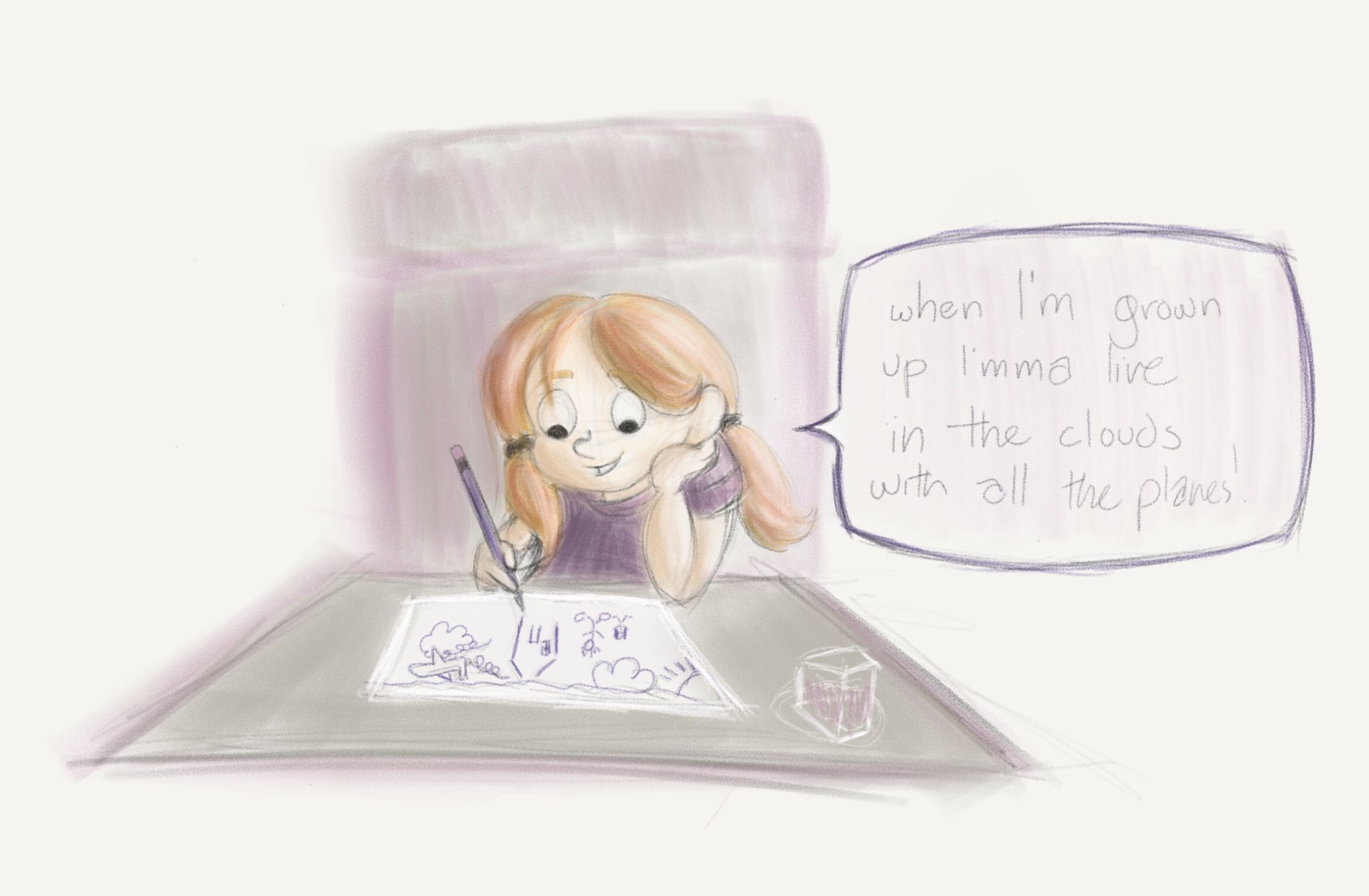
And this bit of Jessica Jones-inspired art.
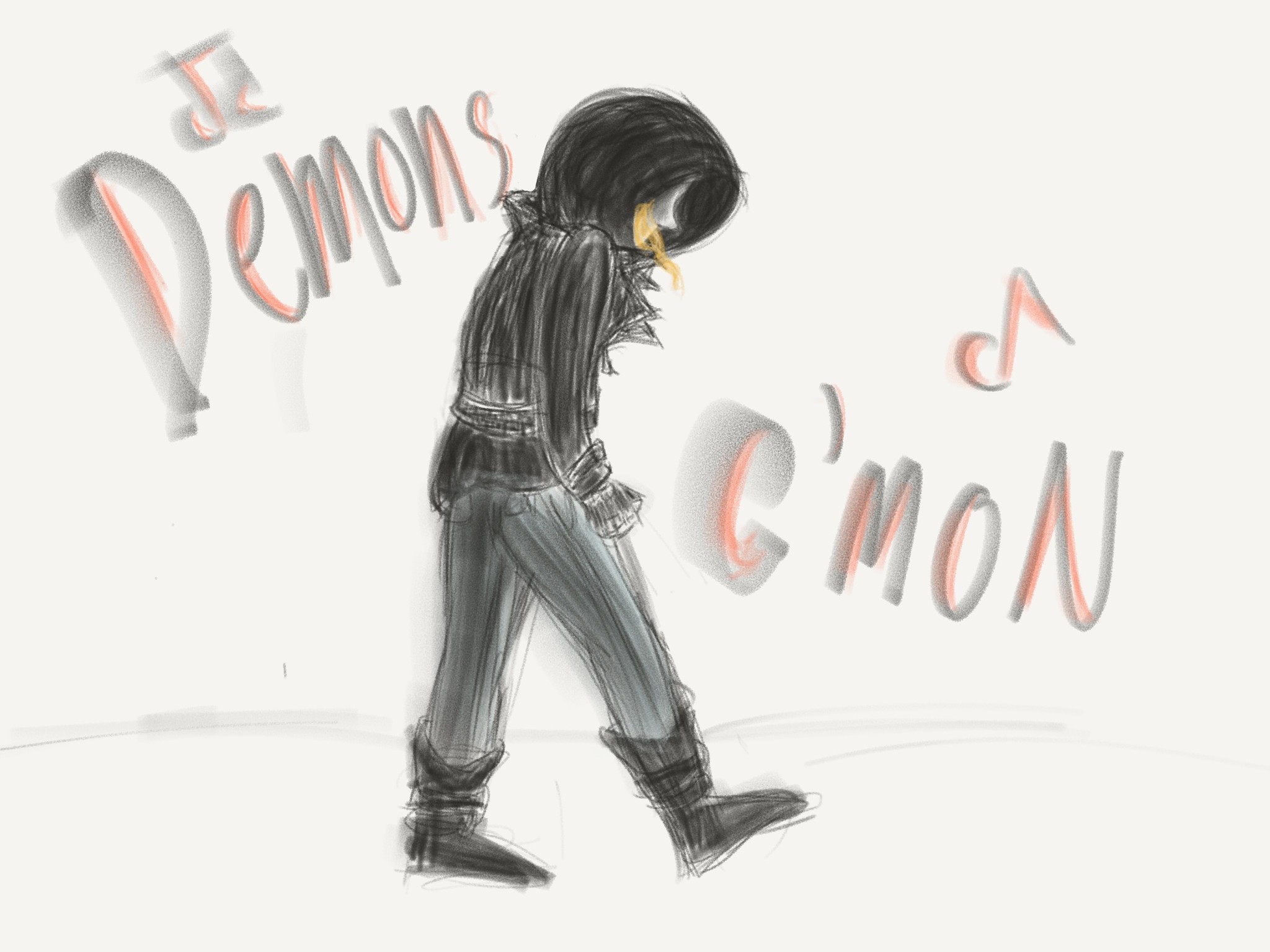
In a 3.5 hour plane ride, where I'd normally get maybe one or two illustrations done, I drew three. In color. These tools are making me love to draw again, and moreover, making it easy to draw again.
One thing I noticed on the plane ride that made me downright giddy: You can turn the iPad Pro while you draw on it. This may not mean much to folks who haven't tried to draw digitally in the past, but on Cintiqs and other Wacom tablets, you can only rotate the canvas, not the device itself. Trying to spin your tablet like you might a sketchbook was a non-starter.
Not so with the Pro. I've turned it at all sorts of odd angles to shade, fill in detail, or even draw upside-down. It's another bit that adds to the feeling of "natural" drawing, and I love it.
More on the Pencil—the good, and the bad
Short version: If you couldn't tell from the above section, I'm still obsessed with the Pencil. It's the best 1.0 product Apple's put out in a long, long time. But there are still bits Apple could improve.
The feel of the Pencil is still great, as is the way it draws in Notes and Paper, the two apps I've primarily tested it with so far. The tip is just spongey enough for me not to feel like I'm click-click-clicking away on the screen, but retains control for precision movements.
The cap, however, is an abomination. I'm pleasantly surprised that Apple put breathing holes in the top (in the event of accidental ingestion by small child or pencil-chewer), but that's about where my praise of it stops. The magnets are too weak and the cap too flimsy, which led to my first heart-stopping moment of vacation: I moved the Pencil and my things off our bed onto a rug to make the bed, and when I returned to the Pencil, it was missing its cap.

Five minutes of frantic searching later, I found it snagged on one of the loops of the rug, but it was unreasonably terrifying. It's just a stupid cap! But without it, the Pencil's Lightning Port sticks out like a sore thumb.
And that's when the Pencil is just sitting there. It's even worse if you want to charge the Pencil, whether you're going the iPad "looks-like-it's-going-to-stab-somebody" route or using Lightning adapter. There's no place to put the cap, so you just put it nearby and pray no one knocks it behind a cabinet or your animals eat it.
There are other styluses with caps—Wacom's Bamboo Styluses come to mind—which have a very smart solution to the losing-the-cap problem: Put the cap on the drawing end. Alas, the cap is both too short and designed solely to fit with the Lightning port; there's no way to cap it on the Pencil's drawing end. (Version two request, please.)


Friend of iMore Myke Hurley wrote in his review that he'd also like to see a pen clip on the Pencil, which I wholeheartedly agree with. I assume third-party manufacturers are working on Kickstarter projects as I type, but as nice a business venture it is for them, I'm still a tad irked Apple didn't put something on the Pencil itself. Yes, perfectly-round cylinders with self-balancing magnets are cool and all, but you know what's even cooler? Being able to clip the Pencil somewhere I'm not going to lose it.
Now, as weird as the Pencil's Lightning port charging situation is—and believe me, having the Pencil lunge out of the iPad's charging port like a deranged fencer is not my first choice—I'm pretty enthused about having it charge from the iPad. In a week with the Pencil, I have yet to plug it into a traditional Lightning to USB charger; every time it gets low, I plug it into the iPad for 30 minutes and it's fully charged. Heck, five minutes of charge raises the Pencil from 5 percent to 35 percent. Apple's fast-charging system is stellar, and not having to worry about accessories dying on the go—whether it's a Smart Connector keyboard or a Pencil—is a wonderful feat.
But I do wish Apple had figured out a Smart Connector solution for the Pencil. I'm sure the company tested it and didn't like how it looked or worked, but c'mon, guys—having the Pencil stick out of the side of the iPad doesn't look great, either.
Next up, on the iPad Pro experiment...
I record three podcasts in two days—one out by the pool!—and lament once again iOS's shoddy audio implementation.

A note for folks following along: I'm going to be testing some writing apps with the Pencil while I'm on vacation and don't have the first idea of where to start. Anyone have favorites they want to see examples with? Holler in the comments.
Serenity was formerly the Managing Editor at iMore, and now works for Apple. She's been talking, writing about, and tinkering with Apple products since she was old enough to double-click. In her spare time, she sketches, sings, and in her secret superhero life, plays roller derby. Follow her on Twitter @settern.

