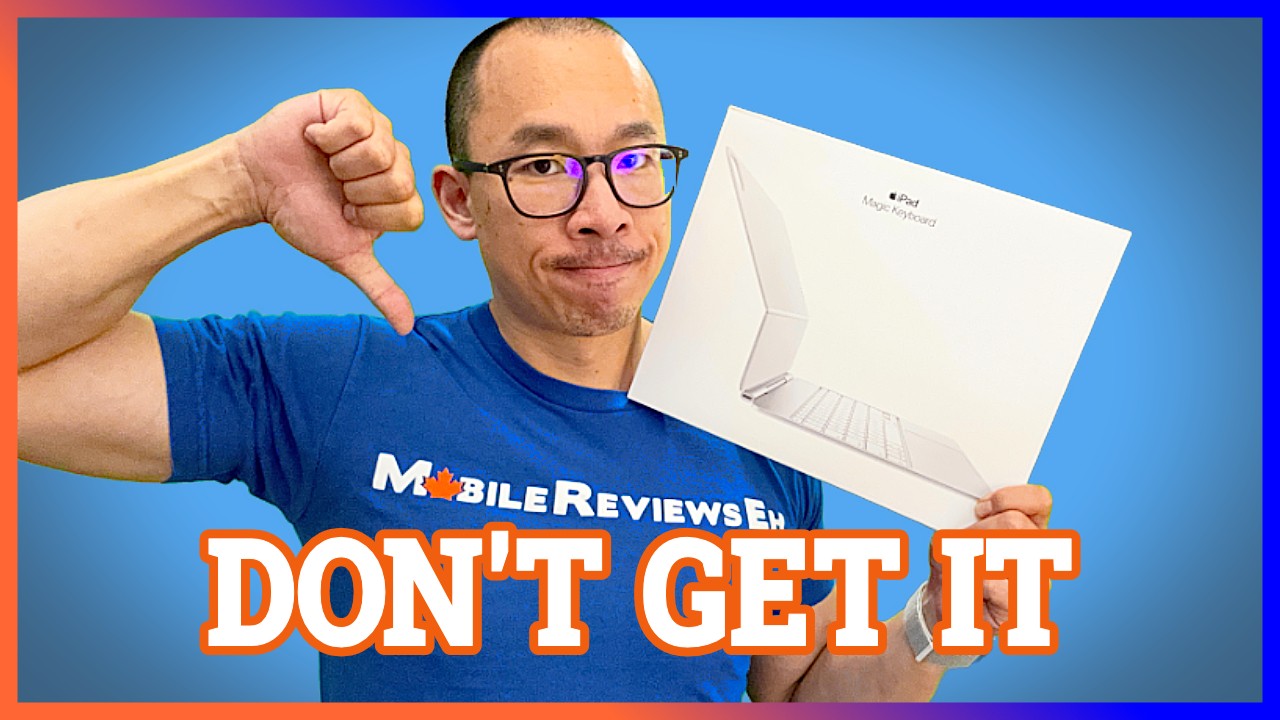M4 iPad Pro's new Magic Keyboard has a 'fatal' flaw, reviewer claims — new offering appears unusable in new video
A wobbly start...

The new Magic Keyboard for the M4 iPad Pro appears to have a “fatal” flaw due to a design change, according to an early review of the device posted over the weekend.
At its May 7 Let Loose event, Apple unveiled an overhauled Magic Keyboard to accompany its new best iPad. The new Magic Keyboard is lighter and thinner than ever before. While it boasts much of the same functionality as the old Magic Keyboard, it adds a new function row and an aluminum palm rest, as well as a larger trackpad with haptic feedback.
The new setup, in tandem with the all-new iPad Pro, is designed to provide users with an experience that “feels just like using a MacBook.” However, an early review of the new device indicates a small design tweak might be the new keyboard’s downfall.
Wobblegate?
According to MobileReviewsEh’s Aaron Ho, the new Magic Keyboard has a “fatal flaw.” “Every single time you touch it, it rocks… tap it with the stylus, it rocks.” According to Ho and as clearly demonstrated in the video, tapping the screen of the iPad Pro, either with a finger or the new Apple Pencil Pro, generates a “terrible” rocking motion on the new keyboard.
According to Ho, the main cause of the quite severe rocking is the new hinge in the Magic Keyboard, which doesn’t sit flush with the table, in contrast with the old model’s hinge which did, preventing this issue.
The rocking issue demonstrated in the video appears undeniable, and Ho says he wouldn't buy the device for that reason. The only caveat, perhaps, is that setting up the iPad in landscape mode with its new Magic Keyboard likely means a user is going to focus on input through the keyboard and trackpad, rather than the touch screen or pencil, arguably reducing the significance of this issue. However, the same could be said for the old model, which clearly didn’t have such an unstable design. Following our own iPad Pro M4 review, M2 iPad Air review, and Apple Pencil Pro review, we’ll be hands-on with the Magic Keyboard very soon, replete with a verdict on the wobble.
More from iMore
- Exclusive: iPad Pro OLED display has a weird HDR highlights bug
- New M4 iPad Pro owners complain of grainy displays
- Want to use Apple's new Magic Keyboard? You'll have to buy an M4 iPad Pro
iMore offers spot-on advice and guidance from our team of experts, with decades of Apple device experience to lean on. Learn more with iMore!

Stephen Warwick has written about Apple for five years at iMore and previously elsewhere. He covers all of iMore's latest breaking news regarding all of Apple's products and services, both hardware and software. Stephen has interviewed industry experts in a range of fields including finance, litigation, security, and more. He also specializes in curating and reviewing audio hardware and has experience beyond journalism in sound engineering, production, and design.
Before becoming a writer Stephen studied Ancient History at University and also worked at Apple for more than two years. Stephen is also a host on the iMore show, a weekly podcast recorded live that discusses the latest in breaking Apple news, as well as featuring fun trivia about all things Apple. Follow him on Twitter @stephenwarwick9