iPad Pro vs. iPad: Which should you buy?
Do you need the feature-heavy iPad Pro or the entry-level iPad that will cover the basics? Read on to find out!
iMore offers spot-on advice and guidance from our team of experts, with decades of Apple device experience to lean on. Learn more with iMore!
You are now subscribed
Your newsletter sign-up was successful

Pro status
iPad Pro (2021) takes the tablet to another level. It features the super powerful M1 chip, a gorgeous display with ProMotion, True Tone, and P3 wide color, and better cameras with the addition of a LiDAR scanner for AR experiences. When paired with the Magic Keyboard, it feels almost like a laptop.
Pros
- M1 chip
- Larger display with ProMotion, True Tone, and P3
- Up to 2TB storage
- 12MP wide camera, 10MP ultra-wide camera, LiDAR scanner
- Feels almost like a laptop
Cons
- Pricey
- Mediocre battery life
- Might be overkill for some

Entry-level
iPad (2021) doesn't have as powerful of a processor, nor as advanced features as iPad Pro (2021), but it's still an excellent tablet that will work well for most users. It's more affordable and features a True Tone display, and a camera system with Center Stage.
Pros
- More affordable
- 8MP wide camera, 12MP ultra-wide camera with Center Stage
- Up to 256GB storage
- True Tone display
Cons
- Smaller display
- No Face ID
- Slower processor
- Mediocre battery life
iPads are versatile and host a variety of features that support all kinds of tasks. Whether you're creating a business proposal, sketching, watching a movie, or playing an immersive game, iPad is a way to get it done. Should you buy the feature-heavy iPad Pro (2021), or the entry-level iPad (2021)? Let's break it down to find out!
The iPad Pro (2021) hosts some excellent features that earn it the Pro title such as — a faster processor, a larger display with more advanced features, and ample storage options, but it's not the best fit for everyone. Plus, it comes with a much higher price tag. The iPad (2021) has the features you need to cover the basics and is a great tablet for most users. If you're trying to decide between the two, there are a few things to consider. Really, it all comes down to your budget and the how you plan on using your device.
iPad Pro (2021) vs. iPad (2021): What are the differences?
If you're new to the world of iPads and you're looking for an affordable device that'll let you browse the web, game, read, watch videos, or even fire up your text editor of choice to get some work done, then the iPad (2021) might be the choice for you. On the flip side, if you're looking for something with more power to drive your creative endeavors, maybe you are a content creator or AR developer, then the iPad Pro is the way to go. Let's stack them side by side to help you decide.
| Header Cell - Column 0 | iPad Pro (2021) | iPad (2021) |
|---|---|---|
| Price | From $799 | From $329 |
| Display size | 11-inch,12.9-inch | 10.2-inch |
| Display type | 11-inch: Liquid Retina | 12.9-inch: XDR Liquid Retina | Retina |
| Lamination | Yes | No |
| ProMotion | Yes | No |
| TrueTone | Yes | No |
| Wide P3 Color | Yes | No |
| Antireflective coating | Yes | No |
| Storage | 128GB, 256GB, 512GB, 1TB, 2TB | 64GB, 256GB |
| Chip | M1 | A13 |
| Face ID | Yes | No |
| Touch ID | No | Yes |
| Camera system | 12MP wide camera, 10MP ultra-wide camera | 8MP wide camera |
| TrueDepth Camera | Yes, 12MP ultra wide | — |
| FaceTime HD Camera | — | Yes, 12MP ultra wide |
| LiDAR | Yes | No |
| Center Stage | Yes | Yes |
| Battery life | Up to 10 hours | Up to 10 hours |
| 4K recording | Yes | No |
| 1080P HD video recording | Yes | Yes |
| Extended dynamic range for video | Yes | No |
| Audio zoom | Yes | No |
| Stereo recording | Yes | No |
| Colors | Silver, Space Gray | Silver, Space Gray |
| USB-C | Yes | Yes |
| Speakers | Four | Two |
| Microphones | Five studio-quality microphones | Dual microphones |
| Bluetooth | 5.0 | 4.2 |
| Sensors | Face ID, LiDAR scanner, three-axis gyro, accelerometer, barometer, ambient light sensor | Touch ID, three-axis gyro, accelerometer, barometer, ambient light sensor |
| Apple Pay | Yes | Yes |
| Siri | Yes | Yes |
| Apple Pencil compatibility | Apple Pencil (2nd generation) | Apple Pencil (1st generation) |
| Keyboard compatibility | Works with Magic Keyboard and Smart Keyboard Folio | Works with Smart Keyboard |
| Operating system | iPadOS 15 | iPadOS 15 |
| Cellular + streaming | 5G | 4G |
As you can see, there are some significant differences between the latest iPad Pro and iPad. iPad Pro obviously offers a lot more, but it's going to cost you at least three times what iPad will cost you. Before you spend your coin on a new device, you need to ask yourself how these differences will affect the way you use your iPad. Let's dive deeper.
iPad Pro (2021) vs. iPad (2021): Breaking down the specs

The iPad Pro (2021) is Apple's most powerful iPad yet. With the inclusion of the M1 chip, it's using the same processor as your MacBook Pro (2021) and MacBook Air (2021). When paired with the Magic Keyboard, it could replace your computer. The iPad (2021) isn't quite as powerful with its A13 bionic chip, and doesn't hold up as a computer replacement, but it's a great entry-level iPad for most users.
iPad Pro (2021) vs. iPad (2021): Processing power and battery life
One of the most significant differences between iPad Pro (2021) and iPad (2021) is processing power. iPad Pro is powered by Apple’s M1 chip, while iPad is powered by the aged A13 bionic chip. The incorporation of the M1 chip on iPad Pro makes it the fastest device of its kind. Remember, this is the same chip that powers MacBook Pro (2021) and MacBook Air (2021), so you’re going to get the same processing speed you get with those laptops.
iPad Pro's M1 chip makes it the fastest device of its kind.
Apple
iPad Pro however, is much thinner and lighter than both MacBook Pro and MacBook Air, so you get the incredible power efficiency of the M1 in a much smaller, even more portable package. The M1 equates to faster performance and graphics — you’ll experience a noticeable difference between iPad Pro and iPad in this arena.
iMore offers spot-on advice and guidance from our team of experts, with decades of Apple device experience to lean on. Learn more with iMore!
iPad Pro features an 8-core CPU and GPU. It also features LiDAR, so you can build and unlock intricate AR models and play games with console-quality graphics and higher frame rates.
The two iPads are on the same mediocre level when it comes to battery life, offering up to 10 hours of web browsing or media consumption on Wi-Fi or up to 9 hours of the same using cellular data. When your battery does run out, you'll be able to charge the iPad Pro via the new Thunderbolt (USB 4 port) or smart connector, while the iPad still has Apple's older Lightning connector, as well as a smart connector.
iPad Pro (2021) vs. iPad (2021): Display
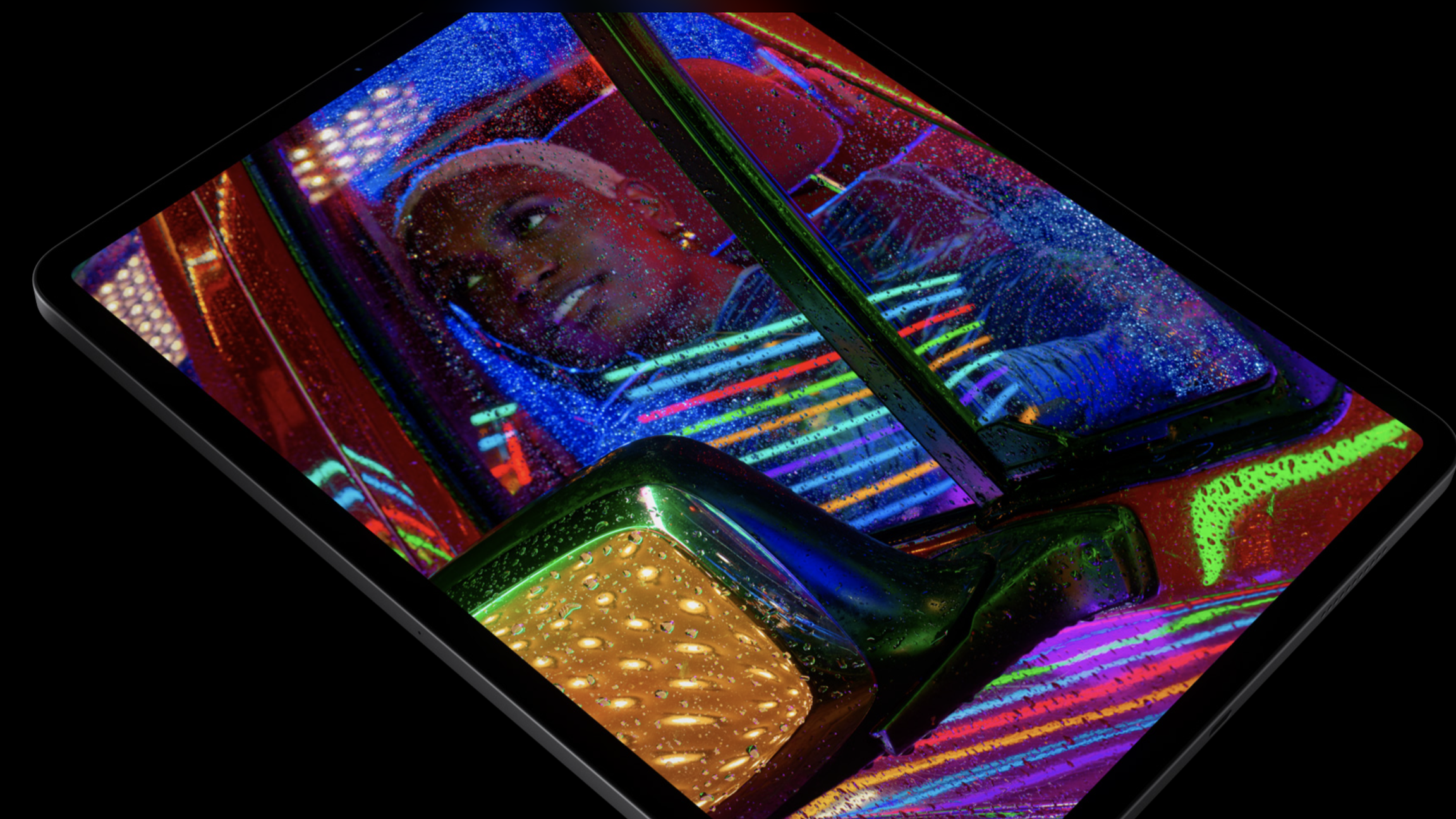
iPad Pro's 12.9-inch XDR liquid retina display delivers detail with a 1,000,000:1 contrast ratio.
When it comes to display, you’re going to get a larger, brighter, cleaner, more detailed view with iPad Pro; especially if you splurge for the 12.9-inch size, as it features an XDR liquid retina display. The XDR display delivers true-to-life detail with a 1,000,000:1 contrast ratio. This serves exceptionally well for viewing and editing HDR photos and videos or while streaming your favorite movies and TV shows. It also features 1000 nits of full-screen brightness and 1600 nits of peak brightness. Plus, advanced display technologies like P3 wide color, True Tone, and ProMotion make the overall viewing experience elite.
iPad offers a nice 10.2-inch, color, retina display that’s great for watching movies, working on projects, or sketching. Like iPad Pro, it does offer True Tone, which adjusts the display to the color temperature of the room to make viewing comfortable in any light.
iPad Pro (2021) vs. iPad (2021): Camera

When it comes to camera systems, iPad Pro clearly comes out on top in terms of rear-facing cameras. It features a 12MP Wide camera and 10MP Ultra Wide camera, while iPad only offers a rear facing 8MP Wide camera. iPad Pro’s camera system provides for excellent, high-quality photo capture, and can even serve as a multicamera option for filmmaking. With the powerful ISP in the M1 chip, iPad Pro features Smart HDR 3 and LiDAR.
iPad Pro comes out on top in terms of rear-facing camera systems with 12MP Wide and 10MP Ultra Wide cameras.
The LiDAR scanner measures how long it takes light to reflect back from objects, so it can create a depth map of any space you’re in and unlock immersive AR experiences. It also more accurately focuses images and videos in low-light conditions to reduce capture time.
When it comes to front facing camera systems, iPad Pro offers a 12MP Ultra Wide, TrueDepth camera, while iPad offers a 12MP Ultra Wide, FaceTime HD Camera. Both can take exceptional selfies and provide quality FaceTime interaction. Both also use Center Stage which automatically pans to keep you centered in the frame.
iPad Pro (2021) vs. iPad (2021): Accessories and storage

In terms of accessories, iPad Pro is compatible with Apple Pencil (2nd generation), Magic Keyboard, and the Smart Keyboard Folio. iPad is compatible with Apple Pencil (1st generation), and Smart Keyboard.
In terms of storage, you get way more with iPad Pro (2021). It offers 128GB, 256GB, 512GB, 1TB, and 2TB options, while iPad (2021) only offers 64GB and 256GB options. This again, puts iPad Pro at the forefront if you’re looking for a device to replace your computer.
iPad Pro (2021) vs. iPad (2021): Which should you buy?
It all comes down to what you're looking to get out of your iPad. If you want to develop AR apps and games, work with high-res footage as a content creator, or replace your computer, then the iPad Pro is the way to go as it is clearly Apple's best iPad. You can pick between the 11-inch and 12.9-inch options, depending on how much screen you need, and it is also fully compatible with Apple's Magic Keyboard, Smart Keyboard Folio, or Logitech Folio Touch.
Now, if you are planning to use your iPad for general activities like browsing the web, playing games, reading, or watching a few movies, save yourself hundreds of dollars and go with iPad (2021). Sure, its got an older design and smaller screen, but its A13 processor will keep it humming along for most tasks for years to come.

Apple's most powerful iPad
If you need the power of Apple's M1 chip and you've got the cash, the iPad Pro (2021) is the way to go.

Nicolette is a freelance writer for iMore. She's been hooked on Apple products since she got the very first iPhone in 2007 and made the switch from PC to Mac in 2008 after inadvertently dousing her laptop with a hefty dose of water. A dedicated creative, Nicolette has had the pleasure of working with some of the top websites, studios, and brands in the industry throughout her career, and enjoys writing about all things: Apple, health, fitness, audio, and home. With over a decade of high-level experience as a health and fitness professional, Nicolette specializes in tech pertaining to the field. If she’s not working, you can find her sipping a glass of wine, enjoying a concert, or hanging with her family.
