iPadOS text editing tools have made my iPad my favorite computer (almost)

At the Worldwide Developers Conference (WWDC) each June, Apple announces new software versions for iPhone and iPad. Then for the next three months, developers, members of the tech media, and it seems nearly everyone else, put these updates through the paces, bugs and all. The public finally gets to download the finished product in September, like clockwork, right before Apple begins selling its latest crop of mobile devices.
This year, Apple didn't announce a new version of iOS for iPad. Instead, it revealed iPadOS 13. Similar to the also announced iOS 13 for iPhone, iPadOS 13 offers iPad-specific features. Like I have done for nearly a decade, I've been using beta versions of the newest update on my mobile devices. There's much I love about iPadOS 13 and how it performs on my 11-inch iPad Pro. My favorite new feature isn't as flashy as some of the others. However, it's probably the one that will convince you to ditch your laptop for your iPad, at least in certain situations. I'm talking about the new text editing tools coming with iPadOS 13.
Time to edit
Writing text has always had a place on iPad, whether through Apple's Pages or Notes apps, or one of the hundreds of third-party solutions readily available on the App Store. Without mouse support, the iPad was never my first choice as a writing tool, however. For this, I have always turned to my MacBook Pro, even at times when my iPad Pro would have provided a more convenient solution. The new text-based features in iPadOS 13 have me rethinking my priorities.
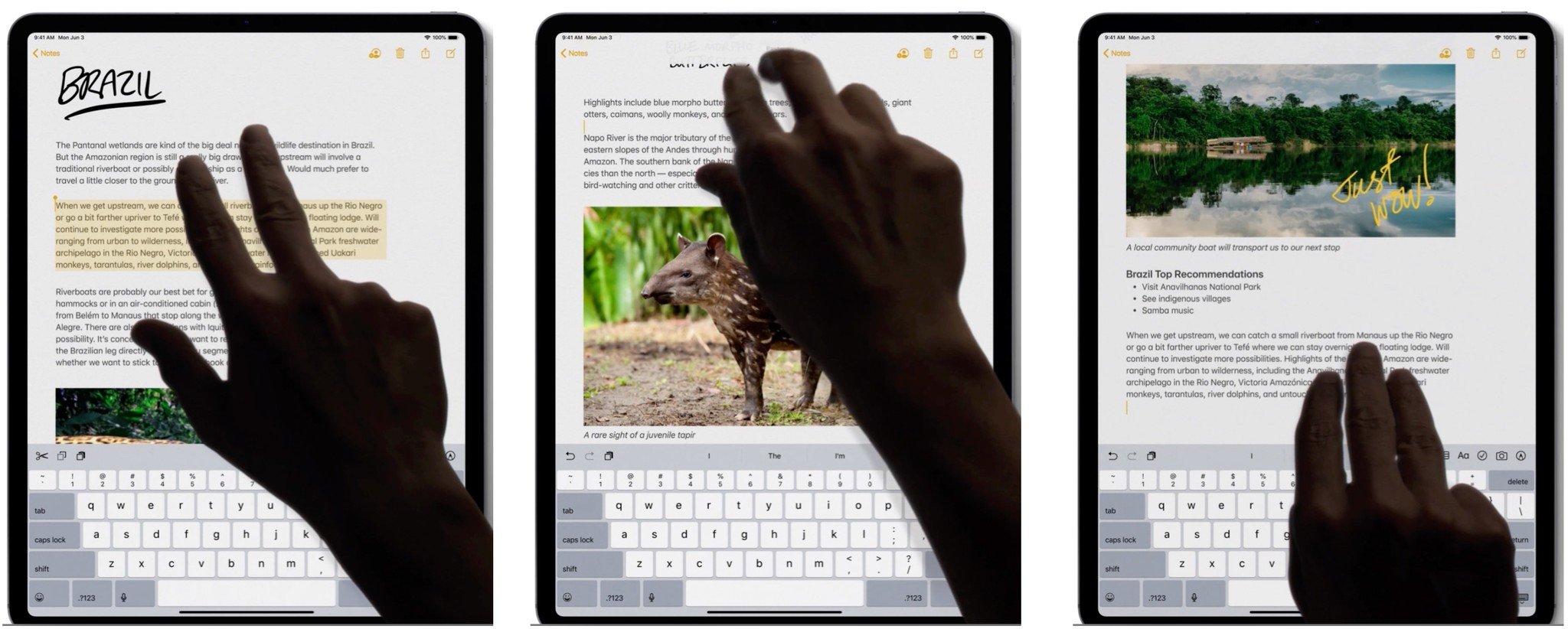
For the first time, you can use copy, paste, undo, and other commands on the iPad with simple gestures. These include copying using a three-finger pinch, pasting by dropping the text down with three fingers, and undo with a three-finger swipe left. Apple is also making it easier to select text through improved cursor navigation.
As the company explains, these include:
- Picking up the cursor and drag it precisely where you want it
- Quickly selecting a block of text by dragging your finger over it
- Selecting a word with a double-tap, a sentence with three taps, or a whole paragraph with four taps
Admittingly, none of these new text-editing tools are sexy. However, coupled with some of the other new features in iPadOS 13, it could bring text-editing on the tablet to a fun, new level.
Tools that compliment the new gestures
Enhancing the typing experience on iPadOS are two additional features. First, by using pinch to shrink, you can decrease the size of the digital QuickType keyboard (for one-handed typing), then move it to make more room for your apps. With the new QuickPath Typing feature, you can type by swiping from one letter to the next.
iMore offers spot-on advice and guidance from our team of experts, with decades of Apple device experience to lean on. Learn more with iMore!
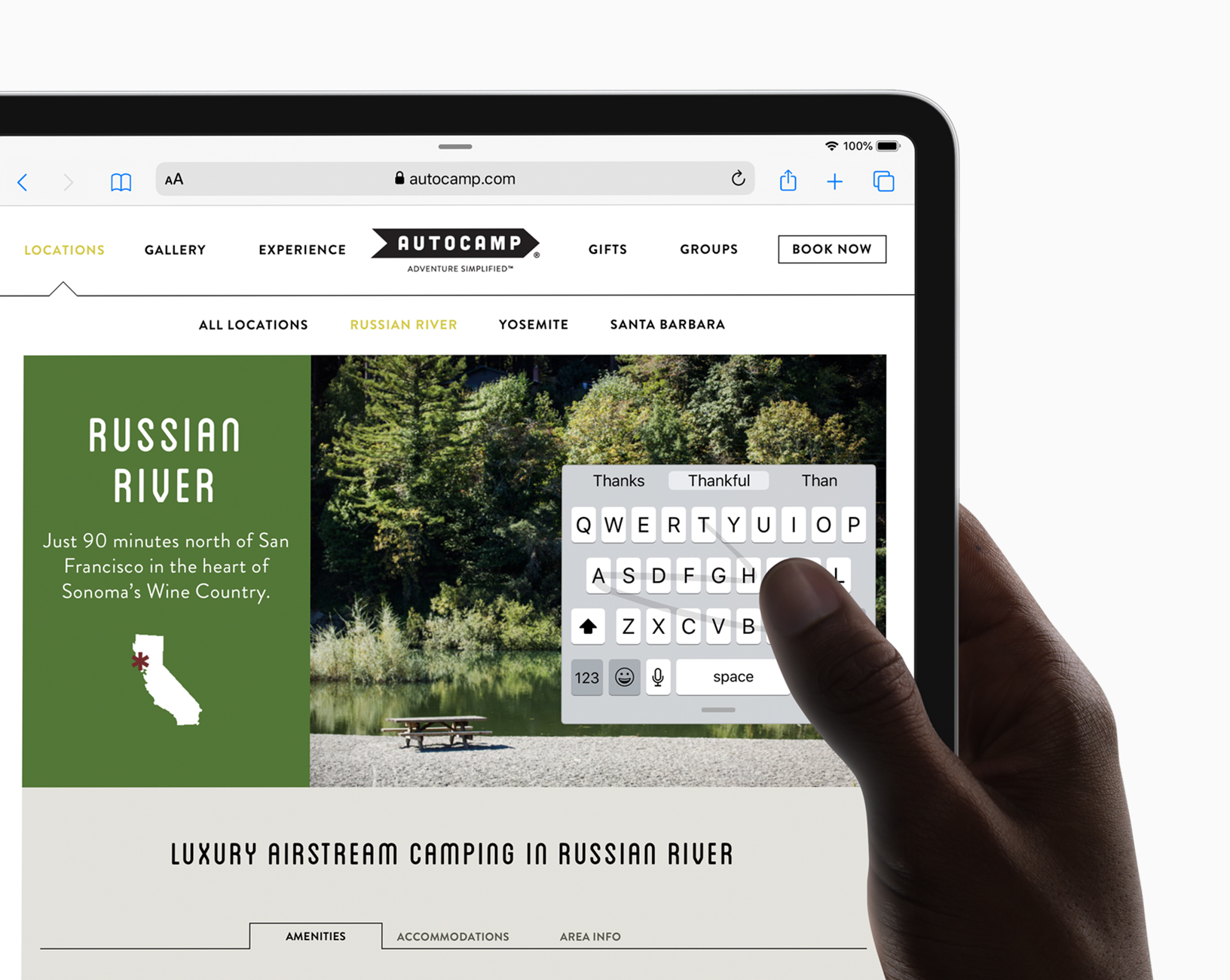
iPadOS 13 also includes new keyboard shortcuts for physical keyboards.
Lots to love
There are a lot of interesting new features coming to iPadOS and I can't wait to see where Apple takes the new operating system in the months and years to come. The new text-focused gestures in iPadOS 13 could make you rethink using the tablet as a writing tool. Other exciting new features set to arrive with the update are Sidecar, support for external drives, and much more.
Apple will release iPadOS 13 and iOS 13 this fall along with watchOS 6 and tvOS 13.

Bryan M. Wolfe has written about technology for over a decade on various websites, including TechRadar, AppAdvice, and many more. Before this, he worked in the technology field across different industries, including healthcare and education. He’s currently iMore’s lead on all things Mac and macOS, although he also loves covering iPhone, iPad, and Apple Watch. Bryan enjoys watching his favorite sports teams, traveling, and driving around his teenage daughter to her latest stage show, audition, or school event in his spare time. He also keeps busy walking his black and white cocker spaniel, Izzy, and trying new coffees and liquid grapes.
