iPhone crashing on Dec. 2? Here's the fix!
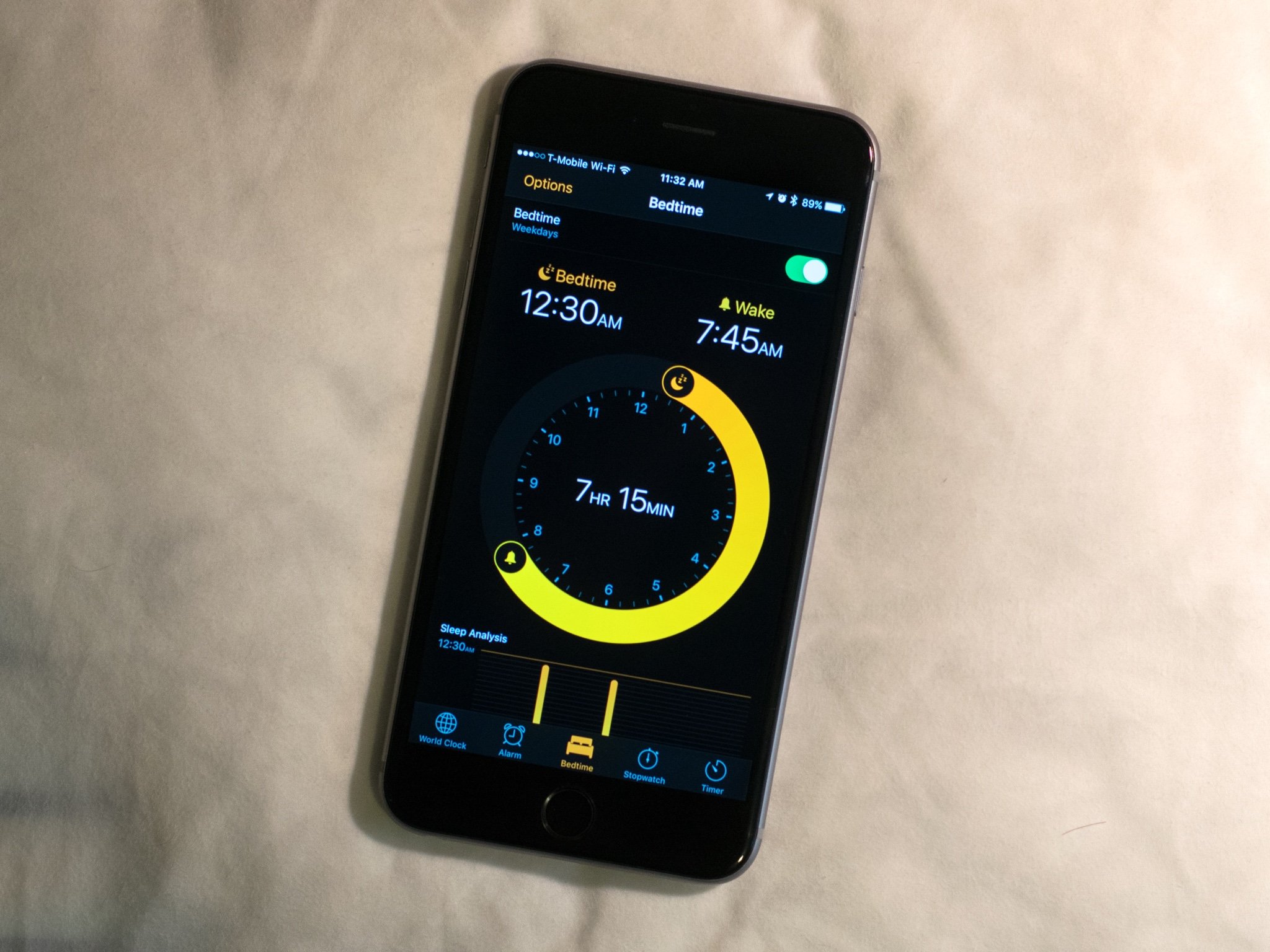
iMore offers spot-on advice and guidance from our team of experts, with decades of Apple device experience to lean on. Learn more with iMore!
You are now subscribed
Your newsletter sign-up was successful
If you have an App Store app installed that sends local notifications, once you hit December 2, 2017, local time, your iPhone could begin to crash. iOS 11.2 is now live with a fix for this issue. Apple Support Recommends disabling notifications for each app and then installing the update.
- Tap Settings > Notifications.
- Tap an app, then turn off Allow Notifications. Repeat this step for each app.
- Update your device to iOS 11.2.
After updating, tap Settings > Notifications and turn Allow Notifications on again for each app. If you're unable to update or still have issues after the update, contact Apple Support.
🚨 How to fix iOS 11 springboard crash bug (updated, please RT).
If you're experiencing repeated crashes:
1. Turn off notifications for any App Store app that sends local notifications.
2. Update to iOS 11.2 release.
More info: https://t.co/NuX53xtUin pic.twitter.com/xEvZDelyXr🚨 How to fix iOS 11 springboard crash bug (updated, please RT).
If you're experiencing repeated crashes:
1. Turn off notifications for any App Store app that sends local notifications.
2. Update to iOS 11.2 release.
More info: https://t.co/NuX53xtUin pic.twitter.com/xEvZDelyXr— Rene Ritchie (@reneritchie) December 2, 2017December 2, 2017
Since iOS 11.2 was pushed out a few days early, the actual person-to-person Apple Pay system it advertises isn't available yet and won't be until Monday or Tuesday in the U.S.
Also, if you changed the data on your iPhone to get around the crashes, and have any trouble with Face ID after updating, a reboot should fix it. (And change your time/back to automatic ASAP).
Something in the iOS time system is causing local notifications to consume so much memory they crash springboard, the iPhone and iPad windowing manager.
If you have an app that has local notification with repeating settings, it will crash iOS Springboard on Dec. 2 (Tomorrow!) Here is a reproducible app by @takayamahttps://t.co/ecEoxFN2hMIf you have an app that has local notification with repeating settings, it will crash iOS Springboard on Dec. 2 (Tomorrow!) Here is a reproducible app by @takayamahttps://t.co/ecEoxFN2hM— Yoshimasa Niwa (@niw) December 2, 2017December 2, 2017
What's a local notification?
Local notifications are part of the notification options available to App Store apps. They differ from remote notifications in that they don't come from internet services.
With local notifications, your app configures the notification details locally and passes those details to the system, which then handles the delivery of the notification when your app is not in the foreground.
They're most commonly used to alert you to things an App Store app wants you to do, like mediate, feed your in-game creatures, or handle a to-do.
iMore offers spot-on advice and guidance from our team of experts, with decades of Apple device experience to lean on. Learn more with iMore!
This only applies to App Store apps, not built-in apps like Clock?
That's what it looks like. All reports so far have to do with apps downloaded from the App Store using Apple's local notification API.
Will Do Not Disturb help?
No. Turning on DND won't help with this particular bug.
How do you turn off notifications for an app?
This is potentially the most time consuming but least problematic solution:
- Launch Settings.
- Tap on Notifications.
- Tap on the app you want to disable.
- Toggle off Allow Notifications.
- Repeat for all the apps you want to disable.
Why do date/time bugs keep happening?
Seriously. You'd figure Apple would have torn any all time-based code apart by now and stamped all of this out. Once is a bug. Twice is a bad bug. More than that, it's a problem beyond the code.

Rene Ritchie is one of the most respected Apple analysts in the business, reaching a combined audience of over 40 million readers a month. His YouTube channel, Vector, has over 90 thousand subscribers and 14 million views and his podcasts, including Debug, have been downloaded over 20 million times. He also regularly co-hosts MacBreak Weekly for the TWiT network and co-hosted CES Live! and Talk Mobile. Based in Montreal, Rene is a former director of product marketing, web developer, and graphic designer. He's authored several books and appeared on numerous television and radio segments to discuss Apple and the technology industry. When not working, he likes to cook, grapple, and spend time with his friends and family.

