iMore Verdict
Designed specifically to work with iOS devices, the PowerA MOGA XP5-i Plus offers a comfortable controller that works well with Apple Arcade and other compatible mobile games. It's great for use with Apple TV as well.
Pros
- +
Comfortable no-slip grips
- +
Easy iPhone installation
- +
Up to 12 hours of battery life
- +
Doubles as a charger
- +
Excellent D-pad
Cons
- -
Mushy trigger buttons
- -
Odd clip adjustment
You can always trust iMore.
Considering that we all walk around with small computers in our pockets, it makes sense that we should use them to their full potential. Mobile games on iPhone, iPad, and Apple TV have gotten far more intensive in the last few years. Oftentimes, it benefits us players to use an actual controller for the best gaming experience. In most cases, I feel like having a mobile controller really gives me an edge when playing against others. So, I'm always down to check out new iOS-compatible gamepads.
Over the last two weeks, I've tested the PowerA MOGA XP5-i Plus Bluetooth Controller for iOS. An Android version of this controller has been out for a while, but the iOS version is new. It comes with both a traditional controller as well as an iPhone mounting clip for convenient play.
It's very comfortable to use and responds well to all of the compatible games I played. I especially love the feel of the D-pad, which has the perfect amount of clickiness and pressure to it, probably more so than any other gamepad I've ever tested.
MOGA XP5-1 Plus: Price and availability

The PowerA MOGA XP5-i Plus has an MSRP of $79.99 and can be purchased on Amazon or the PowerA website. Just make sure you get the right controller as PowerA also makes versions for Android. It currently only comes in one color for iOS and is priced rather competitively against other mobile controllers on the market.
MOGA XP5-1 Plus: What's good
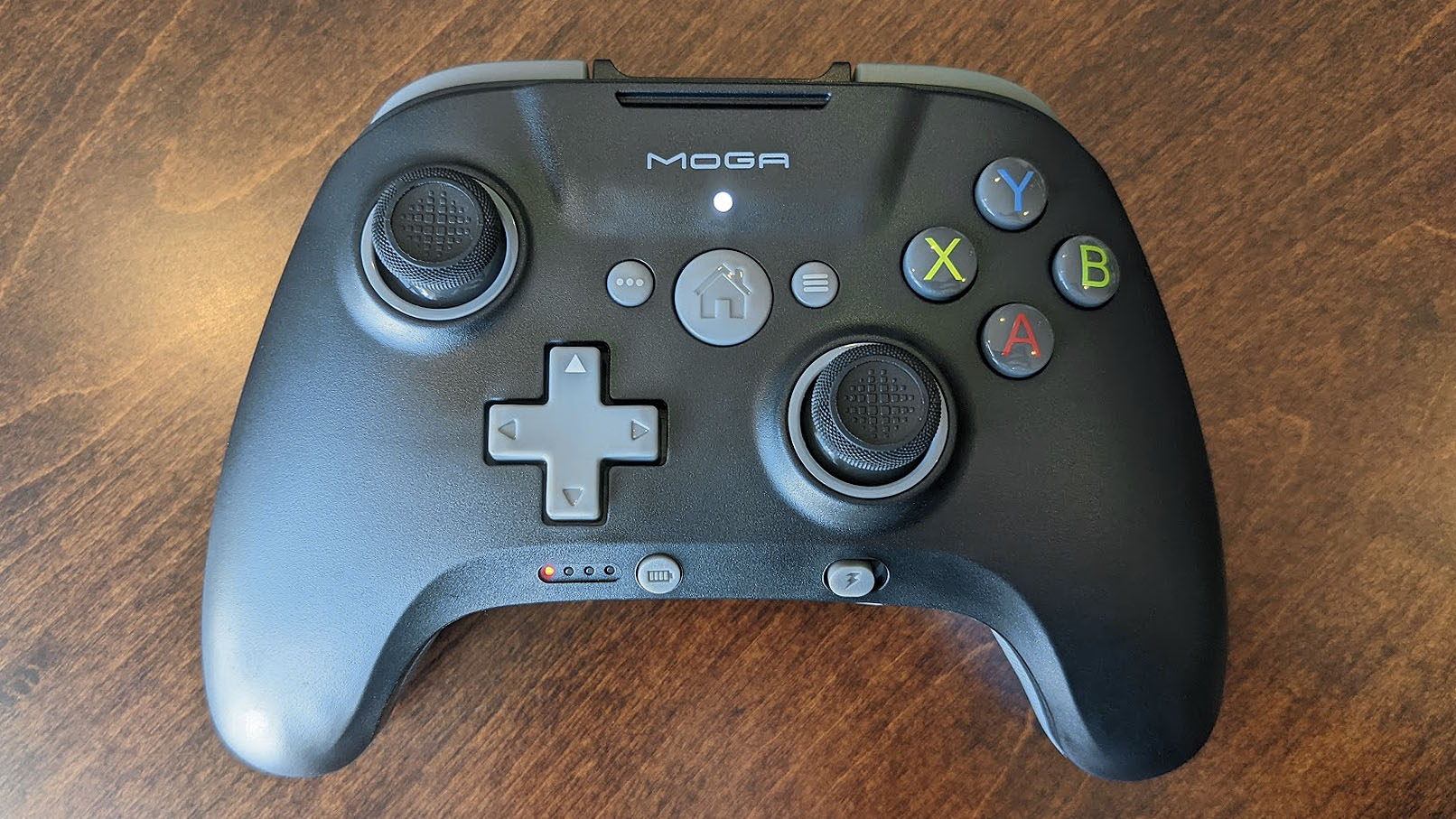
When I opened the box, I found a controller, a detachable phone clip, a USB to USB-C adapter, and an instruction manual. The phone mount easily slides on and off the controller so I can remove it whenever I want to swap to a different device. For example, when I went from iPhone gaming to iPad gaming. The controller works with any iPhone, iPad, or Apple TV as long as it supports its respected operating system of 14.0 or later.
| Category | Specs | Header Cell - Column 2 |
|---|---|---|
| Device Compatibility | iPhone, iPad, Apple TV (MFI certified) | Row 0 - Cell 2 |
| System Requirements | iOS 14.0 or later, iPadOS 14.0 or later, tvOS 14.0 or later | Row 1 - Cell 2 |
| Connection | Bluetooth 5.0, Lightning cable | Row 2 - Cell 2 |
| Battery life | Up to 12 hours | Row 3 - Cell 2 |
| Battery Power | 3000mAh | Row 4 - Cell 2 |
| Maximum phone dimensions | 3.07 inches | Row 5 - Cell 2 |
| Ports | 1 x USB-C, 1 x Lightning | Row 6 - Cell 2 |
| Charging ability | Yes | Row 7 - Cell 2 |
| Mappable buttons | Yes | Row 8 - Cell 2 |
| Detachable gaming clip | Yes | Row 9 - Cell 2 |
The phone clip is spring loaded so all I have to do is pull the top of the clip up to widen the opening and then put my iPhone 12 in place. It's sturdy and has never felt like my valuable iPhone was going to slip out. The phone mount also has two adjustable pivot points to help me get my iPhone's screen in the perfect balanced position. I wasn't a huge fan of how these mechanisms worked (more on that later), but they provided a stable final result.
To connect to my devices, I simply had to hold down the Bluetooth button on the top of the controller for a few seconds and then turn on Bluetooth settings on my iOS device. In addition to connecting easily to iPhone, it worked like a dream with my iPad Air and Apple TV as well.
iMore offers spot-on advice and guidance from our team of experts, with decades of Apple device experience to lean on. Learn more with iMore!
If I can help it, I'll never go back to using the Apple TV controller as the MOGA XP5-i Plus worked just as nicely within the streaming interface as it did while playing games. If you've never done it before, you should note that connecting a controller to Apple TV isn't the most intuitive thing, but it's easy to do once you know the steps.

To test the controller's responsiveness, I played a number of different games on Apple Arcade. My on-screen characters moved quickly whenever I used that amazing D-pad, the buttons, or the joystick. I never felt like there was any frustrating lag. There are also extra buttons on the backside that can easily be programmed to complete the function of another button on the controller. I just had to follow the simple instructions in the manual to set them up.
As a whole, the controller felt comfortable in my hands. The MOGA XP5-i Plus has an ergonomic design that makes it easy to hold for long stretches. Not to mention that the backsides of the grips are covered in a soft grey rubber that feels good while preventing the controller from slipping from my grasp. The gamepad isn't heavy, but it does have a good heftiness to it, even with my iPhone 12 attached.

Over the course of a week, I was able to get about 12 hours of battery life out of the controller, which is more than enough for the average user. As long as I regularly charge it when not in use, I'll never have a problem running out of juice.
Now, the battery can run out faster depending on how you use it. For instance, I was pleasantly surprised to find that the MOGA XP5-i Plus also acts as a battery pack and can charge up my iPhone using the gamepad's Lightning port as long as I supply my own cable. It was able to increase my iPhone's charge percentage while I played. The trade-off is that this pulls from the MOGA XP5-i Plus' own battery life.
MOGA XP5-1 Plus: What's not good

I've used a number of other mobile gaming clips, like the Otterbox Mobile Gaming Clip, over the years and while I like the balanced feel of the MOGA XP5-i Plus, adjusting the clip feels weird to me.
Instead of just pushing a button that allows me to adjust things or having predetermined angles that it stops at, I had to unscrew the two adjustment points and then tighten them back up again. Meanwhile, the top-heavy iPhone-laden clip flops around and I have to hold it in the right position the whole time while adjusting the screws, which is inconvenient. It's doable but not ideal compared to how some other clips operate.
Additionally, while I absolutely loved the D-pad, the feel of the trigger buttons was not nearly as satisfying. The only way I can think to describe them is "mushy". Now, in practice, they worked just fine and responded the way they should. But if the feel of buttons is important to you, then they might not be a good fit.
MOGA XP5-1 Plus: Competition

There are countless iPhone gaming controllers out there but if you'd prefer to have a controller that basically turns your iPhone into a Switch-like layout, then you should check out the Razer Kishi for iPhone. It's a popular option that provides comfortable buttons and a good grip to hold onto.
Another popular choice is the Backbone One, which was specifically made with the iPhone in mind. The controller feels great in your hands and the included Backbone app helps you sort through your library of games.
MOGA XP5-1 Plus: Should you buy it?

You should buy this if...
- You regularly play games on iPhone, iPad, or Apple TV.
- You want a controller with comfortable grips.
- You want a controller that doubles as an iPhone battery bank.
You should not buy this if...
- You hardly ever play games on Apple devices.
- You want a controller that turns your iPhone into a Switch-like design.
- You already have a compatible controller and just need a phone clip.
Yes, you should most definitely consider purchasing the PowerA MOGA XP5-i Plus. It works incredibly well with compatible Apple Arcade and iOS games regardless of if I'm playing on iPad, iPhone, or Apple TV. The ergonomic grips are comfortable to hold and the rubber padding prevents it from slipping from my hands. That D-pad is also extremely satisfying to use and all other controls respond the way they should.
The removable phone clip keeps my iPhone securely in place and while it isn't the most convenient thing to adjust, I can get it into a well-balanced position for my gaming sessions. Really, the only thing that would make this gamepad better is if the rest of the buttons were as satisfying to use as the D-pad. The trigger buttons in particular are slushy but produce the results you need.
All in all, if you're looking to get a gaming controller for your Apple devices, then the PowerA MOGA XP5-i Plus really ought to be at the top of your list.

Comfortable mobile playing
With its ergonomic grip, satisfying buttons, and included iPhone clip this makes for the perfect mobile gaming setup. Just slip your iPhone into place, attach via Bluetooth, and you're good to play your favorite compatible iOS games.

Gaming aficionado Rebecca Spear is iMore's dedicated gaming editor with a focus on Nintendo Switch and iOS gaming. You’ll never catch her without her Switch or her iPad Air handy. If you’ve got a question about Pokémon, The Legend of Zelda, or just about any other Nintendo series check out her guides to help you out. Rebecca has written thousands of articles in the last six years including hundreds of extensive gaming guides, previews, and reviews for both Switch and Apple Arcade. She also loves checking out new gaming accessories like iPhone controllers and has her ear to the ground when it comes to covering the next big trend.

