How do you use your iPhone/iPad as a remote control?
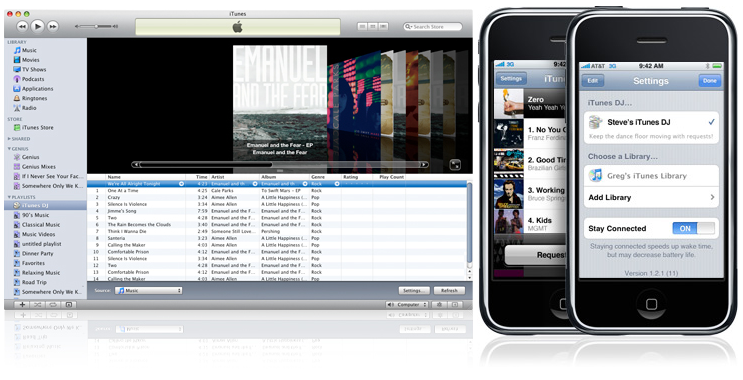
iMore offers spot-on advice and guidance from our team of experts, with decades of Apple device experience to lean on. Learn more with iMore!
You are now subscribed
Your newsletter sign-up was successful
How do you use your iPhone/iPad as a remote control, and what do you use it to control?
When Apple introduced the iPhone, they also introduced Remote, and app that you could use to control iTunes or your Apple TV. Since then a variety of other, more wide-ranging remote control apps have become available in the iTunes App Store for controlling media, entire computers, and even complete household automation.
With the introduction of the iPad, there's even 9.7" of screen real estate to fill all your controlling needs.
Let us know your favorite remote control apps for iPhone and iPad, and favorite ways for using them in the comments!
iMore offers spot-on advice and guidance from our team of experts, with decades of Apple device experience to lean on. Learn more with iMore!

Rene Ritchie is one of the most respected Apple analysts in the business, reaching a combined audience of over 40 million readers a month. His YouTube channel, Vector, has over 90 thousand subscribers and 14 million views and his podcasts, including Debug, have been downloaded over 20 million times. He also regularly co-hosts MacBreak Weekly for the TWiT network and co-hosted CES Live! and Talk Mobile. Based in Montreal, Rene is a former director of product marketing, web developer, and graphic designer. He's authored several books and appeared on numerous television and radio segments to discuss Apple and the technology industry. When not working, he likes to cook, grapple, and spend time with his friends and family.
