It took over a decade to get Picture in Picture on iPhone, but it was worth the wait
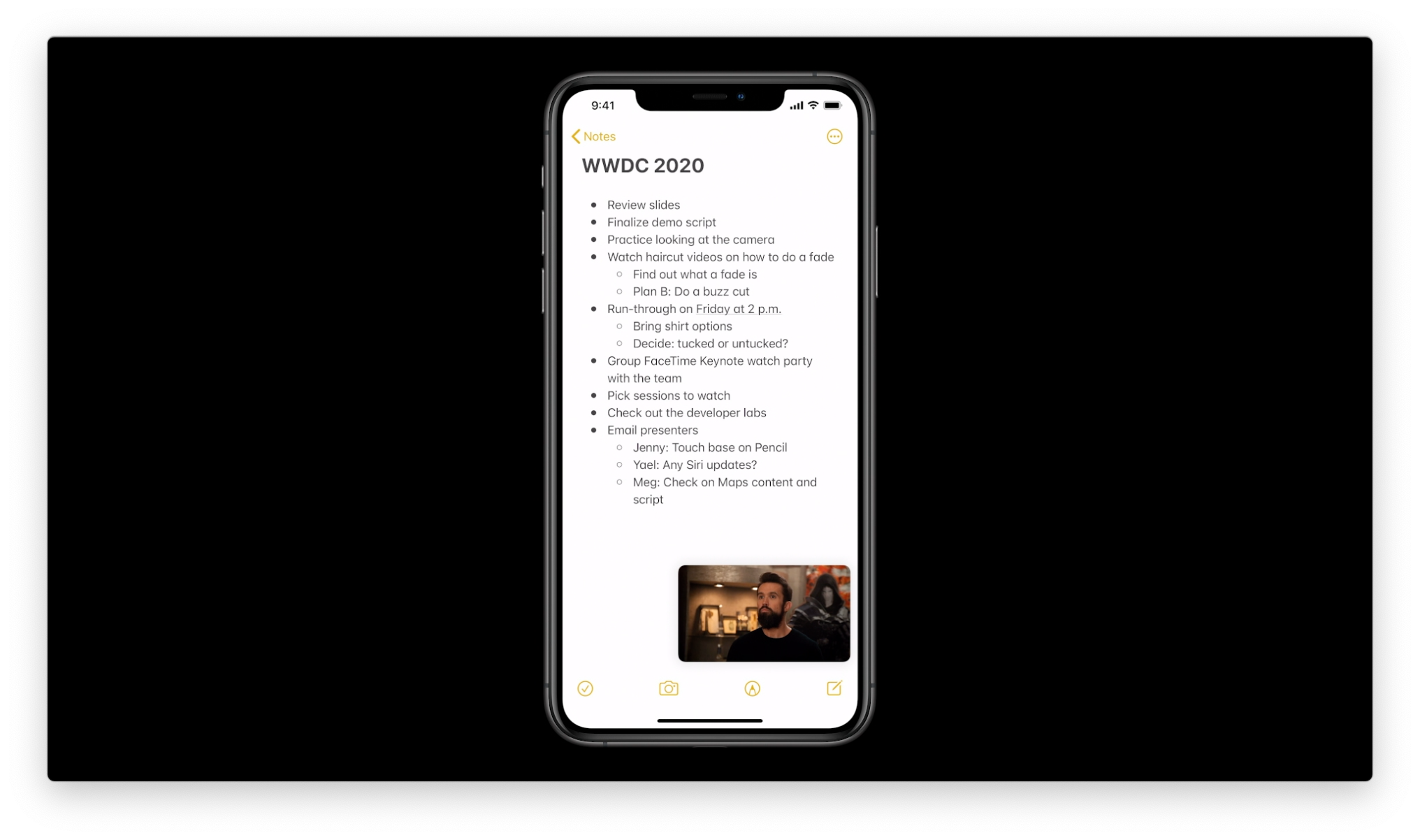
iMore offers spot-on advice and guidance from our team of experts, with decades of Apple device experience to lean on. Learn more with iMore!
You are now subscribed
Your newsletter sign-up was successful
When it comes to Apple, they usually aren't "first" when it comes to implementing certain features into its operating systems, especially iOS. In fact, it seems that ever since Android hit the market many years ago, Apple has fallen behind, so when they add new features in iOS, die-hard Android fans usually laugh and say, "Android has had that feature for years!" The never-ending war between Apple and Android fans continues to rage on, and it always looks like there is never an end in sight.
Apple is a company that isn't in a rush to add new features like its competitors. Sure, one's goal could always be the first to the market to establish a foothold, but that doesn't mean it's the perfect (or close to) way to do something. That's where Apple exceeds. They don't rush to the market with a feature until they can make sure that it's perfect for the user. And that's what the Picture-in-Picture feature is in iOS 14, even though the iPad has had the feature for a while.
What is Picture in Picture video?

If you don't have an Android device or an iPad, then you may not know what Picture in Picture (PiP for short) is. In short, PiP is when you can watch a video in a small, thumbnail size window in the corner of your screen as you continue to use your device for other things.
While Apple added this feature for iPads several years ago, the iPhone and iPod touch has never had this luxury. That is, until iOS 14, which is currently in developer beta but arriving publicly sometime in the fall.
How does Picture in Picture work in iOS 14?
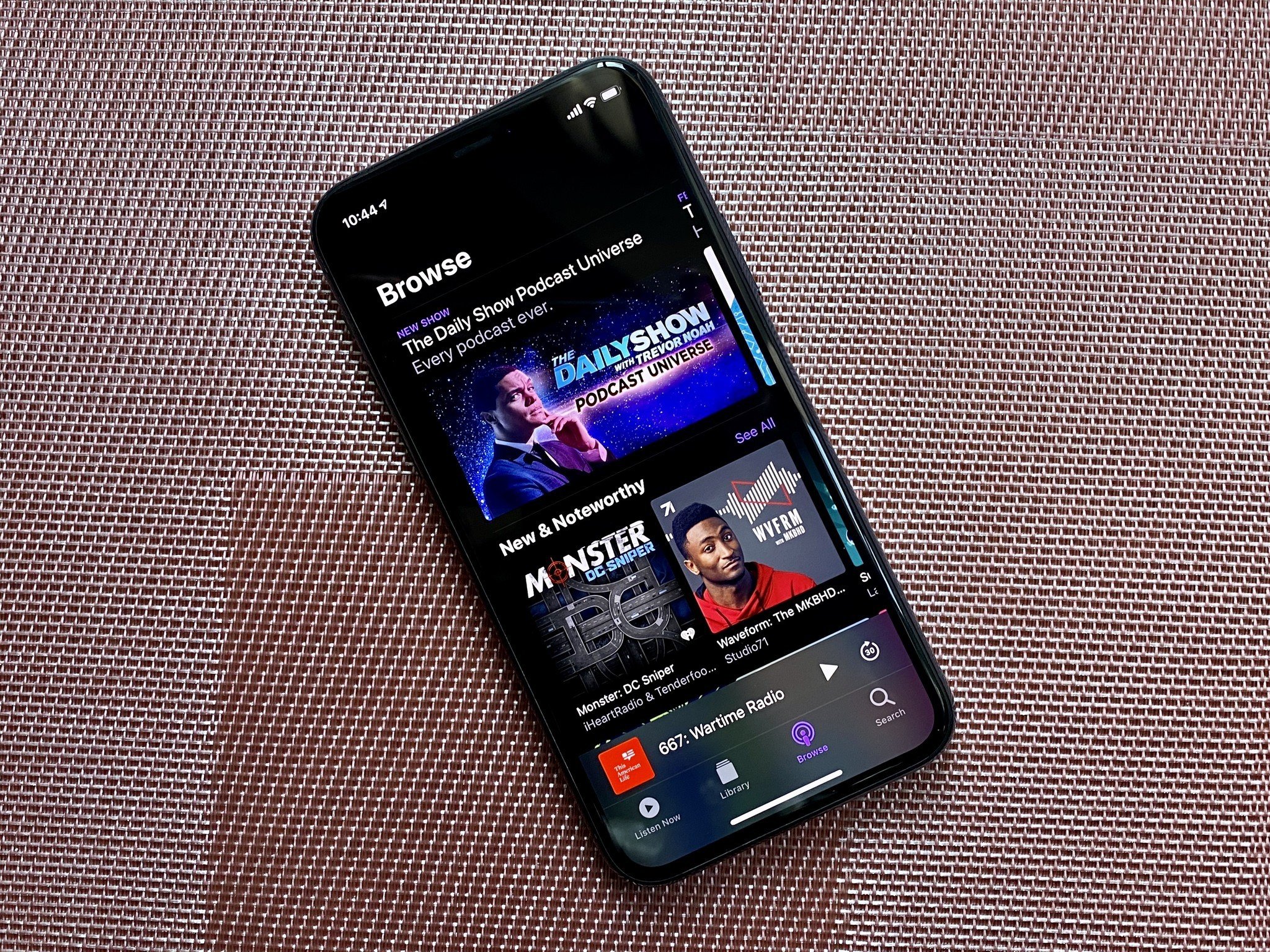
Currently, PiP will support the following apps:
- TV
- Podcasts
- Safari
- FaceTime
- Music
- iTunes
- Home
- Any third-party app that already supports PiP on iPad
PiP won't automatically happen for third-party apps once iOS 14 rolls out — developers have to manually add support for the feature to their apps with Apple's Picture in Picture APIs.
To get PiP to work, you'll need to be watching a video in full-screen mode in one of the supported apps. When you go to your Home screen or switch apps, the video shrinks down into a thumbnail size and continues to play in a corner. You can use a pinching gesture to make it bigger or smaller, and even reposition it to the top or bottom or another corner with drag-and-drop.
iMore offers spot-on advice and guidance from our team of experts, with decades of Apple device experience to lean on. Learn more with iMore!
If the PiP video is getting in the way of doing other things, but you don't want to stop the audio, you can also drag the PiP window to the sides of the screen. Doing this converts that PiP window into a "pull tab" of sorts, so you can continue to have the audio going and pull the video back out when you want to.
While the PiP video is active, you can tap on it to bring up play and pause controls, as well as skipping forward or backward a few seconds. An "X" in the corner lets you close out of PiP video, and you can return to fullscreen video with a tap.
What Apple got right with Picture in Picture on iPhone
Apple may not be the first to the market with PiP, but I feel that they got it right with iOS 14.
As far as I know, Android's PiP doesn't allow you to "hide" a PiP video to the side and pull it back out when you want it back, so Apple gets a one-up over Android on that front. And while some Android apps allow you to switch over to an "audio-only" mode, you'd have to go back into the app to re-open it as a PiP video. With Apple letting users pull a PiP video to the side to hide it, while still allowing audio to continue playing, and then simply pulling it back out to continue playing in PiP mode.
Another advantage of iOS 14's PiP is that you can change the scale of the thumbnail size with pinching gestures. On Android, this isn't possible, as you only get one small and one big size thumbnail before it goes back into fullscreen video. With iOS 14, you'll be able to pinch the PiP thumbnail for true scaling, and this would work best on larger devices, such as the iPhone 11 Pro Max. I've been testing it on an iPod touch, and due to the screen size, I don't get a lot of room to scale.
Apple's Picture in Picture is still not perfect
As of right now, iOS 14's PiP only applies to video and nothing else. That's a bit unfortunate since Android can apply PiP to other apps like Google Maps. I would like to have the ability to be able to view walking directions in the corner or bottom of my screen while also looking up something on my phone, for example. It would also be nice to see PiP mode for other apps as well, such as having Pokémon Go in the corner while checking your email.
And while it's nice to have PiP on iPhone and iPod touch, the usefulness of the feature will really depend on your device size. With my iPod touch, it would often block something that I need to view or tap on, so there was a lot of repositioning of the PiP video, especially if you have it in the larger scaling. But on a Plus size device, or even my iPhone 11 Pro, there should be plenty of room to work with, so it won't be as cumbersome.
Are you excited about iOS 14 Picture in Picture video?
Getting PiP on iPhone and iPod touch has been a long time coming, but the wait seems to be worth it, given the advantages that Apple has over Android in this iteration. Again, the usefulness will depend on the size of the device you're using, but it's a feature that will always be nice to have.
Are you excited for PiP on your iPhone? Do you wish that Apple would make PiP mode for non-video apps? Let us know what you think in the comments.

Christine Romero-Chan was formerly a Senior Editor for iMore. She has been writing about technology, specifically Apple, for over a decade at a variety of websites. She is currently part of the Digital Trends team, and has been using Apple’s smartphone since the original iPhone back in 2007. While her main speciality is the iPhone, she also covers Apple Watch, iPad, and Mac when needed.
When she isn’t writing about Apple, Christine can often be found at Disneyland in Anaheim, California, as she is a passholder and obsessed with all things Disney, especially Star Wars. Christine also enjoys coffee, food, photography, mechanical keyboards, and spending as much time with her new daughter as possible.
