Journaling app Day One update adds support for templates and more
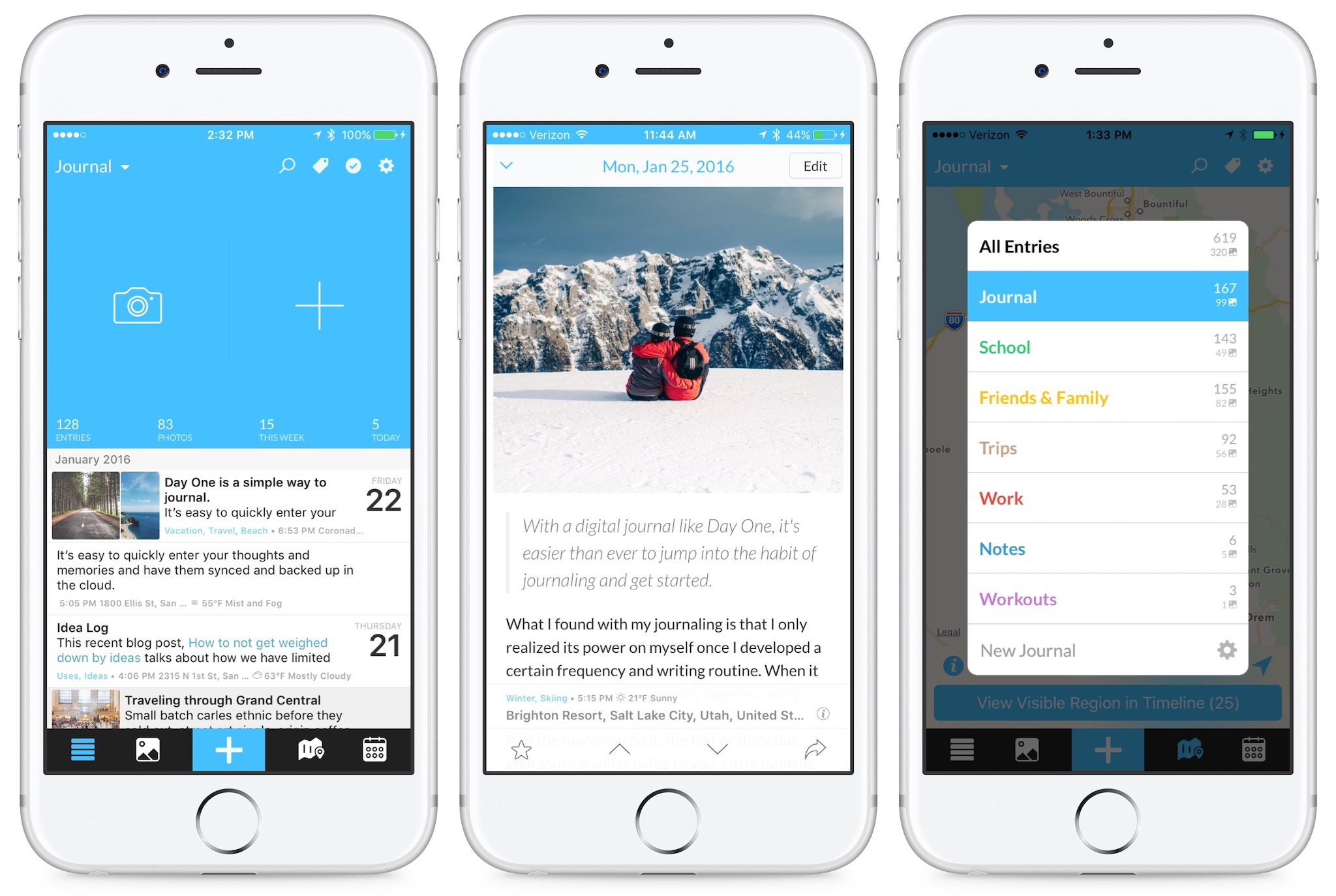
iMore offers spot-on advice and guidance from our team of experts, with decades of Apple device experience to lean on. Learn more with iMore!
You are now subscribed
Your newsletter sign-up was successful
What you need to know
- Day One now supports templates.
- Some are already provided for you.
- But you can create your own, too.
If you journal using an iPhone, iPad, or Mac the chances are good that you use Day One. It's one of the most popular apps on the App Store and it just keeps on getting better, with version 4.2 bringing templates and more to the table.
There are a few things going on in this update but without doubt the biggest of the changes is templates. As the team at Day One points out, sometimes a blank page is great for throwing thoughts onto. But sometimes you need a little more structure, too.
The blank page is a powerful thing, especially when that blank page is in your own, private journal. It's a canvas of opportunity, full of infinite possibilities. But often times a blank page isn't what you need. Sometimes you want a little structure and direction to guide you. Which is why we're thrilled to announce that templates have officially arrived as part of our Version 4.2 release.
Day One gains a new Templates Gallery which the developers say will be updated with more options over time. Right now there are six to choose from, although you're free to create your own, too.
Other changes include the addition of end-to-end encryption for all users as well as a new customizable share card that can be shared to Instagram or wherever you see fit. You can now record video in both portrait and landscape from within the app, too.
The Day One 4.2 update can be downloaded from the App Store for free right now and it works on iPhone, iPad, and Apple Watch.
iMore offers spot-on advice and guidance from our team of experts, with decades of Apple device experience to lean on. Learn more with iMore!

Oliver Haslam has written about Apple and the wider technology business for more than a decade with bylines on How-To Geek, PC Mag, iDownloadBlog, and many more. He has also been published in print for Macworld, including cover stories. At iMore, Oliver is involved in daily news coverage and, not being short of opinions, has been known to 'explain' those thoughts in more detail, too.
Having grown up using PCs and spending far too much money on graphics card and flashy RAM, Oliver switched to the Mac with a G5 iMac and hasn't looked back. Since then he's seen the growth of the smartphone world, backed by iPhone, and new product categories come and go. Current expertise includes iOS, macOS, streaming services, and pretty much anything that has a battery or plugs into a wall. Oliver also covers mobile gaming for iMore, with Apple Arcade a particular focus. He's been gaming since the Atari 2600 days and still struggles to comprehend the fact he can play console quality titles on his pocket computer.
