Kaleidoscope 3 brings a new look, M1 support, and a ton more
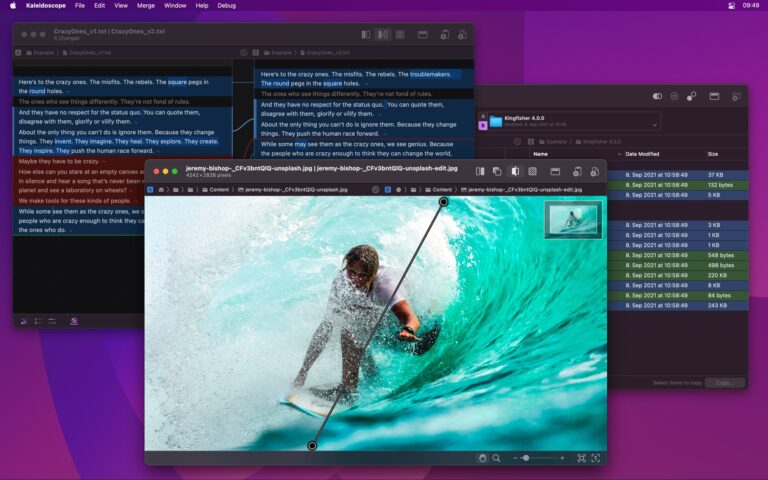
iMore offers spot-on advice and guidance from our team of experts, with decades of Apple device experience to lean on. Learn more with iMore!
You are now subscribed
Your newsletter sign-up was successful
What you need to know
- Kaleidoscope 3 is now available for macOS.
- The new version supports macOS Monterey, M1 Macs, and more.
Anyone who spends their days needing to compare two files, folders, or even images knows how time-consuming and laborious it can be. Just having to do it every so often is no fun — and that's what Kaleidoscope 3 is here to help with.
The new update to an already popular app brings with it support for macOS Monterey and Apple silicon, but that's just the start. If there's a file that needs to be compared with another one, Kaleidoscope has the tools you need to do it.
For the first time in a long time, Kaleidoscope has a new look with a new dark mode also thrown into the mix. That new interface — the first in eight years, I'm told — joins M1 and macOS Monterey support as the main changes. But there are a ton of new features that are worth calling out, too.
Those include:
- Reader View that lets you focus on the content.
- Much more control over how text is laid out: Better font options, choose your preferred tab width, line height, hide all invisibles, and turn off line numbers if you don't need them.
- Convenient filtering of items in changeset windows.
- Git changesets now recognize moved files.
- Ability to ignore particular folders and files in folder compare using powerful patterns.
- Powerful integration with Alfred.
Already one of the best Mac apps at what it does, Kaleidoscope 3 is everything that was great about Kaleidoscope 2, but better and with support for all the new stuff thrown in.
You can read more about the changes over on the Kaleidoscope blog and there's a free 15-day trial on offer, too. After that existing users can upgrade for $69.99 while new users can get hold of the app for $149.99.
iMore offers spot-on advice and guidance from our team of experts, with decades of Apple device experience to lean on. Learn more with iMore!

Oliver Haslam has written about Apple and the wider technology business for more than a decade with bylines on How-To Geek, PC Mag, iDownloadBlog, and many more. He has also been published in print for Macworld, including cover stories. At iMore, Oliver is involved in daily news coverage and, not being short of opinions, has been known to 'explain' those thoughts in more detail, too.
Having grown up using PCs and spending far too much money on graphics card and flashy RAM, Oliver switched to the Mac with a G5 iMac and hasn't looked back. Since then he's seen the growth of the smartphone world, backed by iPhone, and new product categories come and go. Current expertise includes iOS, macOS, streaming services, and pretty much anything that has a battery or plugs into a wall. Oliver also covers mobile gaming for iMore, with Apple Arcade a particular focus. He's been gaming since the Atari 2600 days and still struggles to comprehend the fact he can play console quality titles on his pocket computer.
