iMore Verdict
Bottom line: If you live in a larger home and have lots of bulbs you want to control, a smart switch makes much more sense and is likely more cost effective overall. Despite some problems with getting it set up, Lightwave's Smart Series is still the best option in the UK and Europe.
Pros
- +
Premium look and feel
- +
HomeKit support
- +
Can use as a manual switch and dimmer without breaking the system
Cons
- -
Requires some electrical knowledge (or professional help)
- -
Setup process is not smooth sailing
- -
Accompanying app is unreliable
You can always trust iMore.
Folks new to the smart home space often get started by equipping their home with some smart lighting. The ability to control your lights without needing to hit the switch, being able to set the brightness or different scenes, or automate your lighting even when you are away from home are huge perks, so it's easy to see why this category is so popular.
For many people in the Apple HomeKit ecosystem, getting this set up involves screwing in a bunch of HomeKit light bulbs. While smart light bulbs are a simple solution (we all know how to change a light bulb, right?), there's a crucial flaw with any smart light bulb: once you turn it off at the wall switch, your bulbs no longer respond and your system is borked. If you live with someone who's not so interested in having a smart home, this can be a problem.
This is a solved problem in the U.S. with brands like Lutron, Meross, and Eve all having HomeKit light switches. While searching for a UK alternative with support for HomeKit, I discovered the Lightwave Smart Series Light Switch and just had to try it out.
Lightwave Smart Series Light Switch: Price and availability

HomeKit device availability differs greatly across regions and this is even more true in the smart light switch category than most others. Since UK wiring is different to that in the U.S., you can't go with the big brands from across the pond. For UK users, Lightwave has stepped into this gap in the market with its Smart Series Light Switches, offering a HomeKit solution that works with standard UK lighting systems (there's a version for EU homes, too).
The best way to start is by buying a starter kit, which includes the necessary Link Plus hub and a light switch (in your choice of stainless steel or white metal) for slightly less than buying them individually. This kit retails for around £185 and is available at Amazon UK, directly at Lightwave, or via hardware stores like Screwfix. Once you're set up with a hub, you can buy individual Smart Series Light Switches in one-gang, two-gang, three-gang, and four-gang configurations with retail prices ranging from £60 to £200.
Lightwave Smart Series Light Switch: What's good

First and foremost, I like the look of the Lightwave Smart Series Light Switches. They come in brushed stainless steel or white metal and feature a separate on and off switch with an LED status indicator. I went for the white switches since I didn't want visible fingerprints which the stainless steel model looked to be a magnet for, and the white color also matches the aesthetic of my home better (perhaps a brushed metal may look better in a more modern-looking home).
Having a metal faceplate adds a premium feel and, though I thought this might annoy me at first, I actually like having the LED status light. The LED colour and brightness can be customized in the Lightwave app, though it can't be turned off completely, unfortunately.
iMore offers spot-on advice and guidance from our team of experts, with decades of Apple device experience to lean on. Learn more with iMore!
The switch sticks a littler bit further out of the wall than a standard, dumb UK light switch but not egregiously so. Depending on the depth of your wall/back box, you may be able to sit the light switch flush with your wall. If not, each switch comes with a plastic surround that adds a bit of depth.

Depending on the amount of rooms in your home and the configuration of your lighting system, you might find the concept of a smart light switch much more preferable to individual smart bulbs. In my house, I have several light fittings that feature more than one bulb (my dining room fixture has five bulbs, for example), so being able to smarten up the switch is hugely preferable, not to mention more cost effective.
Being able to smarten up several bulbs with one switch is hugely preferable.
The Lightwave switches do not need a neutral wire, which means less work on the installation side. However, the documentation does say that one can be connected for increased stability. With some of the issues faced in the installation process (see below), my electrician installed a neutral wire to one of the switches, which made no difference.
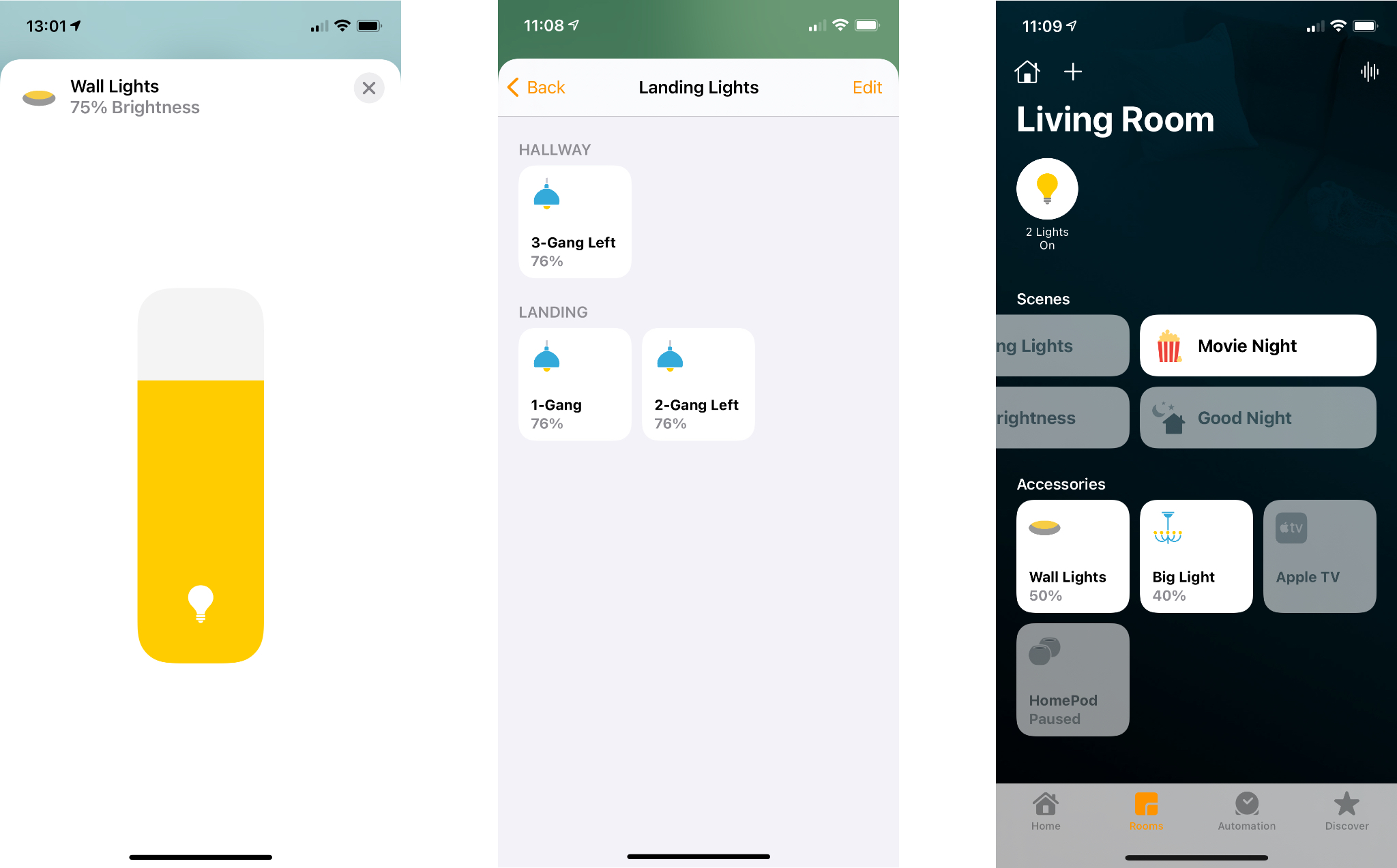
Pairing a single switch to the Lightwave hub and app was pretty painless. It's then available in the Home app automatically, which you can use going forward for creating scenes, pairing switches together, and more. I had some problems getting set up with multi-way switching (more on that in the next section) but now I have the system up and running, I am very pleased with how well it works and how responsive it is.
There's very little lag between issuing a voice command and it being actioned, and the response time when hitting a tile within the Home app is pretty much immediate. It's worth noting that the lights dim on and off, rather than jumping straight on at the desired brightness or being cut to zero brightness like a regular switch, which may or may not be to your liking but I personally think it is fine.
Lightwave Smart Series Light Switch: What's not good

Unlike smart bulbs, Lightwave Smart Series Switches are quite a commitment. Not only do you need to take the time to physically wire them in, but you also need to be sure they are the right product for you before investing. A single, one-gang switch costs £60 with two-, three-, and four-gang switches costing significantly more. You also need to invest in the hub in order for them to work with HomeKit, so it is an extra expense, especially if you aren't sure you are going to equip these switches around your home.
The Lightwave switches are designed to be user-installable, but I wouldn't recommend it.
The Lightwave Smart Series Light Switches are designed to be user-installable but, based on my experience, I wouldn't recommend it, especially if you are looking to use them in areas of your home where you need two-way or multi-way switching.
Since I have no experience with electrical systems, I had my Lightwave Smart Switches installed by a qualified electrician at the same time as some other electrical work was being done in my home. In rooms where the switch only operates as a one-way switch, i.e. my dining room switch which is the only control for my dining room light fixture, it installed just fine and worked as expected.
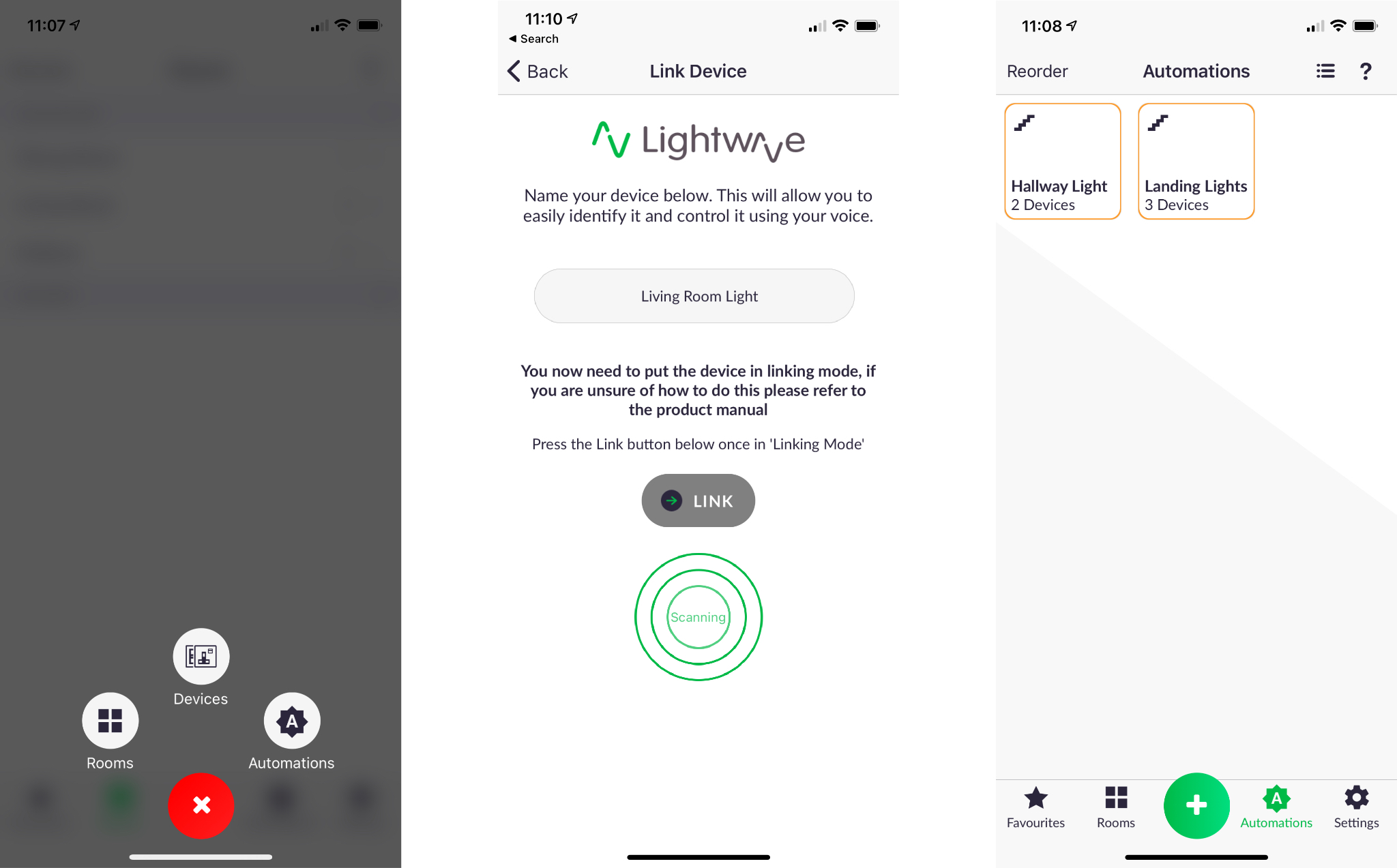
However, I ran into some issues when trying to set up multi-way switching in my hallway and landing. This area requires three switches staying in sync for the controlling of one set of lights and it took me and my electrician hours to figure out how to get it to work. The paper documentation and online guides provided conflicting wiring information, none of which worked, leading to a frustrating experience.
After a call to Lightwave's (helpful) technical support team, we were advised to set up the lights to communicate wirelessly via the accompanying app in a "master-slave" setup. After some fiddling with bulb calibration, this eventually worked, though the system still reverts itself back into calibration mode if the bulb brightness gets too high in this area.
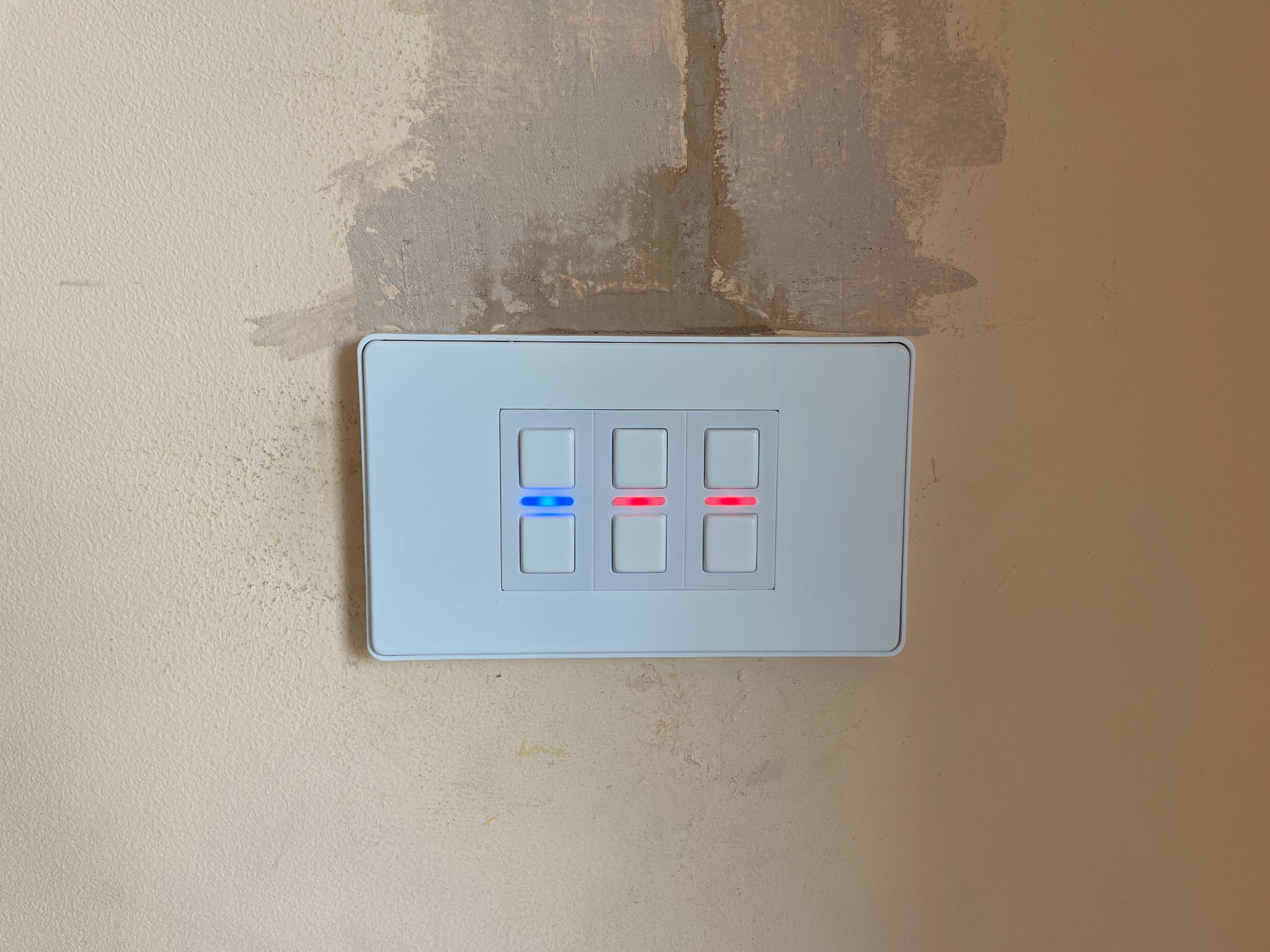
That was the other major problem with Lightwave's switches. When connected and turned on for the first time, the switch automatically performs a calibration process to find the maximum and minimum brightness level for the bulbs connected.
In theory, this is a good thing but in my experience it failed to complete the process regularly and performing a manual calibration through the app was similarly unreliable. In the end, I manually set the max brightness of my landing lights to 79% as hitting 80% would, for some reason, send the whole system back into calibration mode. Thankfully this is plenty bright enough in this area, but I'm hoping a firmware or app update down the line will fix this.
Another dimming-related qualm I have is with the speed at which dimming occurs when using the physical switch. You have to press and hold the up or down switch, but it doesn't respond particularly quickly. This is less of a deal-breaker since the vast majority of my dimming occurs via the Home app sliders, Siri, or automated HomeKit scenes, and it happens much faster by these means, but it is slightly annoying. The buttons are also slightly less clicky than I would like.
Lightwave Smart Series Light Switch: Competition

There's very little competition in the UK smart light switch space, especially when it comes to HomeKit-compatible models. Essentially, if you want a hard-wired solution, Lightwave is your only real option.
However, if you're willing to go the wireless smart switch route, you could stick with your Philips Hue system and go for its Smart Dimmer Switch with Remote. This still requires you to have smart bulbs in all your light fittings, and the Hue system isn't the cheapest to get into, but it works very well with HomeKit and has the added benefit of not needing any rewiring work since it's all wireless.
In Europe, Eve launched its smart light switch which serves as a viable alternative, though its chunky plastic design won't be to everyone's taste. It's also not officially available in the UK.
Lightwave Smart Series Light Switch: Should you buy it?

You should buy this if ...
- You want a HomeKit-compatible smart light switch in the UK
- You want a smart lighting system that can also be controlled manually at the wall
- You have many bulbs controlled by one switch
You shouldn't buy this if...
- You don't feel comfortable physically rewiring switches and don't want to pay for a professional
- You only have one or two bulbs you want to control
- You want to be able to control color rather than just on/off and brightness
Those in the UK looking for a HomeKit-compatible, hardwired smart switch solution should get the Lightwave Smart Series Light Switches. Though they are quite an investment both in terms of money and time, the end result is still worth it.
Despite a seemingly long list of problems and my difficulty in getting the system set up, I do really like having these switches installed. I have spent far less than I would have if I'd replaced every bulb with a Philips Hue smart bulb and I won't feel bad replacing bulbs down the line since they didn't each cost a lot.
The convenience of having all of the HomeKit smarts for my lights — voice control from a HomePod, automations, scenes, remote control, and more — while still being able to walk past a switch and hit the lights is a huge boon. Even with the problems I have experienced and the poor quality Lightwave app, I would still recommend these switches to those wanting to set up a HomeKit smart lighting system in the UK.

Bottom line: If you're all-in on HomeKit but don't want to replace every bulb in your home to get them into your smart home system, a series of smart light switches may makes much more sense. Lightwave's Smart Series Light Switch is still the best option in the UK even if it can be a hassle to get it set up.
Adam Oram is a Senior Writer at iMore. He studied Media at Newcastle University and has been writing about technology since 2013. He previously worked as an Apple Genius and as a Deals Editor at Thrifter. His spare time is spent watching football (both kinds), playing Pokémon games, and eating vegan food. Follow him on Twitter at @adamoram.


